Introducing SLI Antialiasing: The Ultimate in Visual Quality

| SLI Antialiasing: Redefining Image Quality SLI Antialiasing is a new standalone SLI rendering mode that offers up to double the antialiasing performance by splitting the antialiasing workload between the two graphics cards. When enabled, SLI Antialiasing offers 2 new antialiasing settings: SLI8x and SLI16x. If you own a Quad SLI PC, you will have the option to select a third setting: SLI32x.
The following screenshots from Battlefield 2 show the visual quality benefit from increasing your antialiasing setting from the standard 4x AA to the new SLI16x AA.
Using the latest driver, SLI customers can enable SLI8x and SLI16x Antialiasing for any game. |
||||


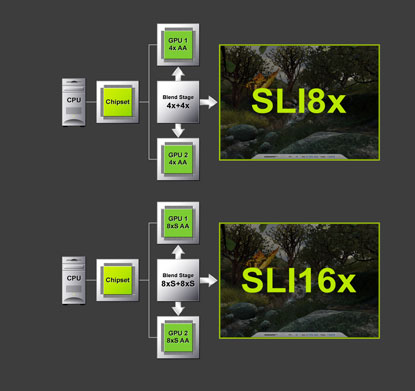


 How to enable SLI Antialiasing
How to enable SLI Antialiasing


