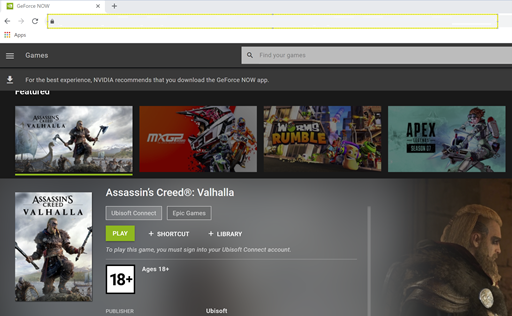What’s New in GeForce NOW 2.0.27
More Web Browsers and Platforms Supported
- Last year we launched a GeForce NOW beta for the Safari browser on iOS/iPadOS devices, which made it easy for millions to enjoy PC gaming.
- In 2.0.27 we are adding beta support for the Google Chrome browser, which will enable millions more prospective new PC gamers to easily play the latest games on Windows and macOS. (ChromeOS is already supported.) Other platforms may work, but are unsupported.
- Just point your Chrome browser to https://play.geforcenow.com to get started!
- We have also added an easy way for you to create bookmarks and shortcuts to help you launch your favorite games faster. Simply click on a game to open the game details options, and select +SHORTCUT to open a dialog to create a game shortcut on your desktop.
Invite a Friend to GeForce NOW
- With our expanded browser support, it’s even easier to try GeForce NOW.
- On Chrome Browsers, we added a way for you to share a URL for any game on GeForce NOW with your friends.
- Click on any game to open the game details options.
- Then, copy the URL shown in your web browser and share it via social media or text message, or email it to your friends to invite them to play.