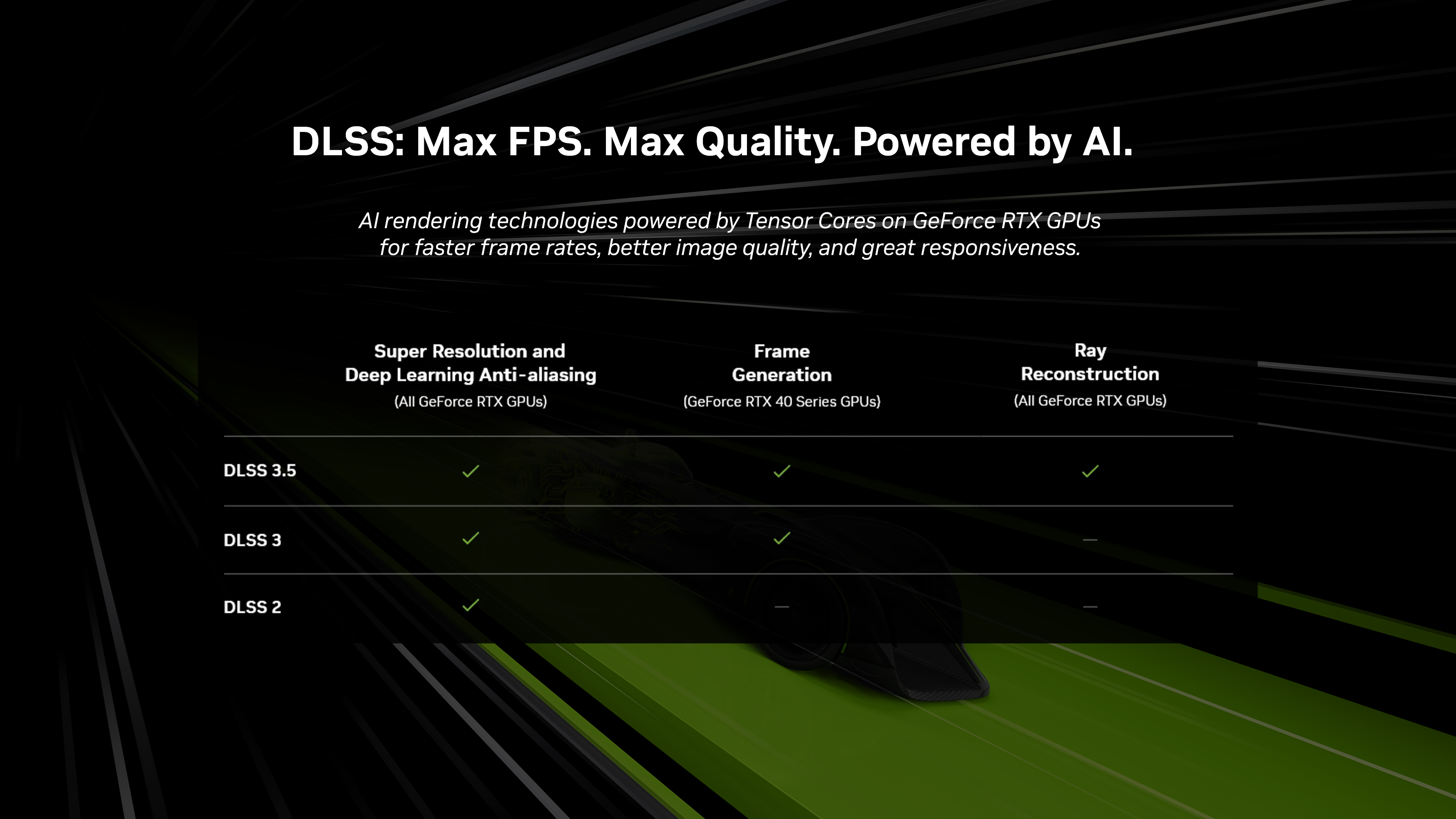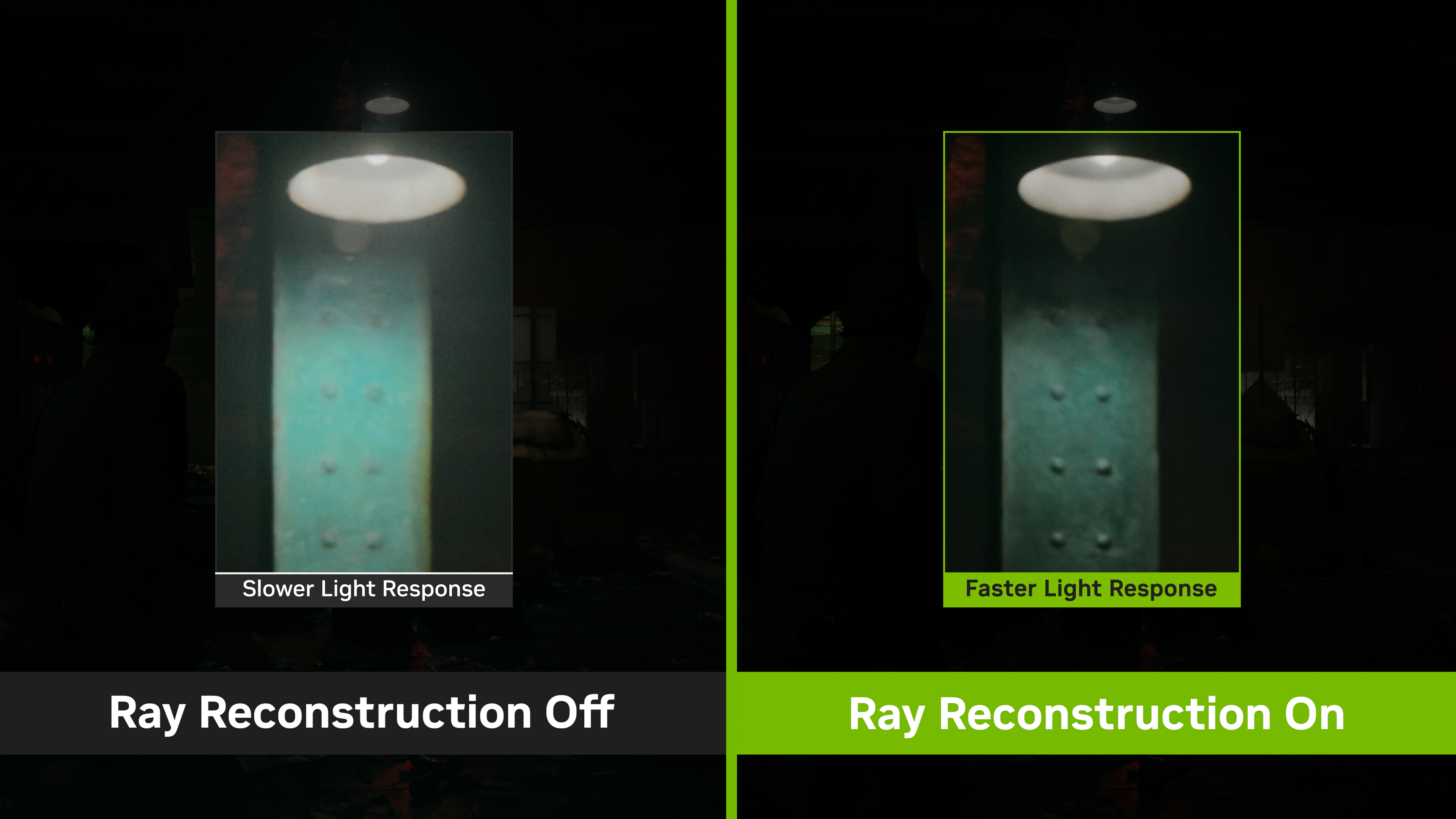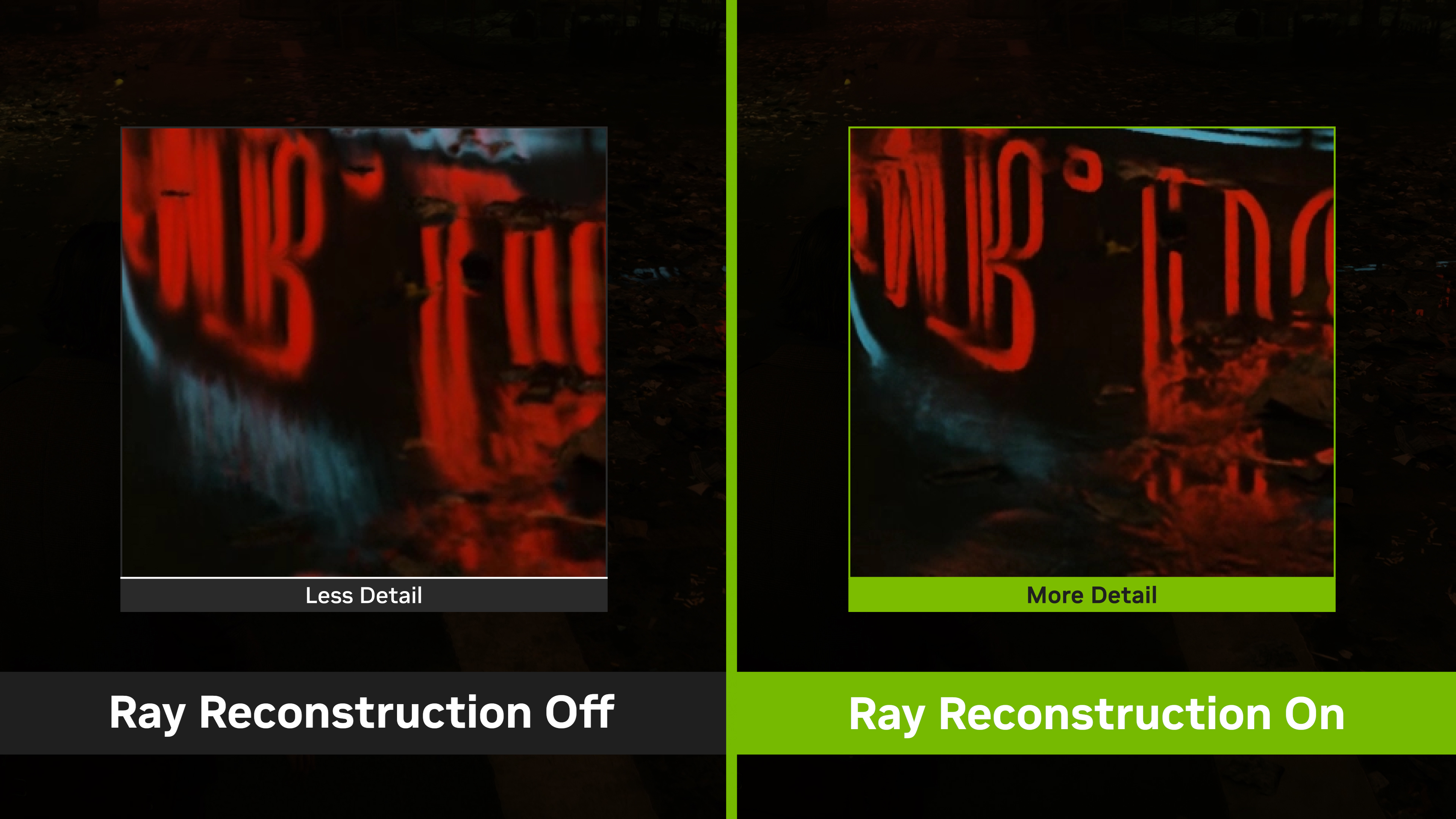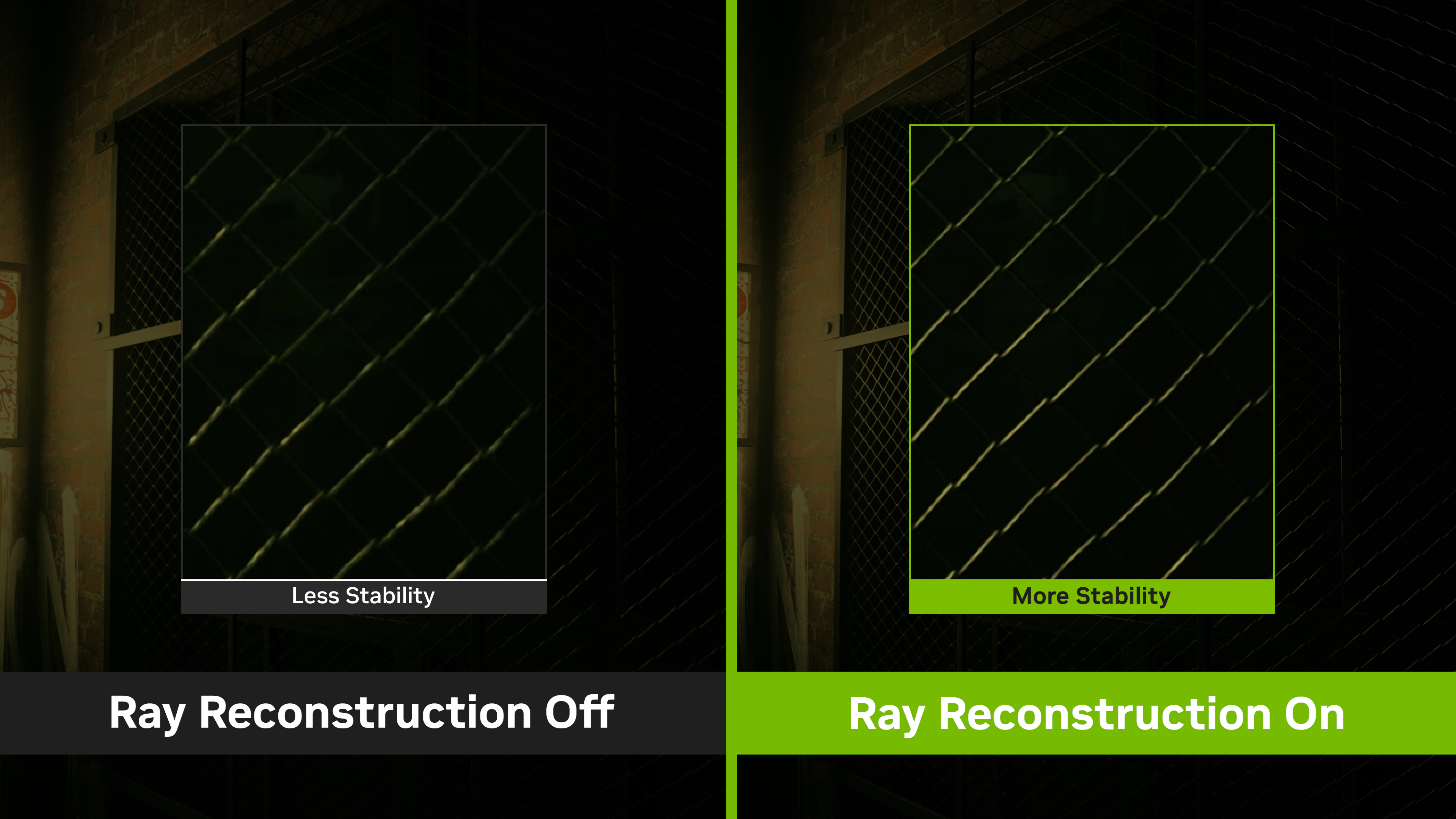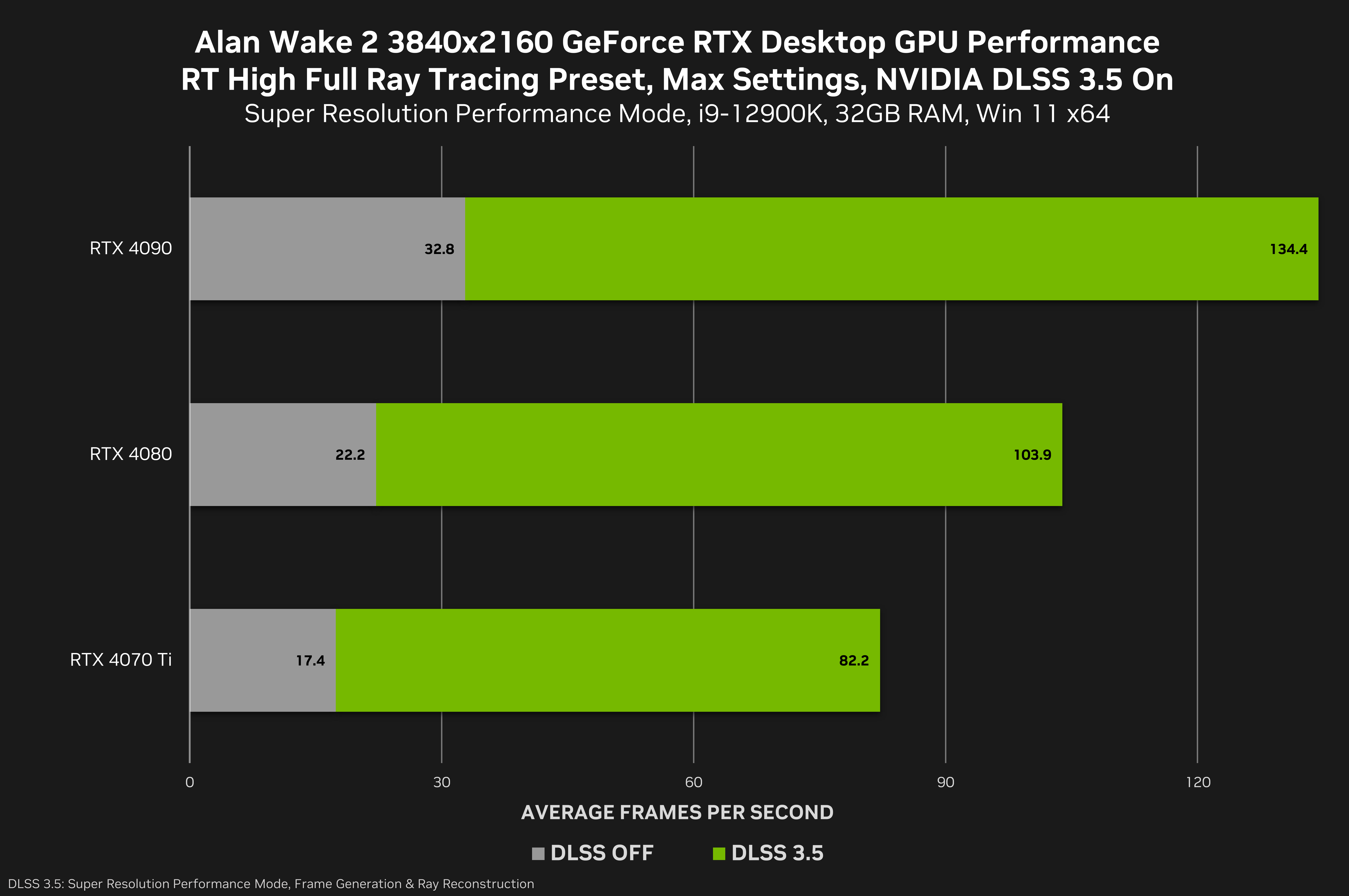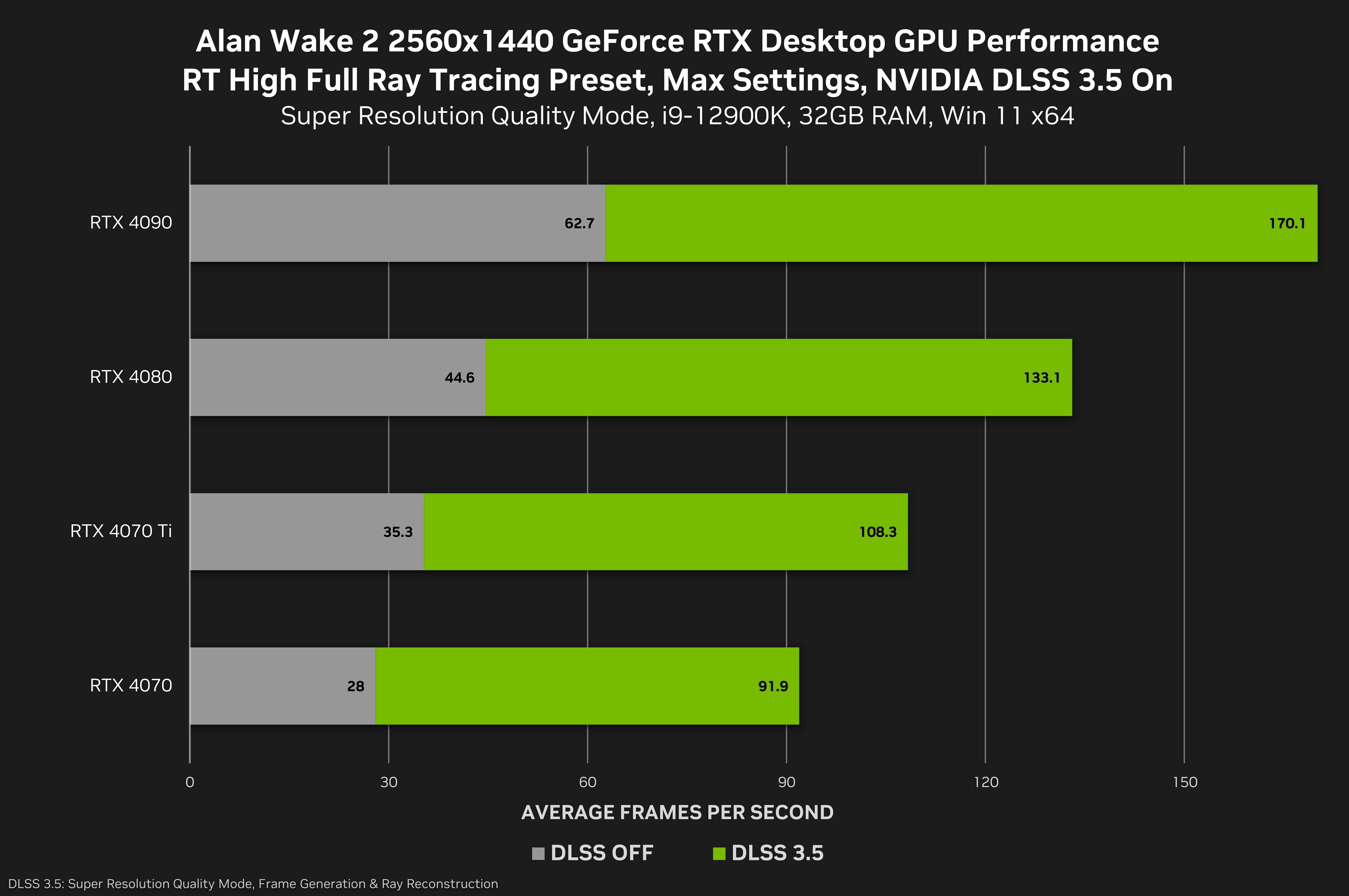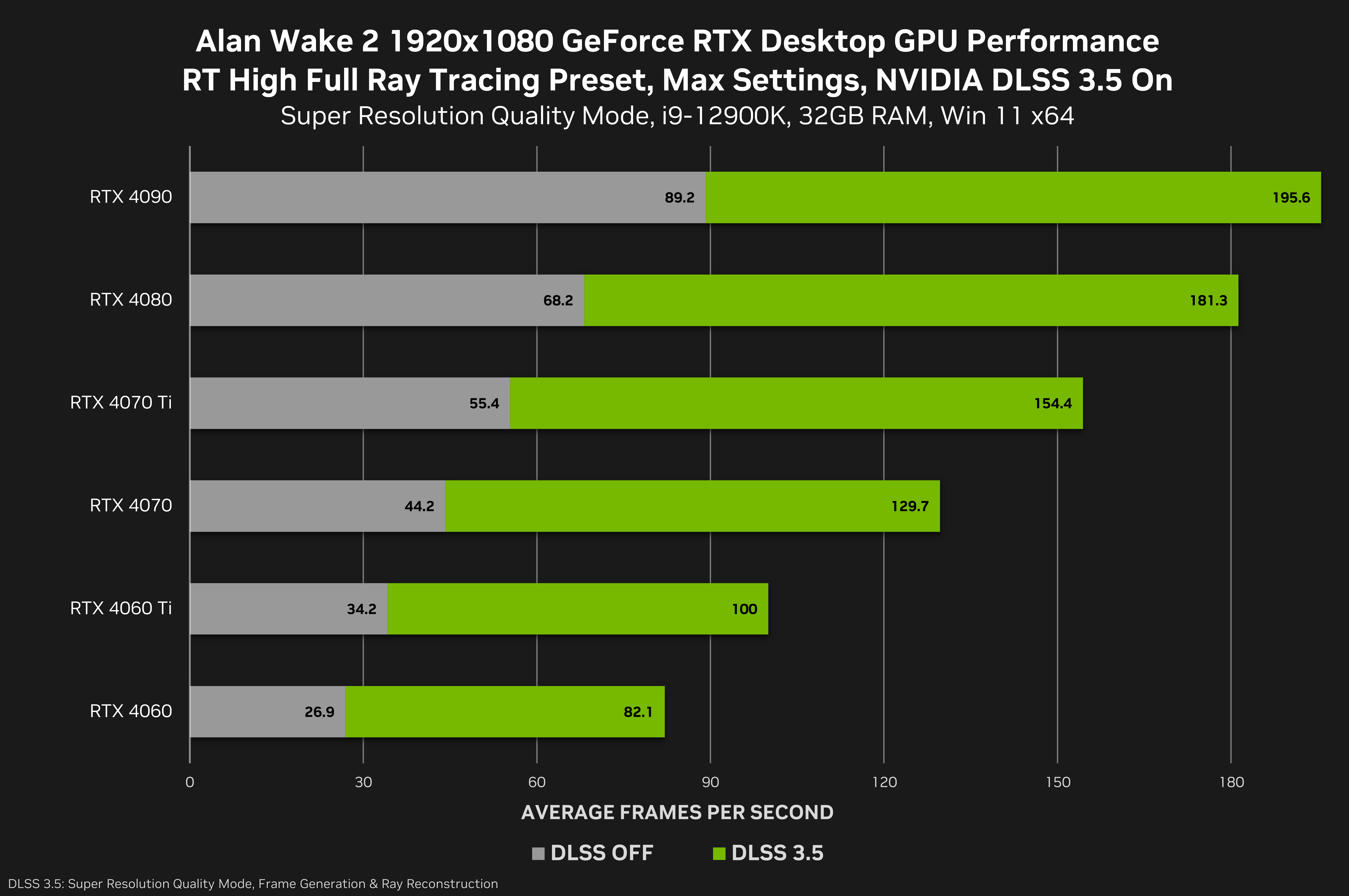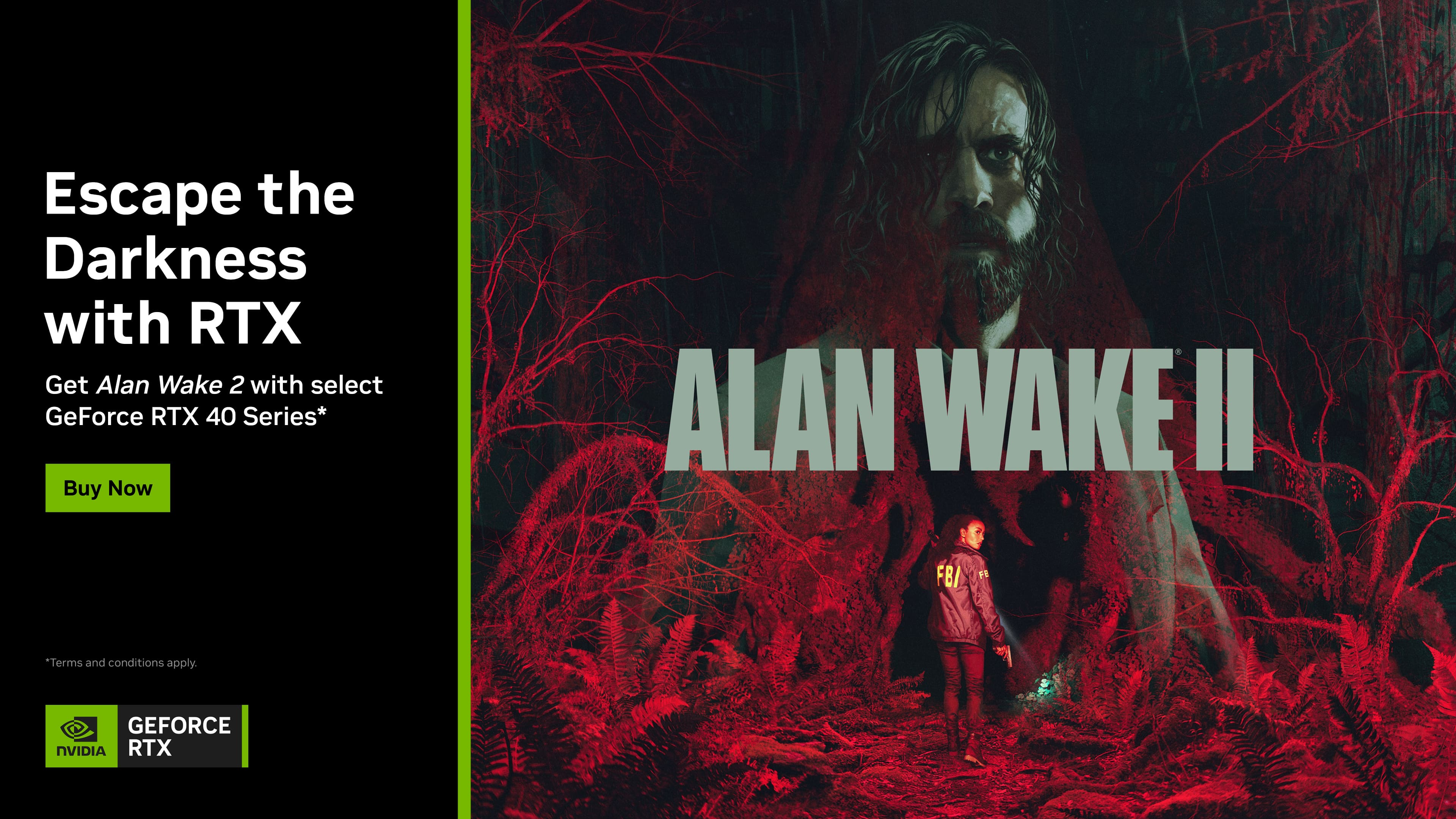Alan Wake 2 Out Now With Full Ray Tracing & DLSS 3.5: Get The Ultimate Experience On GeForce RTX 40 Series GPUs
Alan Wake 2 is now available, featuring incredible fully ray-traced graphics, accelerated and enhanced by NVIDIA DLSS 3.5’s complete suite of AI-powered technologies. GeForce RTX 40 Series gamers receive the definitive experience: frame rates are multiplied by an average of 4.5X at 4K, ray tracing is even more immersive thanks to Ray Reconstruction, and Reflex makes gameplay even more responsive.
Additionally, gamers can now enable DLSS in Ikonei Island: An Earthlock Adventure, and Shadows of Doubt, two highly rated indie games.
These new DLSS integrations follow last week’s DLSS launches, which saw NARAKA: BLADEPOINT, Slender: The Arrival, and Warhammer: Vermintide 2 introduce support for DLSS 3, and HOT WHEELS UNLEASHED 2 - Turbocharged and AirportSim release with DLSS 2.
To learn more, read on.
Alan Wake 2 Available Now With Full Ray Tracing & DLSS 3.5
Remedy Entertainment’s eagerly awaited Alan Wake 2 is now available! Published by Epic Games, Alan Wake 2 features jaw-dropping fully ray-traced graphics, enhanced and accelerated by DLSS 3.5 with Ray Reconstruction. Players will explore two beautiful yet terrifying worlds, boasting the most advanced visuals seen to date in gaming, searching for the source of a supernatural darkness that has trapped Alan in an endless nightmare.
Alan Wake 2’s fully ray-traced, path-traced visuals take the game’s ray-traced lighting, reflections and shadows to the next level, unifying them in a single solution that produces incredible results. Take a look for yourself in our new, exclusive Alan Wake 2 RTX launch video:
Alan Wake 2’s fully ray-traced, path-traced visuals take the game’s ray-traced lighting, reflections and shadows to the next level, unifying them in a single solution that produces incredible results. Take a look for yourself in our new, exclusive Alan Wake 2 RTX launch video:
“The new Ray Reconstruction feature in DLSS 3.5 renders our fully ray-traced world more beautifully than ever before, bringing you deeper into the story of Alan Wake 2” - Tatu Aalto, Lead Graphics Programmer Remedy Entertainment
Games media outlets agree that Alan Wake 2 on GeForce RTX 40 Series graphics cards and PCs is a breathtaking experience, boasting the most immersive and advanced graphics of any game ever released:
- “Path tracing and DLSS 3.5 look incredible, and Alan Wake 2 is one of the few games we’ve seen in the past few years that provides a visual payoff for playing on the most powerful hardware on the market.” - Digital Trends
- “Path tracing is the absolute star here. The "full" real-time ray tracing leaves one breathless”. - EveryEyeIT
- “NVIDIA DLSS 3.5 With Path Tracing Delivers Photorealistic Graphics” - WCCFTech
- “Graphically, it's the best game ever released so far.” - Prodigeek.
- “DLSS Ray Reconstruction greatly enhances the quality of RT effects, producing improved details in RT reflections across all resolutions, especially in motion” – Techpowerup
Full Ray Tracing In Alan Wake 2
Full ray tracing, also known as path tracing, accurately simulates light throughout an entire scene. It is used by visual effects artists to create film and TV graphics that are indistinguishable from reality, but until the arrival of GeForce RTX GPUs with RT Cores, and the AI-powered acceleration of NVIDIA DLSS, full ray tracing in real-time video games was impossible.
In Alan Wake 2, full ray tracing cranks the quality of ray-traced effects to 11. Transparent and opaque reflections recreate their surroundings at full resolution, heightening immersion.
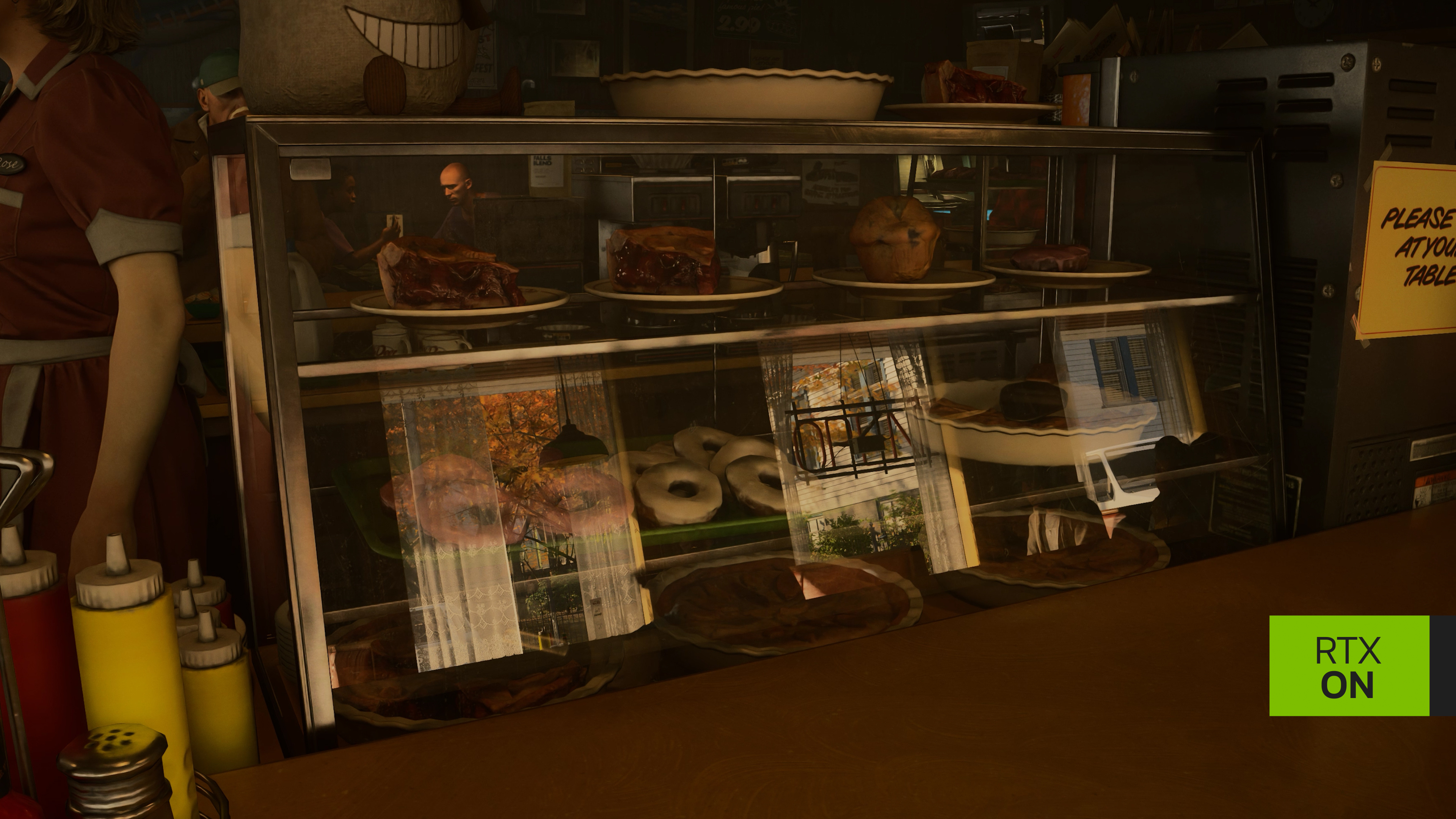

Click here to view the 4K comparison in fullscreen
Indirect and direct light bounces up to three times, while techniques such as Screen Space Reflections, Screen Space Ambient Occlusion and rasterized Global Illumination are unified into a single algorithm, enabling the rendering of naturally lit locales with greater detail and realism.


Click here to view the 4K comparison in fullscreen
In forests, players will experience spectacular lighting, rich shadowing, and extreme levels of detail, highlighting some of the most realistic visuals seen to date in a game.
And during Alan Wake’s nightmare, players will explore subways and misty city streets with diffuse lighting, pixel-perfect reflections, beautiful volumetric effects, and more.
Throughout Alan Wake 2 you’ll witness spectacular scenes and jaw-dropping set pieces that leverage the power of GeForce RTX 40 Series GPUs and NVIDIA DLSS 3.5 to deliver the definitive experience.
If you’re using an older GeForce RTX GPU, you can scale performance by selecting the Medium or Low Ray Tracing presets:
| Ray Tracing Presets | Low | Medium | High |
| Path Tracing In Use | NONE | Partial (1 bounce, RT AO on last hit) | Full (3 bounces, RT AO on last hit) |
| Path Traced Indirect Lighting Quality | OFF | MEDIUM | HIGH |
| Ray Traced Direct Lighting | ON | ON | ON |
| Ray Traced Transparency | LOW | HIGH | HIGH |
For best performance, ensure that DLSS Ray Reconstruction is enabled. If DLSS Ray Reconstruction is disabled or not available, two denoisers will instead be enabled, with the quality and performance cost scaling across the three presets:
| NRD Direct Lighting Denoising Quality | LOW | HIGH | HIGH |
| NRD Indirect Lighting Denoising Quality | N/A | MEDIUM | HIGH |
DLSS 3.5 Enhances Alan Wake 2’s Full Ray Tracing
To deliver the definitive PC experience, Alan Wake 2 includes the complete suite of DLSS technologies, maximizing frame rates and image quality using the power of AI. Super Resolution enables all GeForce RTX gamers to significantly accelerate frame rates. Frame Generation multiplies performance on GeForce RTX 40 Series graphics cards, desktops and laptops by up to 4.5X. Reflex reduces system latency, making gameplay even more responsive. And our newest groundbreaking feature, Ray Reconstruction, replaces several hand-tuned ray tracing denoisers with a new unified AI model, elevating the image quality of ray-traced effects and full ray tracing to new heights.
DLSS Ray Reconstruction
Activating ray tracing and DLSS in Alan Wake 2 on a GeForce RTX GPU automatically enables Ray Reconstruction, replacing two denoisers with a unified AI model that enhances the quality of ray tracing, making gameplay more immersive, and graphics more realistic. In addition, Ray Reconstruction runs up to 14% faster in our benchmarks, further accelerating performance for GeForce RTX gamers.
Bryan Catanzaro, NVIDIA Vice President of Applied Deep Learning Research gives you the rundown on Ray Reconstruction in his DLSS Tech Talk
In Alan Wake 2, flickering lights abound, and with Ray Reconstruction enabled their fully ray traced lighting is more responsive, and the quality of the lighting is noticeably more accurate and realistic, greatly improving the overall experience.
Reflections are much more detailed, and when the camera and character are moving, their clarity is greatly improved, further enhancing your experience.
Rendering finely detailed transparencies, such as chain link fences, is one of the tougher challenges in gaming, and adding fully ray-traced lighting further complicates matters. With Ray Reconstruction, the temporal stability and visual clarity of these and other finely detailed items is much improved, eliminating distracting artifacts during gameplay.
Ray Reconstruction enhances every second of gameplay, while also increasing your performance. This free upgrade is the latest in a long list of AI enhancements that make GeForce RTX GPUs the only option for gamers wanting the very best experiences at the highest resolutions, with cutting-edge features like full ray tracing.
DLSS Performance: Up To 4.5X Faster On GeForce RTX 40 Series GPUs
Battling the supernatural at the absolute highest settings will demand the very best hardware, and DLSS’ AI acceleration.
To enable DLSS, head to Options > Graphics, scroll to Resolution Upscaling, select DLSS, and then pick the performance mode you want to use under “Render Resolution”. We recommend Quality for 1080p, Balanced or Quality for 1440p, and Performance for 4K.
At 4K, with every setting maxed and full ray tracing enabled, activating Frame Generation, Ray Reconstruction and Super Resolution sees frame rates multiply astronomically. On the GeForce RTX 4090, performance multiplies by 4.1X, enabling owners to play Alan Wake 2 at its very best at over 120 FPS at 4K. And the GeForce RTX 4080 and GeForce RTX 4070 Ti see their performance multiplied by 4.7X, for max setting 4K gameplay at 100 FPS and 80 FPS, respectively.
All performance captured on pre-release build
At 1440p, GeForce RTX 40 Series frame rates multiply by an average of 3X with full ray tracing and every other setting maxed out, enabling 80 FPS+ gameplay on the GeForce RTX 4070 and above:
At 1080p, the most popular gaming resolution, performance multiplies by 2.7X on average, enabling owners of faster cards to play at up to 190 FPS:
If you want to upgrade to the GeForce RTX 40 Series to experience Alan Wake 2 with maxed out fully ray-traced effects, check out our Alan Wake 2 GeForce RTX 40 Series bundle, available until November 13th.
Buyers of eligible GeForce RTX 4070, 4070 Ti, 4080 and 4090 graphics cards and desktop PCs, or a laptop with a GeForce RTX 4090 Laptop GPU, RTX 4080 Laptop GPU, or RTX 4070 Laptop GPU from select retailers and etailers will receive a digital copy of the game*, to play when released on October 27th. To see the complete list of participating partners in your country, head to the Alan Wake 2 bundle homepage.
Alan Wake 2 Game Ready Driver Available Now
To get your system game ready for Alan Wake 2, head to the Drivers tab of GeForce Experience or GeForce.com to download and install our Alan Wake 2 Game Ready Driver.
GeForce Game Ready Drivers deliver the best experience for your favorite PC games. They’re finely tuned in collaboration with developers and extensively tested across thousands of hardware configurations for maximum performance and reliability. Game Ready Drivers also allow you to optimize game settings in GeForce Experience with a single click, and empower you with the latest NVIDIA technologies.
GeForce NOW: Play Alan Wake 2 In The Cloud
Even if you don’t have a GeForce RTX PC or laptop, you can still enjoy Alan Wake 2 by streaming it from the cloud with the same technologies as GeForce RTX 40-Series owners, including DLSS 3.5 and Reflex, thanks to NVIDIA GeForce NOW Ultimate. Members can play over 1,700 of the real and full PC versions of games they already own from Steam, Epic Games Store, Xbox, Ubisoft Connect, and GOG.com.
Head over to the GeForce NOW website to learn more.
Ikonei Island: An Earthlock Adventure Update Adds DLSS 2
Explore the beautiful Ikonei Island, befriend magical creatures, and fight monsters with your friends or adventure solo. Gather resources, craft tools, and gear. Farm the land, build your base or a cozy home, and decorate it however you like. The Earthlock Adventure is waiting for you, and the official launch is now confirmed for November 9th, following a fruitful period of Early Access iteration.
Snowcastle Games’ Ikonei Island: An Earthlock Adventure has just received a new update, adding DLSS 2 support, enabling players with a GeFore RTX GPU to accelerate performance, giving them the headroom to crank up the resolution and effects on Ikonei Island.
Download the Ikonei Island: Friend’s Pass for free, today, and you can hop onto the Island and explore the online multiplayer co-op experience with up to 3 of your friends. Anyone can play alone or together for the first two hours of play, but if one player owns the game, you can play indefinitely.
Shadows of Doubt Adds Support For DLSS 2
ColePowered Games’ Shadows of Doubt is an immersive sandbox detective stealth game set in a fully simulated sci-fi noir city of crime and corruption. Think like a private investigator and take on jobs to earn cash on your path to catching a serial killer. Investigate locations to assemble clues, separating fact from fiction to find the guilty party.
A new Shadows of Doubt update enables you to enhance your experience with DLSS 2, allowing you to max out the game’s stylized graphics at the highest resolutions.
Check Back Next Week For Even More RTX Games
Each week there are even more DLSS integrations arriving for an array of games. Check back next week for a rundown of the next DLSS and RTX games, and head here to see the complete list of several hundred DLSS-enhanced games and apps.
*While supplies last. Bundle applies for qualifying GeForce RTX 4090, GeForce RTX 4080, GeForce RTX 4070 Ti, GeForce RTX 4070 desktop or graphics card or laptop with a GeForce RTX 4090 Laptop GPU, GeForce RTX 4080 Laptop GPU, or GeForce RTX 4070 Laptop GPU. Please see Terms & Conditions for a full list of qualifying partner products. Games must be redeemed via GeForce Experience™ application on a qualifying graphics card, desktop or laptop. Customers must meet the age requirement for the game to redeem. Regional/Country Requirements: Some coupons require that they be redeemed in specific regions or countries. Please redeem the code in the appropriate region/country.
Alan Wake 2 is developed by Remedy Entertainment Plc and published by Epic Games Inc. Copyright © Remedy Entertainment Plc 2023. “Alan Wake” is trademark of Remedy Entertainment Plc, registered in the United States and other countries. All rights reserved.