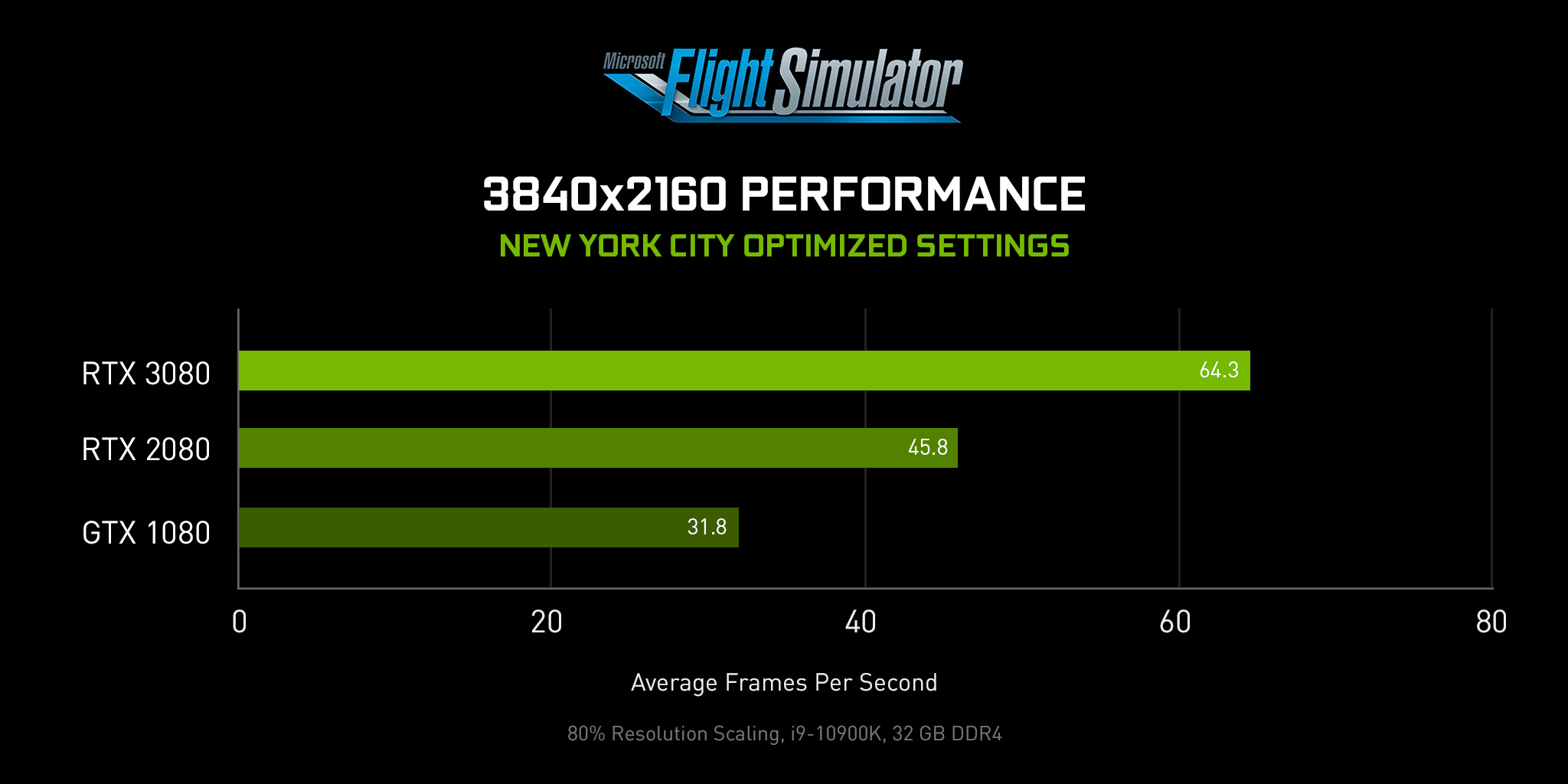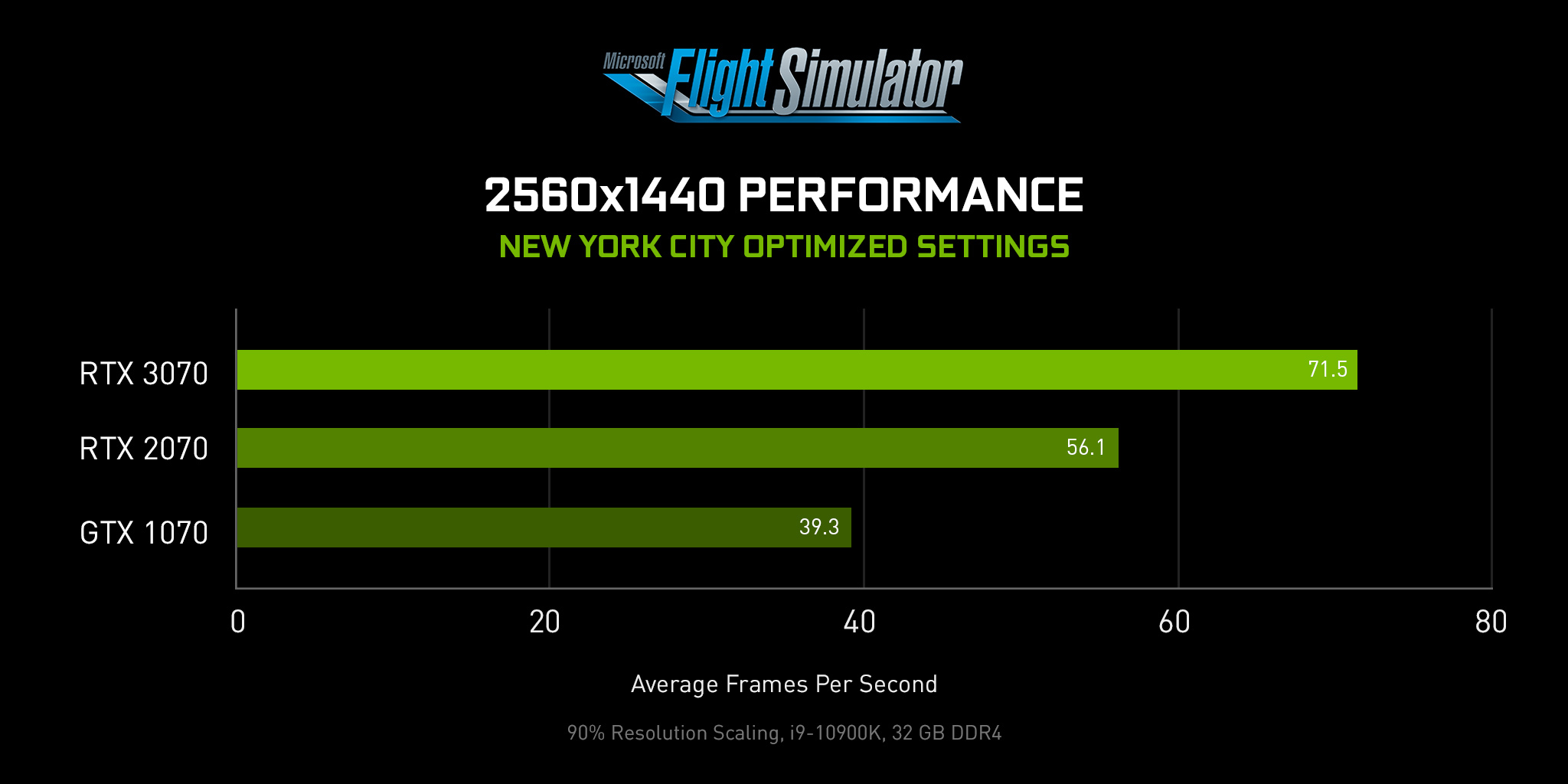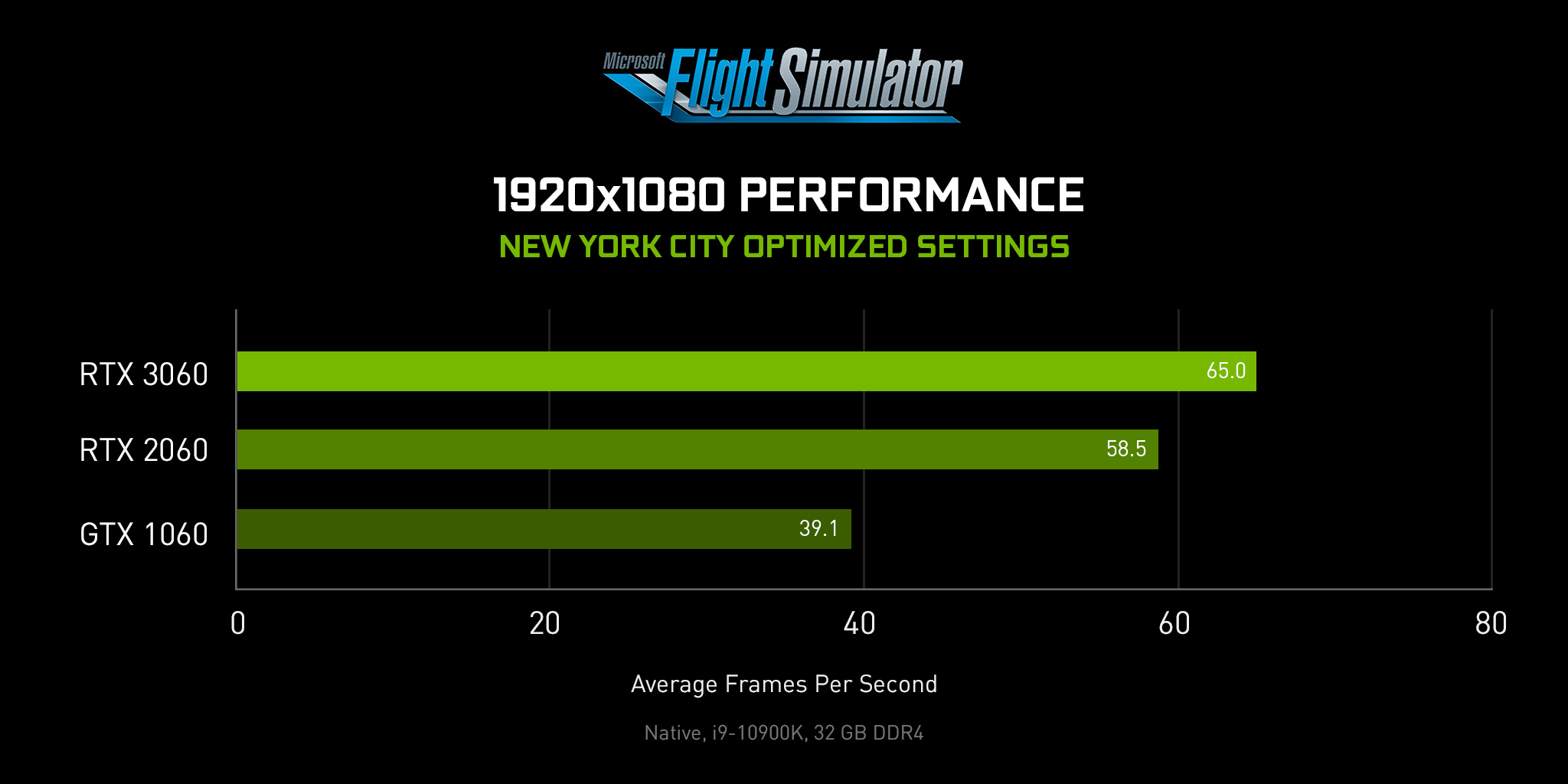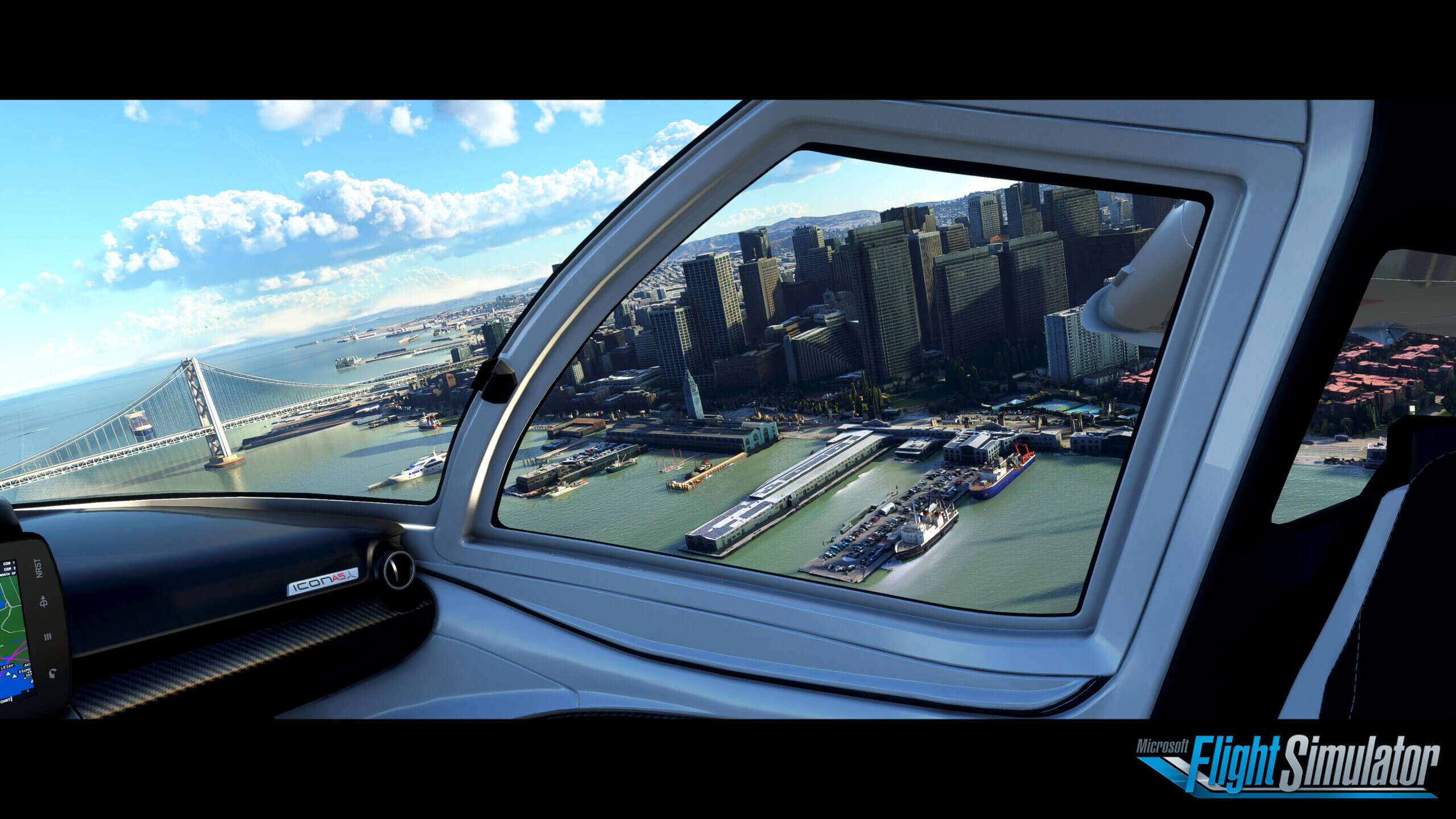Microsoft Flight Simulator: Double Performance With A GeForce RTX 30 Series Upgrade
Microsoft Flight Simulator is a truly next-gen simulator that marries realistic recreations of popular planes with an accurate map of our planet, and through free updates adds hand-crafted detail to the world’s most visited cities and airports.
Rendering this incredible sim with a high level of fidelity and realism places significant demands on your system. When Microsoft Flight Simulator launched last August, the GeForce RTX 20 Series was the best you could buy. But now, there’s the GeForce RTX 30 Series, powered by the Ampere Architecture, boasting innumerable enhancements that deliver faster gaming performance and more performance per Watt.
To ascertain the advantages of using a GeForce RTX 30 Series GPU in Microsoft Flight Simulator, instead of a prior generation GPU, and to reveal how much faster your performance could be with an upgrade, we’ve teamed up with Digital Foundry to put our most popular graphics cards through their paces.
For their testing, the Digital Foundry team created scripted benchmarks with their optimized settings in Doha, New York, Tokyo, and London, the latest city to be enhanced in a free update. On average, performance doubled when upgrading from popular GeForce GTX 10 Series GPUs to our latest GeForce RTX 30 Series graphics cards, with peak performance gains measured at 2.4x. And if you’re seeking the absolute best performance possible, an upgrade from GeForce RTX 20 Series cards can improve frame rates by up to 53% on average.
At 4K, a GeForce RTX 3080 upgrade delivers the biggest boost in Digital Foundry’s testing, with performance soaring by 2.26x. This enables players to land, take off and fly over Microsoft Flight Simulator’s most detailed and demanding cities at over 60 FPS, with excellent levels of image quality, for a smoother, more immersive experience that benefits from the improved controller responsiveness that higher frame rates deliver.
And when you’re flying through the skies and buzzing smaller towns, you can expect even faster frame rates that’ll make your experience even better.
At 2560x1440, a resolution that’s rapidly growing in popularity with gamers seeking the sweet spot between performance and image quality, and monitor cost, the GeForce RTX 3070 was 2.1x faster on average than the GeForce GTX 1070.
With frame rates skirting around 30 FPS in most of Digital Foundry’s testing, the GeForce GTX 1070 struggled to maintain responsive, playable frame rates when landing, the most important moment during any flight. Using a GeForce RTX 3070, frame rates never dipped below 50, and in general ranged from 60-70, giving budding captains an excellent experience at all times, with rich, detailed graphics that ground and immerse the player in the realistic sim.
At 1920x1080, the most popular resolution of all, the GeForce RTX 3060 serves up significant gains over the GeForce GTX 1060, the most popular GPU on Steam, and one of the most used amongst Microsoft Flight Simulator players.
The GeForce RTX 3060, with performance boosts of up to 2x, delivered consistently playable, responsive gaming, whereas the venerable GeForce GTX 1060 was overwhelmed in certain scenarios, seeing FPS dip below 20 FPS.
There you have it, a GeForce RTX 30 Series GPU delivers a 2x upgrade on average versus GeForce GTX 10 Series GPUs, for a far faster, smoother, responsive and playable experience. Upgrading from GeForce RTX 20 Series also delivers positive gains up to 53%. But perhaps you’re already playing at a higher frame rate because you turned the settings way down? In that case, an upgrade will help you experience Microsoft Flight Simulator with a greater level of realism and immersion, which is what sims are all about.
If you decide to upgrade, or want to buy a GPU to make a brand new sim-capable machine, head here to check out our complete range of GeForce RTX 30 Series graphics cards.
GeForce Garage Ultimate Flight Sim Rig
GeForce RTX 30 Series GPU? Check. Baller PC? Check. Desire to up your Flight Sim game? Check!
Over at GeForce Garage, where expert modders and enthusiasts show jaw dropping builds and reveal what it takes to make amazing PCs, we’ve assembled a top-flight Microsoft Flight Simulator PC, with an incredible cockpit and chair setup that’ll elate simmers.
An all-EK watercooled GeForce RTX 3080 PC powers three LG CX 65” OLED TVs, running Microsoft Flight Simulator at 5760x1080 in Surround. Attached to the PC is an awesome combo of controls and screens, giving the player cutting-edge tactile, haptic and motion feedback.
As if they were in a real plane, the player has a full cockpit, with Logitech’s complete range of instrument panels, switch panels and displays, all housed in a Volair Sim Avionics Panel. As needed, the player will flick the switches to get their plane airborne, and navigate runways and the skies using the panels, displays and readouts, heightening immersion and presence in the game.
But under the player is where the magic happens: Next Level Racing ‘motion platforms’ tilt the chair in all directions in sync with the gameplay, controlled via Logitech’s throttle, yoke and rudder pedals. And for force feedback, there’s a ButtKicker, sending vibrations through the chair in sync with runway movement, air resistance, and unscheduled nosedives.
As you can see in the video below, this near-$20,000 flight sim rig delivers an unbeatable, unprecedented experience that’s as close to flying a real plane as most of us will ever get. And it’s all powered by a single GeForce RTX GPU.
For more incredible PCs, builds and projects, stay tuned to our GeForce YouTube channel and bookmark the GeForce Garage playlist. And for more on Microsoft Flight Simulator, head here.
GeForce RTX 3080 Microsoft Flight Simulator Contest
Over the coming weeks we’re giving away GeForce RTX 3080 graphics cards and Premium Deluxe Edition copies of Microsoft Flight Simulator, so you can fly the world at the highest detail levels and frame rates possible, and land Premium Deluxe Edition planes at Premium Deluxe Edition airports, such as O’Hare and Amsterdam.
In our first contest challenge, we want you to take to the skies and capture a screenshot of your dream destination or vacation location using Microsoft Flight Simulator’s built-in photo mode.
To enter, take your screenshot and submit to Microsoft’s forum thread, available from 11 AM PT, March 18th. In the meantime, please review the competition rules here.
If you can’t enter this first give away, stay tuned to our social channels for future chances to win a GeForce RTX 3080.