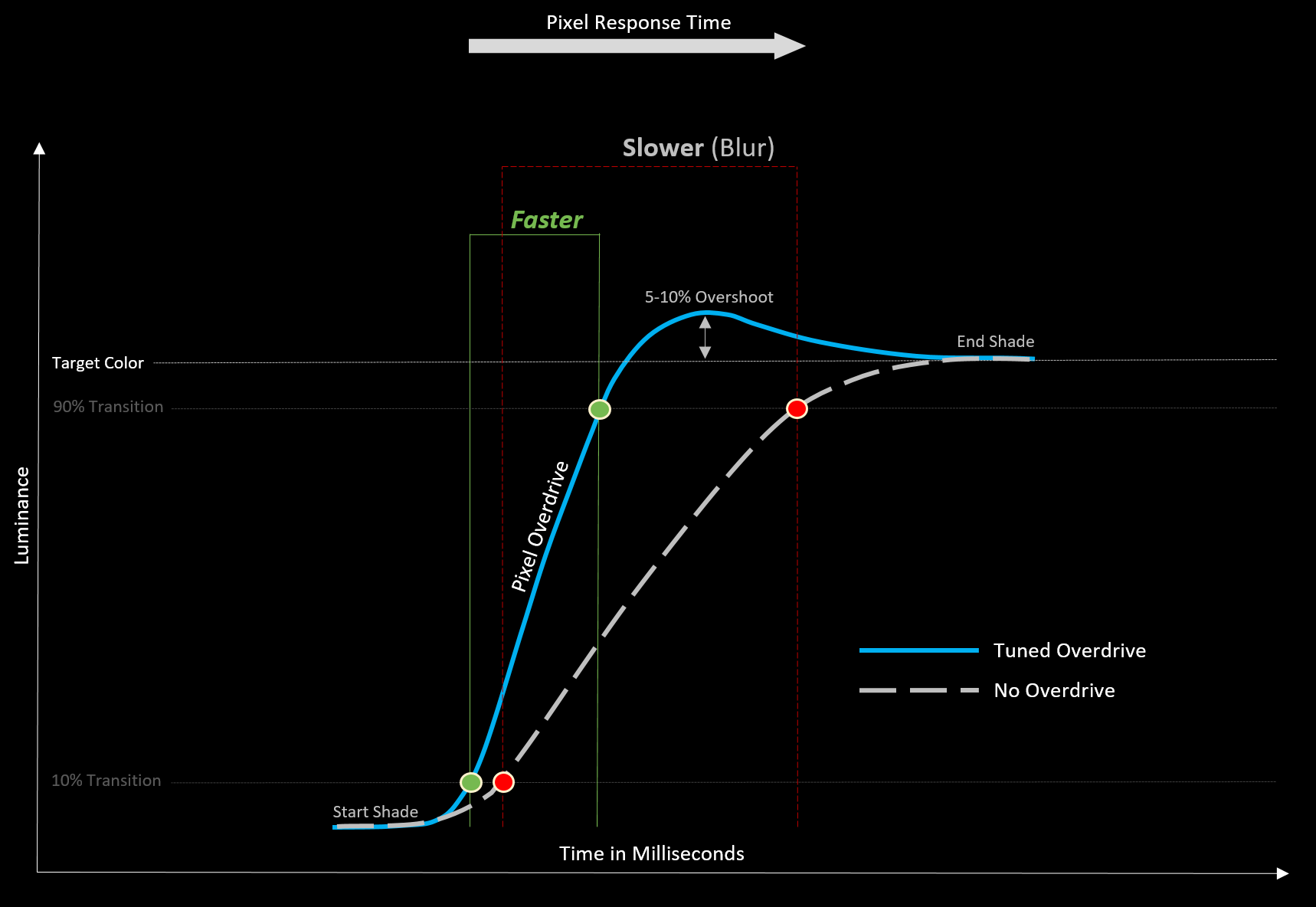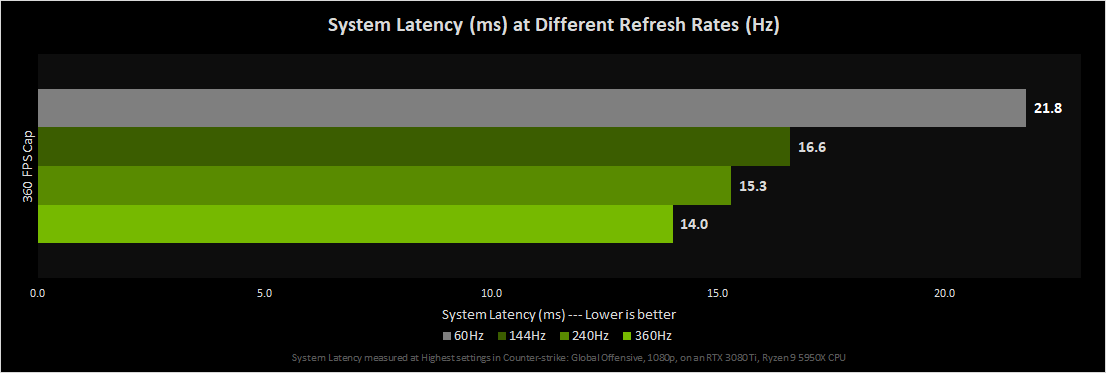DOTA 2 The International 10: Powered By GeForce RTX and 360Hz ROG G-SYNC Displays With NVIDIA Reflex
The world’s best DOTA 2 teams head to Bucharest, Romania next month to fight for a first-place prize purse at The International 10, which exceeds $15 million. The crowd funded prize pool is a world record $40 million and counting, meaning even the last-placed team will go home with over $100,000, and the top 7 will net over $1 million each.
With millions of dollars on the line, competitors depend on their PCs to perform at the highest level, as even the slightest stutter or lag in gameplay can cause a mistake and potentially cost the match. This is why Valve, NVIDIA, and ASUS ROG have partnered to bring the highest performance PCs to The International 10, equipped with GeForce RTX GPUs and ASUS ROG Swift 360Hz PG259QNR NVIDIA G-SYNC displays with NVIDIA Reflex. The combination of RTX GPUs and 360Hz G-SYNC displays deliver minimal latency, incredible motion clarity, and the fastest frame rates for DOTA 2 gameplay.
360Hz G-SYNC with Reflex - The World’s Fastest Esports Displays
The popularity of high refresh rate displays is rapidly growing as they deliver a faster, smoother, more responsive experience. But only a small subset are trusted by pros and multi-million dollar events, like The International.
360Hz NVIDIA G-SYNC displays with Reflex are best in-class, and the official display for The International 10 for several key reasons:
Motion Clarity: Crisp edges, no motion blur, and minimal ghosting is key for comprehending a scene in mere milliseconds. While higher refresh rates help improve motion clarity, a fast panel response time is critical for great motion clarity. Pixel response time is how long it takes a pixel to transition from one color to the next. With G-SYNC Variable Overdrive (explained below), G-SYNC displays can tune the panel's response time for the best motion clarity, regardless of frame rate.
Smoothness: At 360 images per second, motion is buttery smooth and enemies’ true positions are shown more accurately, enabling a player to track and shoot them with greater ease. Compared to previous-gen 240Hz displays, that’s a 50% increase in refresh rate. At higher frame rates, FPS tends to fluctuate - making features like G-SYNC critical for keeping motion smooth in the heat of battle.
Responsiveness: System latency determines the length of time it takes for a mouse click to occur in game and be displayed on-screen. The lower the system latency, the more responsive your movements will be. 360Hz G-SYNC displays deliver extremely low display latency and latency measurement via NVIDIA Reflex. Tune in game settings with NVIDIA Reflex’s analyzer and be confident that you are competing with the lowest system latency.
The 360Hz G-SYNC Reflex display was designed and rigorously tested with pros. Each 360Hz G-SYNC display comes with a hand tuned G-SYNC Esports mode that is designed for competitive play - optimizing motion clarity and target acquisition.
To learn how these cutting-edge displays can up your game, keep reading for a deep dive.
Excellent Motion Clarity with G-SYNC Variable Overdrive
To achieve the best motion clarity, display manufacturers increase the responsiveness of the panel with a technique called overdrive, allowing the changing pixels to “overshoot” the desired color values before settling back to the intended color. This helps the display transition to the intended color quicker, allowing you to react faster. But, if the overdrive is too high it will leave “negative ghosts” in the wake of movement.

No Overdrive
Blurry trailing image
“Ghosting”
Excessive Overdrive
Trailing artifacts
“Negative Ghosting”
Well Tuned Overdrive
Clear Image
These ghosts and negative ghosts are created when the pixels from the prior frame have not finished transitioning by the time the next frame is ready to be displayed. With ghosting, color trails are left behind the image, making it look smeary. With negative ghosting, color trails are also left behind the image, but the colors are inverted because the pixel exceeded the target color with too much overdrive.
In the above diagram, the top line is the target color to transition to. The point from 10% of the transition to 90% of the transition is the pixel response time. Overdrive allows the transition of pixels to go from 10% to 90% of the transition quicker. A well tuned overdrive won’t overshoot the target color too much while providing significant response time benefits.
This tuning process is complex and is typically done for a single refresh rate - except for G-SYNC displays. G-SYNC uses a patented technique called Variable Overdrive, which allows the display to choose the best overdrive tuning at any framerate. Since pixel overshoot typically increases as the refresh rate is lowered, non-G-SYNC displays generally use a single overdrive setting tuned for lowest Hz of the VRR range.
At higher frame rates, G-SYNC Esports displays have faster pixel response times because the amount of overshoot can be carefully managed as the frame rate increases and decreases. Non-G-SYNC displays nerf overdrive to avoid aggressive overshoot artifacts at lower frame rates, resulting in a blurrier image at higher frame rates. To put the numbers above into a real world context, below is an example at 350 FPS in Counter Strike: Global Offensive using G-SYNC Esports mode with hand tuned overdrive values for competitive play.

G-SYNC Esports Display

Non-G-SYNC Display
G-SYNC Variable Overdrive is a must-have motion clarity feature for high variable refresh rate displays. For competitive gamers playing DOTA 2, better motion clarity translates to faster decisions on the go, more precise clicking, and improved battlefield perception.
360Hz Smoothness
Reaching next-level 360Hz smoothness was no small feat - it took major advancements in panel technology, like Dual-Driver IPS, finely tuned display parameters, and a powerful G-SYNC processor. At 360Hz, your display is scanning out a complete image every 2.7 milliseconds. That’s one scan line every 2.5 microseconds!
At this refresh rate, motion starts to come to life. In the demonstration below using a 1000 FPS high speed camera, we can clearly see the differences between 60Hz, 144Hz, and 360Hz.
At 360Hz, it becomes hard to spot the frame transitions, even at 1000 FPS slow motion. In DOTA 2, this translates into better battlefield comprehension as the map is panned and smoother animation hints when reading your opponent’s moves.
Low Latency = Responsive Play
Responsiveness, or system latency, is the time it takes your actions to end up as pixels on screen. Lower latency is key to achieving precise and consistent actions. Every millisecond matters.
G-SYNC 360Hz displays boast the lowest display latency thanks to the 360Hz panels, optimized display drivers, and powerful G-SYNC processors. Even if you are not achieving 360 FPS in game, a 360Hz display will still deliver lower display latency as each frame is scanned out at the fastest scan time of 2.7ms.
For DOTA 2 competitors, every millisecond matters. The difference between hitting or missing a skillshot can be mere milliseconds.
360Hz G-SYNC displays are not only responsive, but also come equipped with NVIDIA Reflex. NVIDIA G-SYNC Displays with Reflex feature the world’s only system latency analyzer that detects clicks coming from gaming mice with Reflex support and measures the time for the resulting pixels (gun muzzle flash, click animation, etc) to change on screen. This feature allows competitive gamers to tweak settings and start every match with confidence, knowing their PCs are operating at the lowest possible system latency.
360Hz G-SYNC Displays: The Best Gets Better
Throughout the history of variable refresh rate gaming, G-SYNC displays have delivered the best technology for gamers. G-SYNC pioneered high refresh rates, cinema-grade HDR with up to 1400 nit peak brightness, mini-LED gaming displays, and now, 360Hz esports-grade gaming displays. This is why every major esports tournament on the planet uses G-SYNC displays, and why The International, with the biggest prize pool in gaming history, has adopted 360Hz G-SYNC displays.
For those of you gaming at home, the latest 360Hz G-SYNC displays with Reflex will allow you to play your best, whether you’re an avid esports gamer or a seasoned pro. To get your own G-SYNC 360Hz display with Reflex, head here for a list of available models, and links to etailers where you can purchase them. And for all future G-SYNC developments, stay tuned to GeForce.com.