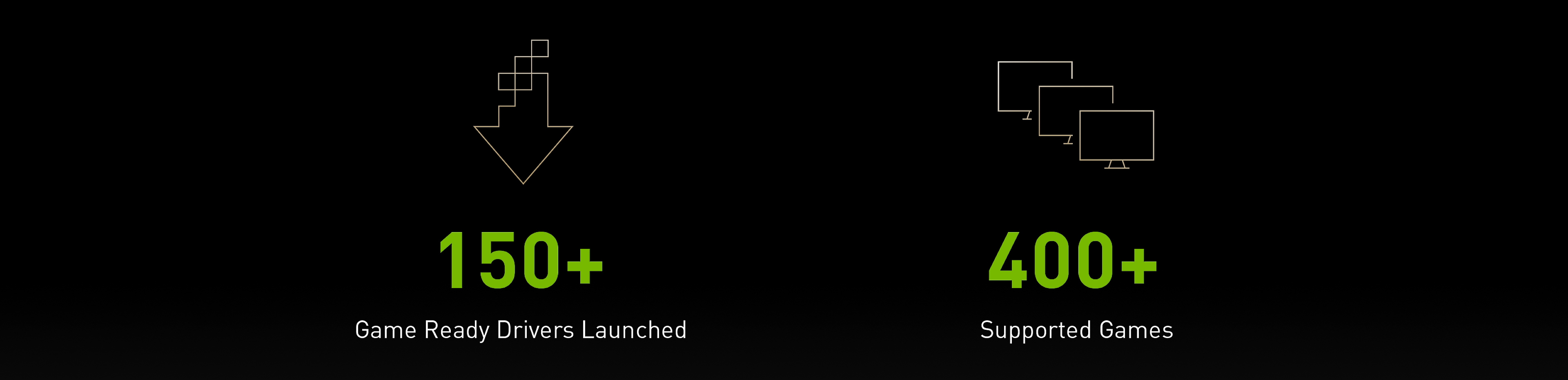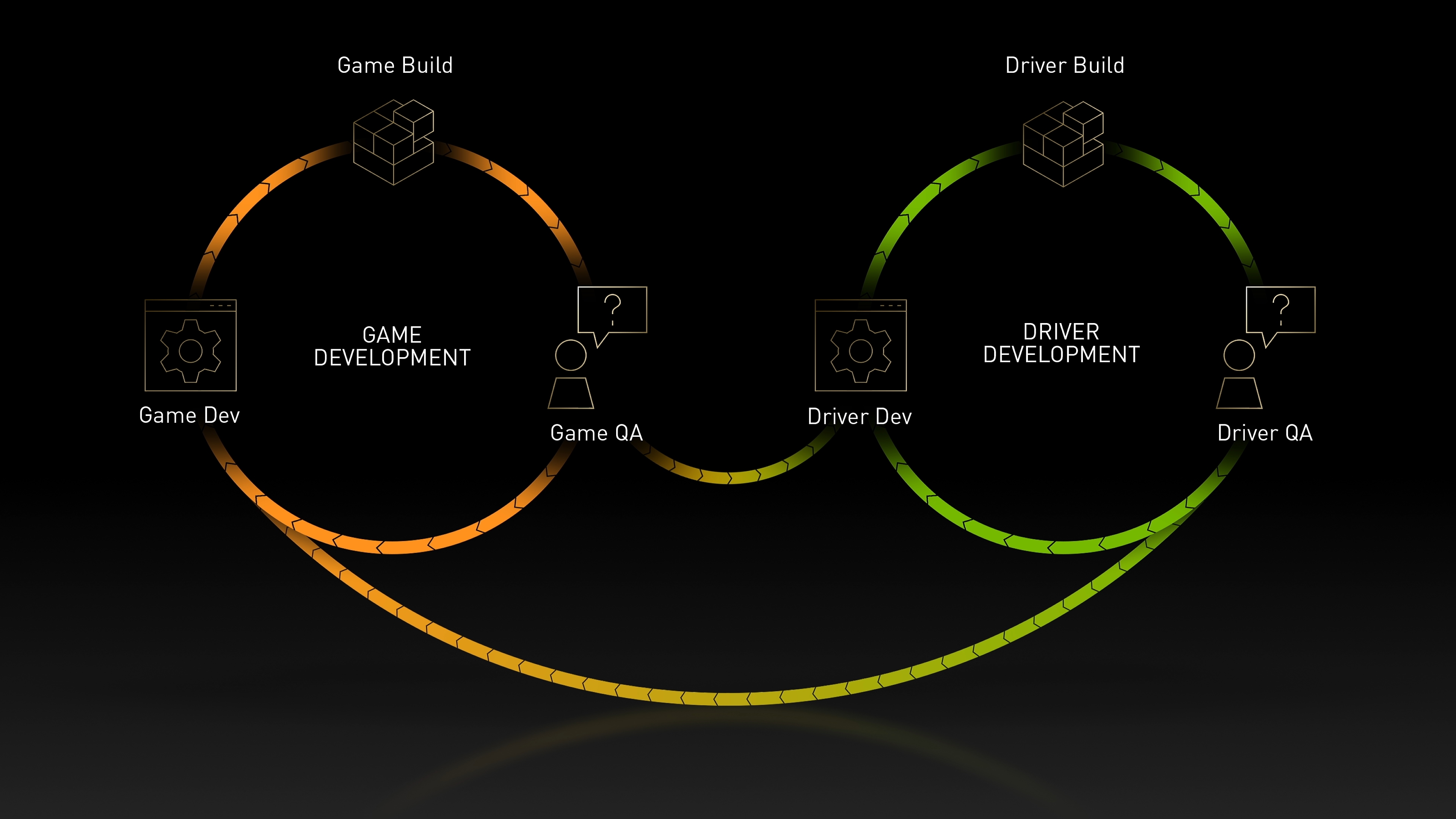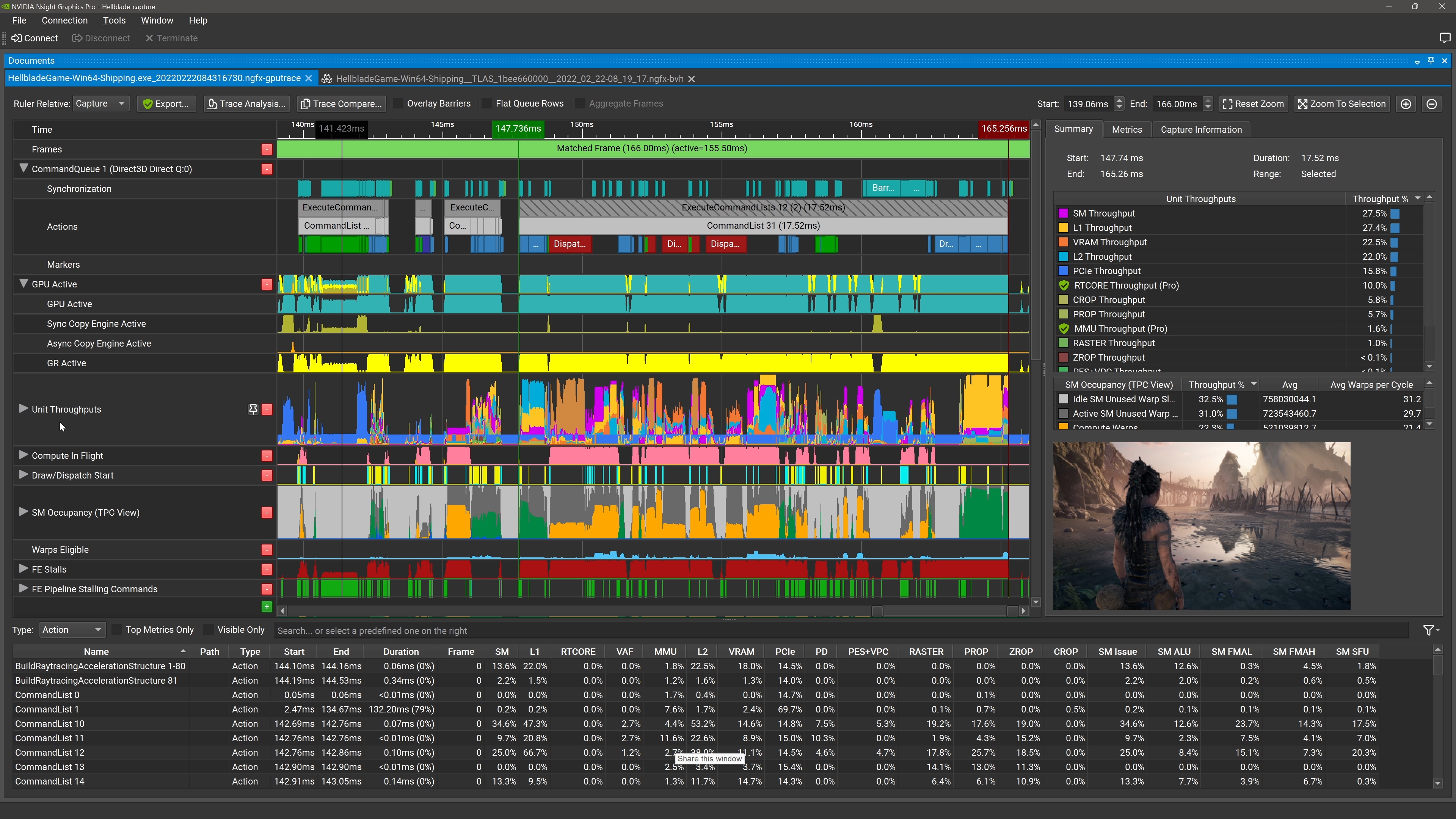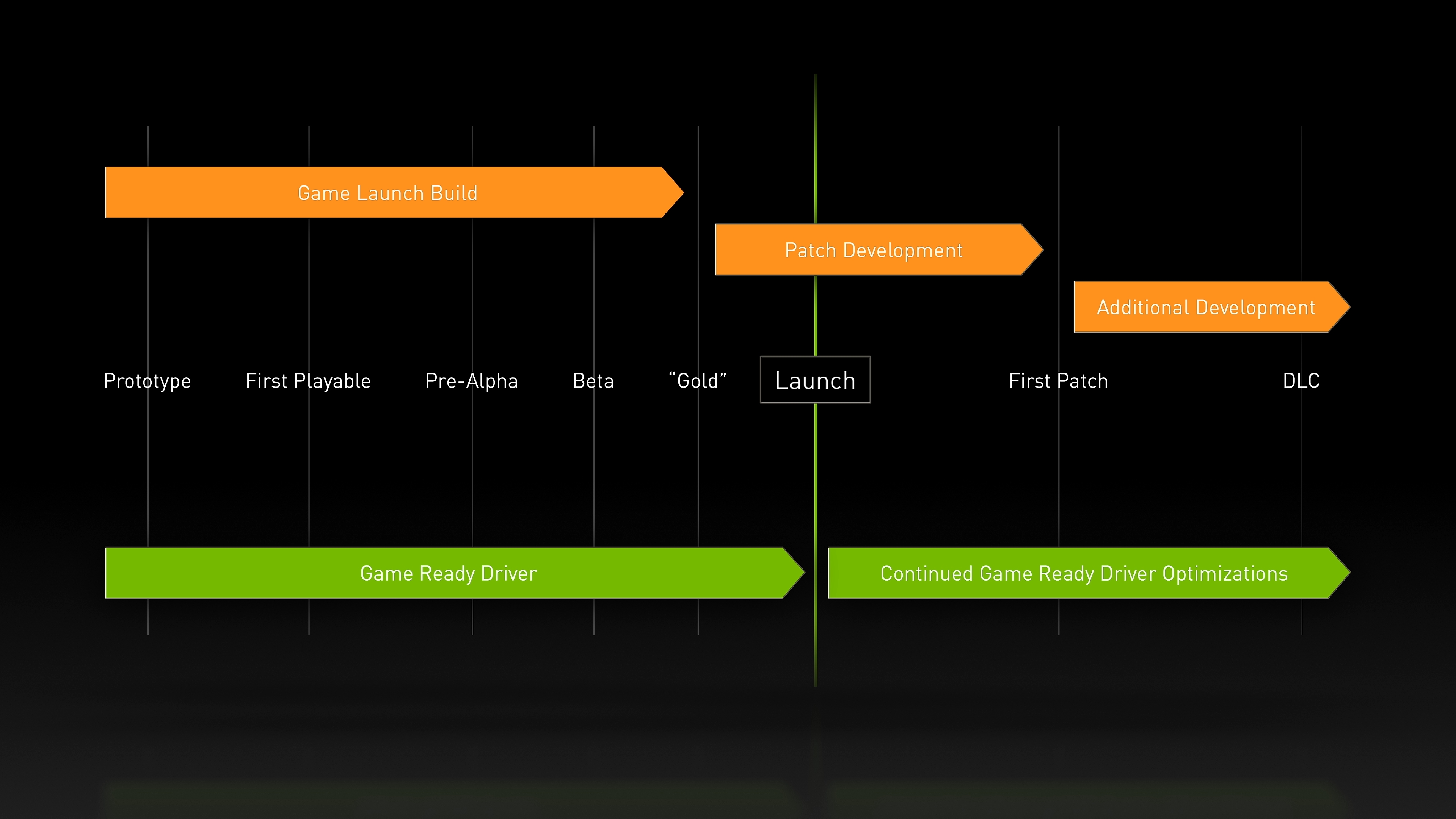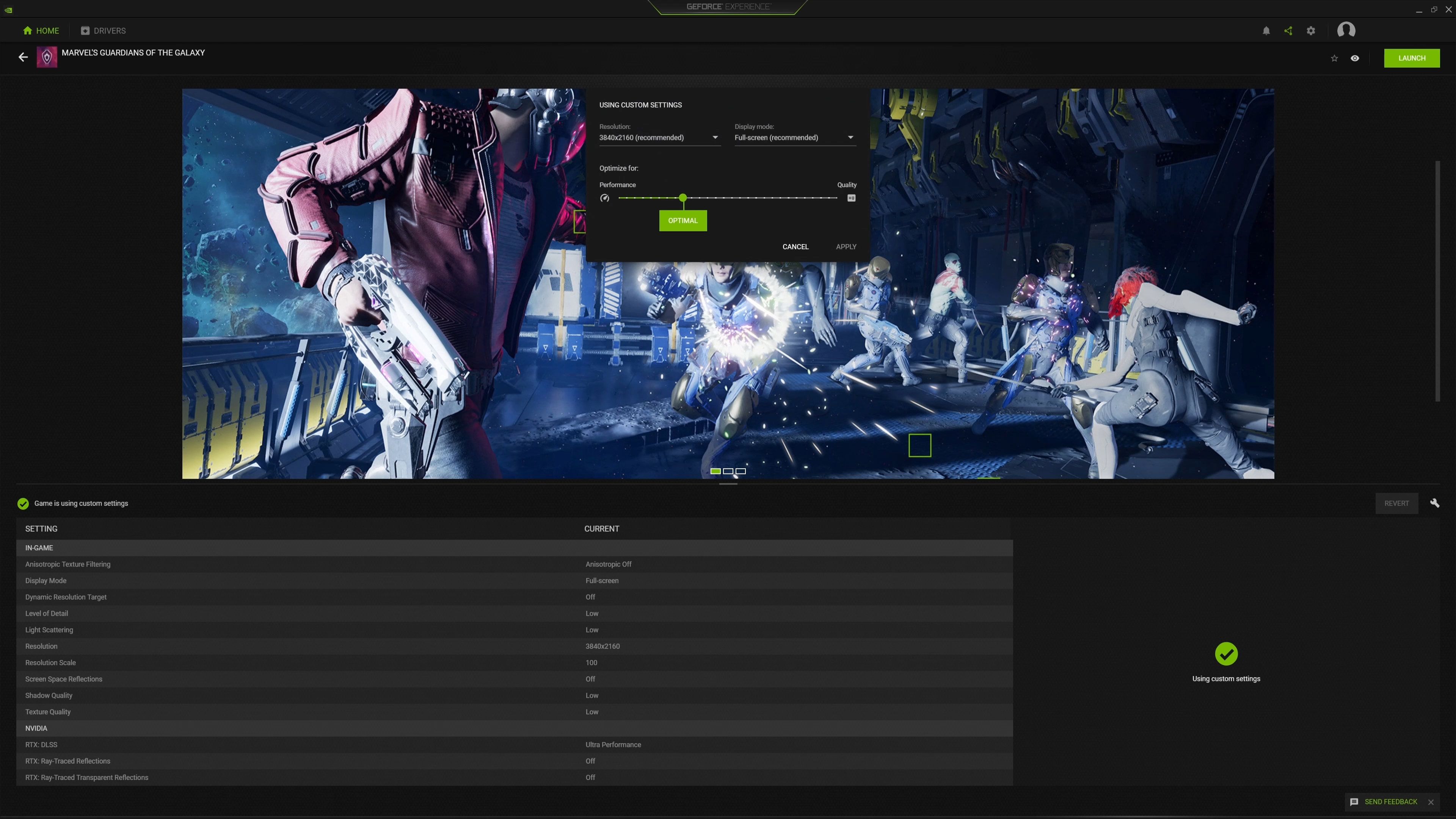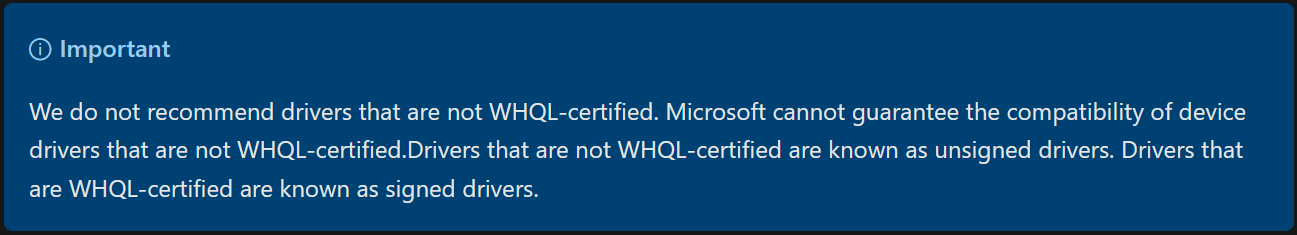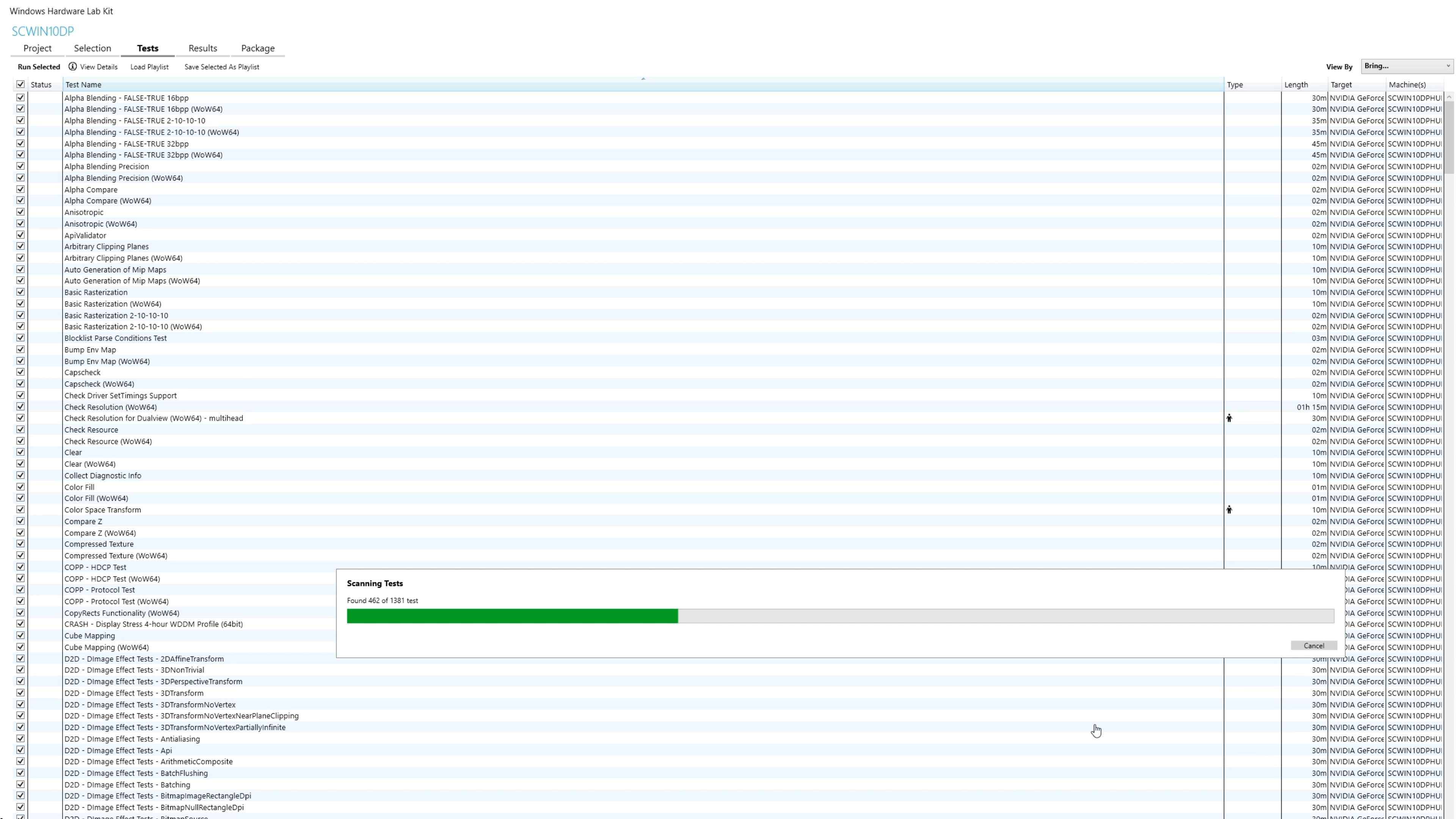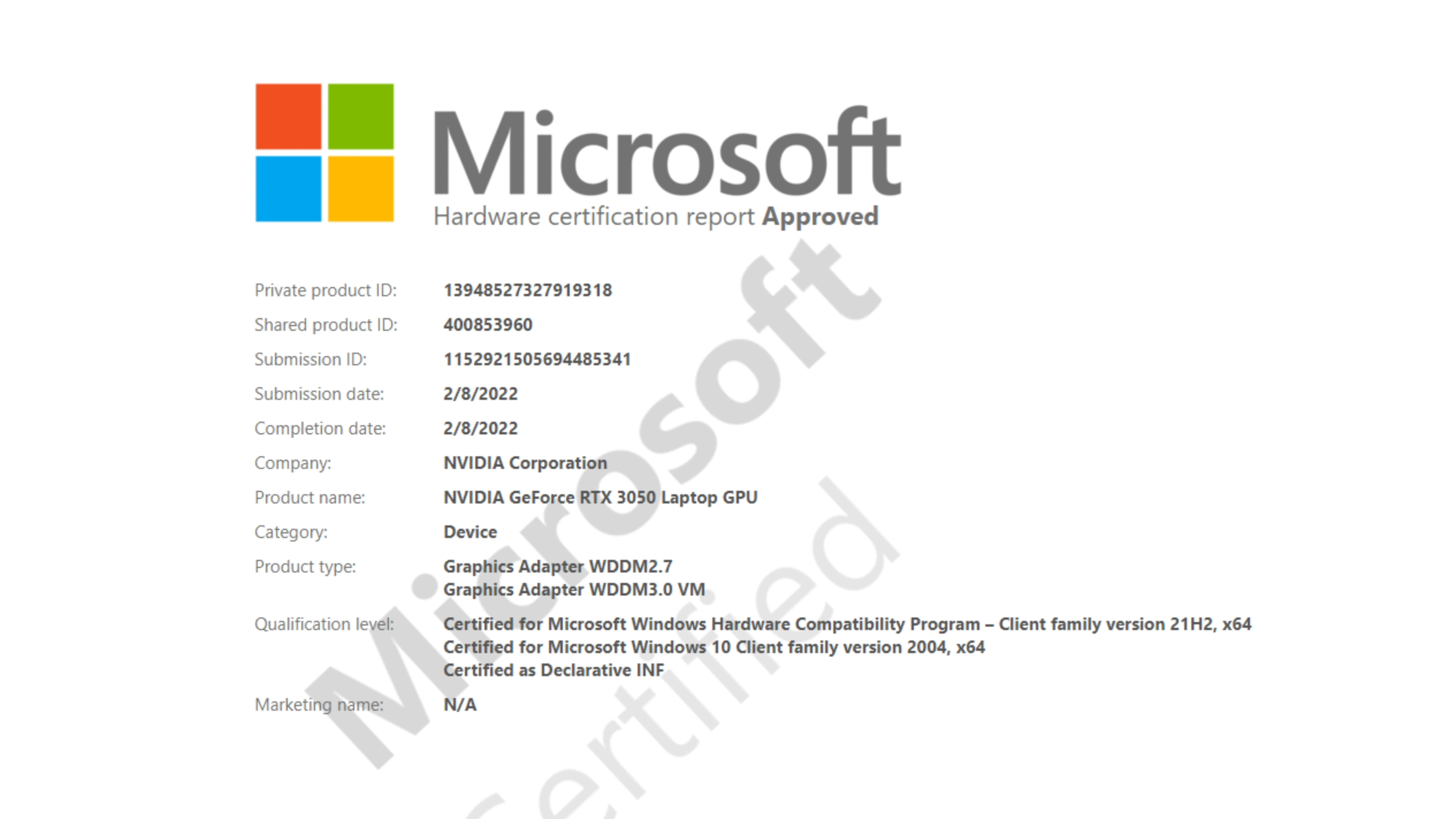How GeForce Game Ready Drivers Deliver The Best Experience For Your Favorite Games
7 years ago, we created the GeForce Game Ready Driver Program, with the goal of giving GeForce gamers the best possible experience in their favorite games. Game Ready Drivers are finely tuned in collaboration with developers and extensively tested across thousands of hardware configurations for maximum performance and reliability.
Since the program’s inception in 2014, NVIDIA has launched over 150 Game Ready Drivers, with Day-0 support for over 400 games; in 2021 alone, there were 20 Game Ready Drivers with support for 75 titles. And beyond the games we list support for in our driver articles and release highlights, we have teams dedicated to Unreal Engine, Unity, and other leading development engines. This ensures the thousands of PC indie games released each year, built exclusively with the tools and features provided by said engines, run fantastically at launch.
GeForce Game Ready Drivers deliver the ultimate experience on GeForce PCs, let’s show you how.
What Does A Graphics Driver Do?
Graphics drivers are incredibly complex pieces of software that are critical for your GPU to communicate with operating systems, graphics APIs, and your games and applications. Games require their own optimizations and tweaks, and as of 2022 there are well over 25 million lines of code in each Game Ready Driver you download, rivaling the amount of code in the flight systems of modern-day fighter jets. To understand how drivers work, we need to first learn more about your operating system.
Windows operating systems have two execution modes: User Mode and Kernel Mode. GPU drivers have access to both - the user-mode portion of the driver communicates directly with the game and operating system, and the kernel-mode piece, which has full access to system resources, handles final communication with the GPU.
Any miscommunication between the game and GPU can lead to degraded performance, bugs, or outright crashes, impacting a user’s experience greatly. To ensure this doesn’t occur, a driver has to be programmed and tested for each game.
When defining, “a great gaming experience”, most players will typically point to performance or average frame rate, and while a driver does have to be tuned to deliver higher frame rates, there’s far more to it than just that.
Consistent performance, measured by minimum frame rates and frame times, is equally important. Wildly fluctuating frame times result in perceptible stuttering and inconsistent gameplay responsiveness. Causes of stutter need to be isolated and fixed.
System latency is also key, because it allows the PC and display to respond faster to mouse and keyboard inputs, enabling players to acquire enemies faster and take shots with greater precision. A good driver needs to be coded to minimize system latency.
Finally, stability is essential, as nothing ruins a great gaming session more than gameplay bugs, or a dreaded Blue Screen Of Death. Game bugs, GPU-specific bugs, OS bugs, driver bugs, and more, can all cause a driver to glitch and crash, and it’s critical these are stamped out before the game’s release.
Drivers should optimize all of these in order to deliver a great gaming experience, which is where the Game Ready Driver Program comes in.
Game Ready Driver Program Explained
Our pioneering Game Ready Driver Program changed the way drivers were made. Instead of testing near the end of a game’s development with limited developer interaction, we created a process that has NVIDIA working in close collaboration with developers throughout nearly every stage of a game’s creation. Prior to our Game Ready Program, NVIDIA and our development partners had separate workflows to optimize and launch games and drivers independently.
Through our Game Ready Driver process, summarized in the visual above, we’ve now established a regular cadence of exchanging pre-release game builds and drivers. We work together on finding optimizations and resolving issues, and iterate builds accordingly. This ensures both the game and the Game Ready Driver deliver the highest quality and performance at launch.
“NVIDIA has been close partners of ours for many years. Our tight collaboration throughout the entire game development cycle ensures that Game Ready Drivers are specifically optimized for our games, providing excellent compatibility, stability and performance. With this approach, our players are able to enjoy the best possible gaming experience from Day-0.” - Billy Khan, Director of Engine Technology, id Software
Everything from the game developer’s interpretation of the graphics API’s rules, to the length of a given API call, can have a significant impact on performance and stability. To help accelerate and codify the testing and evaluation process, we created tools like NVIDIA NSIGHT Graphics, allowing game developers and driver engineers to examine every facet of a game, drilling down into performance markers and inspecting hardware unit throughput, SM occupancy, instruction and memory throughput, cache hit rates, and much more.
Using a wide variety of public and internal tools, identified issues can be fixed, removing bottlenecks, and increasing performance and stability. Findings are relayed back to the developers, helping them further optimize and improve their games.
Simultaneously, NVIDIA driver engineers code new performance optimizations, which we test and pass along to the developers for additional testing and the game’s continued development. If necessary, we also work with Microsoft on operating system changes, and engine developers on changes that benefit the title in question, and all other games that might leverage that piece of programming in the future.
This regular cadence of exchanging pre-release game builds and drivers continues throughout development and past a game’s ‘gone-gold’ milestone, where developers shift focus to post-launch updates. And while developers’ focus shifts to DLC and other post-launch items, our Game Ready Driver team continues optimizing the game until the last possible moment before launch. This ensures the initial gaming experience on GeForce is the best it can possibly be.
Performance is key, but if the game repeatedly crashes, it doesn’t matter how high your frame rate is. That’s why we also invested in an unprecedented testing program that ensures ultimate reliability, at launch and after, when new patches and DLC addons introduce new features that alter the game’s programming.
Currently, a total of 89 desktop and laptop GPUs are supported by our Game Ready Drivers, and each one needs to be rigorously tested with each game and driver build throughout development, and beyond. But a PC or laptop isn’t just a GPU, it also includes CPU and RAM, and users can load one of several distinctly different operating systems with unique behaviors and eccentricities.
The solution: a massive, automated testing matrix with coverage for over 4,500 configurations of GPUs, CPUs, RAM and OS, with hardware dating as far back as 2012. We test each game and driver across these desktop and laptop configurations, maximizing reliability for Game Ready Drivers and games.
“NVIDIA’s Game Ready Driver teams act as an extension to our own internal teams to help better optimize our games and maximize compatibility across a ton of PC configurations, giving GeForce players a better, more reliable experience.” - Nicolas Rioux, Global Deputy VP of Production Technology, Ubisoft
In a single day, NVIDIA’s Game Ready Driver testing process involves over 1,000 different tests across a wide variety of launched and upcoming titles. This amounts to over 1.8 million hours of testing in 2021 alone. To put this in context, that’s over 214 calendar years invested into Game Ready Driver quality in a single year! And if necessary, engineers will jump in and debug specific issues and edge cases, ensuring complete coverage.
Our mega matrix also enables us to create GeForce Experience Optimal Game Settings for new games alongside each driver. Optimal Game Settings determine the best game settings for your specific desktop and laptop hardware configuration, to ensure you’re getting the best image quality and performance with a single click. Simply load up GeForce Experience and click Optimize on any supported title.
The final step in the driver quality verification process is to submit each Game Ready Driver for Microsoft’s rigorous Windows Hardware Quality Labs (WHQL) testing procedure. Microsoft recommends only using WHQL-certified drivers, as only these guarantee compatibility and a smooth user experience.
Each WHQL submission includes over 1300 tests, covering every aspect of a driver:
Once the driver passes the wide array of tests from the Windows Hardware Lab Kit (HLK), the driver gets a WHQL release signature to ensure maximum driver quality and reliability, making NVIDIA the only GPU vendor to WHQL certify every single driver.
“We’re committed to creating innovative, immersive and emotional gaming experiences. NVIDIA’s Game Ready Driver program has enabled us to maximize performance and reliability in our game, so our players can stay fully immersed in these stories!” - Francois Perraton, Senior Technical Producer, Eidos-Montréal
Only once all this work is completed do we launch the driver via GeForce.com and GeForce Experience. And because the Game Ready Driver Program and our promise of quality relies on all of this work, we don’t release sub-par beta drivers with minimal testing, let alone multiple conflicting beta drivers forked from different development branches that support different games and products, which confuse customers.
The complete end-to-end Game Ready Driver process requires hundreds of employees, affects every aspect of a GeForce driver’s development, and is tightly integrated with each game’s internal milestones, so we can ensure your day-0 experience in each listed game is excellent.
Game Ready Support For Cutting-Edge Features & Functionality
In addition to the above, GeForce Game Ready Drivers also include support for cutting-edge, game-changing features like NVIDIA DLSS and NVIDIA Reflex. These require game and feature coding, all of which has to flow through the driver and its code to bring players accelerated frame rates, and reduced system latency.
Our test matrix ensures these features all work together, experts perform pixel-level quality checks on integrations, benchmark teams and automated systems check performance, and development partners do likewise. If any changes are required between driver releases, .dll updates for NVIDIA DLSS and Reflex can be delivered over-the-air via automatic web-based processes, all of which is rigorously tested before deployment.
Furthermore, our driver program brings new NVIDIA Control Panel features, such as NVIDIA Image Scaling, and works in conjunction with GeForce Experience for features like NVIDIA Reflex in-game system latency monitoring and Freestyle filters. Which yes, goes through the same testing process, for guaranteed quality and stability.
That’s What We Call “Game Ready”
GeForce Game Ready Drivers deliver the best experience for your favorite games, are finely tuned in collaboration with developers, and extensively tested across thousands of desktop and laptop hardware configurations for maximum performance and reliability.
That’s what we call Game Ready; download our newest Game Ready Driver now from GeForce.com or GeForce Experience.