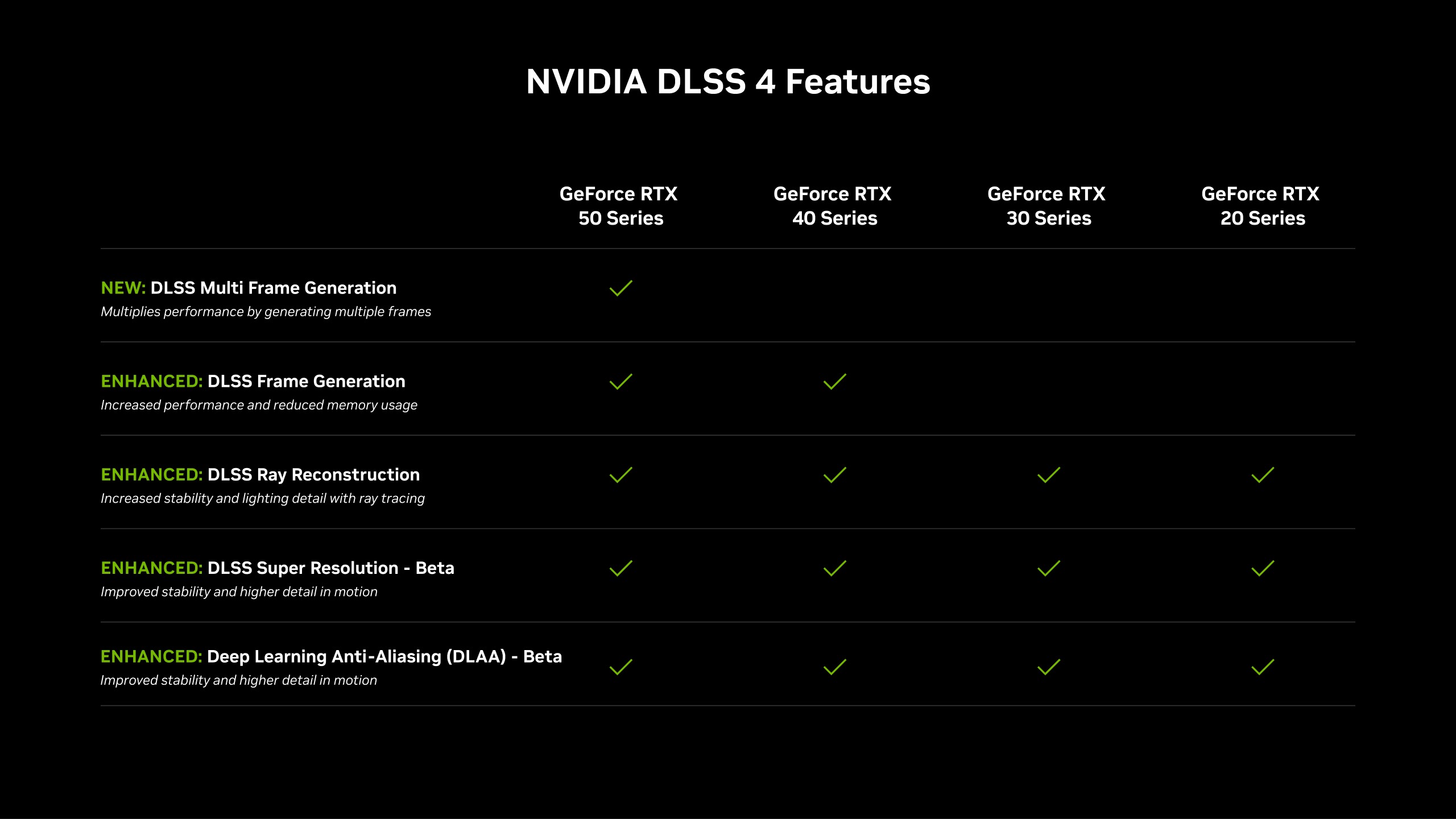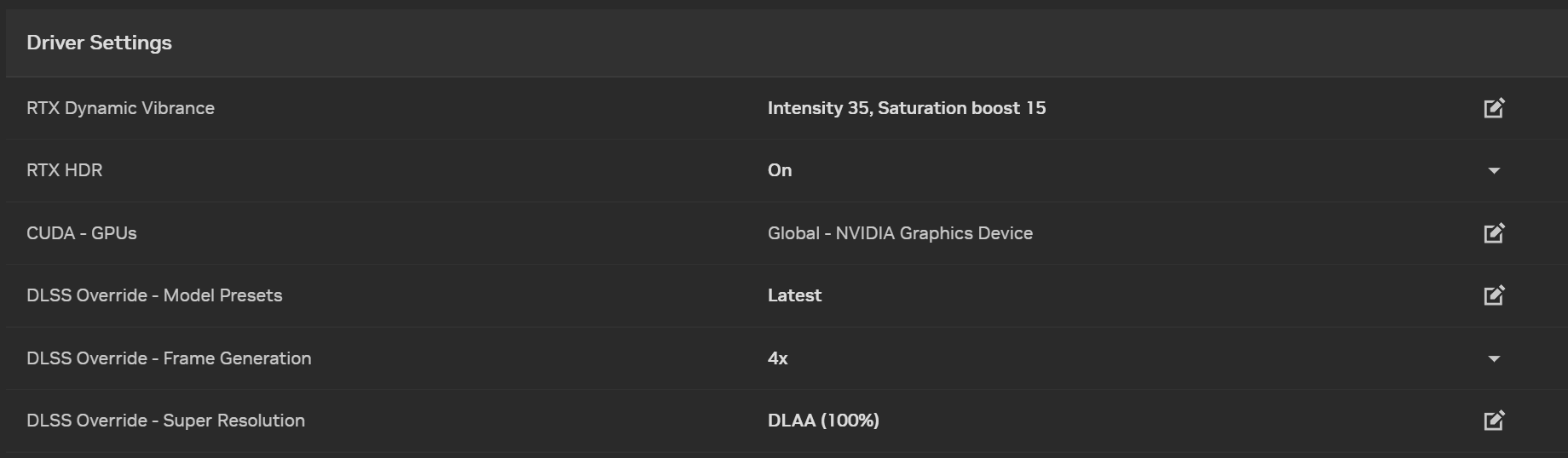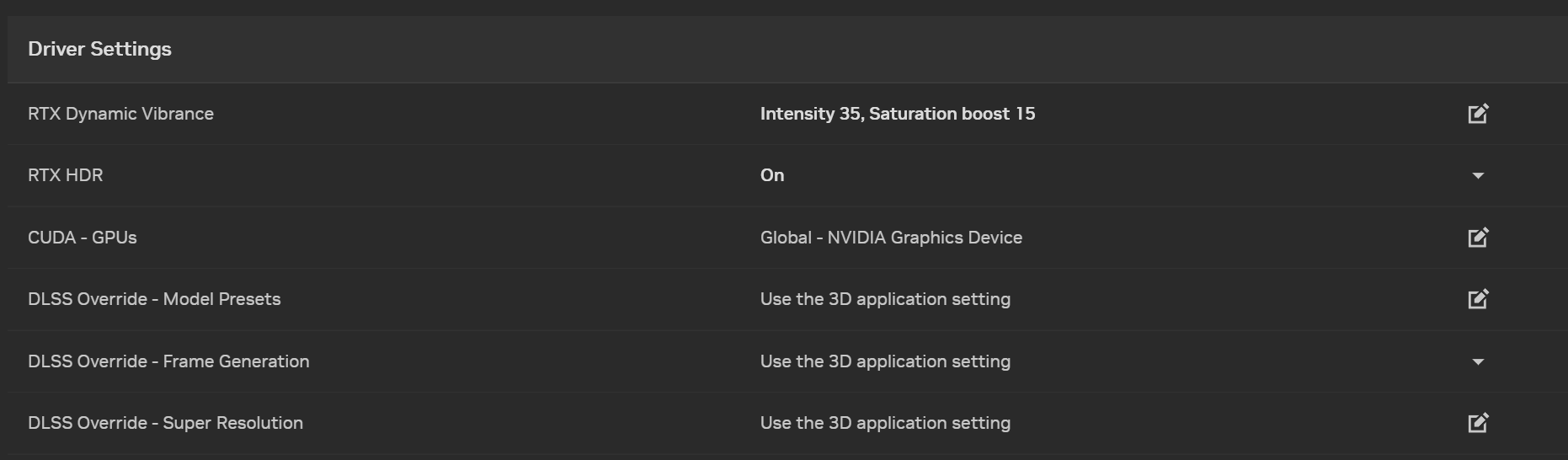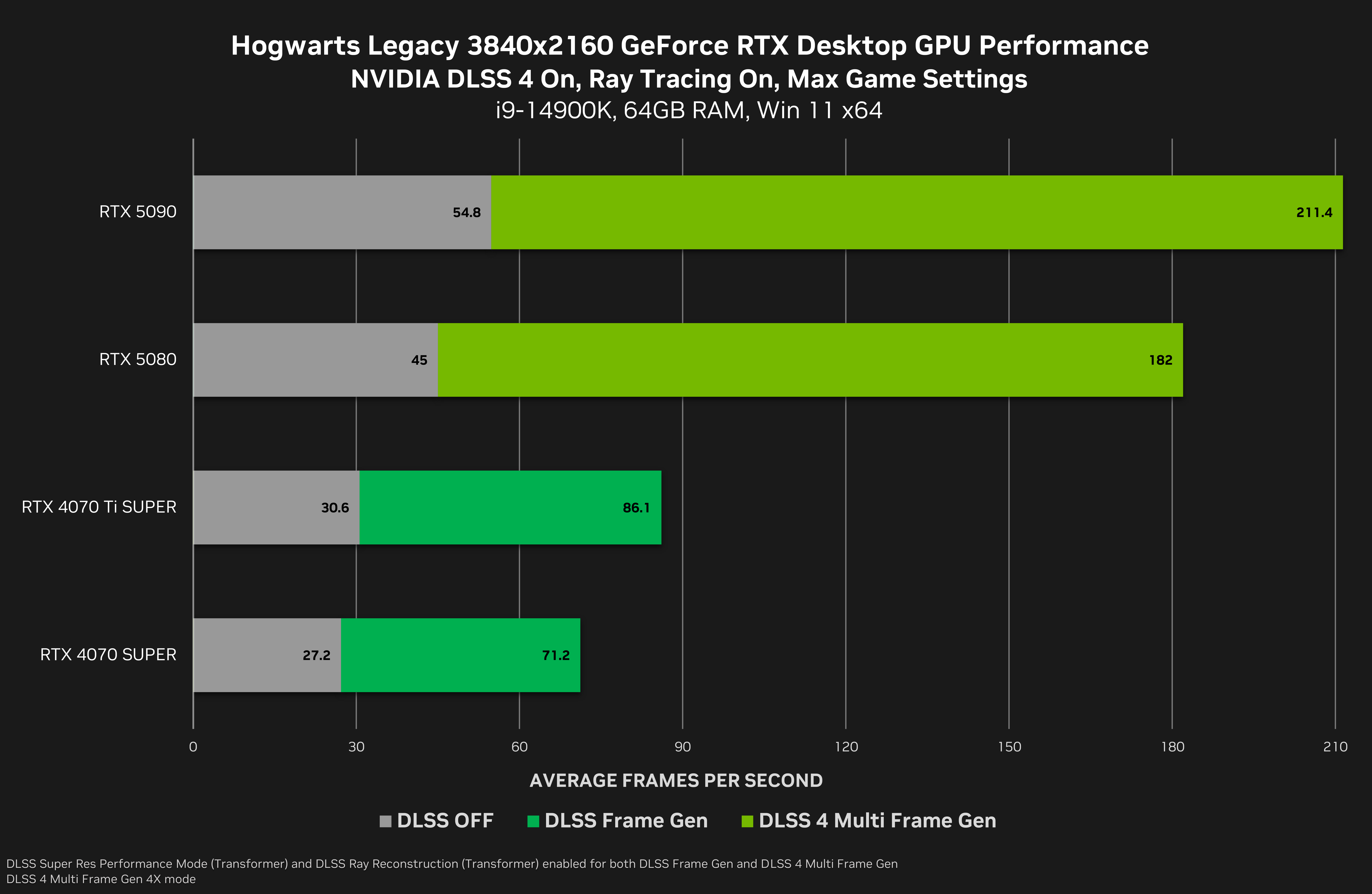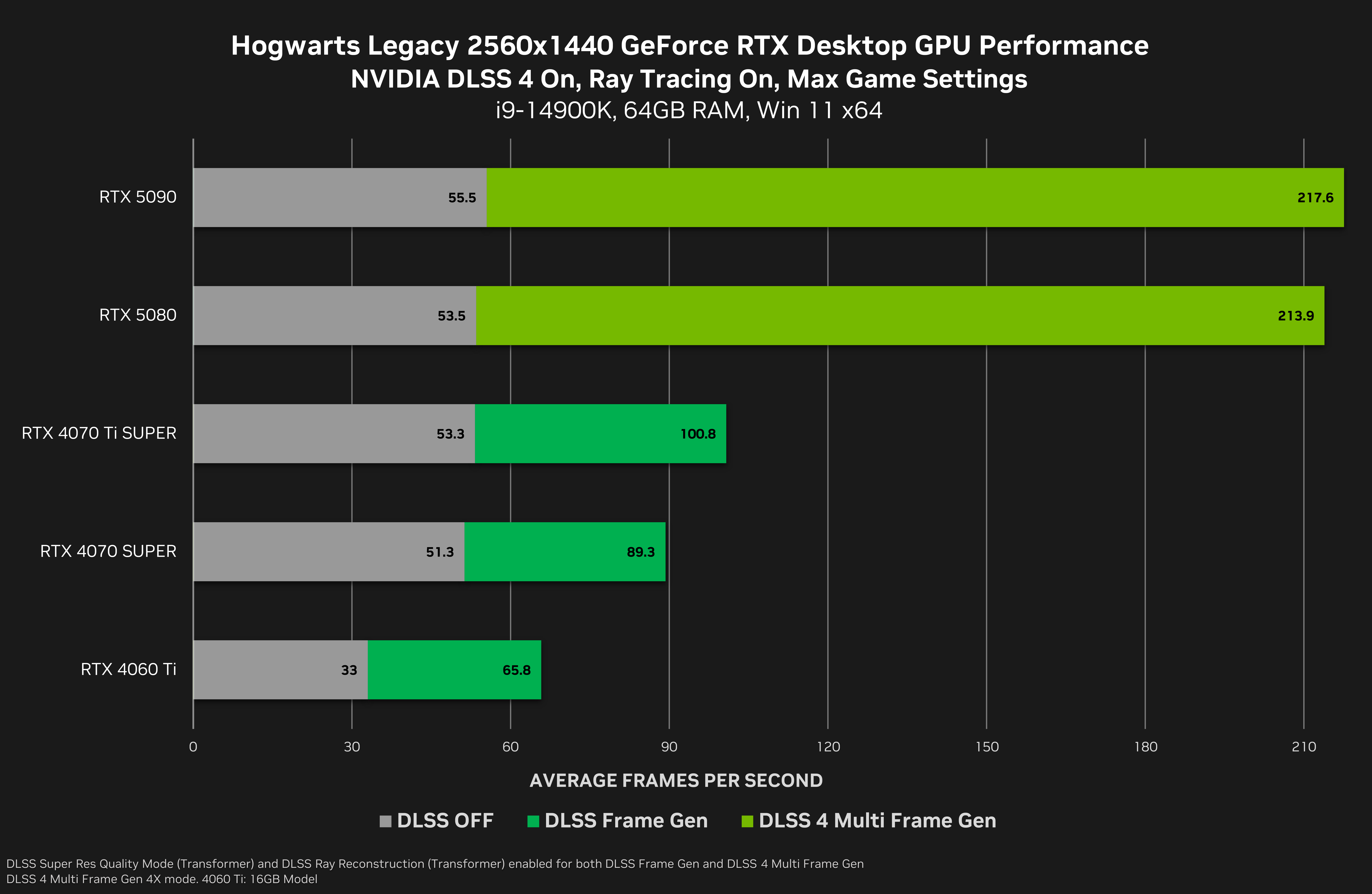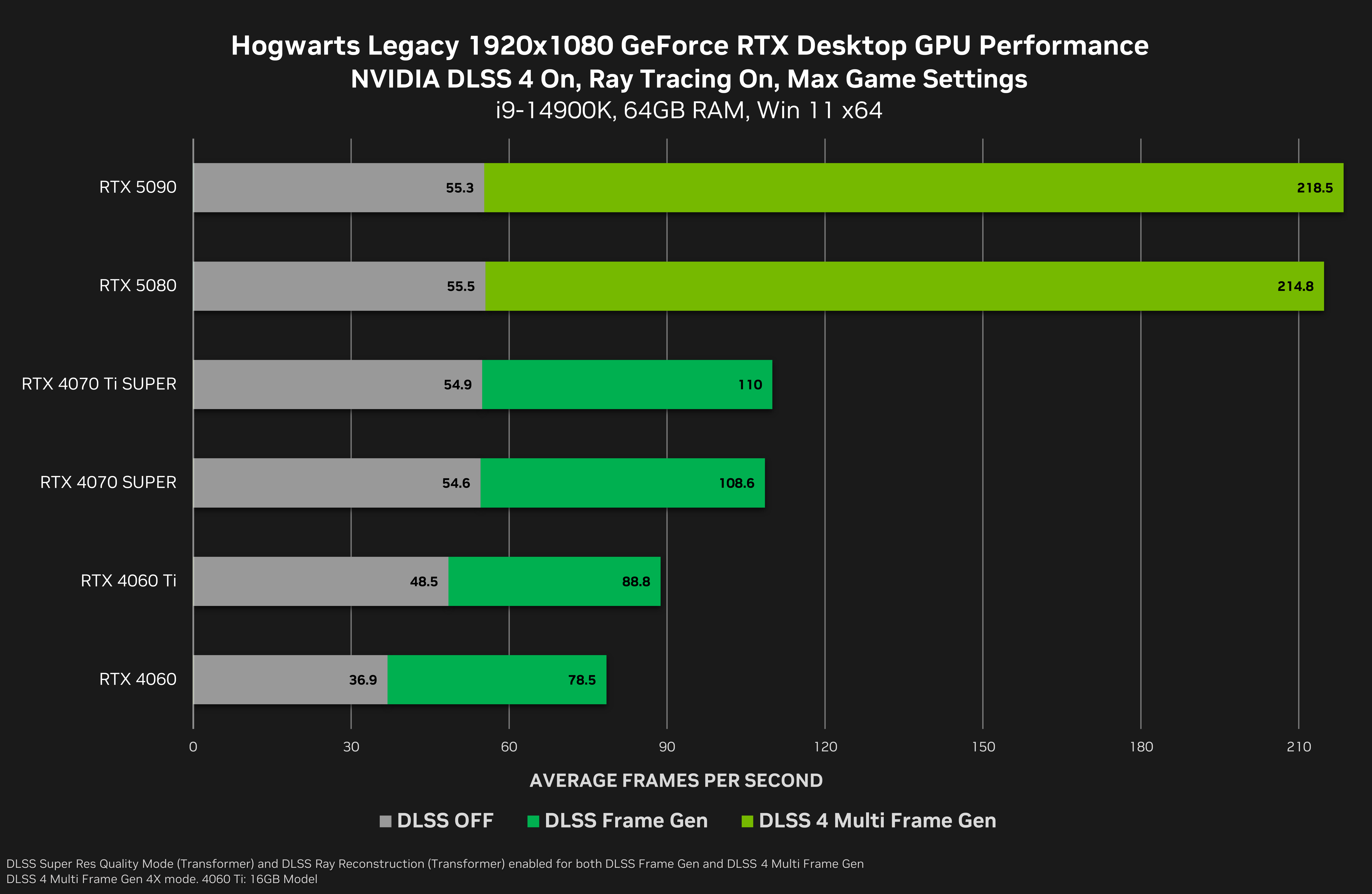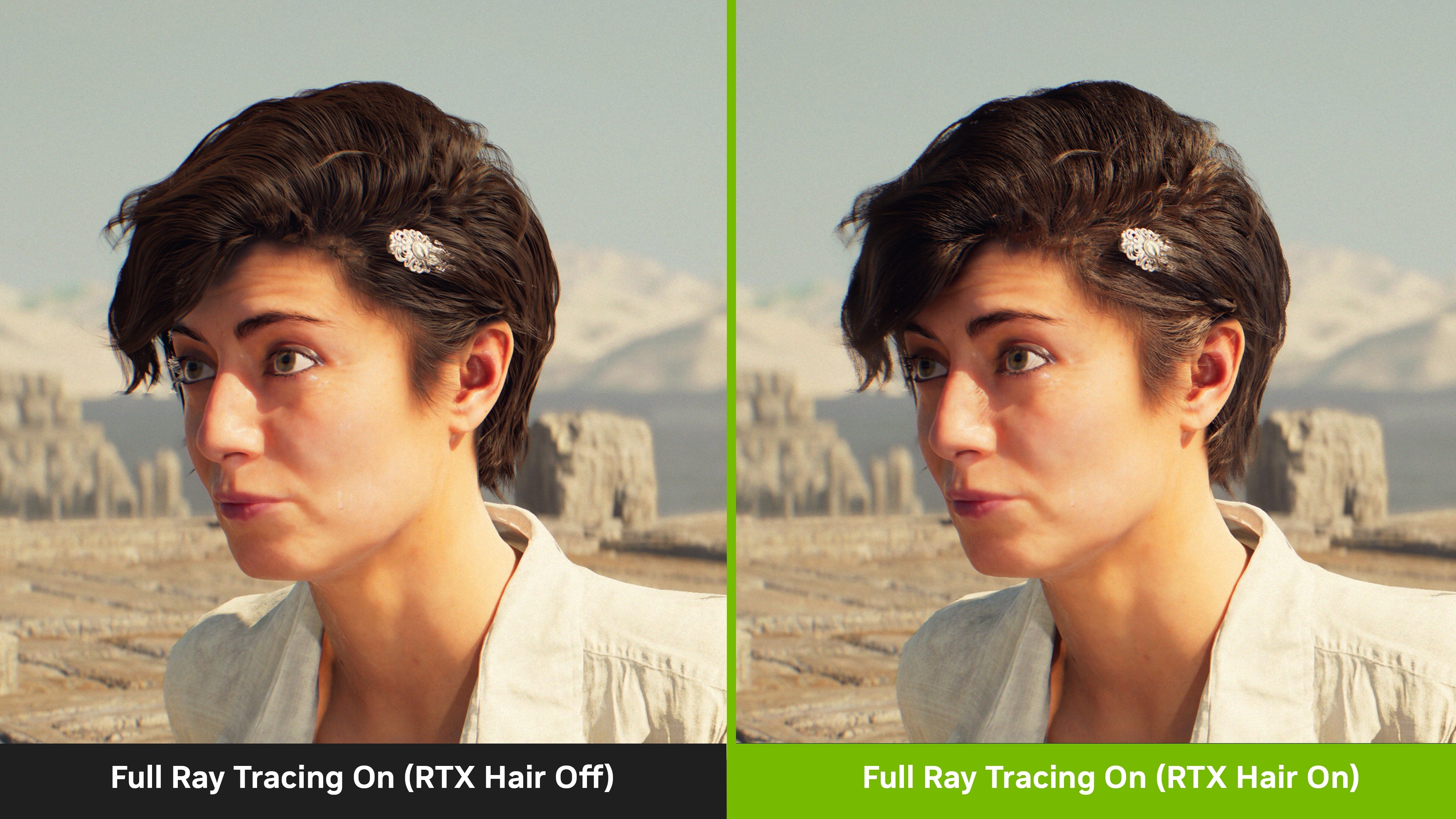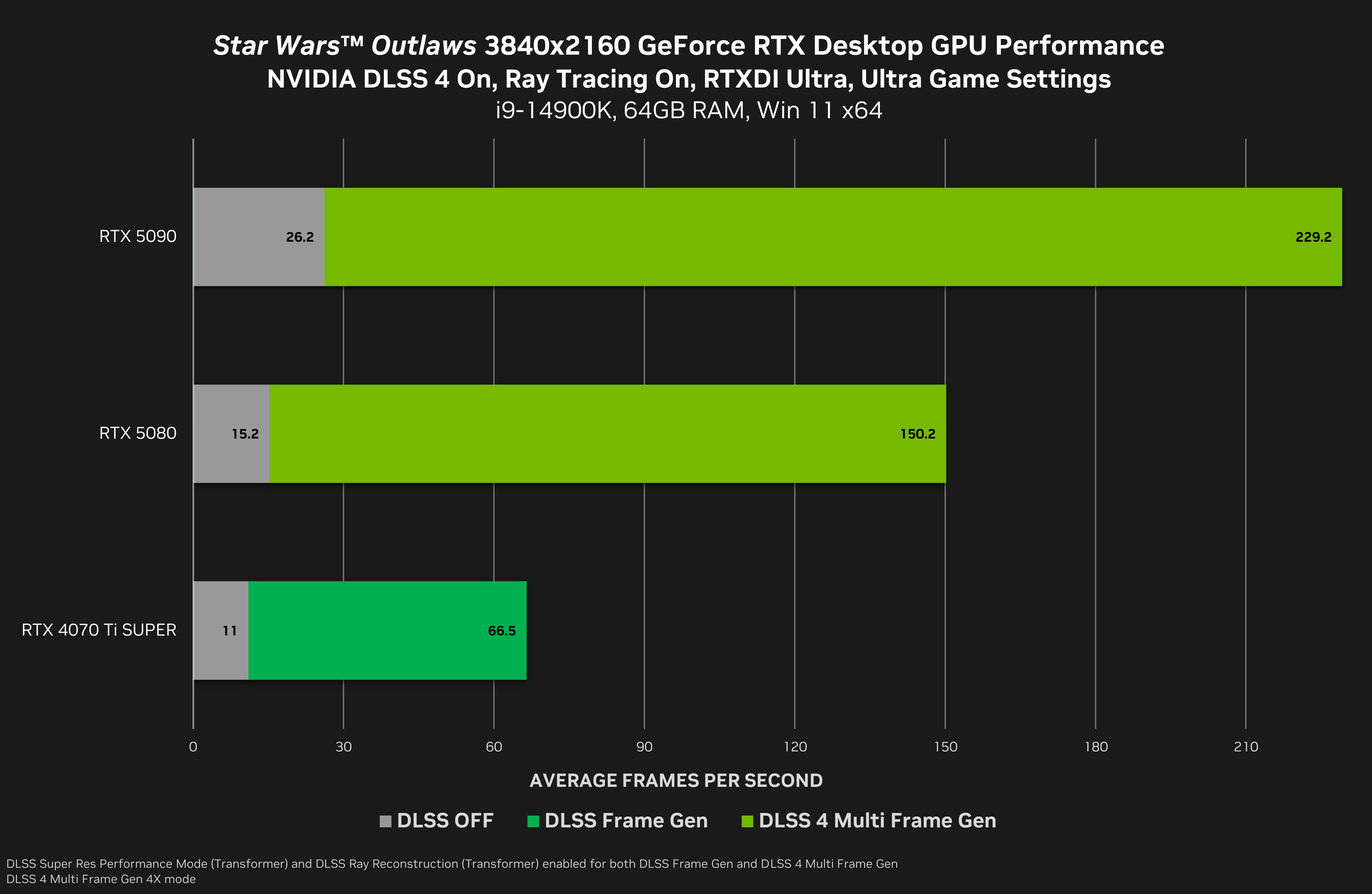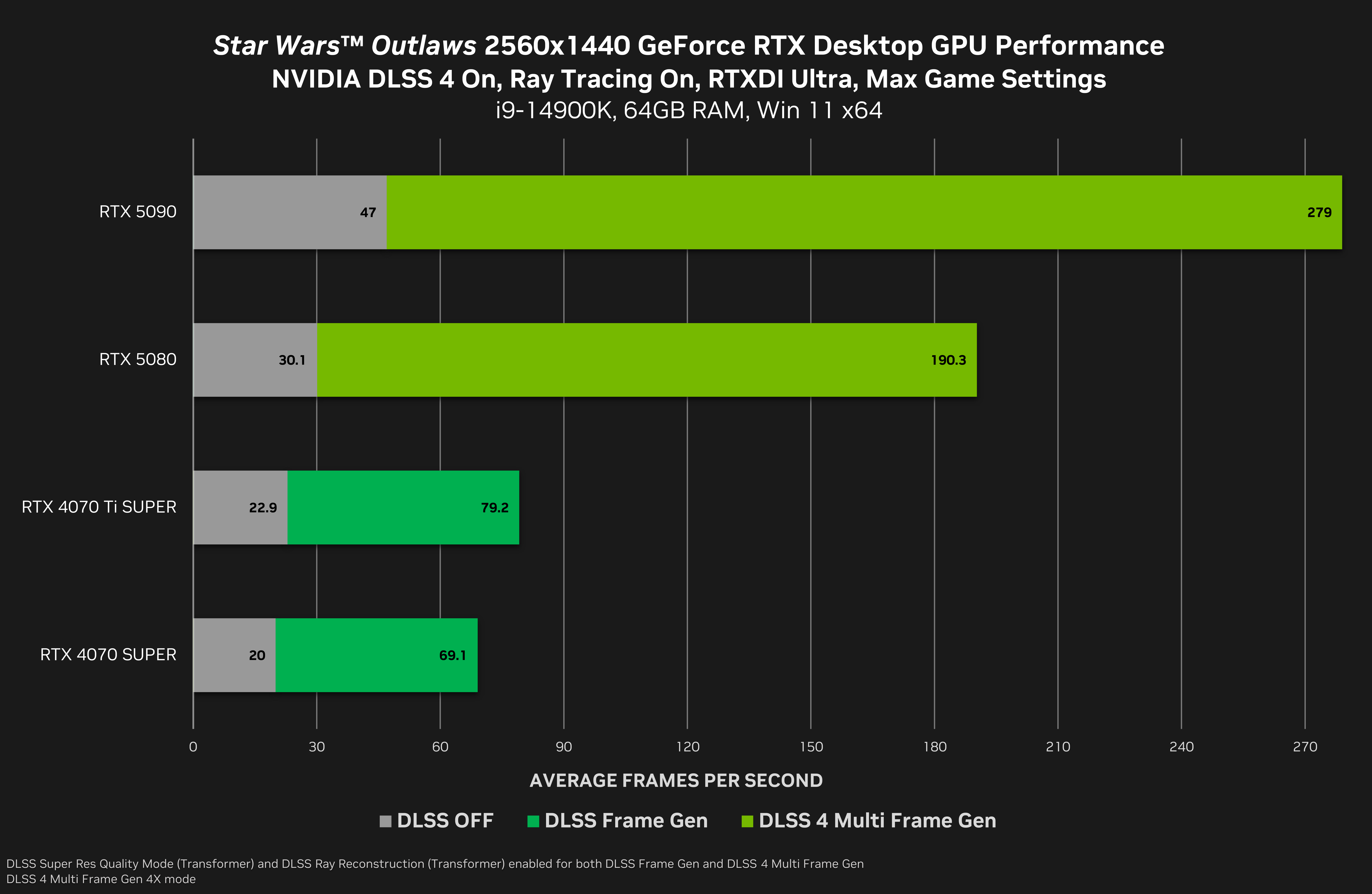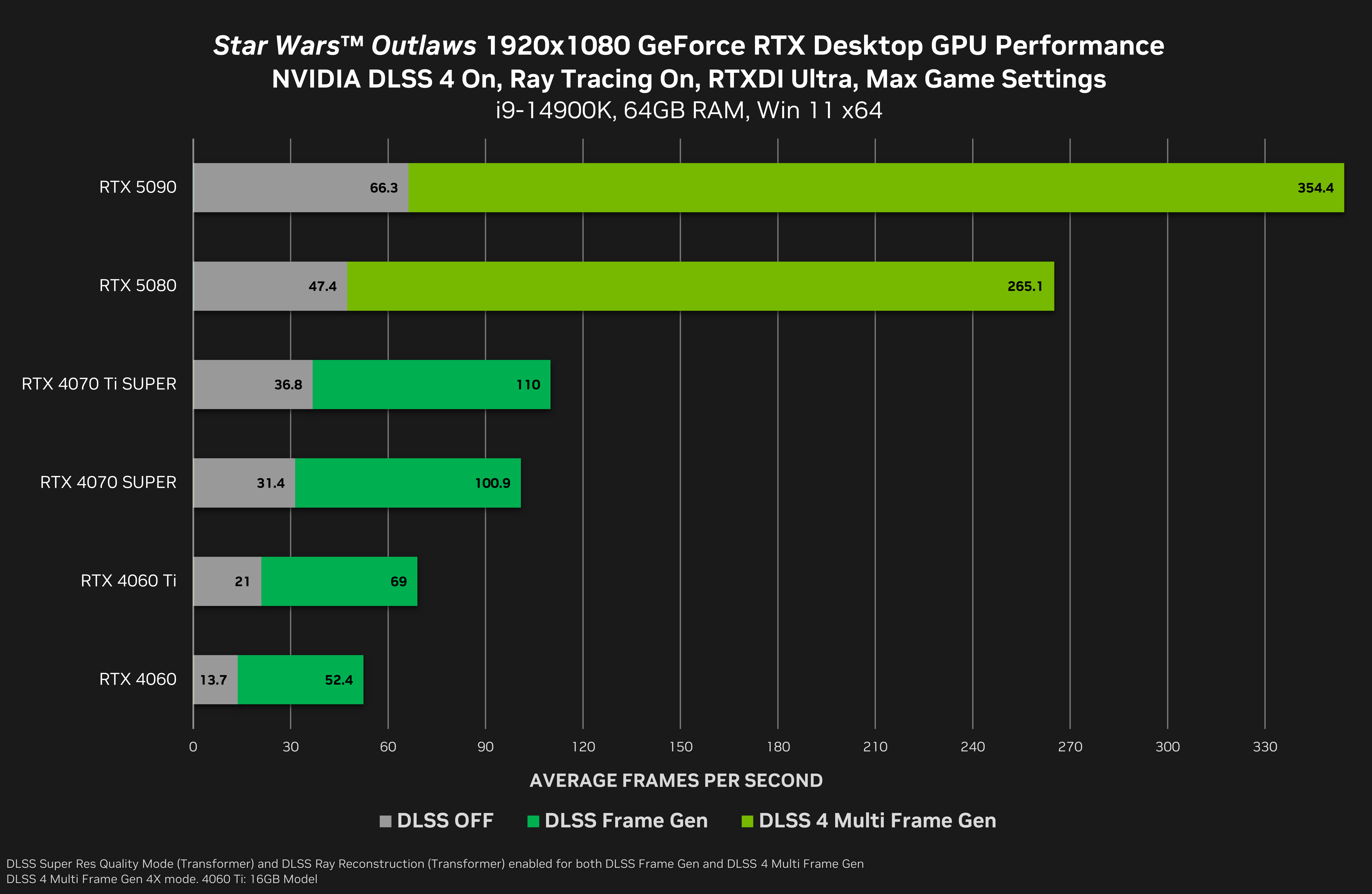GeForce RTX 5090 & 5080 GeForce Game Ready Driver Also Includes Support For DLSS 4, New NVIDIA App Features, And RTX Game Updates
The GeForce RTX 5090 and GeForce RTX 5080 are out now, and owners will need to download and install our new GeForce Game Ready Driver from NVIDIA app or GeForce.com.
Our new driver also adds support for new technologies, RTX game updates, new NVIDIA app features, and more:
- DLSS 4: New AI innovations further enhance image quality, and accelerate performance. And DLSS Multi Frame Generation, in conjunction with the suite of other DLSS technologies, multiplies frame rates by up to 8X on GeForce RTX 50 Series GPUs
- DLSS 4 Overrides: Upgrade over 75 games and apps to DLSS 4 with Multi Frame Generation using a new NVIDIA app feature
- NVIDIA App: RTX Video Super Resolution optimizations and enhancements, new multiple display settings, Advanced Optimus support, and more are introduced in a new NVIDIA app update
- NVIDIA Broadcast: Update the popular app now to add two new AI-powered effects
- RTX Game Updates: Get Game Ready for DLSS 4 with Multi Frame Generation, Ray Reconstruction, RTX Mega Geometry, RTX Hair, and Neural Radiance Cache, in new updates for Alan Wake 2, Cyberpunk 2077, Hogwarts Legacy, Indiana Jones and the Great Circle™, and Star Wars™ Outlaws
- NVIDIA Smooth Motion: A new driver-based AI model delivers smoother gameplay by inferring an additional frame between two rendered frames on GeForce RTX 50 Series GPUs
- New Games: Get Game Ready for the release of Kingdom Come: Deliverance II and Marvel's Spider-Man 2, two new titles featuring DLSS technologies
- New G-SYNC Compatible Displays: Another 19 gaming displays are now supported
For details about each of these items, read on.
Game Ready For The GeForce RTX 5090 & GeForce RTX 5080
The new GeForce RTX 5090 and GeForce RTX 5080 are out now! Stock-clocked and factory-overclocked models are available from top add-in card providers such as ASUS, Colorful, Gainward, GALAX, GIGABYTE, INNO3D, KFA2, MSI, Palit, PNY, and ZOTAC. NVIDIA Founders Edition models are available in limited quantities from the Best Buy website. And pre-built desktops from system builders, including Falcon Northwest, Maingear, and Origin PC are also available.
If you want to add our new graphics cards to your system, for a game-changing upgrade, or want a pre-built PC outfitted with our transformative tech, head over to our GeForce RTX 5090 Product Finder, or GeForce RTX 5080 Product Finder.
Powered by the NVIDIA Blackwell RTX architecture, GeForce RTX 50 Series GPUs can double game frame rates, halve app workflow times, increase AI generation performance by 2X, and export video up to 60% faster than the previous generation.
Get the complete rundown on our new graphics cards here.
Game Ready For DLSS 4 With Multi Frame Generation
NVIDIA DLSS is a suite of neural rendering technologies powered by GeForce RTX Tensor Cores that boosts frame rates while delivering crisp, high-quality images that rival native resolution rendering.
Today, we’re advancing DLSS once again with the release of DLSS 4, featuring Multi Frame Generation for GeForce RTX 50 Series graphics cards and laptops.
DLSS Multi Frame Generation generates up to three additional frames per traditionally rendered frame, working in unison with the complete suite of DLSS technologies to multiply frame rates by up to 8X over traditional brute-force rendering. This massive performance improvement unlocks stunning 4K 240 FPS fully ray-traced gaming on GeForce RTX 5090 graphics cards:
On the GeForce RTX 5090, DLSS 4 with Multi Frame Generation multiplies performance by over 8X versus traditional brute force rendering in this Cyberpunk 2077 scene, PC latency is halved for more responsive gameplay, and image quality is further enhanced
DLSS 4 also introduces the biggest upgrade to its AI models since the release of DLSS 2.0 in 2020.
DLSS Ray Reconstruction, DLSS Super Resolution, and DLAA are now powered by the graphics industry’s first real-time application of ‘transformers’, the same advanced architecture powering frontier AI models like ChatGPT, Flux, and Gemini. DLSS transformer models enhance image quality with improved temporal stability, less ghosting, and higher detail in motion.
Similarly, the DLSS Frame Generation AI model is upgraded, boosting performance and reducing VRAM use on GeForce RTX 40 Series GPUs and GeForce RTX 50 Series GPUs.
DLSS 4 Multi Frame Generation is available now in Alan Wake 2, Cyberpunk 2077, and Hogwarts Legacy via native game updates. And can be added to other games and apps via NVIDIA app.
NVIDIA App Update Adds DLSS 4 Overrides & New Features
NVIDIA app is the essential companion for users with NVIDIA GPUs in their PCs and laptops. Whether you're a gaming enthusiast or a content creator, NVIDIA app simplifies the process of keeping your PC updated with the latest GeForce Game Ready and NVIDIA Studio drivers, and enables quick discovery and installation of NVIDIA applications like GeForce NOW and NVIDIA Broadcast.
A new NVIDIA app update is available now, adding DLSS 4 Overrides, new features, and optimizations for RTX Video Super Resolution that reduce GPU usage by 30%.
For games that haven’t upgraded to DLSS 4, or have yet to natively integrate DLSS Multi Frame Generation, NVIDIA app DLSS 4 overrides enable you to manually upgrade:
- DLSS Multi Frame Generation Override - Enables DLSS Multi Frame Generation for GeForce RTX 50 Series users when Frame Generation is ON in-game
- DLSS Frame Generation Model Upgrade - Enables the latest DLSS Frame Generation model for GeForce RTX 50 Series and GeForce RTX 40 Series users, when Frame Generation is ON in-game, which uses less video memory and can increase frame rates
- DLSS Transformer Model Upgrade - Enables the latest transformer AI model for DLSS Super Resolution, Ray Reconstruction, and DLAA for all GeForce RTX users, when the aforementioned features are ON in-game
- DLAA & Ultra Performance Modes - Sets the internal rendering resolution for DLSS Super Resolution, enabling DLAA or Ultra Performance mode in games lacking native support, when Super Resolution is ON in-game
DLSS 4 Multi Frame Generation is available now in over 75 games and apps, including Alan Wake 2, Cyberpunk 2077, and Hogwarts Legacy, and many more games and apps supporting other DLSS enhancements, such as updated Frame Generation, or the new transformer AI model for Super Resolution, Ray Reconstruction, and DLAA. As new DLSS and RTX games, and updates are released, we’ll be tracking support for NVIDIA app overrides on the RTX Games and Apps list.
| DLSS 4 with Multi Frame Generation: Day 0 Support For Over 75 Games & Apps | ||
|---|---|---|
| A Quiet Place: The Road Ahead | God of War Ragnarök | Redfall |
| Akimbot | Gray Zone Warfare | Remnant II |
| Aunt Fatima | Ground Branch | Satisfactory |
| Backrooms: Escape Together | Senua's Saga: Hellblade II | SCUM |
| Bears In Space | HITMAN World of Assassination | SILENT HILL 2 |
| Bellwright | ICARUS | Skye: The Misty Isle |
| Crown Simulator - Royal Life Simulation | Immortals of Aveum | Slender: The Arrival |
| D5 Render | Jusant | Squad |
| Deceit 2 | JX3 Online RTX Version | S.T.A.L.K.E.R. 2: Heart of Chornobyl |
| Deep Rock Galactic | Kristala | Starship Troopers: Extermination |
| Deliver Us Mars | Layers of Fear | Star Wars Jedi: Survivor |
| DESORDRE: A Puzzle Game Adventure | Liminalcore | Still Wakes The Deep |
| Desynced: Autonomous Colony Simulator | Lords of the Fallen | Supermoves |
| Diablo IV | Marvel Rivals | Tankhead |
| DIRECT CONTACT | Microsoft Flight Simulator | Test Drive Unlimited Solar Crown |
| Dragon Age: The Veilguard | Microsoft Flight Simulator 2024 | The Axis Unseen |
| Dungeonborne | Mortal Online 2 | The Black Pool |
| DYNASTY WARRIORS: ORIGINS | NARAKA: BLADEPOINT | THE FINALS |
| Enlisted | Need For Speed Unbound | The First Berserker: Khazan Demo |
| Eternal Strands | Once Human | The First Descendant |
| FINAL FANTASY XVI | Outpost: Infinity Siege | The Thaumaturge |
| Flintlock: The Siege of Dawn | Pax Dei | Torque Drift 2 |
| Fort Solis | PAYDAY 3 | TRIBES 3: Rivals |
| Frostpunk 2 | Postal 4: No Regerts | Witchfire |
| Ghostrunner 2 | QANGA | World of Jade Dynasty |
| Ready or Not | ||
For a full list of games and apps with DLSS overrides, and a breakdown of which overrides are available in each title, head here
To enable DLSS overrides, select a compatible game or app in NVIDIA app’s Graphics section, scroll down the list of options on the right to reach “Driver Settings”, and enable DLSS overrides.
For further DLSS override setup information, and complete details about all of the other features in the new NVIDIA app update, please check out our NVIDIA app update article.
NVIDIA Broadcast Update Adds New AI Effects
Millions have used the NVIDIA Broadcast app to turn offices and dorm rooms into home studios using AI-powered features that improve audio and video quality, without needing expensive, specialized equipment.
In the Discover section of the NVIDIA app Home tab you can now download a new NVIDIA Broadcast update which includes two new AI-powered beta effects, a new user interface, and more.
The first, Studio Voice, enhances the sound of a user’s microphone to match that of a high-quality microphone. The other, Virtual Key Light, can relight a subject’s face to deliver even coverage as if it were well-lit by two lights.
The NVIDIA Broadcast upgrade also includes an updated user interface that allows users to apply more effects simultaneously, as well as improvements to the background noise removal, virtual background and eye contact effects. For further details, head over to the NVIDIA Studio blog.
NVIDIA Smooth Motion Now Available
NVIDIA Smooth Motion is a new driver-based AI model that delivers smoother gameplay by inferring an additional frame between two rendered frames. For games without DLSS Frame Generation, NVIDIA Smooth Motion is a new option for enhancing your experience on GeForce RTX 50 Series GPUs.
To enable NVIDIA Smooth Motion, select a compatible DirectX 11 or DirectX 12 game in Graphics > Program settings of NVIDIA app. Scroll down the list of options on the right to reach “Driver Settings”, and switch Smooth Motion on.
NVIDIA Smooth Motion can be applied to games running at native resolution, with super resolution technologies, or other scaling techniques, typically doubling the perceived frame rate.
Game Ready For Alan Wake 2’s New Update, Featuring DLSS 4 with Multi Frame Generation, RTX Mega Geometry & More
Remedy Entertainment’s critically acclaimed Alan Wake 2, published by Epic Games, is one of the best-looking and most immersive games released to date. With the release of a new game update, GeForce RTX gamers can now experience Alan Wake 2 with additional visual refinements, higher levels of detail, and even faster performance thanks to the addition of DLSS 4 with Multi Frame Generation, RTX Mega Geometry, and a new, even-higher quality ray tracing preset.
GeForce RTX 50 Series owners enabling DLSS Multi Frame Generation alongside the suite of other DLSS technologies will see performance multiplied by an average of 8.7X in comparison to brute-force rendering. With this unprecedented leap in performance, Alan Wake 2 can be played with full ray tracing at absolute max settings at up to 230 FPS.
For complete details about the new Alan Wake 2 update, head here.
Game Ready For Cyberpunk 2077’s New Update, Featuring DLSS 4 With Multi Frame Generation
CD PROJEKT RED’s Cyberpunk 2077 is one of the most technologically advanced games available. It already features full ray tracing to render the rich open world of Night City in even greater detail, and now PC players can now download a new Cyberpunk 2077 update that upgrades the game’s DLSS implementation to DLSS 4!
Activating DLSS 4 with Multi Frame Generation in concert with the complete suite of DLSS 4 technologies, GeForce RTX 5090 owners can experience Cyberpunk 2077 at its very best at 4K, at an unbelievable 280 FPS, 9X faster than brute-force rendering.
Head here for further information about the new Cyberpunk 2077 update.
Game Ready For Hogwarts Legacy Update, Adding DLSS 4 With Multi Frame Generation & DLSS Ray Reconstruction
A new Hogwarts Legacy update is available to download now, upgrading the PC edition’s ray-traced effects, and adding our full suite of DLSS 4 technologies to the critically acclaimed, best-selling open-world action-RPG, set in the 1800s in and around the famous Hogwarts School of Witchcraft and Wizardry.
DLSS Multi Frame Generation, working in concert with DLSS Super Resolution and DLSS Ray Reconstruction, multiplies frame rates on GeForce RTX 50 Series graphics cards by 4X on average, compared to traditional brute-force rendering.
Using DLSS 4 with Multi Frame Generation, GeForce RTX 50 Series GPUs can overcome the 110 FPS CPU bottleneck encountered in Hogwarts Legacy by generating up to three additional frames per traditionally rendered frame, enabling GeForce RTX 50 Series gamers to play Hogwarts Legacy with ray tracing and maxed out settings at up to 210 FPS, instead of 110 FPS.
Check out our DLSS 4 games article to learn more about the new update’s enhancements, and to see DLSS Ray Reconstruction in action.
Game Ready For Indiana Jones and the Great Circle’s™ DLSS 4 With Multi Frame Generation, DLSS Ray Reconstruction & RTX Hair Update
The rip roaring adventures of Indiana Jones™ get even better in the near future thanks to a forthcoming Indiana Jones and the Great Circle™ update that will introduce DLSS Ray Reconstruction, DLSS Multi Frame Generation and RTX Hair, and update DLSS Super Resolution and DLAA to use our new transformer-based AI model.
Play at previously unobtainable frame rates with full ray tracing on GeForce RTX 50 Series graphics cards, and enjoy even better image quality on all GeForce RTX desktops and laptops.
“With GeForce RTX 50 Series, players will be able to experience Indiana Jones and the Great Circle at its best. With elevated image quality, performance, and new neural rendering tech like NVIDIA RTX Hair introduces a new level of character realism, truly adding to the immersion of becoming Indy.” - Jim Kjellin, CTO of MachineGames
Further details about the update can be seen here.
Game Ready For Star WarsTM Outlaws’ DLSS 4 With Multi Frame Generation Update
Star Wars™ Outlaws features stunningly rendered planets and locales that immerse players in the expansive game. On PC, with the aid of NVIDIA RTXDI-enhanced ray tracing and DLSS Ray Reconstruction, image quality reaches new heights, with enhanced lighting, shadows, and reflections.
With a new update that’s coming soon, Star Wars™ Outlaws gets even better on all GeForce RTX PCs with the addition of DLSS 4 with Multi Frame Generation, an upgraded DLSS Frame Generation model for improved performance and reduced VRAM usage, and the new DLSS transformer AI model for DLSS Super Resolution, DLSS Ray Reconstruction, and DLAA.
On GeForce RTX 50 Series GPUs, DLSS Multi Frame Generation works in concert with other DLSS technologies to multiply frame rates by 9.3X on average compared to traditional brute-force rendering.
Benchmarked in Myrra City
Learn more about the new DLSS 4 and DLSS Multi Frame Generation Star Wars™ Outlaws update here.
Game Ready For Marvel's Spider-Man 2, Featuring DLSS Super Resolution, Frame Generation & Ray Reconstruction, Plus DLAA, Reflex & Ray Tracing
Spider-Men, Peter Parker and Miles Morales, return in Marvel’s Spider-Man 2, an exciting new adventure in the critically acclaimed Marvel’s Spider-Man franchise. Swing, jump and utilize the new Web Wings to travel across Marvel’s New York, quickly switching between Peter Parker and Miles Morales to experience different stories and epic new powers, as the iconic villain Venom threatens to destroy their lives, their city and the ones they love.
Developed by Insomniac Games in collaboration with Marvel, and optimized for PC by Nixxes Software, Marvel’s Spider-Man 2 on PC features day one support for DLSS, DLAA and Reflex, and includes three ray-traced effects. DLSS 4 with Multi Frame Generation will be available in a future update.
For more details about the GeForce tech available at launch in Marvel’s Spider-Man 2 on PC, head here.
Game Ready For Kingdom Come: Deliverance II, Featuring DLSS Super Resolution
Warhorse Studios’ Kingdom Come: Deliverance has sold over 8 million copies since its release in 2018, engrossing fans with a medieval open world, a gripping story, and a wide array of immersive game mechanics. On February 4th, the long-awaited Kingdom Come: Deliverance II launches. Published by PLAION, Kingdom Come: Deliverance II picks up where its predecessor left off, thrusting players into the shoes of Henry, the steadfast son of a blacksmith, embroiled in a tumultuous tale of vengeance, betrayal, and self-discovery.
From the moment Kingdom Come: Deliverance II launches, GeForce RTX gamers can elevate their experience with DLSS Super Resolution, boosting frame rates for even greater immersion in its stunning 15th-century open world.
NVIDIA app users can upgrade DLSS Super Resolution in Kingdom Come: Deliverance II to our new, even better DLSS 4 transformer AI model to further enhance image quality and activate DLAA. Head here to learn how.
Support For Newly Validated G-SYNC Compatible Displays
Our newest Game Ready Driver also adds support for 19 G-SYNC Compatible displays that deliver a baseline Variable Refresh Rate (VRR) experience that makes your gaming smoother and more enjoyable.
| Manufacturer | Model | HDR | Size | Panel Type | Resolution | VRR Range |
| Alienware | AW2725Q | Yes | 27 | OLED | 3840x2160 (4K) | 48-240Hz |
| AOC | 24G40E | Yes | 23.8 | IPS | 1920x1080 (FHD) | 48-180Hz |
| AOC | 25G4S | Yes | 24.5 | IPS | 1920x1080 (FHD) | 48-310Hz |
| AOC | Q27G40E | Yes | 27 | IPS | 2560x1440 (QHD) | 48-180Hz |
| AOC | Q27G4S | Yes | 27 | IPS | 2560x1440 (QHD) | 48-300Hz |
| AOC | Q27G4ZD | Yes | 27 | OLED | 2560x1440 (QHD) | 48-240Hz |
| ASUS | VG27UQ1A | Yes | 27 | IPS | 3840x2160 (4K) | 48-160Hz |
| HP | OMEN 32x | Yes | 27 | IPS | 3840x2160 (4K) | 48-144Hz |
| I-O Data | GD242UD | Yes | 25 | IPS | 1920x1080 (FHD) | 60-240Hz |
| LG | 27G850A G | Yes | 27 | IPS | 3840x2160 (4K) | 48-240Hz |
| LG | 27GX790A | Yes | 27 | OLED | 2560x1440 (QHD) | 48-480Hz |
| MSI | MAG321CUP | Yes | 32 | OLED | 3840x2160 (4K) | 48-165Hz |
| MSI | MPG272UX OLED | Yes | 27 | OLED | 3840x2160 (4K) | 48-240Hz |
| MSI | MPG321UX | Yes | 32 | OLED | 3840x2160 (4K) | 48-240Hz |
| MSI | MPG321CURX | Yes | 32 | OLED | 3840x2160 (4K) | 48-240Hz |
| MSI | MPG322URX | Yes | 32 | OLED | 3840x2160 (4K) | 48-240Hz |
| MSI | MPG341CX | Yes | 34 | OLED | 3440x1440 (WQHD) | 48-240Hz |
| MSI | MPG491CQPX | Yes | 49 | OLED | 5120x1440 (DQHD) | 48-240Hz |
| Philips | 27M2N6500 | Yes | 27 | OLED | 2560x1440 (QHD) | 48-240Hz |
These newly-validated monitors give gamers even more choice when searching for a great gaming display. For a complete list of all G-SYNC, G-SYNC ULTIMATE, and G-SYNC Compatible gaming monitors, check out our handy and frequently updated G-SYNC page, which can be sorted and filtered, helping you quickly find the ideal display.
Optimal Settings For New Games
One-click optimal settings in GeForce Experience and the NVIDIA app enable you to instantly configure game options for your system’s hardware, giving you smooth, optimized gameplay. Over 1300 titles are supported, and since our last driver release we’ve added support for 6 more:
- DYNASTY WARRIORS: ORIGINS
- Indiana Jones And The Great Circle™
- Marvel Rivals
- Marvel's Spider-Man 2
- Path of Exile 2
- SUPERVIVE
GeForce Game Ready Driver - Download Now
Learn more about GeForce Game Ready Drivers here, and download the new GeForce Game Ready 572.16 WHQL driver through the NVIDIA app, or from GeForce.com.
If you experience any technical issues with the new Game Ready drivers please post a detailed report on the GeForce.com Driver Feedback Forum, where our Customer Care team can best assist you. And if you’re looking for a full list of fixes in this driver, for previously-reported issues, head here.