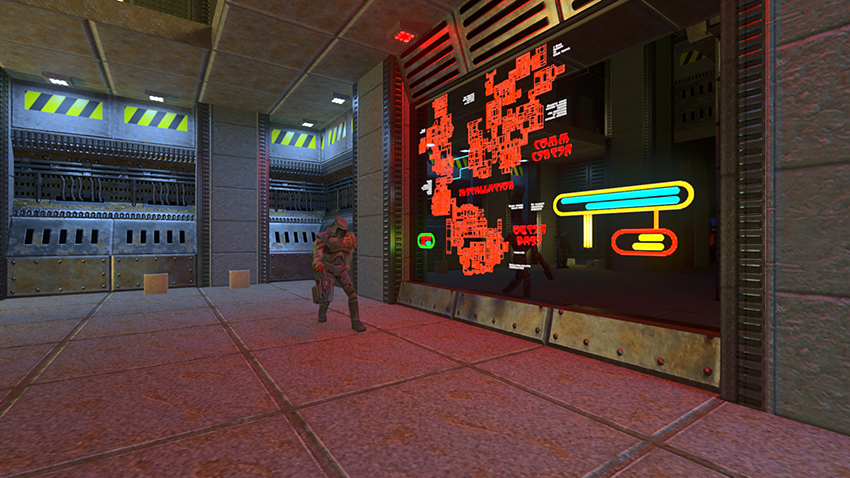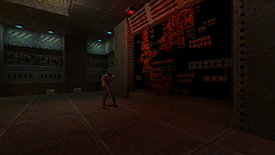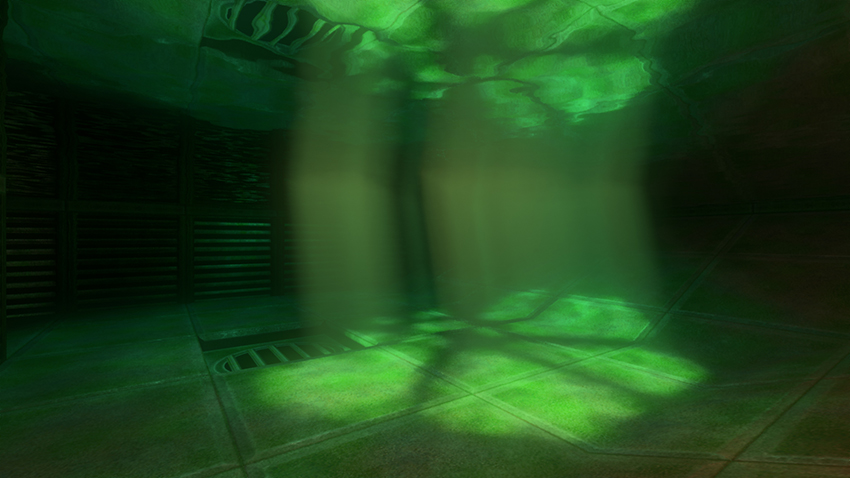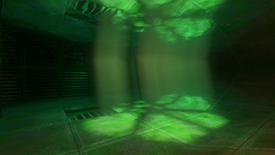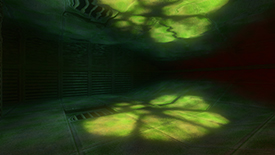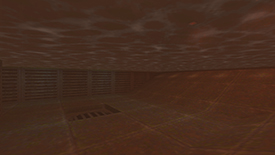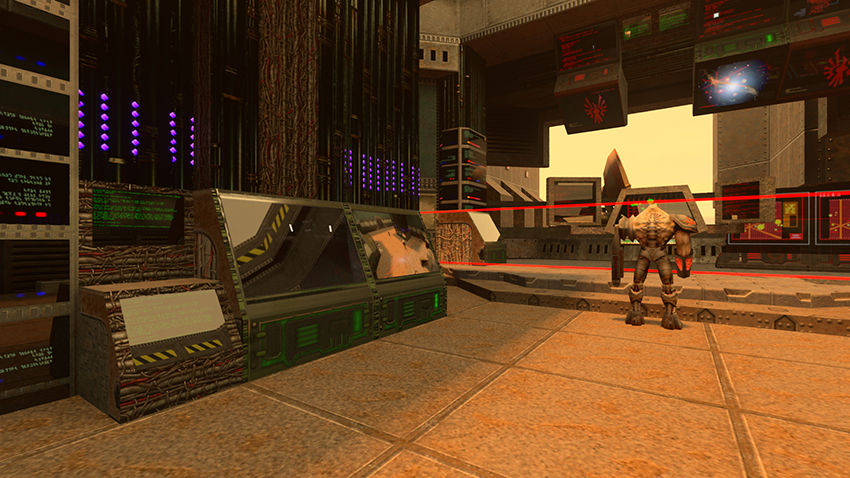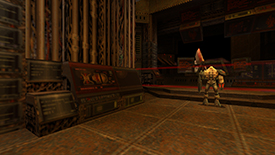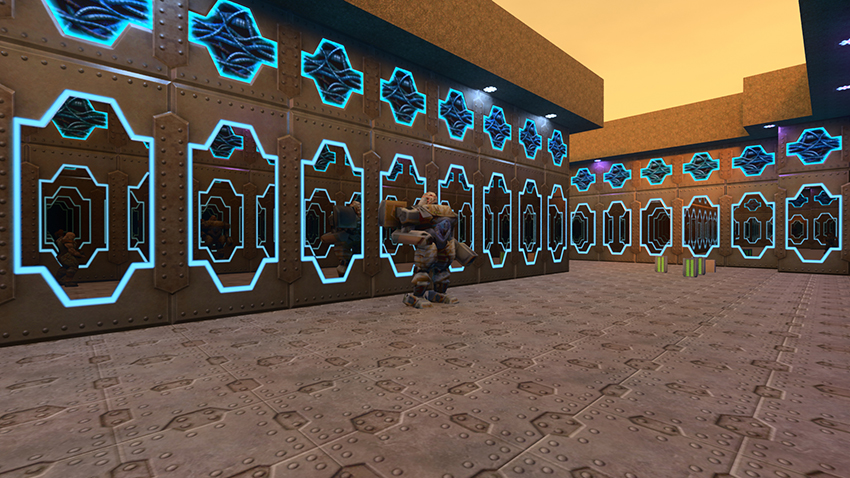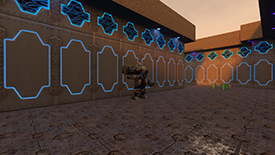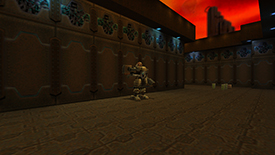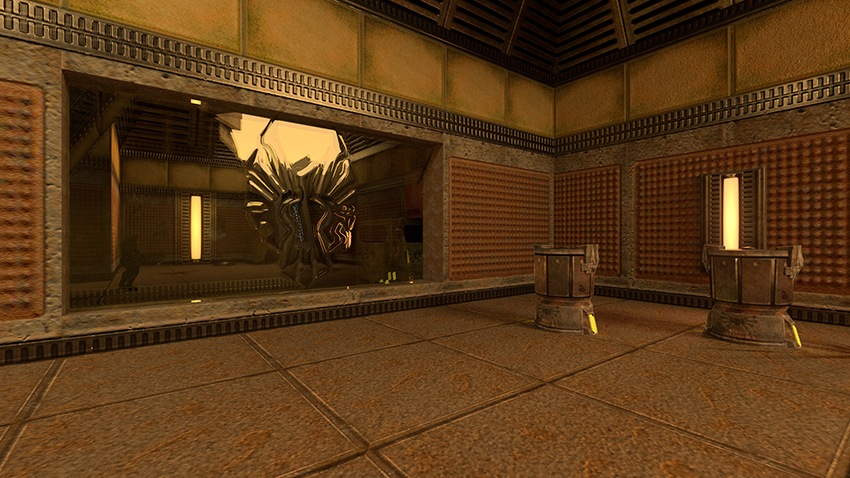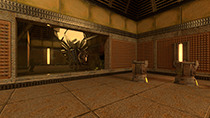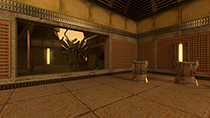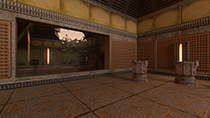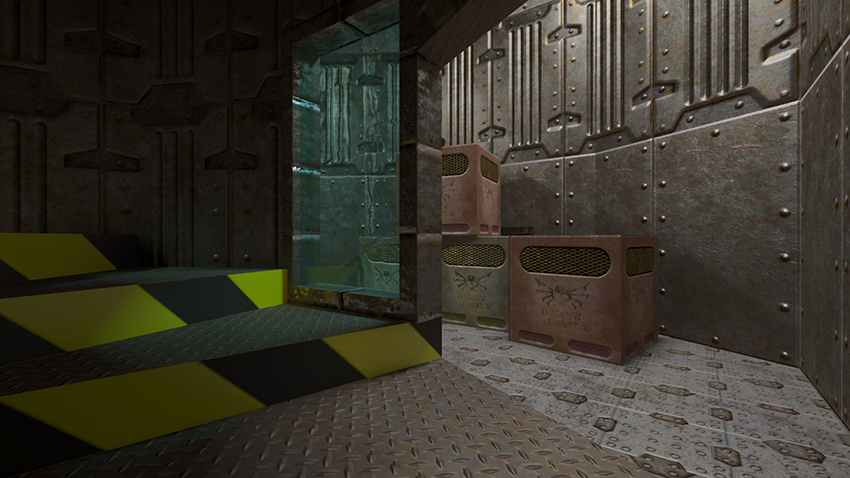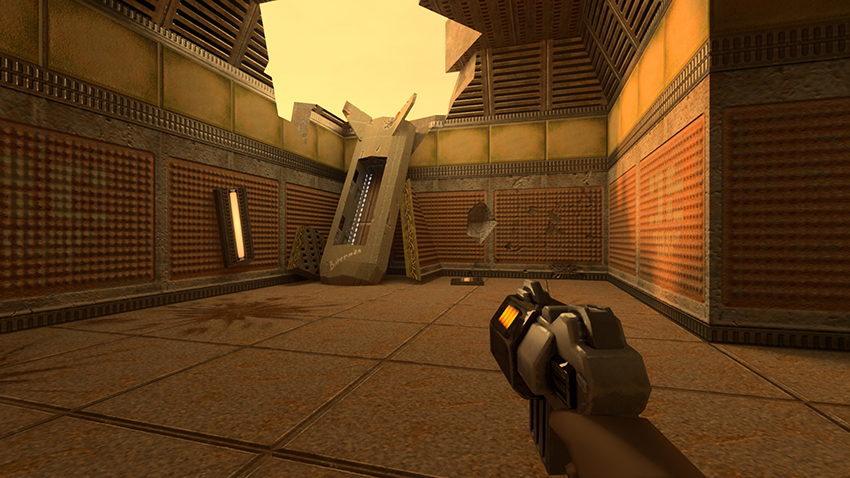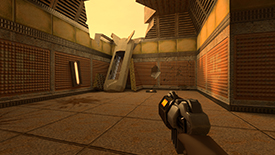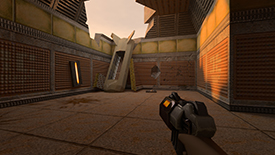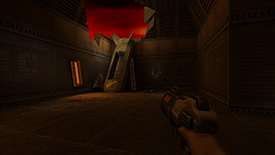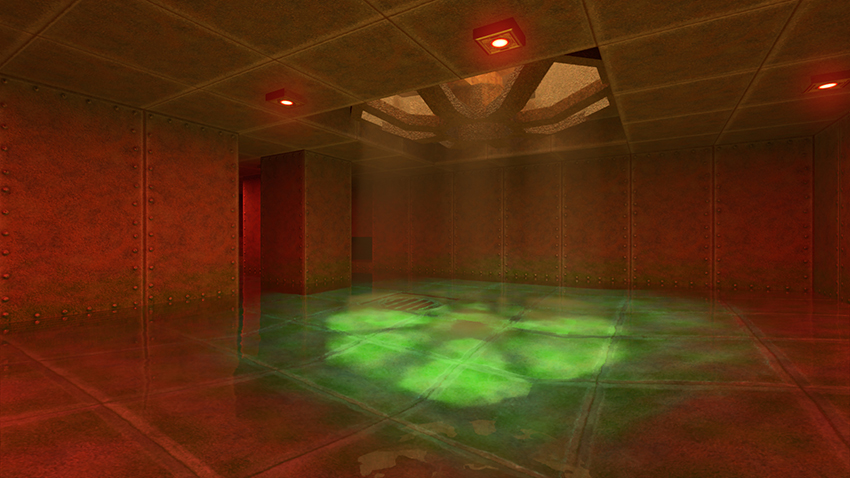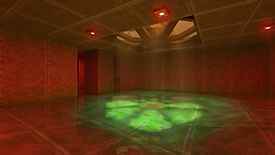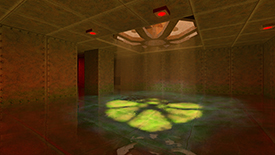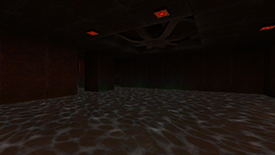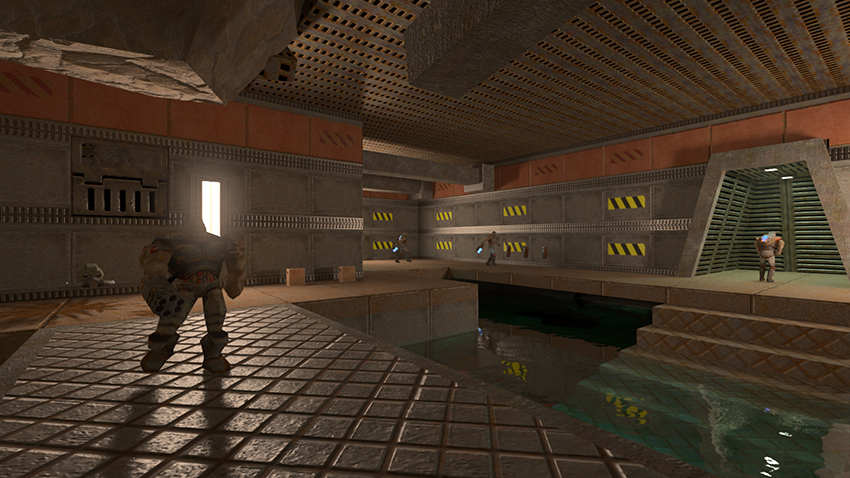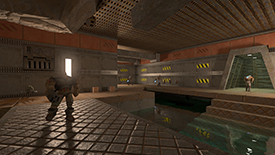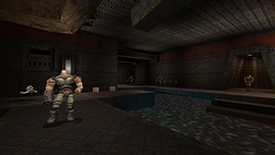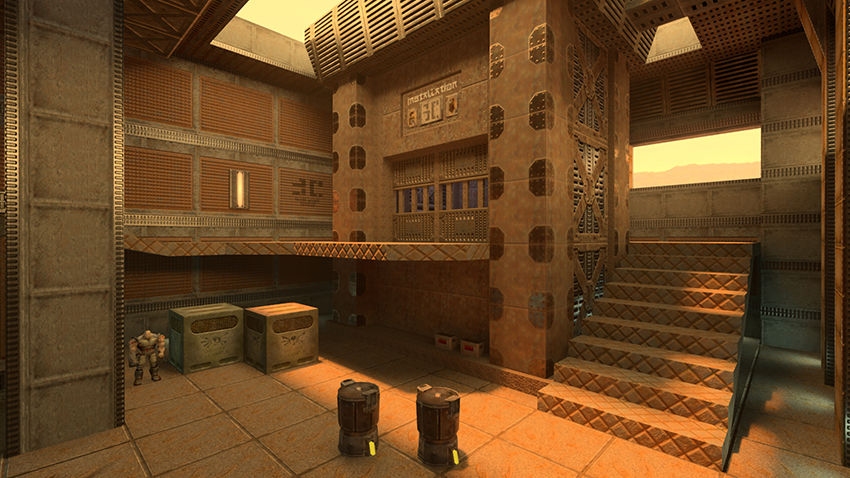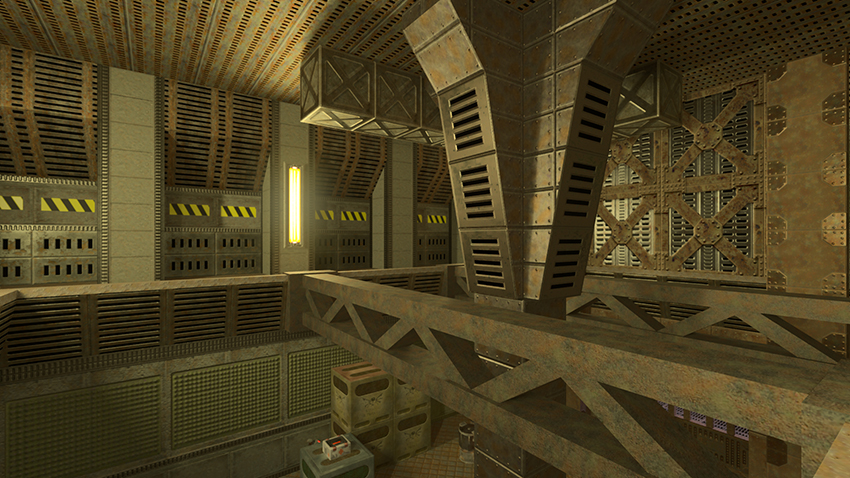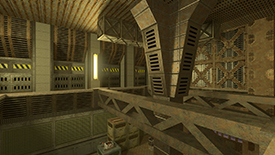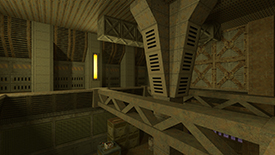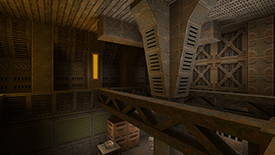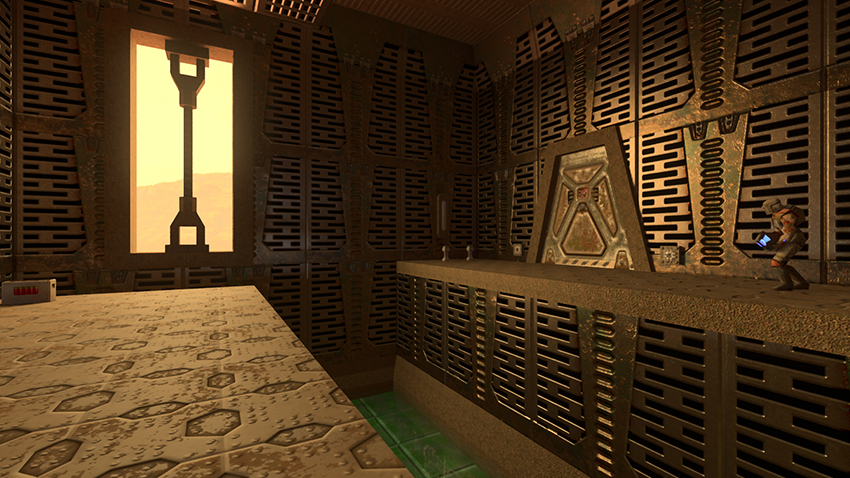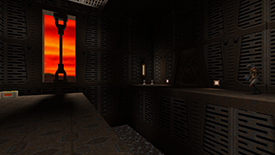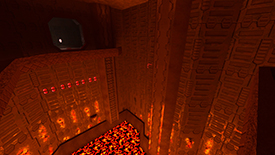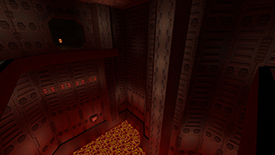In June, we released Quake II RTX, our ray-traced remaster of the beloved 1997 first-person shooter. Now, we’re launching a major v1.2 update that further improves graphical fidelity, and introduces new configuration options so you can tailor the experience to your liking.
Most noticeably, we’ve updated over 400 textures to improve image quality, and have improved the rendering of metals, which together significantly enhance the look of many levels and areas.
| Interactive Comparisons | ||
| Version 1.2 vs Version 1.1 | Version 1.2 vs. OpenGL (RTX OFF) | Version 1.1 vs. OpenGL (RTX OFF) |
A set of interactive screenshot comparisons demonstrating the improvements between the original Quake II release in 1997, v1.0 of Quake II RTX, and the new v1.2 update
Water has improved, too, with the rendering of underwater god rays, and the display of god rays in reflections and refractions, which can improve the realism and illumination of surrounding detail.
| Interactive Comparisons | ||
| Version 1.2 vs Version 1.1 | Version 1.2 vs. OpenGL (RTX OFF) | Version 1.1 vs. OpenGL (RTX OFF) |
Real-time ray-traced graphics can now be shown on security monitors and other displays, improving scene detail and immersion:
| Interactive Comparisons | ||
| Version 1.2 vs Version 1.1 | Version 1.2 vs. OpenGL (RTX OFF) | Version 1.1 vs. OpenGL (RTX OFF) |
Recursive reflections (reflections reflected in other reflections) can now be rendered on select surfaces, creating a hall of mirrors effect:
| Interactive Comparisons | ||
| Version 1.2 vs Version 1.1 | Version 1.2 vs. OpenGL (RTX OFF) | Version 1.1 vs. OpenGL (RTX OFF) |
The rendering of glass has been improved, along with the rendering of reflections, refractions and god rays through glass. And we’ve introduced a new optional Thick Glass setting that further improves the quality of glass rendering:
Note: Thick Glass image captured in paused screenshot (reference) mode, to fully demonstrate the new option’s capabilities
| Interactive Comparisons | ||
| Version 1.2 (Thick Glass On) vs Version 1.2 | Version 1.2 vs Version 1.1 | Version 1.2 vs. OpenGL (RTX OFF) |
| Version 1.1 vs. OpenGL (RTX OFF) | ||
Additionally, we’ve also made numerous changes and improvements to denoising and other rendering features, improving image quality in all levels, and greatly improving quality in certain scenes:
| Interactive Comparisons | ||
| Version 1.2 vs Version 1.1 | Version 1.2 vs. OpenGL (RTX OFF) | Version 1.1 vs. OpenGL (RTX OFF) |
Tinted glass now affects light passing through it, and together with the aforementioned improvements, this scene’s fidelity is greatly improved
And finally, we’ve introduced several new graphics options and toggles:
- Resolution Scaling Options: previously, you could decrease the internal rendering resolution to improve performance, or crank up the resolution to increase image quality. Now, there are options to enable dynamic resolution scaling - when dynamic scaling is activated, the game will try to keep the target frame rate by adjusting the scale between minimum and maximum.
By default, the option will try to keep your gameplay at 60 FPS by scaling between 50% and 100% resolution scaling. If your frame rate is faster than 60 FPS at 100%, it will not increase the scale further, so if you see you have a ton of extra performance, increase the “Maximum Scale” - Reflection and Refraction Depth: configure the number of allowed reflection or refraction bounces, which most prominently affects the recursive reflections demonstrated earlier
- Temporal Anti-Aliasing Toggle: enable or disable our post-process anti-aliasing
- Security Cameras: enable security camera monitors to display real-time gameplay, as shown earlier
- Thick Glass Refraction: experimental option that renders more physically accurate representations of thick glass, with internal reflection and refraction
If you have Quake II RTX on Steam, the v1.2 update will be automatically installed. If you have a standalone Windows or Linux copy, download the update here. And if you’re interested in modding Quake II RTX, check out our new modding guide.
If you don’t own a copy of the game, you can still try the first three levels for free - to get access to everything, buy a copy from Steam, GOG or Bethesda.net.
To read the extensive list of changes in v1.2, click here, and to see more screenshot comparisons demonstrating v1.2’s improvements, scroll down.
| Interactive Comparisons | ||
| Version 1.2 vs Version 1.1 | Version 1.2 vs. OpenGL (RTX OFF) | Version 1.1 vs. OpenGL (RTX OFF) |
| Interactive Comparisons | ||
| Version 1.2 vs Version 1.1 | Version 1.2 vs. OpenGL (RTX OFF) | Version 1.1 vs. OpenGL (RTX OFF) |
| Interactive Comparisons | ||
| Version 1.2 vs Version 1.1 | Version 1.2 vs. OpenGL (RTX OFF) | Version 1.1 vs. OpenGL (RTX OFF) |
| Interactive Comparisons | ||
| Version 1.2 vs Version 1.1 | Version 1.2 vs. OpenGL (RTX OFF) | Version 1.1 vs. OpenGL (RTX OFF) |
| Interactive Comparisons | ||
| Version 1.2 vs Version 1.1 | Version 1.2 vs. OpenGL (RTX OFF) | Version 1.1 vs. OpenGL (RTX OFF) |
| Interactive Comparisons | ||
| Version 1.2 vs Version 1.1 | Version 1.2 vs. OpenGL (RTX OFF) | Version 1.1 vs. OpenGL (RTX OFF) |
| Interactive Comparisons | ||
| Version 1.2 vs Version 1.1 | Version 1.2 vs. OpenGL (RTX OFF) | Version 1.1 vs. OpenGL (RTX OFF) |
© 1997 id Software LLC, a ZeniMax Media company. QUAKE, id, id Software, id Tech and related logos are registered trademarks or trademarks of id Software LLC in the U.S. and/or other countries. Bethesda, Bethesda Softworks, ZeniMax and related logos are registered trademarks or trademarks of ZeniMax Media Inc. in the U.S. and/or other countries. All Rights Reserved.
This product is based on or incorporates materials from the sources listed below (third party IP). Such licenses and notices are provided for informational purposes only.
Quake II: Copyright (C) 1997-2001 Id Software, Inc. Licensed under the terms of the GPLv2.
Q2VKPT: Copyright © 2018 Christoph Schied. Licensed under the terms of the GPLv2.
Quake2MaX "A Modscape Production": Textures from Quake2Max used in Quake2XP. Copyright © 2019 D Scott Boyce @scobotech. All Rights Reserved. Subject to Creative Commons license version 1.0. Roughness and specular channels were adjusted in texture maps to work with the Quake II RTX engine.
Q2XP Mod Pack: Used with permission from Arthur Galaktionov.
Q2Pro: Copyright © 2003-2011 Andrey Nazarov. Licensed under the terms of the GPLv2.