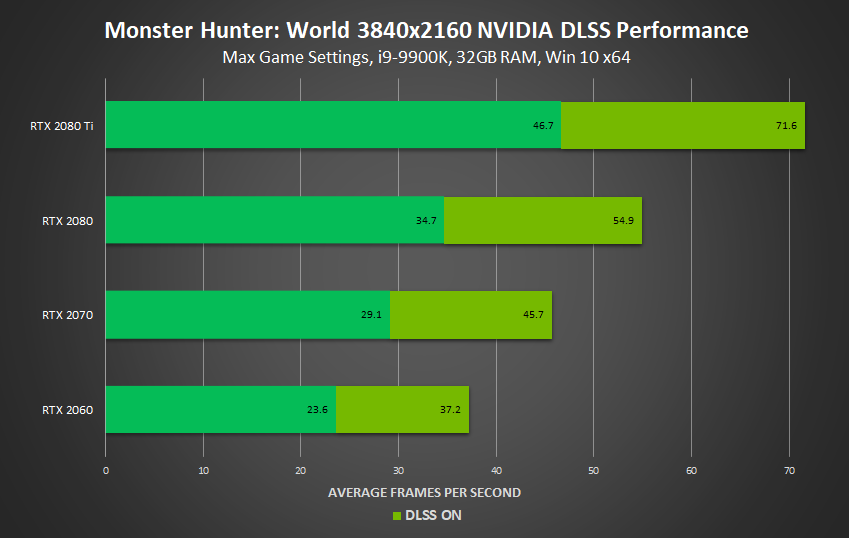Monster Hunter: World Adding NVIDIA DLSS July 17th, Accelerating Framerates By Up To 50%
NVIDIA Deep Learning Super Sampling (DLSS)
On July 17th, Capcom will add NVIDIA DLSS to Monster Hunter: World, their beloved action-RPG that has an Overwhelmingly Positive rating on Steam, boosting performance at 4K by up to 50% in the game’s most demanding moments:
Before the addition of DLSS, 60 FPS with the High Resolution Texture Pack at max settings was simply impossible to attain in Monster Hunter: World. The GeForce RTX 2080 Ti, the world’s fastest graphics card, topped out at around 47 FPS, and gamers using a RTX 2060 or 2070 were unable to hit 30 FPS at 4K.
With DLSS, GeForce RTX gamers can now hunt the game’s gigantic monsters at fantastically faster framerates, for a smoother, more enjoyable experience.
Furthermore, Monster Hunter: World integrates a new, community-requested DLSS feature - a slider to adjust sharpness, enabling users to make the image sharper or softer based on their own personal preferences. To tweak, simply move the Sharpness slider in the Display options menu:
To play Monster Hunter: World with DLSS, download and install our newest Game Ready Driver on any PC or laptop with a GeForce RTX GPU, download the new Monster Hunter: World game update on July 17th, and the free
For