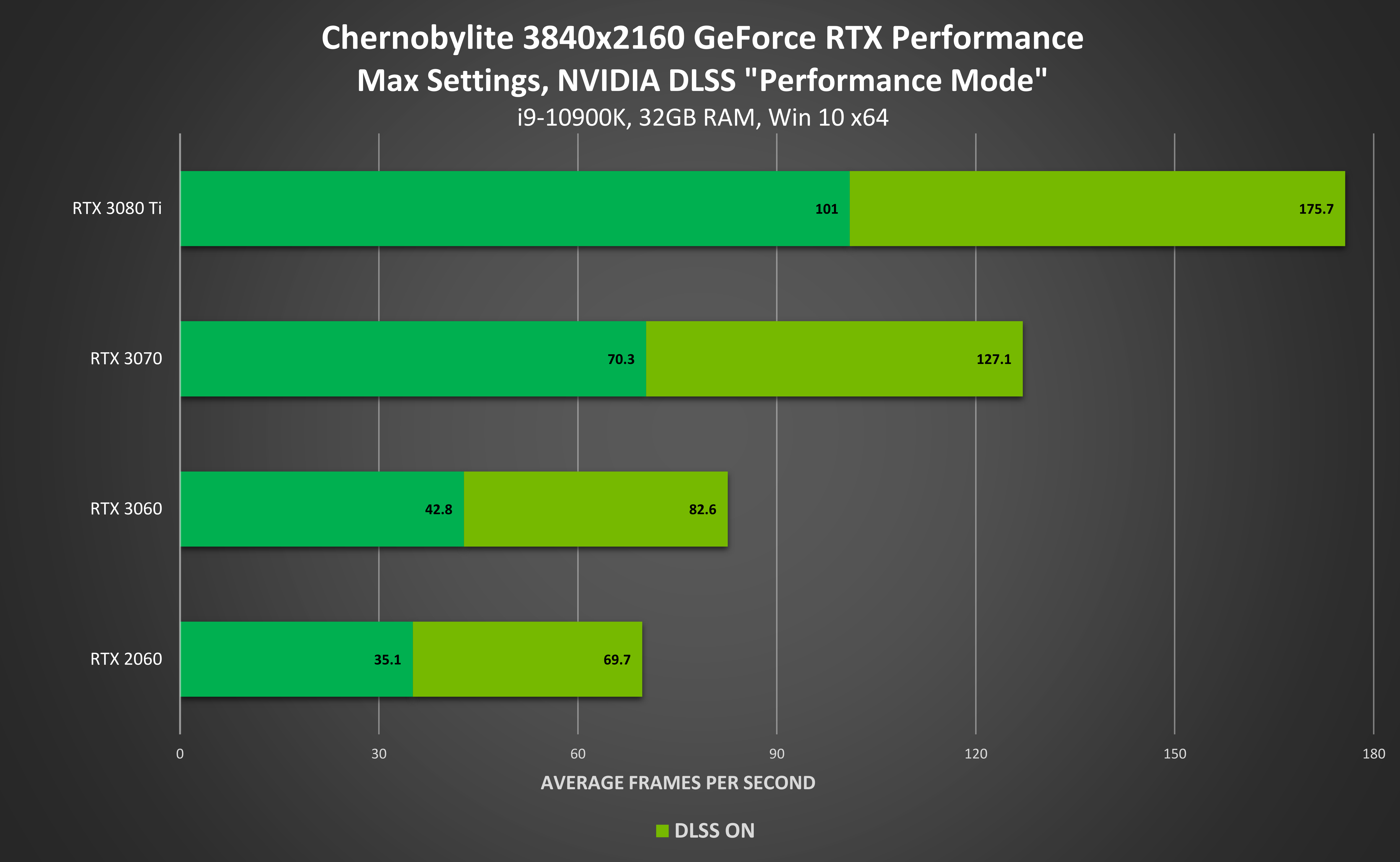Red Dead Redemption 2 NVIDIA DLSS Game Ready Driver Released
Our latest GeForce Game Ready driver gives players the best experience possible in the latest RTX-enhanced games, such as Red Dead Redemption 2, which just added NVIDIA DLSS, and the NVIDIA DLSS-enhanced Chernobylite, which exits Early Access on July 28.
Also included is support for 2 new G-SYNC Compatible gaming monitors, and 13 new GeForce Experience Optimal Playable Setting profiles. To download and install, simply fire up GeForce Experience and click the "Drivers" tab.
Game Ready For Red Dead Redemption 2 and Chernobylite
We’re continuously bringing new implementations of RTX technologies to games, and with our new Game Ready driver you’ll receive optimal performance and support for NVIDIA DLSS and ray tracing in new titles, including:
Red Dead Redemption 2 and Red Dead Online: Rockstar’s critically acclaimed game, and its online mode, added support for NVIDIA DLSS less than a week ago, boosting performance by up to 45%. Check out the video below to see DLSS in action, and head to our dedicated Red Dead Redemption 2 NVIDIA DLSS article for performance charts and further details.
Chernobylite: The Farm 51’s Chernobylite recreates the Chernobyl Exclusion Zone with 3D scanned photogrammetry, and inserts other wordly elements to create a survival horror game that exits Early Access on July 28th. Included is support for NVIDIA DLSS, which increases performance by up to 80%, for a superior experience that’s playable at max settings at 4K on all GeForce RTX GPUs.
New Games Supported By GeForce Experience’s Optimal Settings
GeForce Experience’s one-click optimal settings enable you to instantly configure game options for your system’s hardware, giving you smooth, optimised gameplay. Over 1000 titles are supported, and since our last driver release we’ve added support for 13 more:
- Curse of the Dead Gods
- Elite Dangerous: Odyssey
- Endzone - A World Apart
- Into the Radius VR
- LEGO Builder's Journey
- Muck
- NARAKA: BLADEPOINT
- NieR Replicant ver.1.22474487139...
- Nigate Tale
- Slime Rancher
- Solasta: Crown of the Magister
- The Last Spell
- Wildermyth
GeForce Experience also enables you to capture and stream your gameplay, take screenshots, upload videos to social networks, and more. For all the details, head here.
Support For Newly Validated G-SYNC Compatible Displays
Our newest Game Ready Driver driver also adds support for 2 new G-SYNC Compatible displays - gaming monitors that deliver a baseline Variable Refresh Rate (VRR) experience that makes your gaming smoother and more enjoyable.
MANUFACTURER |
MODEL |
HDR |
SIZE |
LCD Type |
Resolution |
VRR Range |
| Samsung | LS28AG700N | Yes | 28" | IPS | 3840x2160 (4K) | 48-144Hz |
| Samsung | LC27G50A | Yes | 27" | IPS | 2560x1440 (QHD) | 48-144Hz |
These newly-validated monitors give gamers even more choice when searching for a great gaming display. For a complete list of all G-SYNC, G-SYNC ULTIMATE, and G-SYNC Compatible gaming monitors, check out our handy and frequently updated G-SYNC page, which can be sorted and filtered, helping you quickly find the ideal display.
GeForce Game Ready Driver - Download Now
You can download the new GeForce Game Ready 471.41 WHQL driver through GeForce Experience.
If you experience any technical issues with the new Game Ready drivers please post a detailed report on the GeForce.com Driver Feedback Forum, where our Customer Care team can better assist you. And if you’re looking for a full list of fixes in this driver, for previously-reported issues, head here.