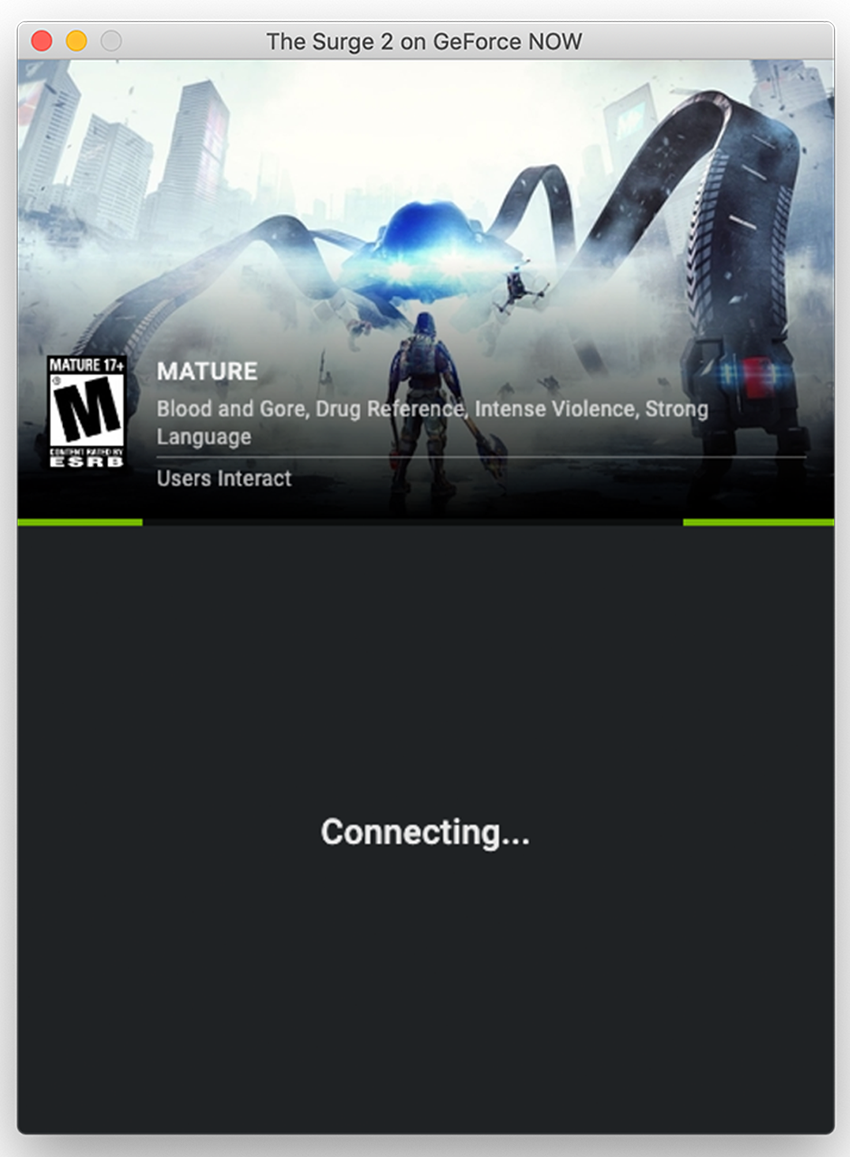macOS 10.15 Catalina Support
- macOS 10.15 Catalina is now supported. A few Catalina-specific notes below.
- Catalina users will be notified that “NVIDIA GeForce NOW” is requesting access to your microphone the first time you run a game. You will only need to do this the first time you run a game on GeForce NOW.
- There are changes by Apple in macOS 10.15 Catalina that change an application’s default access to mouse input. If you are using GeForce NOW with macOS 10.15 Catalina, your gaming experience may be different, and you may experience mouse acceleration when gaming. Please follow the instructions in this knowledge base article to change your experience to feel like previous macOS.
Other changes and squashed bugs.
- Turbo Mode (120 FPS) has been moved to the Competitive stream profile within the GeForce NOW app’s options. We have updated our apps to remove the Turbo Mode (120fps) from the custom streaming profile in the app settings. However, it is still available for you to use under the competitive streaming profile.
- Other bug fixes to improve quality and reliability. Itty-bitty stuff that you probably didn’t even notice, but we fixed anyway.
Let’s Hear From You
- Share your feelings. GeForce NOW gets better every time you share your input with us. Use that exclamation icon to send feedback in the app to let us know how you feel.