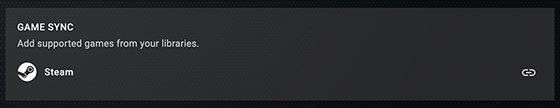What’s New in GeForce NOW 2.0.22
Steam Ownership Sync
- One of the most requested features we get is “I’d like an easier way to see which games I own on Steam are supported on GeForce NOW.”
- Your wish is our command! Our new app on PC and Mac adds a feature that allows you to sync games you own from your Steam library into My Library on GeForce NOW.
- Ready to get started? Go to the GeForce NOW app > Settings > Game Sync and click the chain icon to setup sync. To use this feature, you will need to set your Steam account to public so that your owned games will sync with GeForce NOW. Follow the rest of the steps, and your games will magically appear in your My Library.