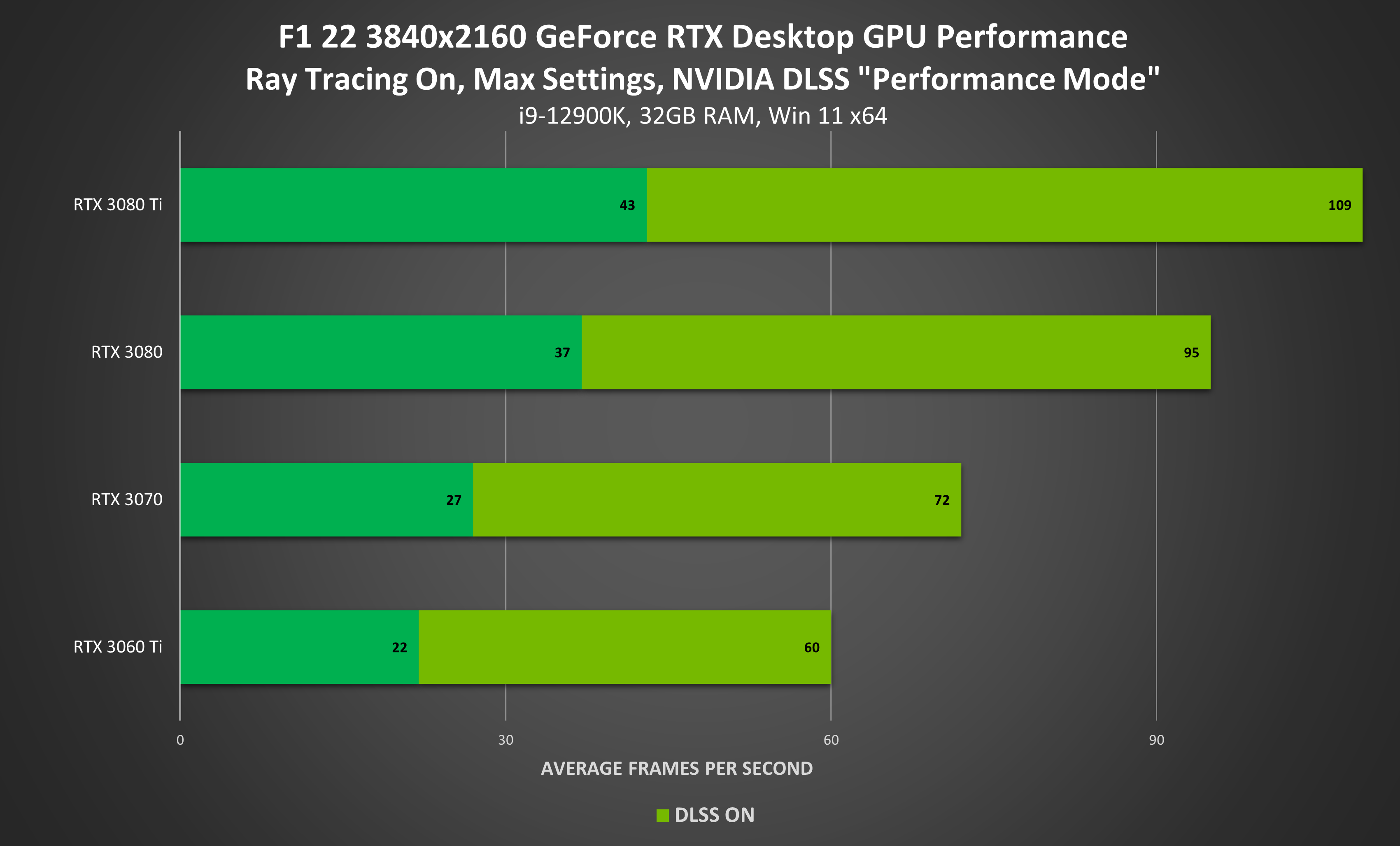F1 22 GeForce Game Ready Driver Released: Rev Up Your System With Support For DLSS & Ray Tracing
Our new GeForce Game Ready driver is optimized for the latest releases, and a new wave of games launching including F1Ⓡ 22, Loopmancer, and Monster Hunter Rise: Sunbreak.
Additionally, there’s support for 5 new GeForce Experience Optimal Playable Settings profiles, and for the new GeForce GTX 1630.
Read on to learn more, and to download and install on Windows 10 and Windows 11 systems, simply fire up GeForce Experience and click the "Drivers" tab.
Game Ready For F1 22 And Its RTX Tech
F1Ⓡ 22 from Codemasters and Electronic Arts launches today for Champions Edition buyers, with the general release following on July 1st.
If you own a GeForce RTX graphics card, desktop, or laptop, you can get the definitive F1Ⓡ 22 experience thanks to the addition of NVIDIA DLSS and four high-fidelity ray tracing effects.
NVIDIA DLSS is our groundbreaking AI rendering technology that’s available in over 180 games, increasing graphics performance using dedicated Tensor Core AI processors on GeForce RTX GPUs. By tapping into the power of a deep learning neural network, we boost frame rates significantly, and generate beautiful, sharp images for your games.
With the performance provided by NVIDIA DLSS, GeForce RTX gamers will have the headroom to enable F1Ⓡ 22’s immersive ray-traced effects, which add high-fidelity opaque reflections, transparent reflections, ambient occlusion, and shadows. See the perfectly-buffed race cars of Formula 1® with pixel-perfect reflections, wander the paddock with realistic reflections on its many glass facades, race through a world with accurate occlusion shadows, and see everything shadowed with unparalleled detail. See ray tracing and DLSS in action in our new 4K comparison video:
At 4K, with max settings and every ray-traced effect enabled, NVIDIA DLSS accelerates performance with the power of a 1000 horsepower F1Ⓡ car, boosting frame rates by over 2X enabling users with GeForce RTX 3060 Tis, or higher, to charge through the pack in each race at 60 FPS or higher.
Game Ready For New Game Launches
Game Ready Drivers include optimizations, enhancements, and more, to support the latest releases and newest title updates. This week, we’ve got launch support for additional titles, giving players the best possible experience when gaming on GeForce RTX graphics cards, desktops and laptops:
- Loopmancer: Playing as a detective in this roguelite-platformer action game, you’re caught in a death-loop and you’ll need to find answers as to why you wake back up in your apartment in Dragon City, in the year 2046, each time you die.
Using freely-available Unreal Engine 4 features, plugins and SDKs, eBrain Studio has rapidly and easily added NVIDIA DLSS and ray-traced reflections to Loopmancer, giving GeForce RTX gamers the best possible experience when it launches on July 13th.
- Monster Hunter Rise & Monster Hunter Rise: Sunbreak: The Monster Hunter franchise needs little introduction, having entertained gamers with its unique blend of action, role-playing and big monster hunting since 2004. The latest mainline title, Monster Hunter Rise, receives the massive new Sunbreak expansion and game update on June 30th.
Over 250 games and applications already support RTX technologies, and adoption of RTX is getting ever-faster, so if you want the speediest performance, the smoothest gameplay, and the highest-fidelity ray-traced effects, ensure your system is powered by GeForce RTX, and optimized with the latest Game Ready Driver.
New Games Supported By GeForce Experience’s Optimal Settings
GeForce Experience’s one-click optimal settings enable you to instantly configure game options for your system’s hardware, giving you smooth, optimized gameplay. Over 1000 titles are supported, and since our last driver release we’ve added support for 5 more:
- Hydroneer
- LEAP
- Poppy Playtime
- Propnight
- The Cycle: Frontier
GeForce Experience also enables you to capture and stream your gameplay, take screenshots, upload videos to social networks, and more. For all the details, head here.
Discover How We Build Drivers and Deliver The Best Experience For Your Favorite Games & Apps
In 2014, NVIDIA created the Game Ready Driver program to provide the best day-0 gaming experience. In order to accomplish this, the release cadence for Game Ready Drivers is driven by the release of major new game content giving our driver team as much time as possible to work on a given title. In similar fashion, NVIDIA now offers the Studio Driver program. Designed to provide the ultimate in functionality and stability for creative applications, Studio Drivers are released on a monthly cadence. Here, NVIDIA Studio Drivers undergo extensive testing against top creative applications and workflows for the best performance possible, and support any major creative app updates to ensure that you are ready to update any apps on Day 1.
Hear from our partners at CD Projekt Red, id Software, and Adobe on how our teams work together to consistently deliver the best performance and reliability for your favorite games and apps, out of the box, every time.
GeForce GTX 1630 Support
For those looking for an easy upgrade for an older system, the new GeForce GTX 1630 is launching worldwide from our partners at ASUS, Colorful, EVGA, Galaxy, GIGABYTE, Inno, MSI, Palit, PNY, and Zotac.
If you pick up this new card for your system, download and install this Game Ready Driver, or any of our subsequent driver releases, for full support.
GeForce Game Ready Driver - Download Now
Learn more about GeForce Game Ready Drivers here; download the new GeForce Game Ready 516.59 WHQL driver through GeForce Experience.
If you experience any technical issues with the new Game Ready drivers please post a detailed report on the GeForce.com Driver Feedback Forum, where our Customer Care team can better assist you. And if you’re looking for a full list of fixes in this driver, for previously-reported issues, head here.