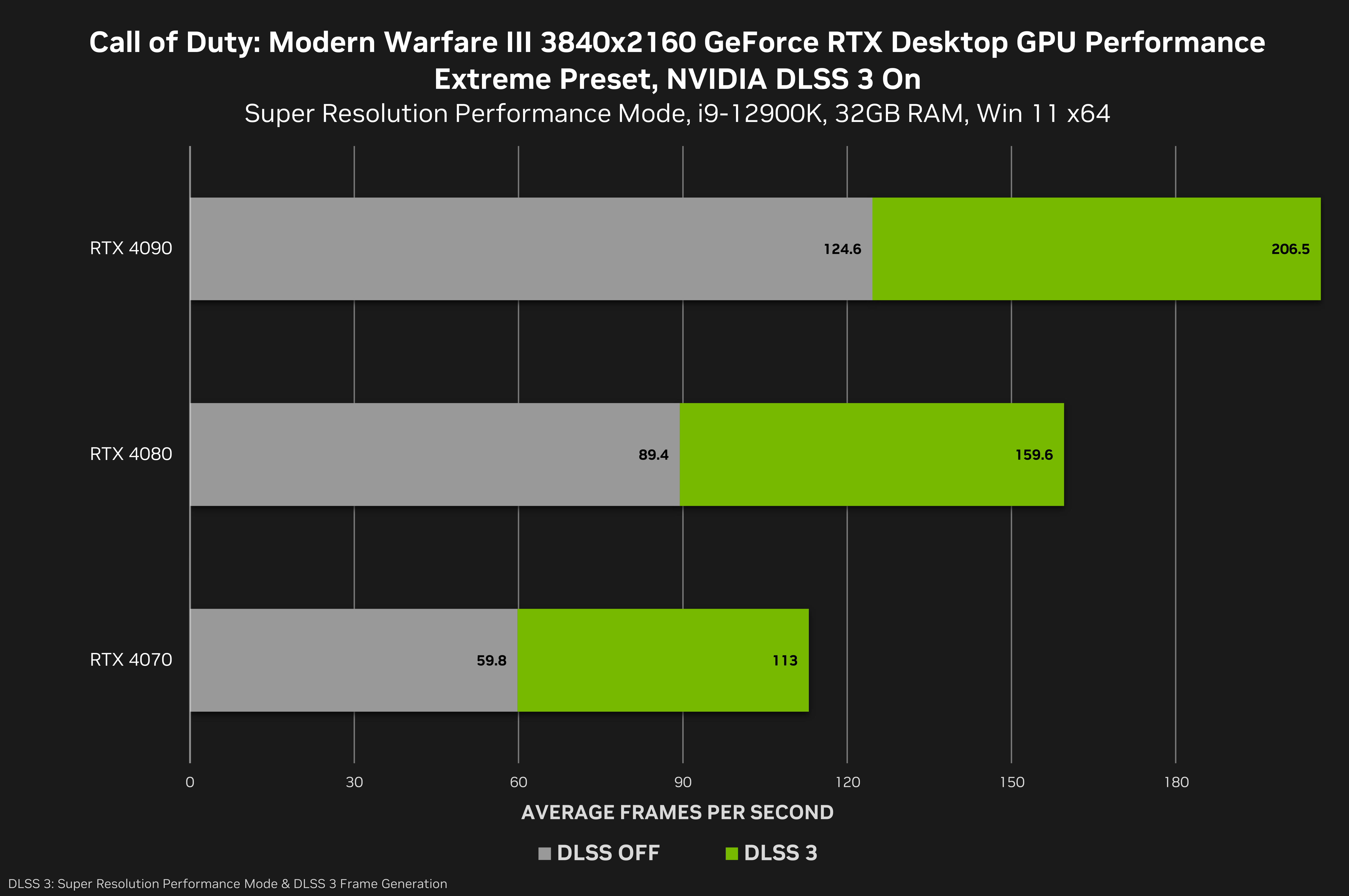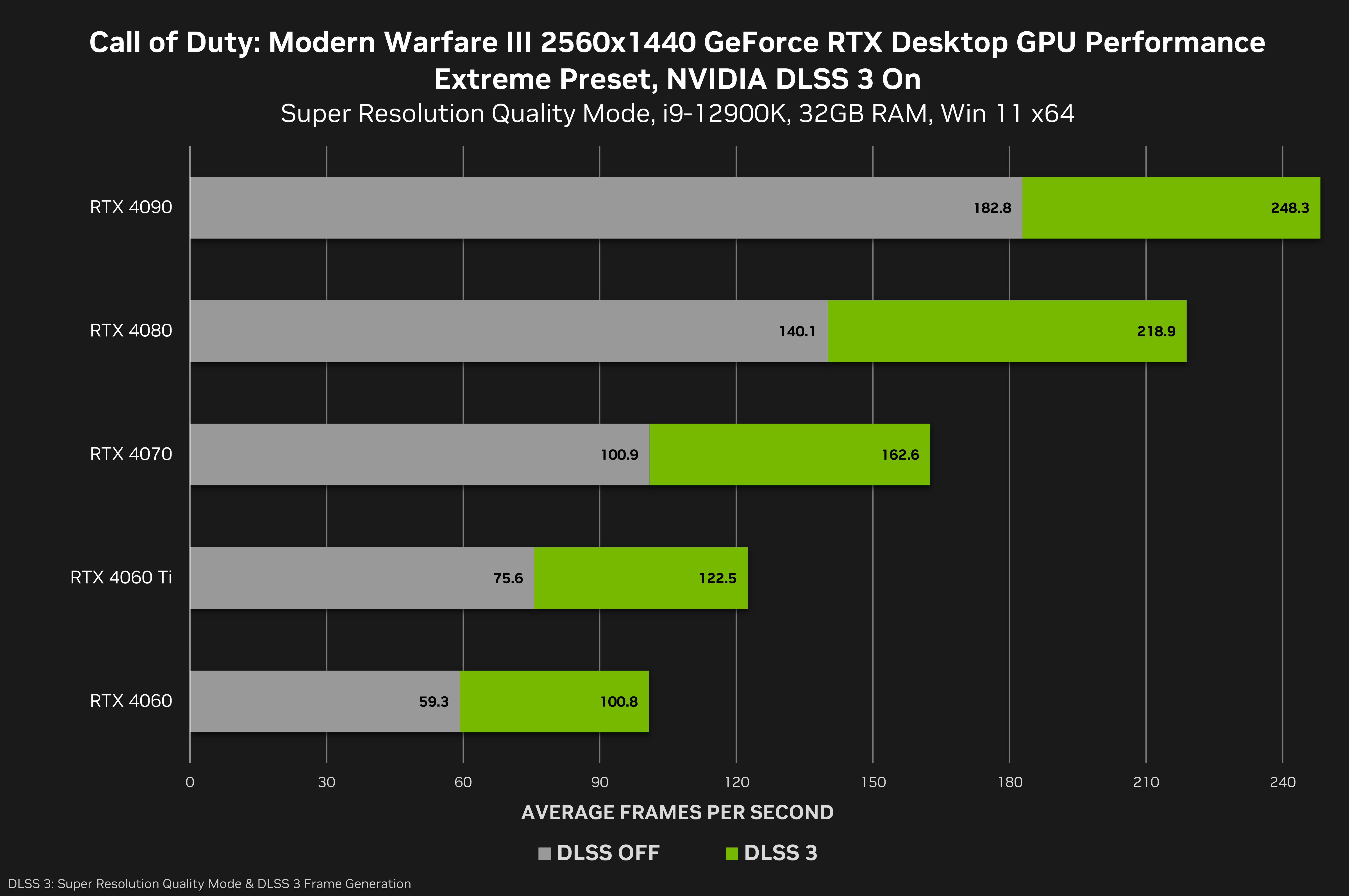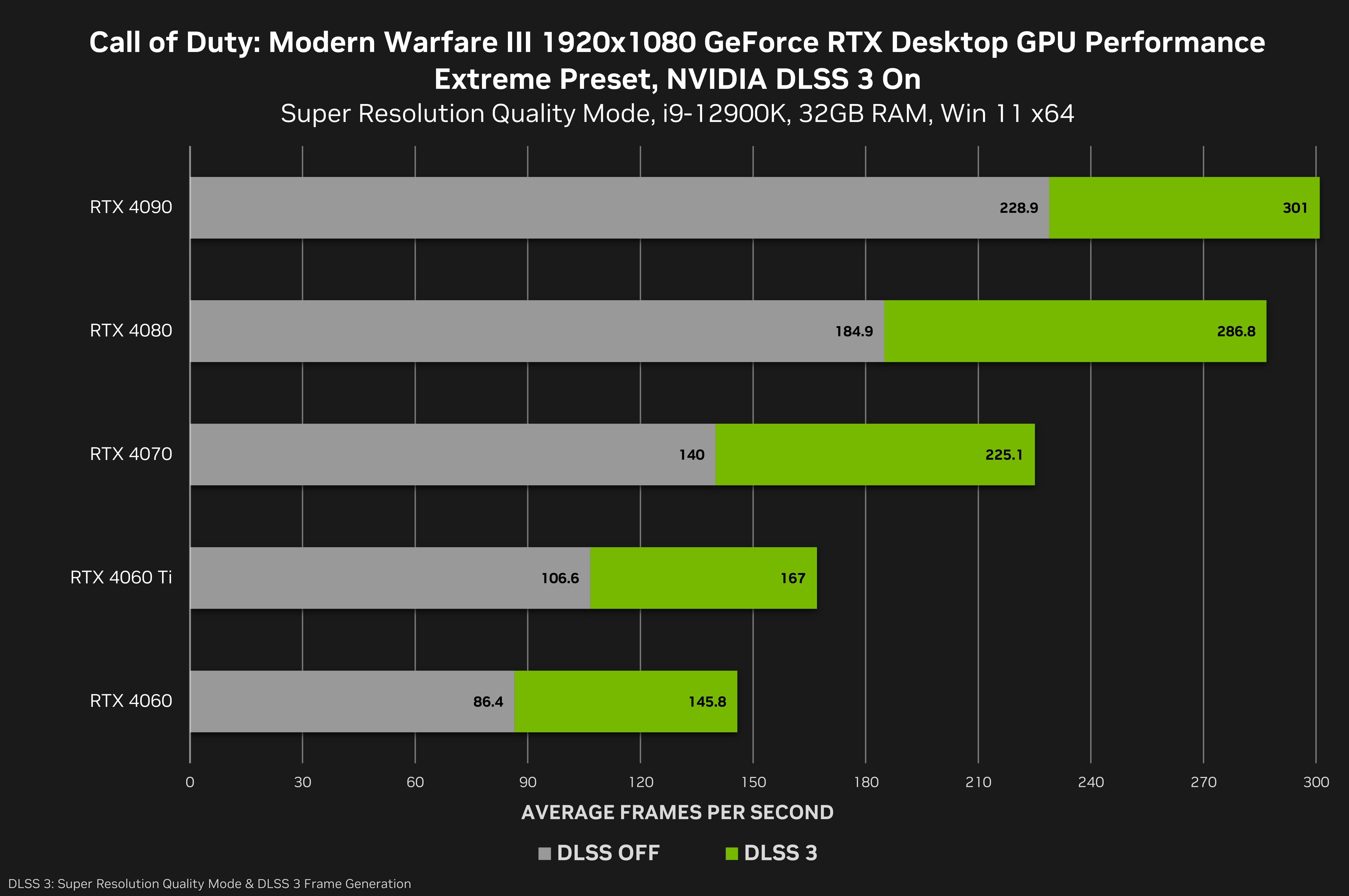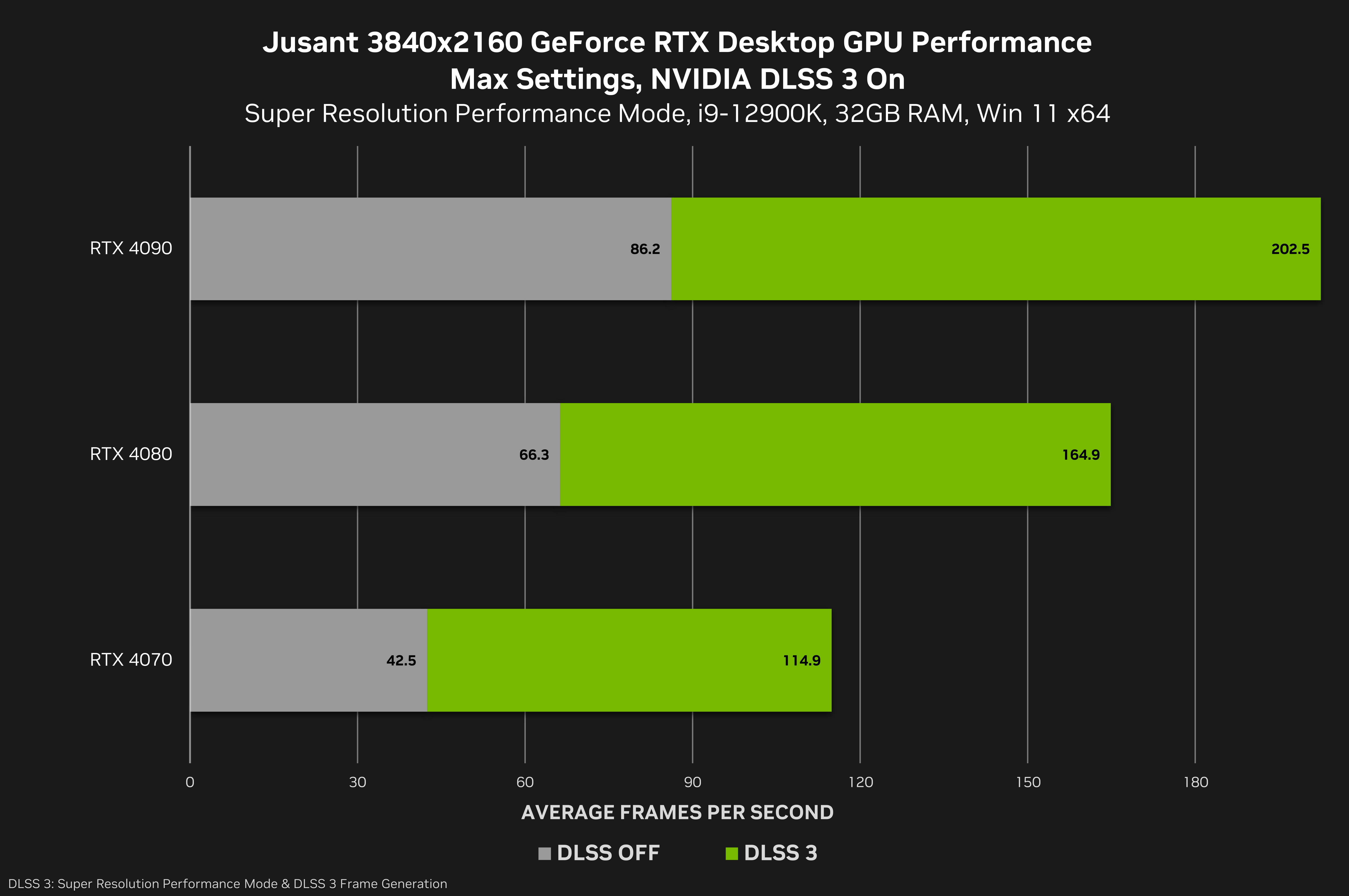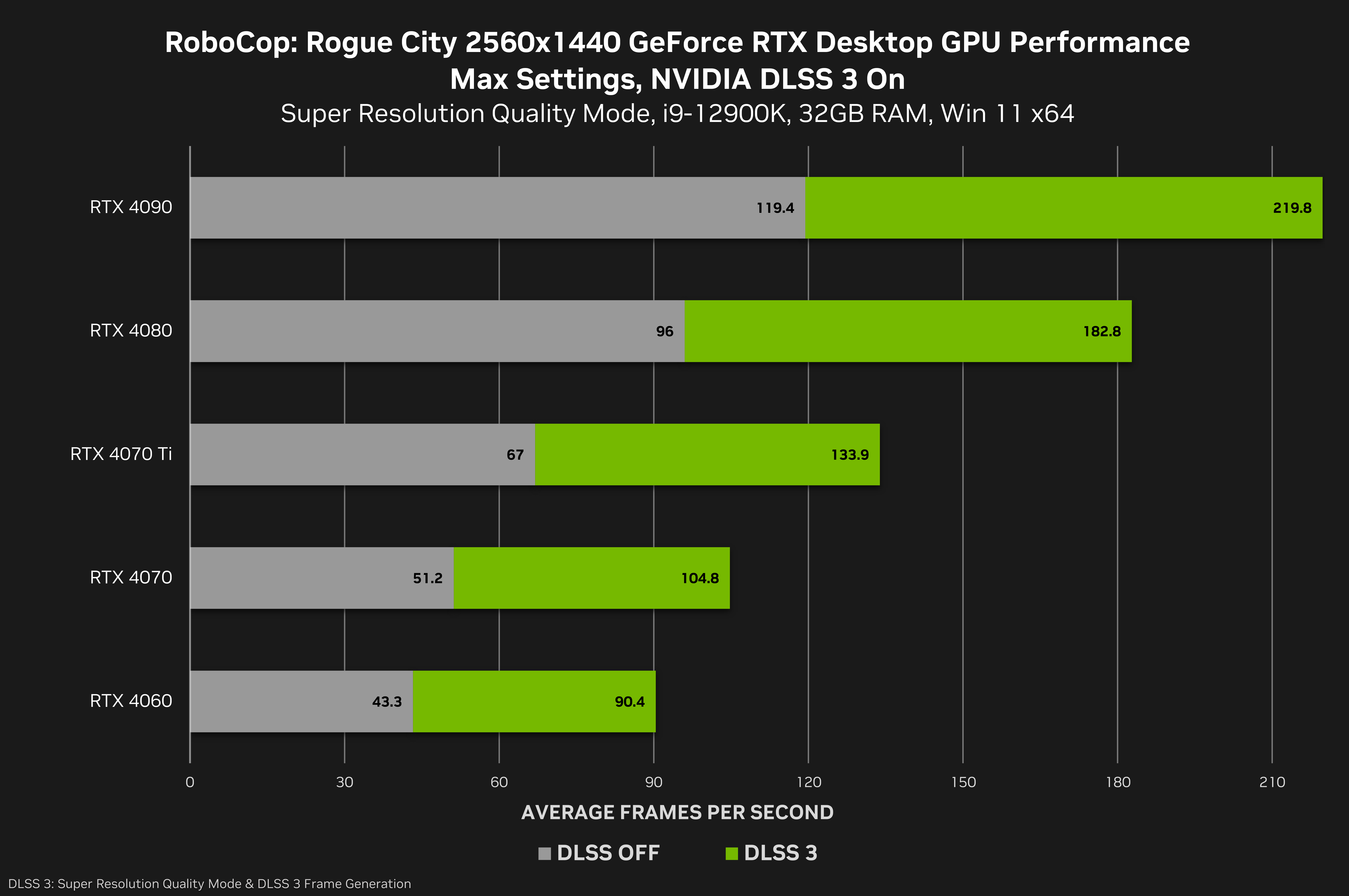Call of Duty: Modern Warfare III Game Ready Driver Released
Our newest Game Ready driver delivers the definitive day-one experience in Call of Duty: Modern Warfare III, featuring NVIDIA DLSS 3, NVIDIA DLAA, and NVIDIA Reflex.
Additionally, we’re Game Ready for Desynced, Jusant, and RoboCop: Rogue City, three new DLSS 3 games. And there’s support for six new G-SYNC Compatible gaming displays.
To download and install, head to the Drivers tab of GeForce Experience or GeForce.com.
Game Ready For Call of Duty: Modern Warfare III
Call of Duty: Modern Warfare III campaign early access begins November 2nd* for all pre-purchases, with the full release following on November 10th.
In the cinematic campaign, Captain Price and Task Force 141 face off against the ultimate threat, the ultranationalist war criminal Vladimir Makarov, who’s extending his grasp across the world, causing Task Force 141 to fight like never before. Once you’ve dug into the action-packed single-player campaign, head online to defeat Zombies in an exciting open-world co-op experience that takes the Zombies mode everyone knows and loves to the next level. If you prefer Multiplayer, dip into the selection of Core Multiplayer maps from the 16 iconic launch maps of 2009’s Call of Duty: Modern Warfare 2 that are being brought over and modernized for Call of Duty: Modern Warfare III.
In each mode, GeForce gamers can accelerate frame rates with AI-powered DLSS, or maximize image quality with DLAA. And gameplay gets even more responsive thanks to the day-one inclusion of NVIDIA Reflex in Call of Duty: Modern Warfare III.
In Call of Duty: Modern Warfare III’s built-in benchmark, cranking all settings to max at 4K sees performance increase by 1.8X on average when activating DLSS 3, enabling max setting gameplay at over 100 FPS on the GeForce RTX 4070, and at up to 200 FPS on the GeForce RTX 4090:
“Every frame of action counts in Call of Duty. Once again, NVIDIA introduces major innovations with DLSS 3 Frame Generation. Along with DLSS Super Resolution and Reflex, it allows us to bring faster and smoother gameplay to the PC version of Call of Duty: Modern Warfare III.” - Marc-Alexandre Milot, Design Director, Beenox
At 1440p, DLSS 3 boosts performance by 1.6X, enabling 100 FPS+ gameplay on the entire lineup of GeForce RTX 40 Series graphics cards, and up to 240 FPS gameplay on the GeForce RTX 4090:
At 1080p, DLSS 3’s 1.5X performance boost enables you to hit esports frame rates on all GeForce RTX 40 Series GPUs, and allows you to max out the highest refresh rate displays on the GeForce RTX 4090, which achieves a 300 FPS result:
On GeForce RTX 40 Series laptops, DLSS 3 increases performance by 1.6X at both 1080p and 1440p, enabling all owners to game at fast frame rates, and at up to 230 FPS on GeForce RTX 4090 laptops:
With such fast frame rates on so many GPUs, you may want to supercharge image quality with NVIDIA DLAA, an AI-based anti-aliasing mode that utilizes the same technology developed for DLSS. DLAA uses a native resolution image to maximize image quality, rather than boosting performance, and in Call of Duty: Modern Warfare III DLAA can be combined with DLSS Frame Generation for the highest possible image quality, and excellent performance.
Also, be sure to activate NVIDIA Reflex, which has helped GeForce gamers reduce system latency in Call of Duty: Black Ops Cold War, Call of Duty: Vanguard, Modern Warfare, Modern Warfare II, and Call of Duty: Warzone™. In Call of Duty: Modern Warfare III, Reflex reduces system latency by up to 28%.
Together with the high frame rates delivered by DLSS and low latency delivered by Reflex, competitive players receive the definitive experience on GeForce RTX 40 Series PCs and laptops.
Game Ready For Jusant
Enjoy meditative vibes in DON’T NOD’s Jusant, an action-puzzle climbing game launching later today. Scale an immeasurably tall tower and ascend to new heights alongside your watery companion. Master your climbing tools, find your way up through diverse biomes, and piece together the tower’s past. Challenge yourself at your own pace, explore different paths, and unravel the secrets from a bygone civilization.
On GeForce RTX GPU 40 Series GPUs, DLSS 3 accelerates performance by an average of 2.6X at 4K max settings, enabling you to explore the stunning Unreal Engine 5-powered world of Jusant at its very best, at over 100 FPS on the GeForce RTX 4070 and above:
At 1440p, DLSS 3 enables GeForce RTX 40 Series owners to multiply performance by an average of 2X, for over 100 FPS gameplay on all cards. And at 1080p, performance tops 300 FPS thanks to a 1.9X average DLSS boost:
Game Ready For RoboCop: Rogue City
The city of Detroit has been hit by a series of crimes, and a new enemy is threatening the public order. Embody RoboCop in an all-new investigation that leads you right into the heart of a shadowy project that takes place between the RoboCop 2 and 3 movies. Explore iconic locations and meet familiar faces from the world of RoboCop, with voice work by Peter Weller, the original RoboCop who’s returned to duty in RoboCop: Rogue City, launching November 2nd.
GeForce RTX 40 Series gamers can activate DLSS 3 Frame Generation in this Unreal Engine 5-powered shooter, all other GeForce RTX players can enable DLSS 2 Super Resolution, and players with performance to spare can max out image quality with DLAA.
On GeForce RTX 40 Series graphics cards, DLSS 3 multiplies performance by an average of 2.6X at 4K, enabling players with the GeForce RTX 4070 through 4090 to play at over 60 FPS, and up to 170 FPS, with every option cranked to the max:
At 1440p, performance increases by an average of 2X, enabling all GeForce RTX 40 Series desktop GPUs to run RoboCop: Rogue City at over 60 FPS with max settings:
And at 1080p, a 1.9X performance multiplier enables all GeForce RTX 40 Series desktop GPUs to max out RoboCop: Rogue City at over 120 FPS:
Game Ready For Desynced
Desynced is a sci-fi strategy game with fully customizable units and behaviors, from Stage Games Inc. and Forklift Interactive. Gather, build, research, and explore the unknown. Alone or with friends, unveil the mystery of an AI on the edge of self-awareness and uncover the hidden truth in this blend of strategy, automation, and exploration.
A new game update arriving November 16th introduces support for DLSS 3, multiplying frame rates for GeForce RTX 40 Series gamers.
Support For Newly Validated G-SYNC Compatible Displays
Our newest Game Ready Driver also adds support for 6 new G-SYNC Compatible displays that deliver a baseline Variable Refresh Rate (VRR) experience that makes your gaming smoother and more enjoyable.
| Manufacturer | Model | HDR | Size | Panel Type | Resolution | VRR Range |
| ACER | X45 | Yes | 45” | OLED | 3440x1440 (WQHD) | 48-240Hz |
| AOC | AG456UCZD | Yes | 45” | OLED | 3440x1440 (WQHD) | 48-240Hz |
| AOC | U27G3XM | Yes | 27” | IPS | 3840x2160 (4K) | 48-160Hz |
| Galax | Q3222SUC | Yes | 32” | IPS | 2560x1440 (QHD) | 48-165Hz |
| LG | 32GR75Q | Yes | 32” | IPS | 3440x1440 (WQHD) | 60-165Hz |
| MSI | MPG341QR | Yes | 34” | IPS | 3440x1440 (WQHD) | 60-144Hz |
These newly-validated monitors give gamers even more choice when searching for a great gaming display. For a complete list of all G-SYNC, G-SYNC ULTIMATE, and G-SYNC Compatible gaming monitors, check out our handy and frequently updated G-SYNC page, which can be sorted and filtered, helping you quickly find the ideal display.
GeForce Game Ready Driver - Download Now
Learn more about GeForce Game Ready Drivers here; download the new GeForce Game Ready 546.01 WHQL driver through GeForce Experience.
If you experience any technical issues with the new Game Ready drivers please post a detailed report on the GeForce.com Driver Feedback Forum, where our Customer Care team can better assist you. And if you’re looking for a full list of fixes in this driver, for previously-reported issues, head here.
*Based on estimated access; actual play time subject to possible outages and applicable time zone differences.