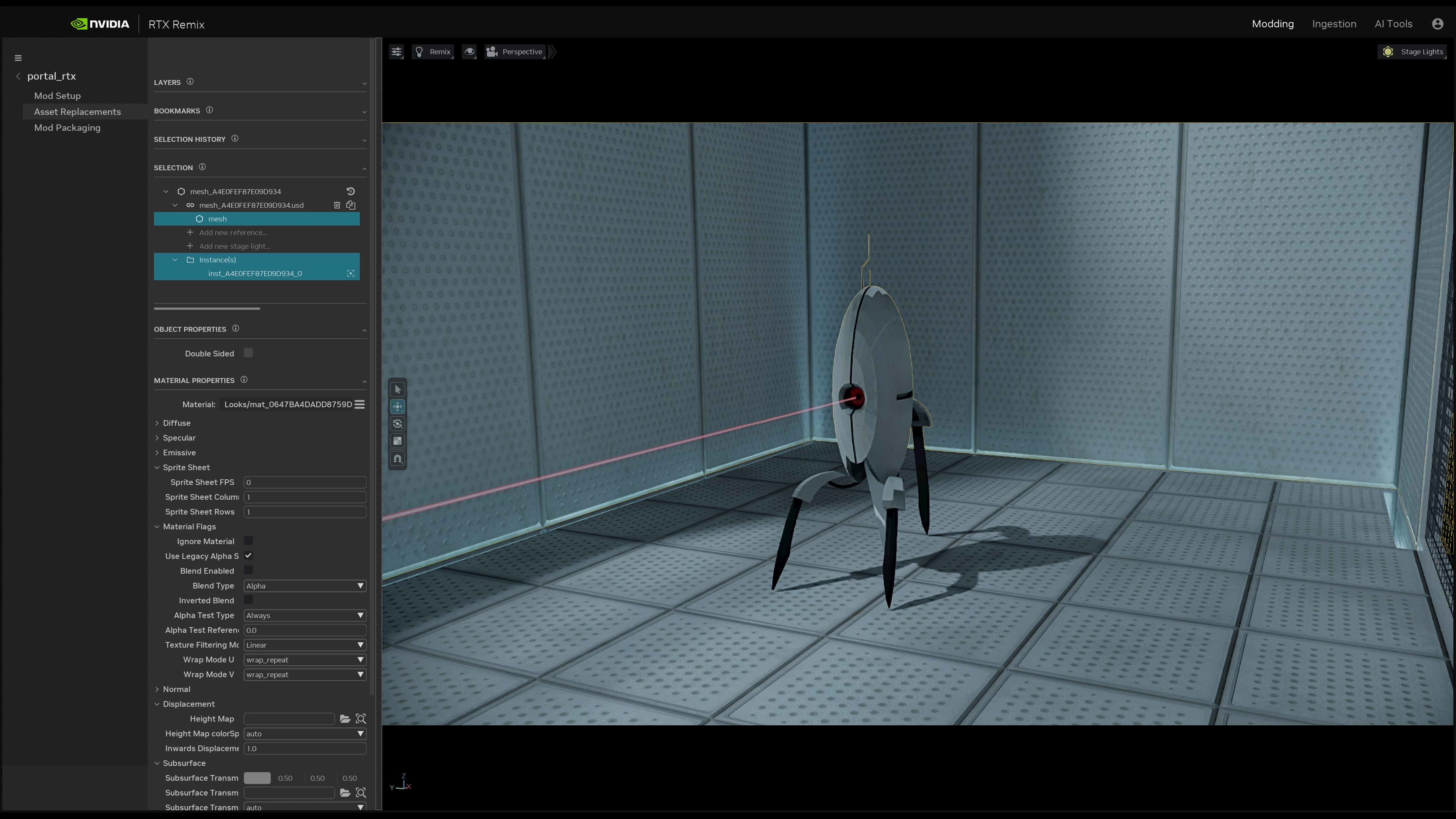NVIDIA RTX Remix Open Beta Available Now - Remaster The Classics With RTX
PC game modding is colossal - over 10 billion game mods are downloaded each year. Mods enhance graphics as faster GPUs are released, extend a game’s lifespan with new content, and expand their audience with total gameplay conversions.
With NVIDIA RTX Remix, we’re enabling modders to remaster their favorite classic games with full ray tracing (also known as path tracing), NVIDIA DLSS, NVIDIA Reflex, modern physically-based rendering (PBR) assets, and generative AI texture tools.
Starting now all modders can download the NVIDIA RTX Remix Open Beta, for free, from here.
RTX Remix has already delivered stunning remasters in NVIDIA’s own Portal with RTX, and the modder-made Portal: Prelude RTX. Now, Orbifold Studios is using RTX Remix to develop Half-Life 2 RTX: An RTX Remix Project, a community remaster of one of the highest-rated games of all time. Check out their latest Half-Life 2 RTX gameplay trailer, showcasing their Remix updates for Ravenholm:
Keep reading to learn how modders can make their own RTX Remix mods for classic games.
NVIDIA RTX Remix Open Beta Available Now
NVIDIA RTX Remix, built on NVIDIA Omniverse and part of the NVIDIA Studio suite of tools for creators, is a platform for remastering fixed function pipeline DirectX 8 and 9 games, such as Call of Duty 2, Hitman 2: Silent Assassin, Garry's Mod, Freedom Fighters, Need for Speed Underground 2, and Vampire: The Masquerade – Bloodlines. Head to the ModDB's Remix community resources to see the latest set of compatible games, and get technical info about compatibility in our Remix documentation.
A test scene from Bethesda Softworks’ The Elder Scrolls III: Morrowind, showcasing the capabilities of RTX Remix, and demonstrating how modders can apply an RTX upgrade to other classic games
Remix consists of two components: an application for creating lights and adding remastered assets into a game scene, and a runtime for capturing classic game scenes and injecting the remastered assets back into the game at playback. With the release of the RTX Remix application in Open Beta, the full power of RTX Remix is now in the hands of experienced modders to make next level RTX mods.
Table of contents:
Get Started with NVIDIA RTX Remix
RTX Remix Additional Resources
Reimagine Assets Via NVIDIA Omniverse-Connected Apps
RTX Remix Video Tutorials And Sample App
ModDB: The Place To Host & Find NVIDIA RTX Remix Remasters
NVIDIA RTX Remix Showcase Discord
New Half-Life 2 RTX Trailer - See What’s Possible With RTX Remix
Get Started With NVIDIA RTX Remix
NVIDIA RTX Remix enables experienced modders to remaster classic games by upgrading textures with AI, allowing easy replacement of game assets with high fidelity assets built with physically accurate materials, and injecting full ray tracing, DLSS and Reflex technologies.
While Remix makes modding substantially easier, it’s not a one-click solution, and requires time and dedication to create amazing mods.
Below, modders will receive a thorough explanation of Remix’s capabilities, and we’ve prepared guides and videos to help modders begin their journey.
Modders can follow these steps to get started:
- Install NVIDIA Omniverse Launcher, navigate to the “Exchange” tab, and download RTX Remix on a PC with a GeForce RTX 3060 Ti or higher GPU (see full system requirements). We also recommend installing the latest Game Ready or Studio Ready driver from the Drivers tab of GeForce Experience or GeForce.com.
- Visit ModDB’s Remix community resources, choose your compatible game, download its rtx.conf configuration file, and drop the latest RTX Remix runtime and rtx.conf file next to the game’s executable file.
- You can skip this step if you were able to acquire a rtx.conf file from the previous step: Launch the game and hit Alt+X to open the RTX Remix Runtime menu. Follow the setup process in the “game setup” tab of the Advanced Developer Menu.
- Take a capture of the game via the enhancements tab of the RTX Remix Runtime menu. ModDB’s Remix community resources also enable modders to upload captures for games, allowing you to forgo taking your own capture - just download someone else’s capture and load it into RTX Remix!
- Start creating your RTX mod. To help, we’ve created a set of resources including a full Remix documentation guide, a crash course tutorial video on the remastering process, and RTX Remix sample application. Additionally, check out the RTX Remix Showcase Discord to get advice.
- Send us your feedback by filing an issue on our GitHub. This is a beta - if you find bugs or have feature requests, we want to hear about them!
For a more in depth breakdown of RTX Remix, keep scrolling.
RTX Remix Additional Resources
We’ve curated a variety of resources to help you on your modding journey.
RTX Remix App
The RTX Remix app is modders’ central UI for creating RTX mods of classic games. Easily import game captures, enhance assets, relight scenes with full ray traced lighting (also known as path-traced lighting), and review updates live in the viewport.
RTX Remix app features include:
- RTX Remix’s ingestion pipeline, which converts a variety of file formats to Universal Scene Description (OpenUSD), making it easy to open and edit them in your favorite Omniverse-connected app, including RTX Remix itself.
- Easy asset replacement. Upgrade models with new, high-poly replacements that rival the detail and fidelity of those found in modern games. RTX Remix features a free bank of high quality OpenUSD assets created by NVIDIA, ready to be used in your next mod. Import them into your mods as-is, or remix their properties using an Omniverse connected application of your choice, such as Blender or Adobe Substance.
- Support for a variety of PBR material maps, including albedo, metallic, roughness, emissive, normal, subsurface scattering and height maps, which can leverage Parallax Occlusion Mapping (POM) to make texture surfaces realistically bumpy, for improved interplay with fully ray traced light and shadow.
- Relighting with full ray tracing. Convert basic light sources into physically-accurate dynamic lights, capable of casting high-fidelity ray-traced shadows, illuminating scenery, and interacting with the Physically Based properties of enhanced textures. And insert new lights to transform the appearance of a scene even more.
- A versatile viewport to help with your remaster. RTX Remix features an accurate viewport that reconstructs the game scene, so that every change you make can be previewed without launching the game.
Generative AI Texture Tools
One of the most time intensive parts of modding is updating every texture to modern gaming standards – that means building them at higher resolutions with a physically-based rendering (PBR) workflow, so the materials can react to ray-traced lighting.
Most mod teams lack the time to give attention to each and every asset, making AI invaluable. The solution: RTX Remix’s Generative AI Texture Tools that leverage Tensor Cores in GeForce RTX GPUs to analyze low resolution textures from classic games, and generate physically accurate materials including normal and roughness maps, before upscaling their resolution by up to 4X.

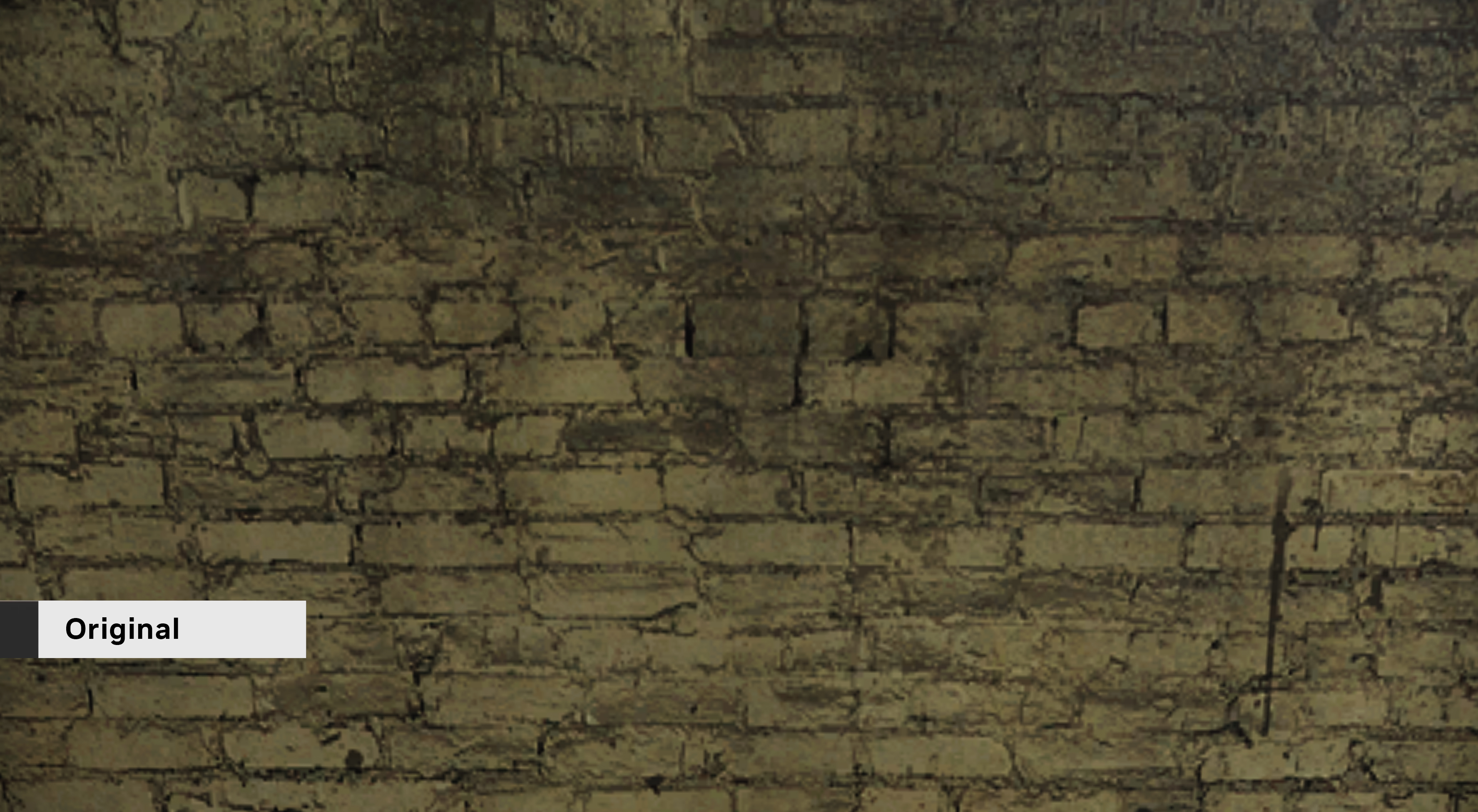
Test texture processed by RTX Remix’s AI Texture Tools. Original Textures on left, AI Enhanced Textures on right. Click here to view the comparison in 4K
With PBR, glass reflects the world with clear detail, while laminate wood flooring has rough, coarse reflections. And stone, though without visible reflections, is still capable of bouncing light and having an effect on the scene.
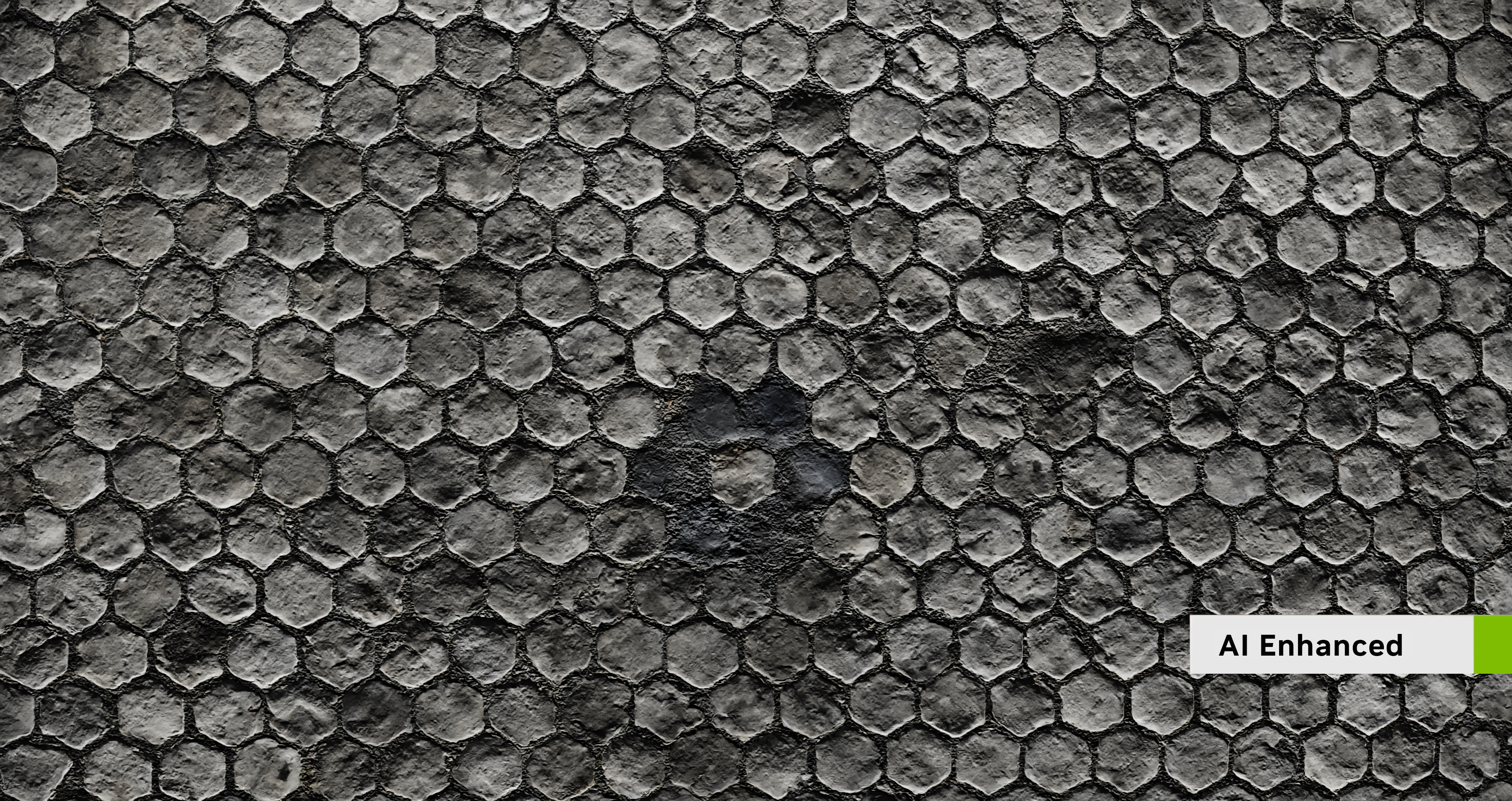
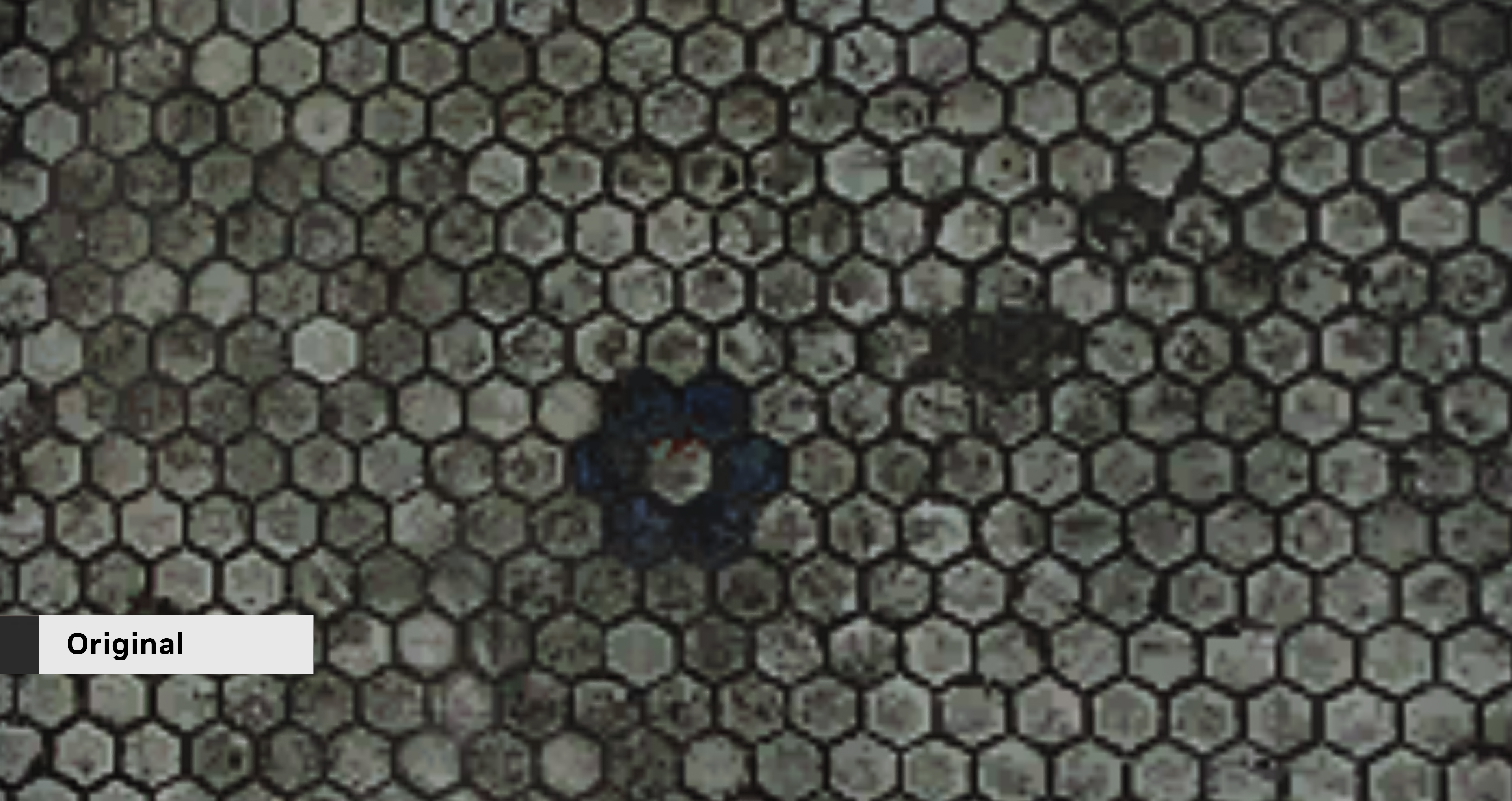
Test texture processed by RTX Remix’s AI Texture Tools. Original Textures on left, AI Enhanced Textures on right. Click here to view the comparison in 4K
AI-enhanced textures from RTX Remix are a huge upgrade over the simple color textures found in classic games, giving artists more time to turn their attention towards manually rebuilding hero assets that excite the imagination and define the visuals of a game.
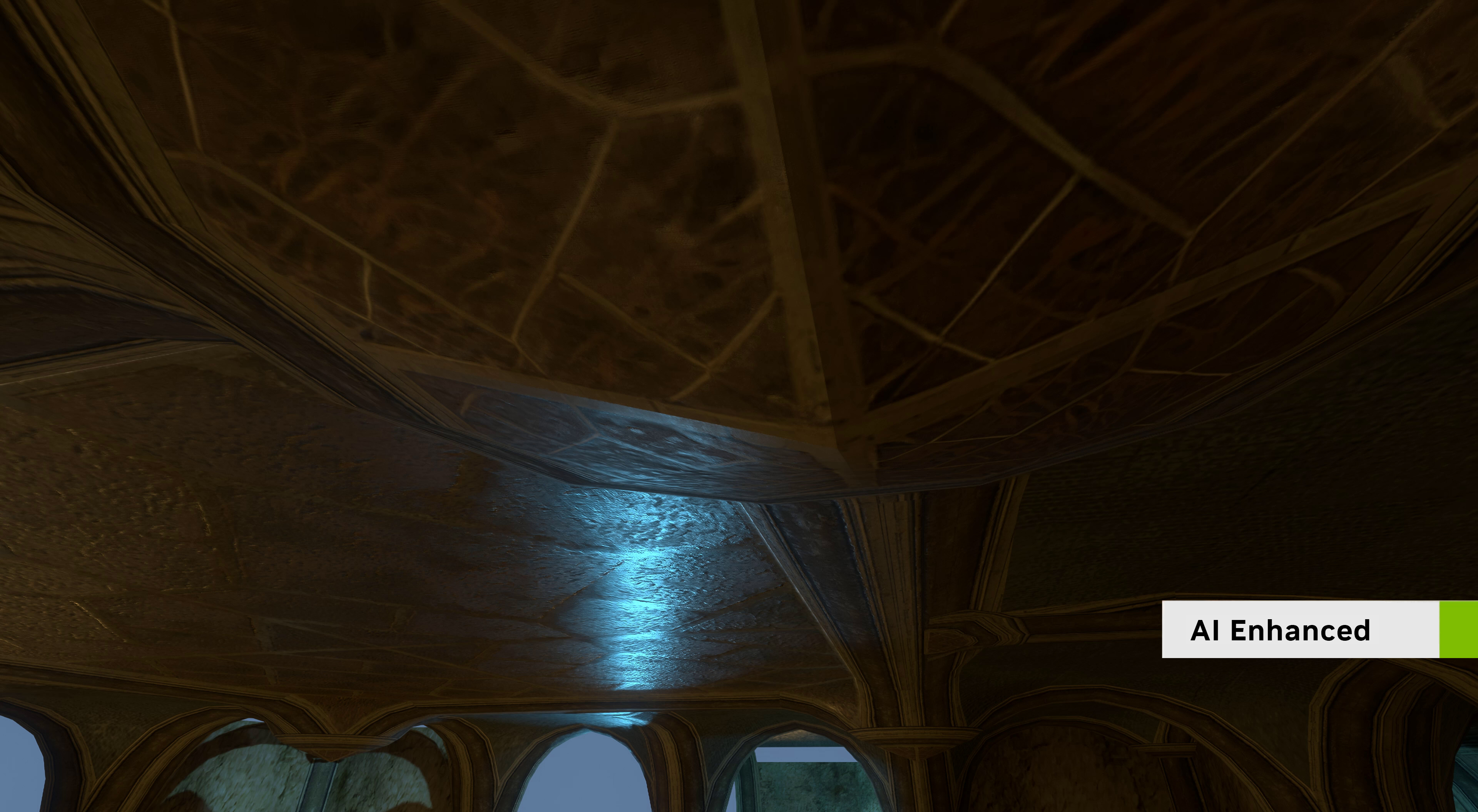
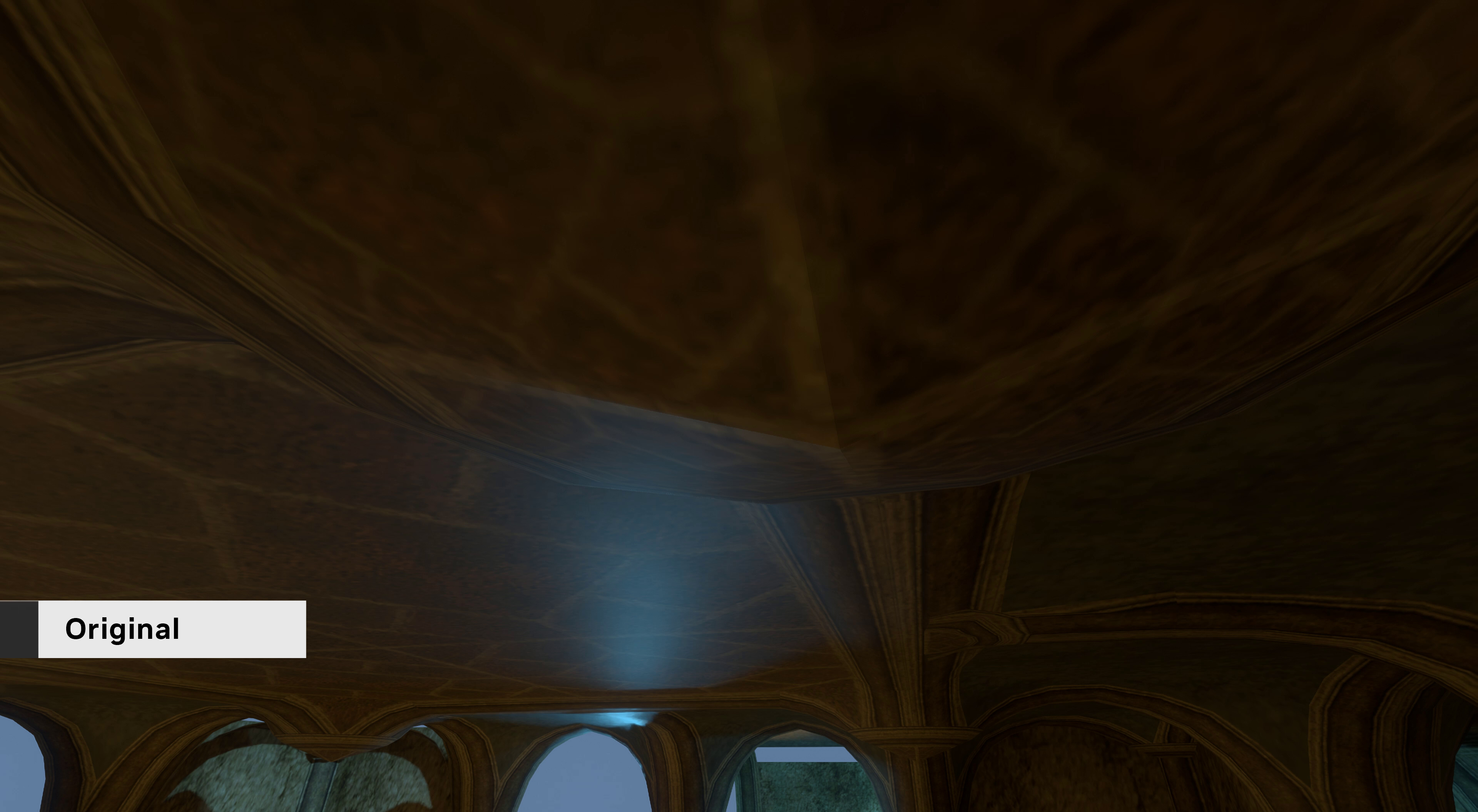
Original Textures on left, AI Enhanced Textures on right. Click here to view the comparison in 4K
Reimagine Assets Via NVIDIA Omniverse-Connected Apps
RTX Remix is built on NVIDIA Omniverse, a development platform to connect complex 3D workflows, allowing modders the ability to move assets quickly between RTX Remix and popular 3D tools like Blender and Adobe Substance via Universal Scene Description (OpenUSD) framework.
This is a game changer for modders, who are accustomed to juggling unique file formats and proprietary tools for each game they are trying to mod, due to the unique nature of each game engine. A modder who made an impressive asset they want to use across five different games would need to convert that asset into five unique file formats, each with their own drawbacks, and use five proprietary tools to plug the asset into each game engine.
With RTX Remix and OpenUSD, modders have a single unified workflow that allows them to carry their favorite OpenUSD assets forward to a variety of titles, making it easy to remaster a diverse set of games with the same process.
RTX Remix Runtime
Every developer tweaks their work as they play and test, and with the RTX Remix runtime it’s even easier. The runtime makes asset replacements, scene upgrades, and ray tracing improvements a reality, replacing content at playback and injecting RTX technologies, including full ray tracing, DLSS 3, and Reflex. Underneath the gorgeous exterior, your favorite game, with all of its timeless gameplay, remains intact.
Bring up the Remix runtime overlay in-game and you can make live changes to customize your experience. For example, add real-time fog to allow for beautiful volumetric lighting, or enable a mode where legacy assets are highlighted, allowing you to appreciate every asset that was replaced in a mod.
For the Open Beta, the updated Remix runtime has received several enhancements:
- Off-camera lights are no longer culled, ensuring all ray-traced lighting is rendered at all times at the maximum distance, regardless of the camera or player’s orientation, enabling off-screen shadows and light to fill a scene.
- Classic games sometimes used Terrain Baking to blend layers of textures together to create more realistic and detailed floor surfaces. Remix now supports this feature, enabling modders to replace the classic textures with new hi-res ones, dramatically improving image quality.
- Subsurface Scattering (SSS), the transmission, refraction and dissipation of light through layers of material is now supported on foliage, enabling light to permeate forest canopies and enhance thick sections of vegetation in games. Simply assign a SSS map to an asset in the RTX Remix Application and the runtime will render it properly.


Subsurface scattering allows light to pass through thin materials, like leaves or lamp shades - click here to load a fullscreen comparison
- Parallax Occlusion Mapping (POM), allows height maps on textures to translate into bumps and protrusions that can cast shadows, making 2D textures look 3-dimensional.


Modders used POM in Half Life 2 RTX to make each brick of the cobblestone road protrude and self shadow - click here to load a 4K fullscreen comparison
Additionally, the Remix runtime is available as open source on GitHub, allowing the community to make modifications or submit changes to NVIDIA to bring into the main branch.
Mod developers should check out the RTX Remix Showcase Discord, where users have already been creating Remix mods, and experimenting with the runtime. Get advice, showcase your project, and help others remix their favorite classic games.
RTX Remix Video Tutorials And Sample App
After you install RTX Remix, in \deps\remix_runtime you’ll find an RTX Remix sample application that can be used to create your first RTX Remix Mod. While the sample app is not a playable game, it is coded like a classic game, making it easy to practice with.
Be sure to check out the complete RTX Remix Tutorial Video Playlist. And you can get even more detail on how Remix works in our exhaustive text guide.
ModDB: The Place To Host & Find NVIDIA RTX Remix Remasters
ModDB has added a new RTX Remix section, making discovery, modding and sharing of classic game mods even easier. The new section features:
- A compatibility list to track which classic games the community has found work best with RTX Remix.
- ‘RTX.conf’ configuration files and USD captures for compatible games. These make getting started on modding a game even faster.
- 50GB mod upload size for RTX Mods - no other site allows modders to upload mods as large.
- Easy tags across the site to find RTX Mods and related news.
- A community repository of PBR assets and materials that are free to use and contribute to
Head to the new ModDB NVIDIA RTX Remix section to discover everything available.
NVIDIA RTX Remix Showcase Discord
Looking to contribute to the RTX Remix community or learn more about Remix? Join the thriving RTX Remix Discord Community where you can collaborate with other modders, showcase your projects, and get insight from members of the community.
This active Discord has been experimenting with Remix since our initial Runtime releases, so if you’re looking for help, or to collaborate with others on a new mod, you should definitely check it out.
New Half-Life 2 RTX Trailer - See What’s Possible With RTX Remix
Half-Life 2 RTX: An RTX Remix Project is being developed by four of Half-Life 2’s top mod teams, now working together under the banner of Orbifold Studios. Using the latest version of RTX Remix, the modders are rebuilding materials with PBR properties, adding extra geometric detail via Valve’s Hammer editor, and leveraging NVIDIA technologies including full ray tracing, DLSS 3.5, Reflex, and RTX IO to deliver a fantastic experience for GeForce RTX gamers.
Since the project’s announcement last August, Orbifold Studios has recruited new modders via the Half-Life 2 RTX: An RTX Remix Project website, and now boasts a team 65 modders strong. In the time since, the expanded team has been hard at work building enhanced assets and remixing the game’s beloved levels. In their new trailer, Orbifold is showcasing their latest work on Half-Life 2’s spooky Ravenholm, the zombie infested town that creeped players out back in 2004.


Click here to load a fullscreen 4K comparison
As with the Portal projects, almost every asset is being reconstructed in high fidelity, and full ray tracing is being leveraged to bring cutting-edge graphics to Half-Life 2.


Click here to load a fullscreen 4K comparison
In Ravenholm, average world textures have 8X the pixels, and are brought to life with Parallax Occlusion Mapping (POM) and PBR.


Click here to load a fullscreen 4K comparison
Monstrous creatures like the zombies feature almost 30X the geometric detail in Half-Life 2 RTX, going from 4,200 triangles to a staggering 75,590 triangles. Father Grigori, similarly, is now composed of 68,341 polygons. Weapons have been updated, with the Gravity Gun featuring 7X the textures, and 70X the polygonal detail. Now the materials of your weapon, the glass, metals and plastics, react to the world around you, catching light, shadows and color as you move.
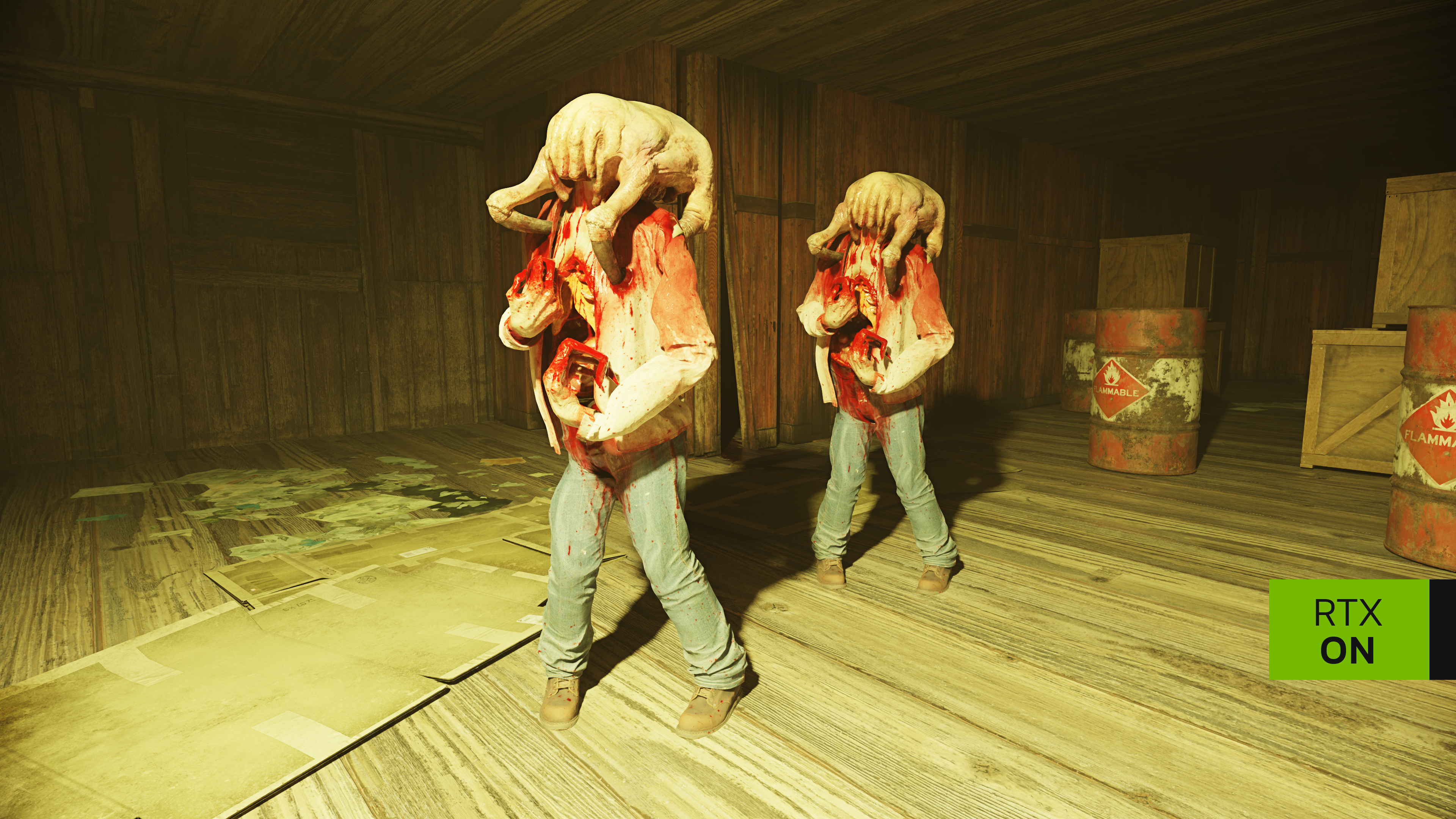
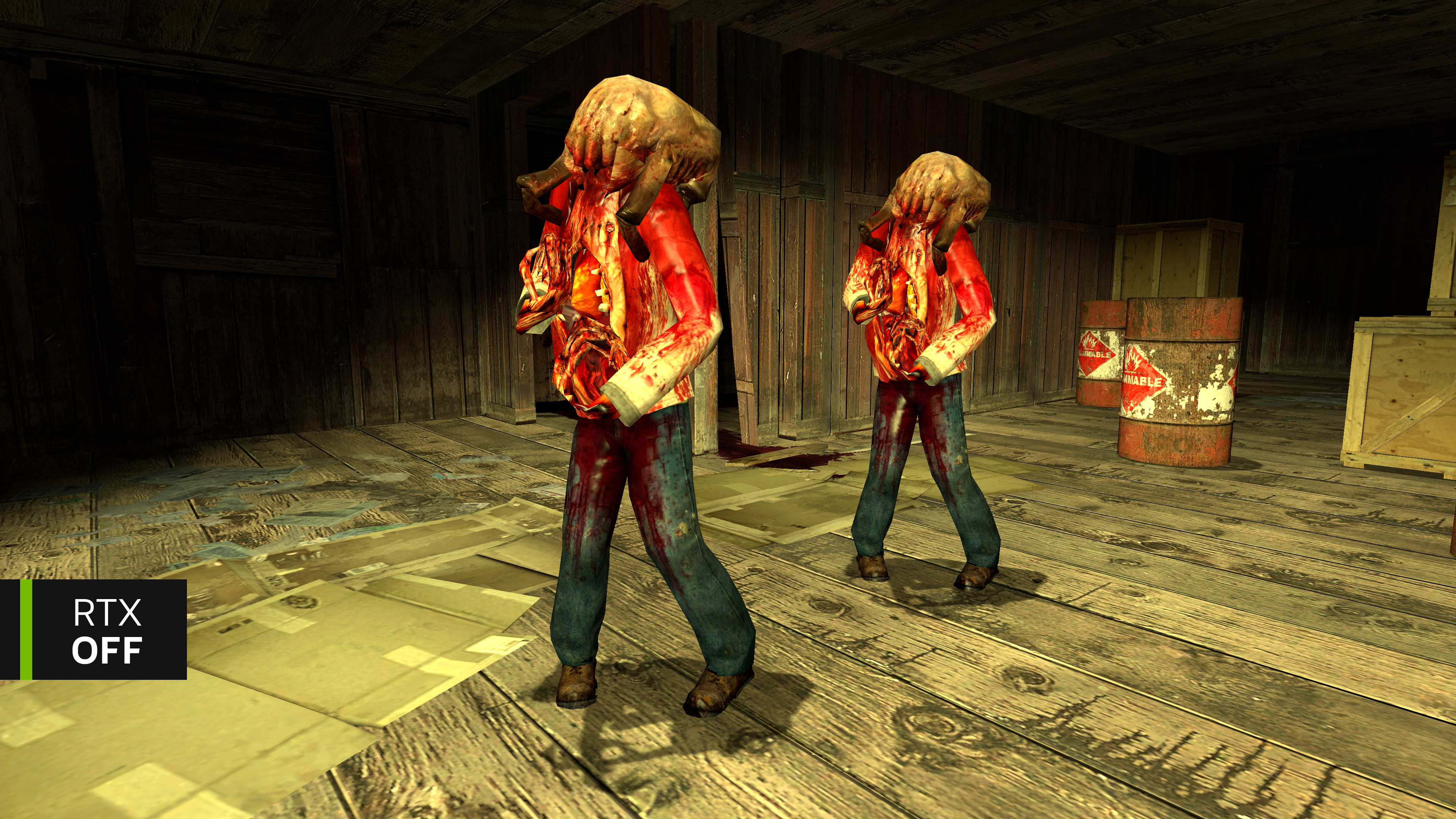
Click here to load a fullscreen 4K comparison
Reload animations have been updated, and each time you fire your weapon, the muzzle flashes illuminate the darkest rooms. Orbifold Studios has even used Valve’s Hammer editor to rebuild the particles and explosions in Half-Life 2 to modern standards, which combined with full ray tracing means fire glows and swells, and explosions cause smoke to propagate through light, imbuing clouds with beams of color.
Using RTX Remix, the team has added realistic lighting and shadowing to each part of Ravenholm, greatly enhancing the moody, dimly lit streets, abandoned buildings, and ingenious traps set up by Father Grigori. See for yourself in the new Half-Life 2 RTX trailer:
To further enhance image quality, Half-Life 2 RTX features NVIDIA DLSS 3.5 with Ray Reconstruction. Ray Reconstruction replaces hand-tuned ray tracing denoisers with a new unified AI model, elevating the image quality of ray-traced effects and full ray tracing to new heights, further enhancing detail and realism.
In the trailer, DLSS 3.5 allows foliage to look more detailed, and shimmer less. It also makes fire, flashes of light, and shadows render more responsively. With DLSS 3.5, when you move through Ravenholm with your flashlight, every shadow you create will dynamically appear in the world and update in real-time with your movements.
For further updates about the project, stay tuned to the Half-Life 2 RTX: An RTX Remix Project website; if you’re a modder, you can also sign up to join the project.
NVIDIA RTX Remix FAQ
What is RTX Remix and what sets it apart from other modding tools?
RTX Remix is a cutting-edge modding platform built on NVIDIA Omniverse. What sets it apart is its ability to capture game scenes, enhance materials using generative AI tools, and efficiently create impressive RTX remasters incorporating full ray tracing, DLSS, and Reflex. You can even plug in modern assets that feature physically accurate materials and incredible fidelity, into game engines that originally only supported simple color textures and assets of basic polygonal detail.
Beyond its core capabilities, what makes RTX Remix special is that it offers modders a chance to remaster the graphics of a wide variety of games with the same exact workflow and tool–a rarity in modding. Experts who have mastered traditional modding tools can use them in tandem with RTX Remix to make even more impressive mods.
Can you explain the role of generative AI Texture Tools in RTX Remix and how they enhance materials automatically?
RTX Remix offers generative AI Texture Tools to automatically enhance textures from classic games. The AI network has been trained on a wide variety of textures, and can analyze them to identify the material properties they are meant to possess. It will generate roughness and normal maps to simulate realistic materials, and upscale the pixel count of textures by 4X, ensuring that the remastered content not only looks stunning but also retains the essence of the original game.
What role does NVIDIA DLSS play in RTX Remix, and how does it impact performance?
NVIDIA DLSS 3 utilizes deep learning algorithms to perform DLSS Frame Generation and DLSS Super Resolution, boosting performance while maintaining high-quality visuals. It is an essential technology to enable full ray tracing, also known as path tracing (the most realistic light simulation available), which is used in state of the art games and blockbuster movies. With DLSS 3, powerful RTX GPUs can render jaw dropping visuals without tradeoffs to smoothness or image quality.
Can RTX Remix be used with any game, or is it limited to specific titles?
RTX Remix is designed to support a wide range of games, though its level of compatibility may vary depending on the complexity of the game’s assets and engine. RTX Remix works best with DirectX 8 and 9 games with fixed function pipelines, such as Call of Duty 2, Hitman 2: Silent Assassin, Garry's Mod, Freedom Fighters, Need for Speed Underground 2, and Vampire: The Masquerade – Bloodlines; head to the community compatibility list on ModDB to see which games are compatible. Download any game’s rtx.conf config file and the RTX Remix runtime version it works with, and you are ready to get going with your mod.
Game compatibility will expand over time, in part as NVIDIA publishes more feature-rich versions of the RTX Remix Runtime (the component that handles how RTX Remix hooks to games). In part, compatibility will also improve thanks to the community; in April, we released the RTX Remix Runtime in open source, making it easy for the community to contribute code that can improve RTX Remix’s functionality with a range of games.
Furthermore, we’ve seen the community do unimaginable things like mod fixed function pipelines into existing games, use wrappers that make games compatible, and even contribute to identifying compatible games for ModDB’s community compatibility list. We encourage the community to keep working with us to push the boundaries of which games RTX Remix works with. For more details on compatibility, check out our RTX Remix Text Guide.
I’ve added a RTX Remix runtime and a RTX.conf file from ModDB next to my game and RTX Remix won’t properly hook to it–any suggestions?
Many classic games do not use a fixed function pipeline for how they render everything, and therefore may struggle to work with RTX Remix. To better understand compatibility, we encourage modders to read about it within our RTX Remix Text Guide. In some cases, a game may not work because its rendering techniques are too modern or primitive. Alternatively, it may not work because it requires unorthodox steps–for example, a wrapper, a unique file structure that allows the RTX Remix Runtime to hook to the game properly, or a different version of the game.
We recommend modders check ModDB’s community resources, which include a compatibility table, rtx.conf file with the proper config settings for each game, as well as any unique steps users have documented that are required to run a particular game well. These resources will continue to improve as they are updated by the community.
Can RTX Remix remaster a game with new lighting and textures in a single click?
RTX Remix is not a “one button” solution to remastering. While producing a mod with full ray tracing in RTX Remix is relatively straightforward, if the game assets are not upgraded to possess physically accurate materials, the mod will not likely look right; the likelihood is many textures will look uniformly shiny or matte.
PBR assets with physically accurate materials react properly to realistic lighting. Glass reflects the world with clear detail, while laminate wood flooring has rough, coarse reflections. And stone, though without visible reflections, is still capable of bouncing light and having an effect on the scene. Without taking advantage of PBR, the modder is not fully taking advantage of full ray tracing.
Generative AI Texture Tools can help you get started with converting legacy textures to physically accurate materials. But the most impressive RTX Remix projects (like Portal With RTX, Portal: Prelude RTX and Half Life 2 RTX: An RTX Remix Project) are chock full of lovingly hand made high quality assets with enormous polygonal counts and realistic materials. The best Blender artists will revel in being able to bring their carefully crafted assets into games without compromising on their visuals.
The most ambitious mods also see modders customize and add new lights to each scene to account for how the game now looks with realistic lighting and shadowing. This relighting step can allow for all the advantages of path traced lights while preserving the look of the original game.
When used alongside traditional modding tools, like Valve’s Hammer Editor, RTX Remix can make mods even more spectacular. Modders can reinvent particle systems and redesign aspects of the game RTX Remix can not interface with– for example the level design, the physics, and in-game AI.
How user-friendly is RTX Remix for modders with varying levels of experience?
RTX Remix is designed for experienced modders. The intuitive interface, coupled with step-by-step guides and tutorials, ensures that modders can navigate and utilize the software effectively, unlocking the potential for creative expression. We recommend modders participate in the RTX Remix Discord community to collaborate and learn from one another.
How much time can I expect to spend with RTX Remix to make a mod?
It’s truly up to the modder. Some modders will lean heavily on AI and produce mods that feature full ray tracing and replaced textures, but no modifications to geometry and meshes. Others will spend months crafting the perfect remaster, complete with assets that feature 20, 30, or in the case of Half Life 2 RTX: An RTX Remix Project, sometimes 70 times the polygonal detail of assets in the original game.
RTX Remix is a huge time saver, as it takes the need away to juggle dozens of tools to mod a single game’s visuals. You don’t need to be skilled in reverse engineering games to inject full ray tracing into an RTX Remix mod. And in a fully ray traced game where lighting is simulated realistically, it is much easier to reauthor and relight a game as every light behaves just as you expect.
All of that saved time can be spent on leveling up other aspects of a mod or bringing a mod to market sooner.
Modders - Download The NVIDIA RTX Remix Open Beta Now
If you want to make your own full ray-traced mod for a classic game, the NVIDIA RTX Remix Open Beta is available to download now. Check out ModDB to find the latest RTX Remix mods, and visit NVIDIA Studio to learn more about RTX-accelerated software for creating mod assets, like Adobe Substance and Blender.
We can’t wait to see what you create using RTX Remix. Have something to showcase? Post it in the RTX Remix Discord.Finally, let us know what you are doing with RTX Remix on social media!