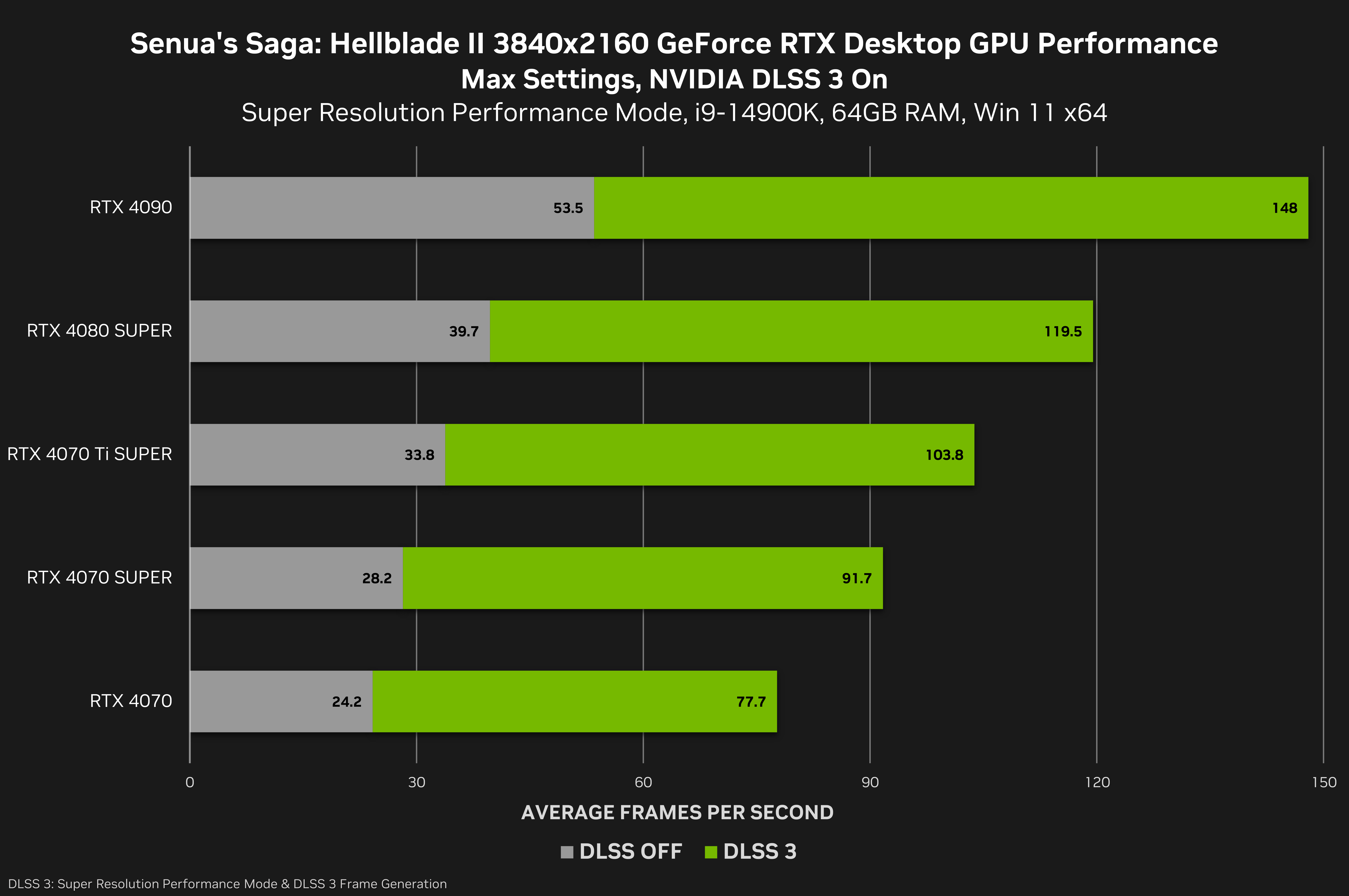GeForce Game Ready Driver For EA SPORTS™ F1® 24 & Senua's Saga: Hellblade II Released: Get The Definitive Experience With DLSS 3 & Reflex
Our new GeForce Game Ready Driver delivers the definitive day-one experience in EA SPORTS™ F1Ⓡ 24, Senua's Saga: Hellblade II, and Serum, three new DLSS-enhanced games.
Additionally, there’s day-one support for XDefiant, featuring NVIDIA Reflex, support for 11 new G-SYNC Compatible gaming displays, and 4 new Optimal Playable Settings profiles.
Download and install our new Game Ready Driver from the Drivers tab of the NVIDIA app beta, GeForce Experience or GeForce.com, and read on to learn more.
Game Ready For EA SPORTSTM F1Ⓡ 24, Featuring DLSS 3, DLAA, Reflex & Ray Tracing
Race as one of the 20 real-life drivers in EA SPORTSTM F1Ⓡ 24, the official video game of the 2024 FIA Formula One World Championship™. Unleash your champion in pursuit of a legacy-defining F1® Career, the mode’s first major update since 2016. Drive like the greatest and feel at one with the car through the all-new EA SPORTS Dynamic Handling System, and experience the best F1Ⓡ racing to date thanks to all of the game’s new additions and enhancements.
F1® 24 is available from May 28th for players of the Champions Edition and EA Play Pro subscribers, with the general release following on May 31st. When GeForce RTX gamers take to the track, they’ll discover day-one support for a massive range of experience-enhancing technology.
DLSS Super Resolution enables all GeForce RTX users to accelerate frame rates, DLSS 3’s Frame Generation technology gives GeForce RTX 40 Series users the power of frame rate multiplication for the fastest performance possible, and DLAA allows gamers with high-performing systems to use a native resolution image to maximize image quality. And you can combine DLAA and DLSS Frame Generation for excellent image quality and performance, for super fast, super detailed racing.
Additionally, GeForce gamers can activate NVIDIA Reflex in F1® 24. This game-changing technology reduces system latency on GeForce graphics cards and laptops so your actions occur quicker, giving you a competitive edge in multiplayer races, and making single-player races more responsive and enjoyable.
Since its debut in September 2020, NVIDIA Reflex has reduced system latency in over 100 games, and over 90% of GeForce gamers have enabled Reflex. 9 of the top 10 competitive shooters feature Reflex support, along with critically acclaimed co-op and single-player games. In 2023 alone, GeForce gamers played over 10 billion hours of their favorite titles with increased responsiveness thanks to Reflex’s innovative system latency reducing technology.
GeForce RTX gamers can also leverage the power of their GPU’s dedicated Ray Tracing Cores to get the highest possible frame rates when activating F1® 24’s ray-traced effects. Ray-Traced Reflections enhance the realism and fidelity of cars, glass, water and other suitably reflective surfaces. Ray-traced shadows enable every winglet and flourish on an F1® car to be accurately shadowed and self-shadowed, further heightening realism and immersion. And the new Ray-Traced Dynamic Diffuse Global Illumination setting takes trackside lighting to the next level, and enhances the quality of ray-traced reflections and shadows.
Activating all three ray-traced effects tests the mettle of any system, but with DLSS you can race with both excellent frame rates and incredible image quality.
Game Ready For Senua's Saga: Hellblade II, Featuring DLSS 3 & Reflex
In the sequel to the award winning Hellblade: Senua’s Sacrifice, Senua returns for a brutal journey of survival through the myth and torment of Viking Iceland. Intent on saving those who have fallen victim to the horrors of tyranny, Senua faces a battle of overcoming the darkness within and without. Sink deep into the next chapter of Senua’s story, a crafted experience told through cinematic immersion, beautifully realized visuals and encapsulating sound.
Launching today, Senua’s Saga: Hellblade II from Ninja Theory and Xbox Game Studios features day-one support for both DLSS and Reflex, giving GeForce RTX gamers the definitive experience. DLSS 2 enables all GeForce RTX users to accelerate frame rates, and DLSS 3 gives GeForce RTX 40 Series users the power of frame rate multiplication for the fastest performance possible in this stunning Unreal Engine 5 game.
With DLSS 3 activated, Frame Generation multiplies performance by 3X on average at 4K, with every Senua’s Saga: Hellblade II setting maxed out. GeForce RTX 4070 gamers can comfortably play at over 60 FPS, and frame rates only get faster as you progress up the stack of ever-faster GeForce RTX 40 Series graphics cards, culminating in nearly 150 FPS on the GeForce RTX 4090.
At 2560x1440, a 2.3X average boost to performance ensures users of the GeForce RTX 4060 Ti and up can enjoy a maxed out experience:
And at 1920x1080, an average 2.1X acceleration of frame rates enables every GeForce RTX 40 Series desktop GPU owner to play at over 60 FPS with maxed settings, and at up to 210 frames per second with the fastest hardware available:
On GeForce RTX 40 Series laptops, a 2.1X average boost to performance enables owners of many models to enjoy Senua’s Saga: Hellblade II with maxed out settings:
And at 2560x1440, a 2.3X average increase to performance enables max setting gameplay at up to 110 frames per second in thin and light GeForce RTX 40 Series laptops:
Additionally, GeForce gamers can activate NVIDIA Reflex in Senua’s Saga: Hellblade II. This game changing technology reduces system latency on GeForce graphics cards and laptops so your actions occur quicker, giving you a competitive edge in multiplayer matches, and making single-player titles more responsive and enjoyable.
In Senua’s Saga: Hellblade II, enabling Reflex with a few clicks sees system latency reduced by up to 57%, further improving the PC experience for GeForce gamers.
Since its debut in September 2020, NVIDIA Reflex has reduced system latency in over 100 games, and over 90% of GeForce gamers have enabled Reflex. 9 of the top 10 competitive shooters feature Reflex support, along with critically acclaimed co-op and single-player games. In 2023 alone, GeForce gamers played over 10 billion hours of their favorite titles with increased responsiveness thanks to Reflex’s innovative system latency reducing technology.
Game Ready For Serum, Featuring DLSS 3, DLAA & Reflex
With a thrilling narrative that drives the player forward under the pressure of time, Game Island and Toplitz Productions’ Serum will put players to the ultimate test as they seek out ways of surviving a brutal world and uncovering a deadly conspiracy. The titular Serum is the essential elixir that can prolong life in the game’s contaminated landscape, and amplify abilities associated with speed, sight and power.
Not only will players need to carefully manage their found resources as they explore the world, but they will also need to keep an eye on the passage of time as it continually ebbs away, lest they perish from a lack of Serum. Serum’s unique time mechanic, coupled with its crafting and serum brewing system, paves the way for experimentation and discovery as players harness the serum’s potent abilities across different locations. This is all driven by an exciting narrative of conspiracy, cover-up, and scientific negligence.
Entering Early Access on May 23rd, Serum features day-one support for DLSS, DLAA, and Reflex, giving GeForce RTX gamers the definitive experience. DLSS 2 enables all GeForce RTX users to accelerate frame rates, DLSS 3 gives GeForce RTX 40 Series users the power of frame rate multiplication for the fastest performance possible, and DLAA uses a native resolution image to maximize image quality, rather than boosting performance. You can even combine DLAA and DLSS Frame Generation for excellent image quality, and performance.
Using DLSS 3, GeForce RTX 40 Series gamers can multiply performance by an average of 2.6X at 4K, with every setting maxed out, for gameplay that runs up to 130 FPS:
At 2560x1440, a 2.2X multiplier ensures all GeForce RTX 40 Series gamers can play Serum with maxed out settings at over 60 frames per second. On faster GPUs, performance surpasses 120 FPS, and hits 160 FPS on the GeForce RTX 4090, the fastest gaming graphics card available:
And by enabling NVIDIA Reflex, players will decrease system latency by up to 48%, making gameplay in Serum even more responsive.
Game Ready For XDefiant, Featuring NVIDIA Reflex
Ubisoft's worlds collide in XDefiant, a free-to-play, first-person arena shooter where you compete to be the best in fast-paced online matches. Join an always-evolving experience with regular updates bringing new playable factions and a growing collection of maps, weapons, and game modes. And with cross-play, you will be able to join your friends across available platforms.
XDefiant launches today. Enable NVIDIA Reflex once you load in to reduce system latency by up to 58% on GeForce RTX 40 Series GPUs. In our testing, PC latency was as low as 8 milliseconds, and performance over 382 frames per second on the GeForce RTX 4090, enabling faster target acquisition, quicker reaction times, and the best aim precision. And with a GeForce RTX 4060 Ti, you’ll still surpass 170 frames per second, with just 12 milliseconds of latency.
Download XDefiant here when it goes live today.
Support For Newly Validated G-SYNC Compatible Displays
Our newest Game Ready Driver also adds support for 11 G-SYNC Compatible displays that deliver a baseline Variable Refresh Rate (VRR) experience that makes your gaming smoother and more enjoyable.
| Manufacturer | Model | HDR | Size | Panel Type | Resolution | VRR Range |
| ASUS | XG259CMS | Yes | 25 | IPS | 1920x1080 (FHD) | 48-300Hz |
| Dell | AW2725QF | Yes | 27 | IPS | 3840x2160 (4K) | 48-165Hz |
| Philips | 27M2N5500 | Yes | 27 | IPS | 2560x1440 (QHD) | 48-180Hz |
| Philips | 27M2N3200 | Yes | 27 | IPS | 1920x1080 (FHD) | 48-180Hz |
| ASUS | XG27AQDMG | Yes | 27 | OLED | 2560x1440 (QHD) | 45-240Hz |
| IODATA | GD241JD | Yes | 24 | IPS | 1920x1080 (FHD) | 59-180Hz |
| IODATA | GD271JD | Yes | 27 | IPS | 1920x1080 (FHD) | 59-180Hz |
| LG | 27GP750P | Yes | 27 | IPS | 1920x1080 (FHD) | 48-240Hz |
| LG | 27GS85Q/27GS85QX/27GS86Q | Yes | 27 | IPS | 2560x1440 (QHD) | 48-180Hz |
| LG | 45GS95QE/45GS95QX | Yes | 45 | OLED | 3440x1440 (WQHD) | 48-240Hz |
| LG | 32GS95UE/32GS95UX | Yes | 32 | OLED | 3840x2160 (4K) | 48-240Hz |
These newly-validated monitors give gamers even more choice when searching for a great gaming display. For a complete list of all G-SYNC, G-SYNC ULTIMATE, and G-SYNC Compatible gaming monitors, check out our handy and frequently updated G-SYNC page, which can be sorted and filtered, helping you quickly find the ideal display.
Optimal Settings For New Games
One-click optimal settings in GeForce Experience and the NVIDIA app enable you to instantly configure game options for your system’s hardware, giving you smooth, optimized gameplay. Over 1200 titles are supported, and since our last driver release we’ve added support for 4 more:
- Bellwright
- Ghost of Tsushima Director's Cut
- Homeworld 3
- Infection Free Zone
GeForce Game Ready Driver - Download Now
Learn more about GeForce Game Ready Drivers here, and download the new GeForce Game Ready 555.85 WHQL driver through GeForce Experience, the NVIDIA app beta, or from GeForce.com.
If you experience any technical issues with the new Game Ready drivers please post a detailed report on the GeForce.com Driver Feedback Forum, where our Customer Care team can best assist you. And if you’re looking for a full list of fixes in this driver, for previously-reported issues, head here.