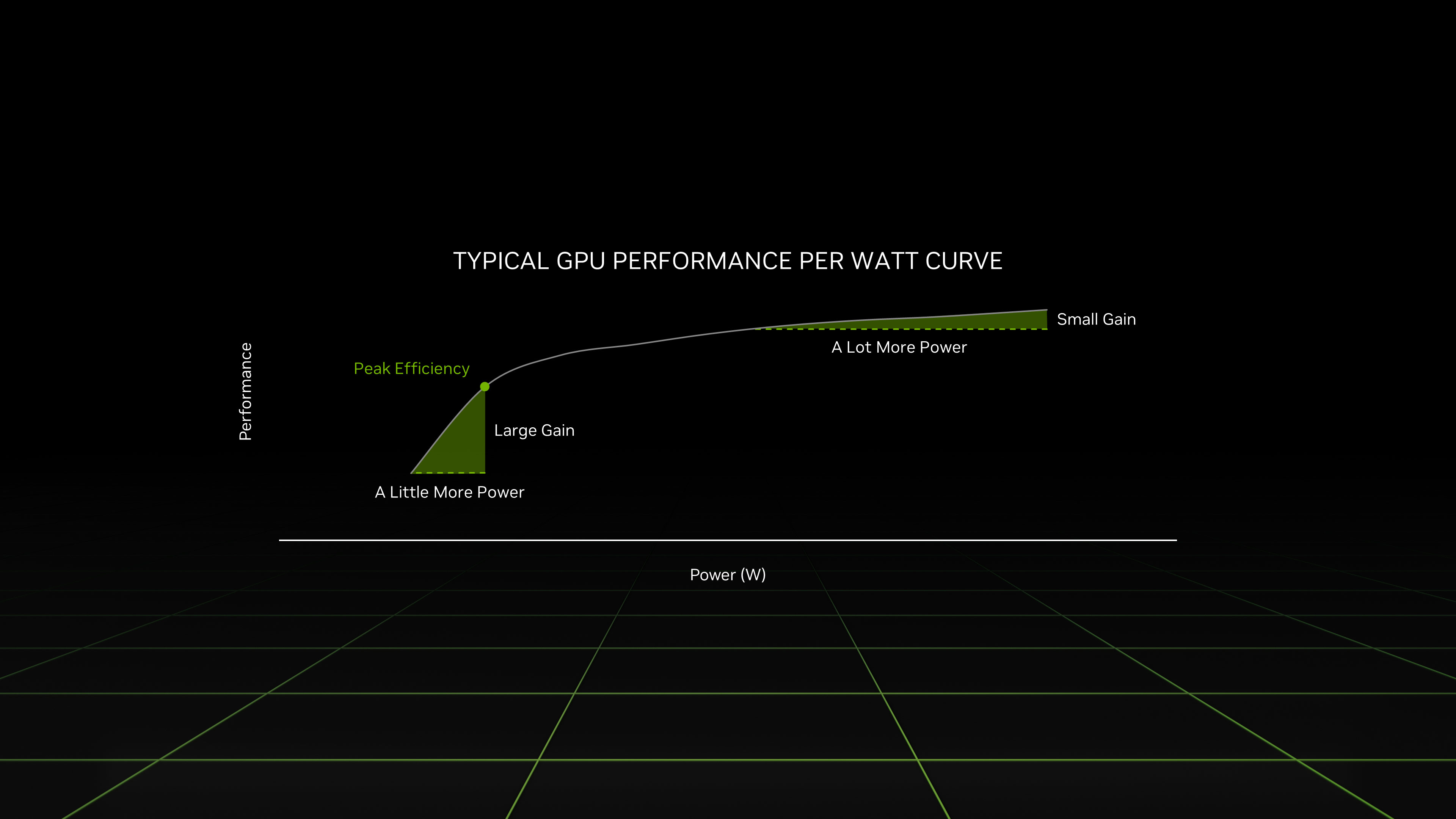Understanding The Power, Performance & Efficiency Of GeForce RTX 40 Series Laptops
We have a simple goal when it comes to laptop GPUs - we want to offer the highest performance in your favorite laptop.
A simple idea that’s complex in practice.
It’s no shock that different people want different types of laptops. Some want the most performant system possible without a care for size. Others want the most portable. Many want something in between.
This wealth of different preferences has led to an impressively diverse laptop market. You can choose from hundreds of designs that span all performance levels, sizes, thicknesses and prices.
So when we design laptop GPUs, we need to offer a large breadth of configurations to span that vibrant ecosystem of laptop designs.
Power & Efficiency Are Fundamental
Power is one of the most important design considerations for a laptop.
How much power goes into the processors of course determines performance, but it comes at a cost of heat, which needs to be cooled. The more heat that needs to be cooled, the bigger your fans and heat pipes. The bigger those get, the thicker the laptop and the less room there is for battery or other components.
It is a fundamental design constraint for high performance laptops.
And it’s because it is so critical to laptop design, we’ve invested years into inventing new technologies to improve laptop power efficiency in a suite of technologies we call Max-Q.
Determining GPU Power Range
How we set the range starts with an understanding of how chips work. At a basic level, every chip gets faster and faster as you provide it with more power up until a point of diminishing returns, where adding more power adds less and less performance.
Eventually, it takes a lot of power to add performance until finally you hit a chip’s maximum frequency where no further performance gains can be achieved.
There are 2 key points of interest - the point of peak efficiency, where you get maximum performance per watt of power, and the point of maximum absolute performance.
Our power ranges on GeForce Laptops begin at the point of peak efficiency. To illustrate this, consider the GeForce RTX 4070 Laptop GPU. The supported power range begins at 35W, the point of maximum efficiency. Compared to its maximum power of 115W, the 35W point has 2X more performance per watt.
For laptops that can really benefit from efficiency (for example, a super thin 14” design), a 35W RTX 4070 Laptop GPU offers a big performance improvement over anything else that can fit in that laptop.
Laptop Performance
For those looking to understand more details specifically about graphics power, we work with laptop manufacturers so that they provide that information on their website’s laptop pages. For our part, we provide the range of laptop power on our GPU specifications page as well. Additionally, the laptops themselves report the graphics power in the NVIDIA control panel’s “System Information” window.
Independent reviews are an important way to truly understand a laptop's performance, and all of its features and benefits. Many factors can affect a laptop's performance beyond just GPU power: CPU and memory choice, thermal design, performance modes, and OEM software just to name a few.
Models For Every Type Of Gamer & Creator
With improved efficiency and performance, and laptops with a wide array of power targets, there’s a model for everyone’s preferences. A huge variety of models are coming soon from Acer, Alienware, ASUS, Dell, Gigabyte, HP, Lenovo, MSI, Razer and Samsung, so be sure to check out their websites for further details on power and performance.