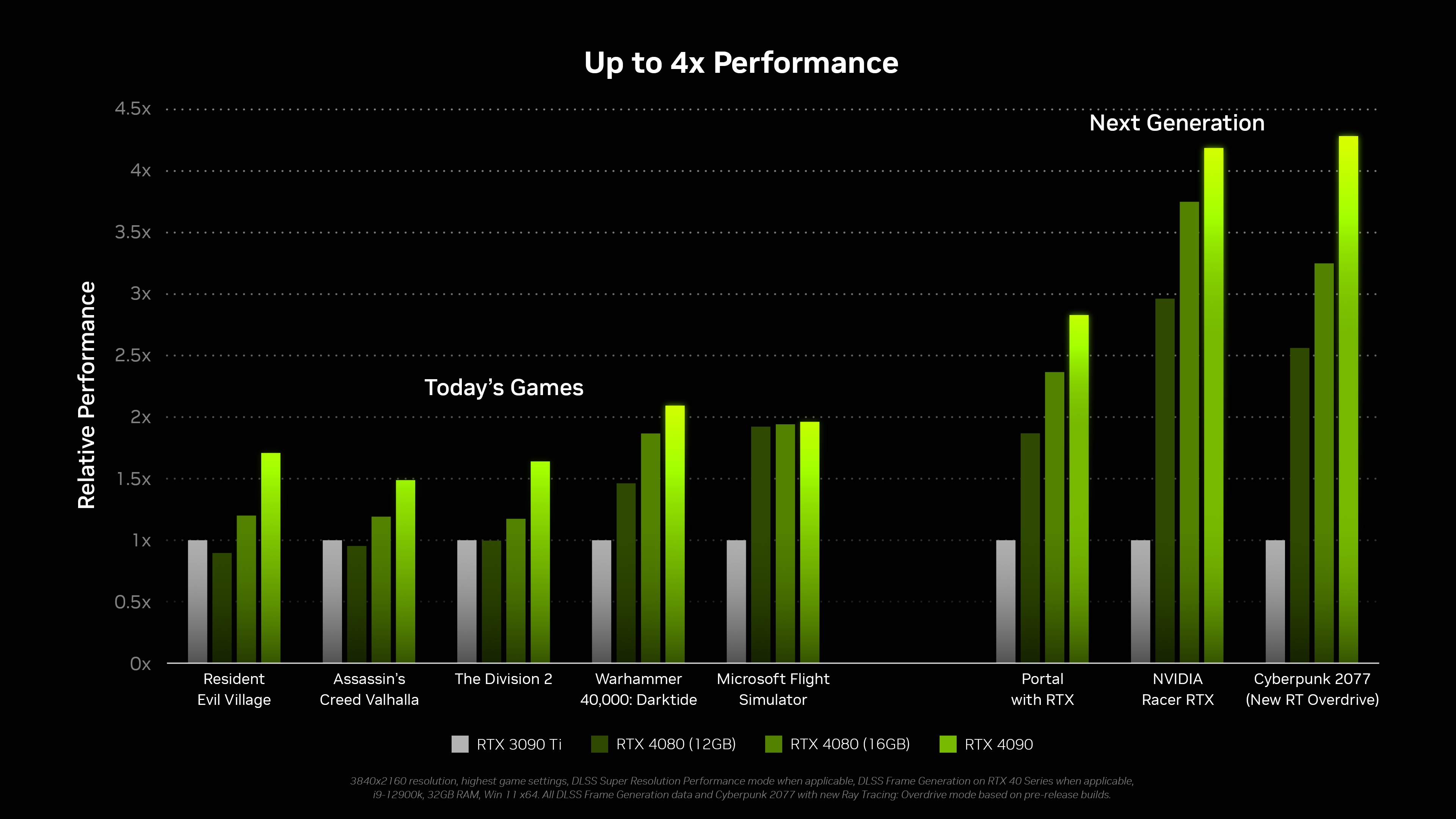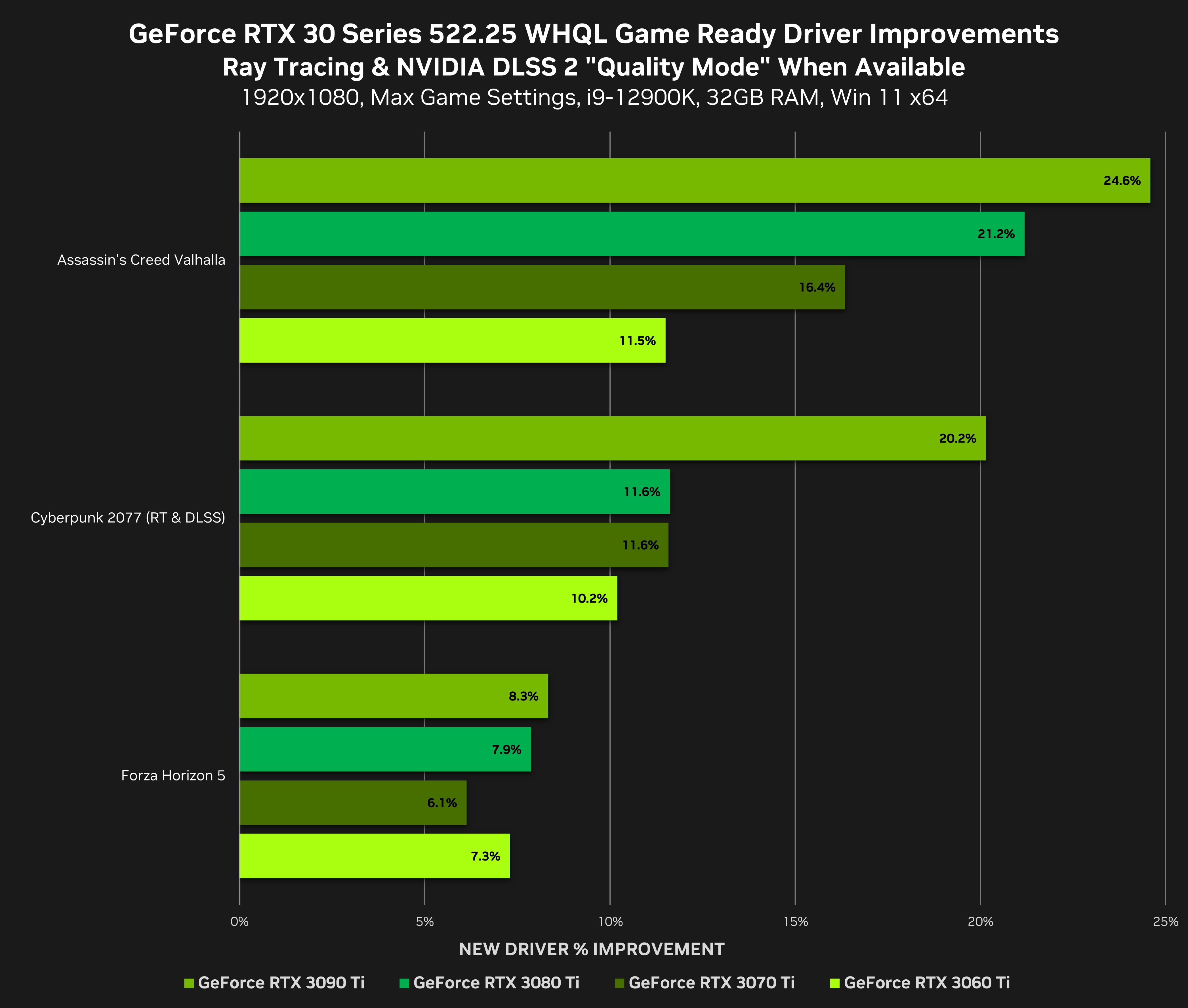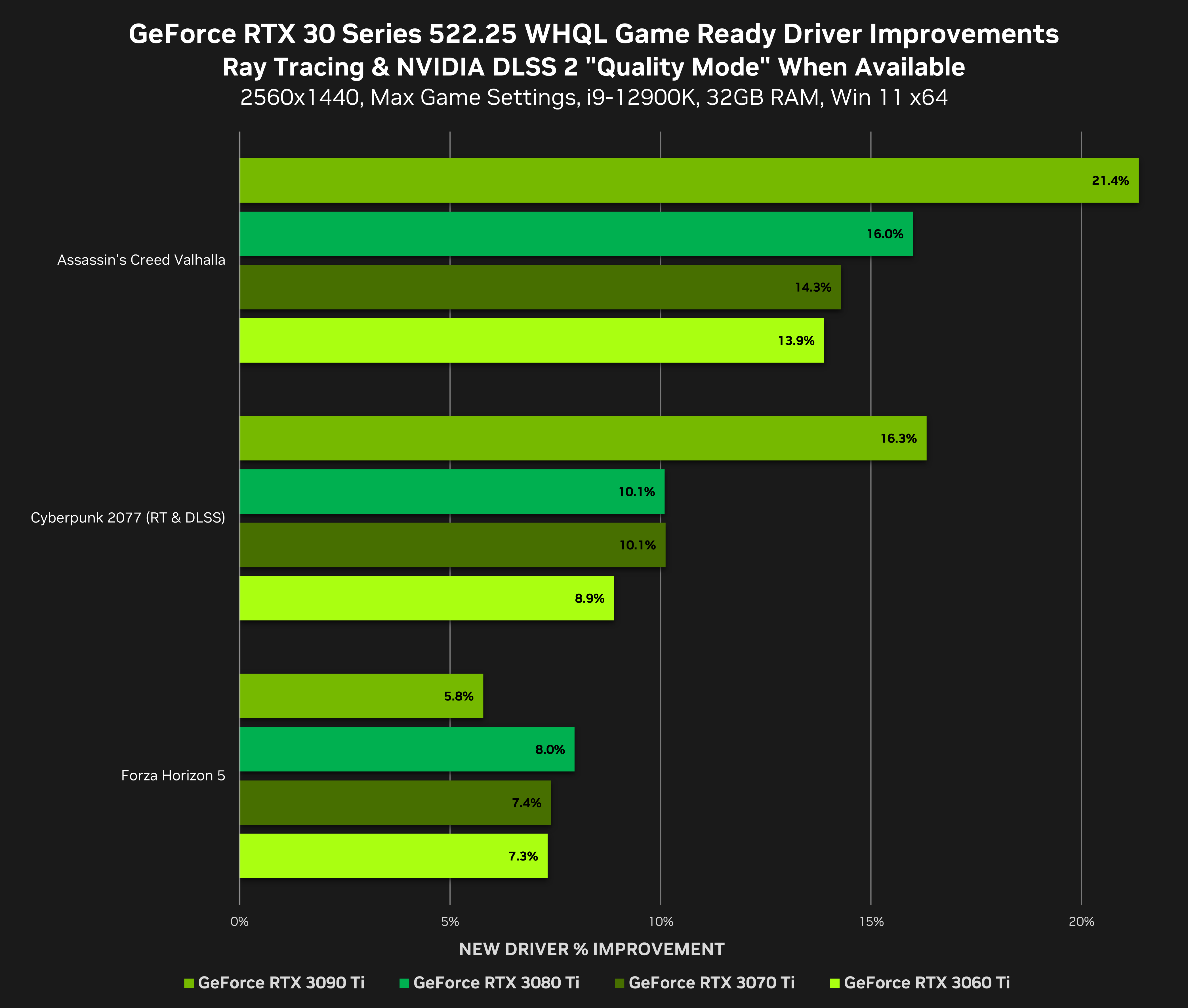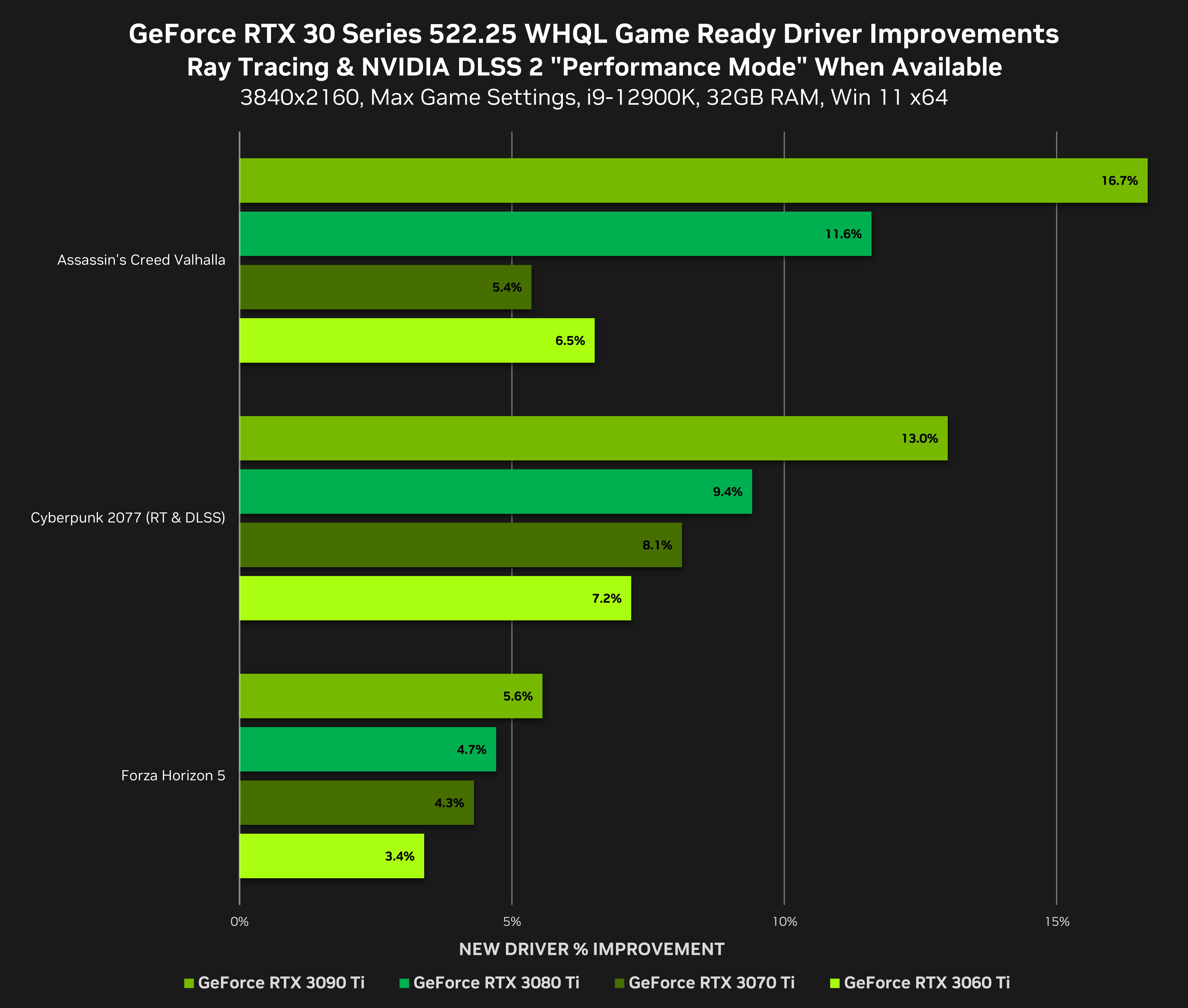GeForce RTX 4090 Game Ready Driver: Beyond Fast GPU Unleashed, First DLSS 3 Games & DirectX 12 Performance Improvements
Powered by the new ultra-efficient NVIDIA Ada Lovelace, 3rd generation RTX architecture, the GeForce RTX 4090 is beyond fast, giving gamers and creators a quantum leap in performance. Today, this incredible new card hits the streets, along with the first DLSS 3 games. To unlock the full potential of the world’s new performance champion, you’ll need our new Game Ready Driver, which is available to download and install on Windows 10 and Windows 11 systems via the “Drivers” tab of GeForce Experience.
If you’re using a previous-generation GeForce RTX graphics card or laptop, you’ll also want to install ASAP to benefit from new DirectX 12 optimizations that can improve performance by double digits in popular titles.
Additionally, there’s support for the latest DLSS 2 Super Resolution games, enabling you to boost performance significantly. And we’ve got Game Ready optimizations for the upcoming launch of A Plague Tale: Requiem, Gotham Knights, Scorn, and Uncharted: Legacy of Thieves Collection.
Read on to learn more.
Game Ready For The GeForce RTX 4090
The GeForce RTX 4090 is available now from NVIDIA and top add-in card providers ASUS, Colorful, Gainward, Galaxy, GIGABYTE, INNO3D, MSI, Palit, PNY, and ZOTAC, as well as from gaming system integrators and builders worldwide.
Boasting our 3rd generation RTX architecture, the GeForce RTX 4090 is beyond fast, delivering a quantum leap in performance and AI-powered graphics for games and apps, giving buyers the definitive experience.
Today’s games see their performance increase by up to 2X compared to the GeForce RTX 3090 Ti, and up to 4X in next-gen titles with full ray tracing! These previously impossible levels of performance give you the power to play fully ray-traced games such as Portal with RTX, NVIDIA Racer RTX, and Cyberpunk 2077 with the upcoming Ray Tracing: Overdrive Mode upgrade.
In creative apps, the GeForce RTX 4090 is up to 2X faster. Thanks to the addition of dual 8th Gen NVIDIA Encoders, which include support for the next-gen bandwidth-optimizing AV1 codec, export times are slashed in half for video production. Live streamers will see 40% better efficiency, allowing them to produce higher quality streams with the GeForce RTX 4090 added to their home production setups. And AI tools will speed up previously tedious tasks, like Rotoscoping in Blackmagic Design’s DaVinci Resolve, which will now be 70% faster than the previous gen on the new GeForce RTX 40 Series GPUs.
Partner apps for NVIDIA Studio will upgrade with support for new features that benefit both gamers and creators that pick up the GeForce RTX 40 Series GPUs. Creative editing apps like Blackmagic Design’s DaVinci Resolve, the Vokoder plugin for Adobe Premiere Pro, and Jianying will bring dual encoder and AV1 support in updates later in October. NVIDIA is also working with popular video effects apps to enable AV1 with Notch and AV1 and dual encoder support with Topaz.
Live streamers can look forward to OBS Studio updates releasing later this year with the native integration of the popular AI-powered NVIDIA Broadcast effects, including Virtual Background, Noise Removal and Room Echo Removal. The features will soon be available to NVIDIA Studio partners. Get all the details in our new NVIDIA Studio article.
GeForce RTX 40 Series graphics cards are also loaded with new technology to make work and play faster and better. For all the details, check out our GeForce RTX 40 Series, RTX Games, NVIDIA DLSS 3, NVIDIA Reflex, NVIDIA RTX Remix, Portal with RTX, and NVIDIA Studio articles.
Beyond the new additions, every existing innovation and enhancement is available for buyers of GeForce RTX 40 Series graphics cards, including G-SYNC, GeForce Experience one-click overclocking and game optimization, Shadowplay recording and streaming, and so much more. See the full list here.
As soon as you install the GeForce RTX 4090 and our new Game Ready Driver, you can enhance your games and accelerate your workloads with all of this tech.
Game Ready For The First DLSS 3 Games & New DLSS 2 Titles
NVIDIA Deep Learning Super Sampling (DLSS) is a groundbreaking revolution in AI-powered graphics, increasing performance on GeForce RTX GPUs using dedicated Tensor Cores, while generating beautiful, sharp images.
Over 216 games and apps have benefited from DLSS, accelerating performance by up to 2X. And now, DLSS 3 is available, multiplying performance by up to 4X on GeForce RTX 40 Series graphics cards. If you own a previous-generation GeForce RTX graphics card or laptop, you can use DLSS 2 Super Resolution in each DLSS 3 game.
Our new Game Ready Driver gets your system ready for the latest DLSS games, including the first DLSS 3 titles.
DLSS 3 Games (Includes support for DLSS 2, also known as DLSS Super Resolution)
- A Plague Tale: Requiem
- Bright Memory: Infinite
- F1Ⓡ 22
- Justice”Fuyun Court” New Graphics Showcase
- Loopmancer
- Marvel's Spider-Man Remastered
- Microsoft Flight Simulator
- SUPER PEOPLE
DLSS 2 Games
- Blind Fate: Edo no Yami
- Dakar Desert Rally
- Destroy All Humans! 2 - Reprobed
- Gotham Knights
- Uncharted: Legacy of Thieves Collection
For further information about each game, info on even more new DLSS games, and new DLSS trailers, head on over to our new RTX Games article.
Substantial DirectX 12 Performance Improvements For GeForce RTX GPUs
In the last year, Game Ready Drivers have given GeForce gamers optimum performance in over 80 new releases, and have continued to optimize and improve the games you’re still playing. Most recently, our engineering team has designed new DirectX 12 enhancements that accelerate performance by double digits in a wide array of games.
These improvements include shader compilation optimization, reduced CPU overhead, and Resizable BAR profiles for Forza Horizon 5 and F1Ⓡ 22. Many of these optimizations are most beneficial in CPU-bound scenarios, enabling your graphics card to be utilized to a greater degree. In Assassin’s Creed Valhalla, Cyberpunk 2077, and Forza Horizon 5, performance improved by up to 24%:
Our DirectX 12 optimizations apply to GeForce RTX graphics cards and laptops, though improvements will vary based on your specific system setup, and the game settings used. In our testing, performance increases were found in a wide variety of DirectX 12 games, across all resolutions:
- Assassin’s Creed Valhalla: up to 24% (1080p)
- Battlefield 2042: up to 7% (1080p)
- Borderlands 3: Up to 8% (1080p)
- Call of Duty: Vanguard: up to 12% (4K)
- Control: up to 6% (4K)
- Cyberpunk 2077: up to 20% (1080p)
- F1Ⓡ 22: up to 17% (4K)
- Far Cry 6: up to 5% (1440p)
- Forza Horizon 5: up to 8% (1080P)
- Horizon Zero Dawn: Complete Edition: up to 8% (4k)
- Red Dead Redemption 2: up to 7% (1080p)
- Shadow of the Tomb Raider: up to 5% (1080p)
- Tom Clancy’s The Division 2: up to 5% (1080p)
- Watch Dogs: Legion: up to 9% (1440p)
Game Ready For New Game Launches
Game Ready Drivers include optimizations, enhancements, and more, to support the latest releases and newest title updates. In our new driver, we’ve got launch support for several highly anticipated releases, giving players the best possible experience when gaming on GeForce RTX graphics cards, desktops and laptops:
- A Plague Tale: Requiem: Available October 18th, A Plague Tale: Requiem continues the story of Amicia and Hugo after the events of the critically-acclaimed A Plague Tale: Innocence. At launch, the game will include support for NVIDIA DLSS 3 - head over to our RTX Games article to see a RTX ON trailer, to get further information, and to see how the game performs on GeForce RTX graphics cards.
- Gotham Knights: Batman is dead. A new expansive, criminal underworld has swept the streets of Gotham City. It is now up to the Batman Family - Batgirl, Nightwing, Red Hood, and Robin - to protect Gotham, bring hope to its citizens, discipline to its cops, and fear to its criminals. At launch on October 21st, Gotham Knights gives GeForce gamers the definitive experience, with ray-traced reflections and performance-accelerating NVIDIA DLSS 2.
- Scorn: The anticipated atmospheric first-person horror adventure game set, in a nightmarish universe of odd forms and somber tapestry, launches October 14th. Get further details about Scorn on Steam.
- Uncharted: Legacy of Thieves Collection: Play as Nathan Drake and Chloe Frazer in their own standalone adventures as they confront their pasts and forge their own legacies. This game includes the critically acclaimed single-player stories from both Uncharted 4: A Thief’s End and Uncharted: The Lost Legacy. Uncharted: Legacy of Thieves Collection launches October 19th with support for DLSS 2.
For the best experience in these and all other games, download and install the new GeForce Game Ready Driver.
GeForce Game Ready Driver - Download Now
Learn more about GeForce Game Ready Drivers here; download the new GeForce Game Ready 522.25 WHQL driver through GeForce Experience.
If you experience any technical issues with the new Game Ready drivers please post a detailed report on the GeForce.com Driver Feedback Forum, where our Customer Care team can better assist you. And if you’re looking for a full list of fixes in this driver, for previously-reported issues, head here.