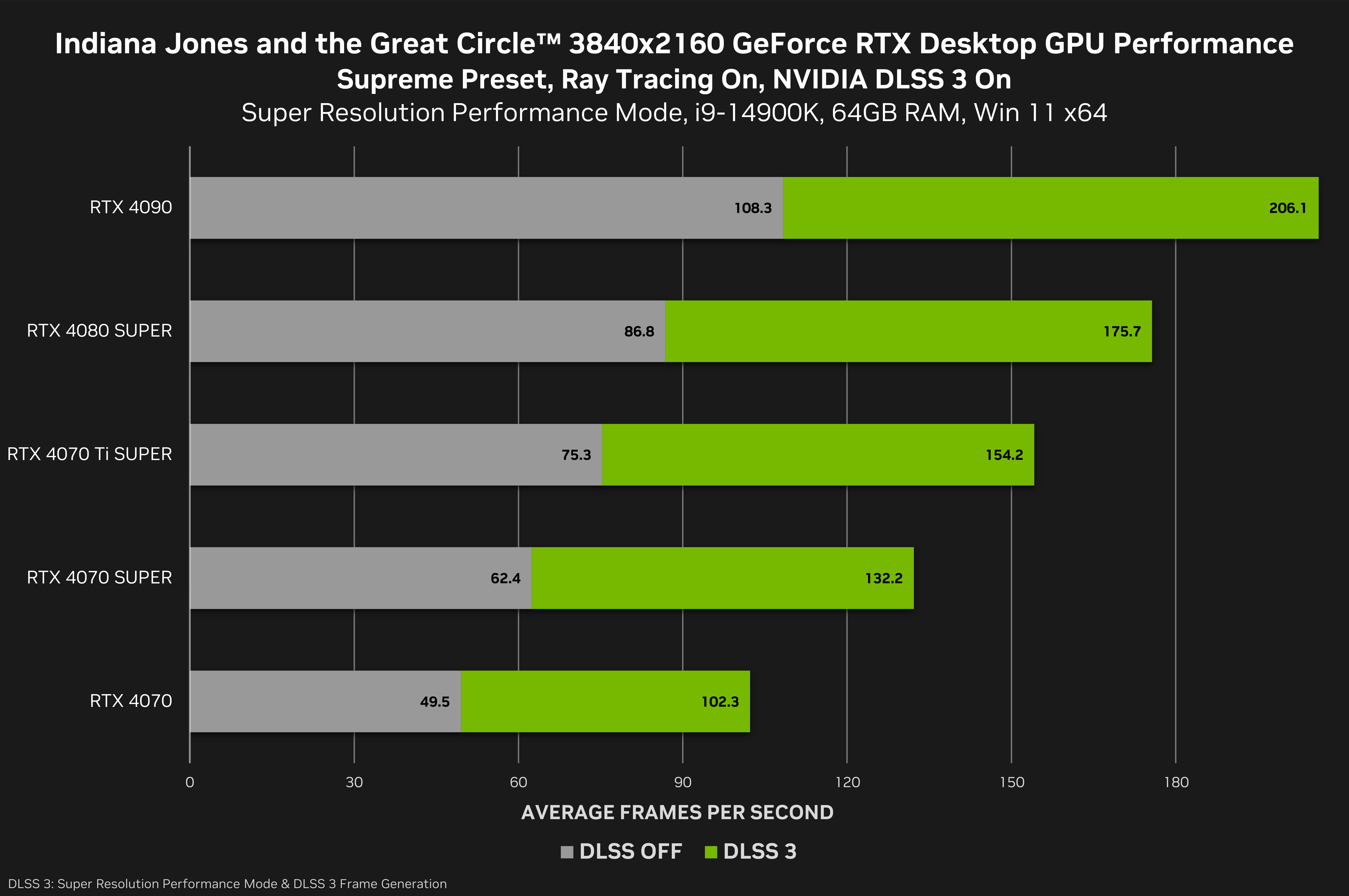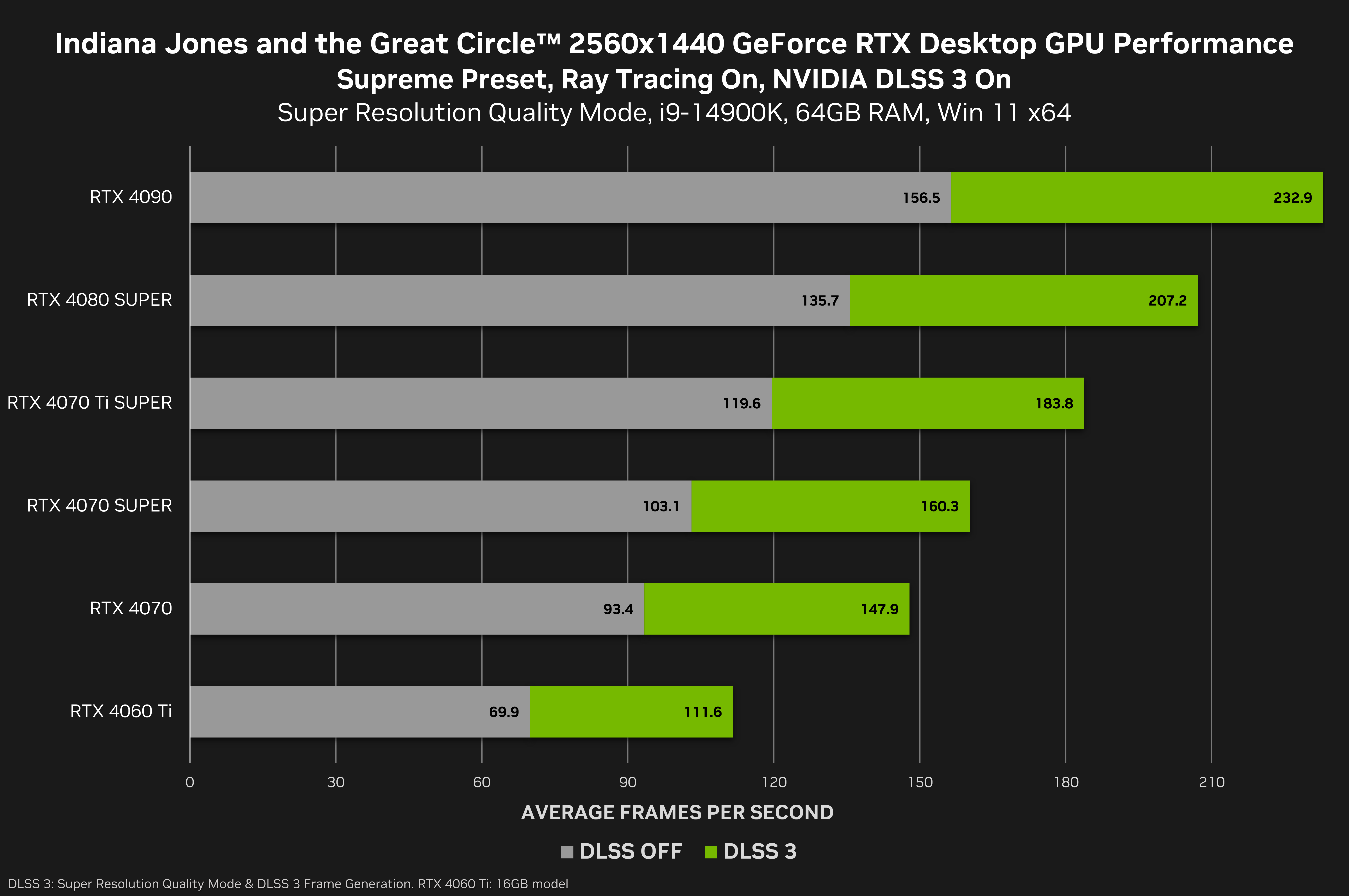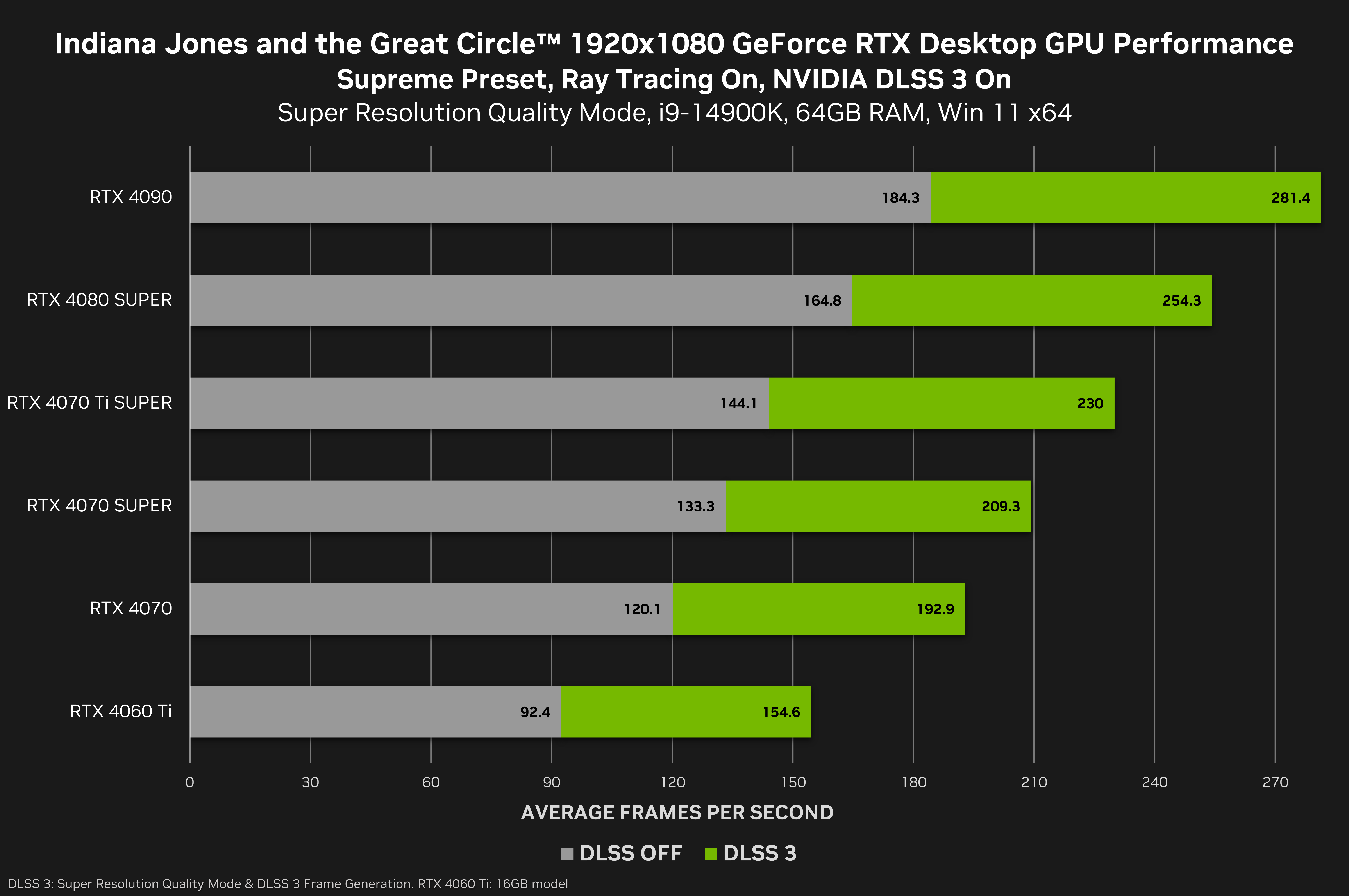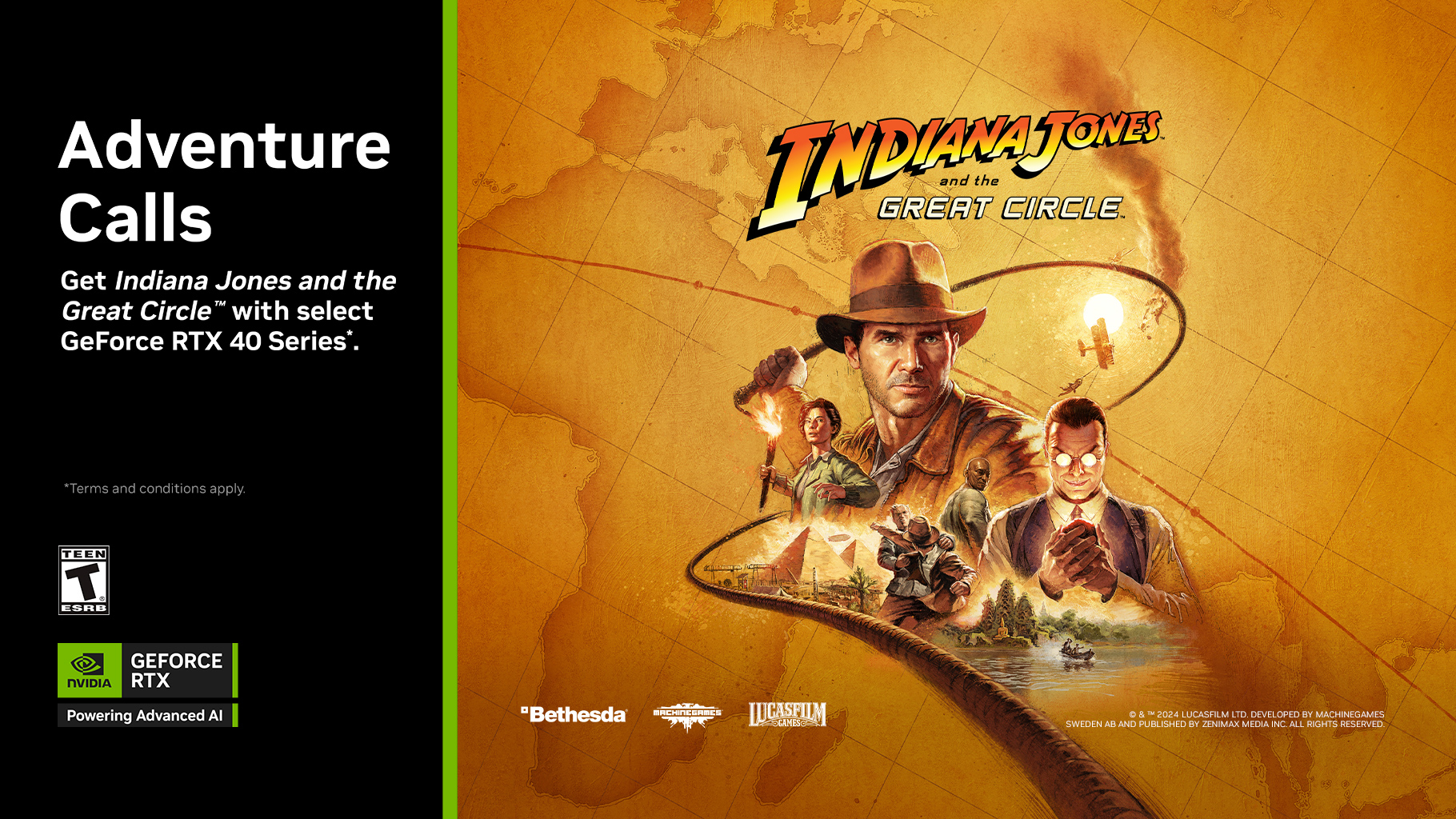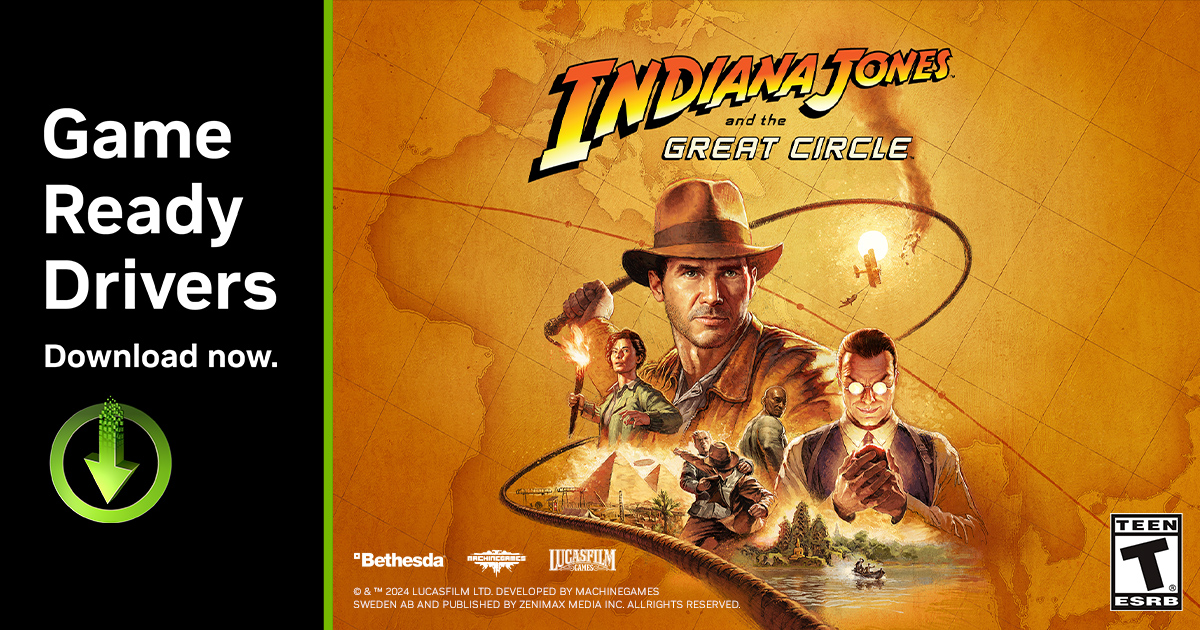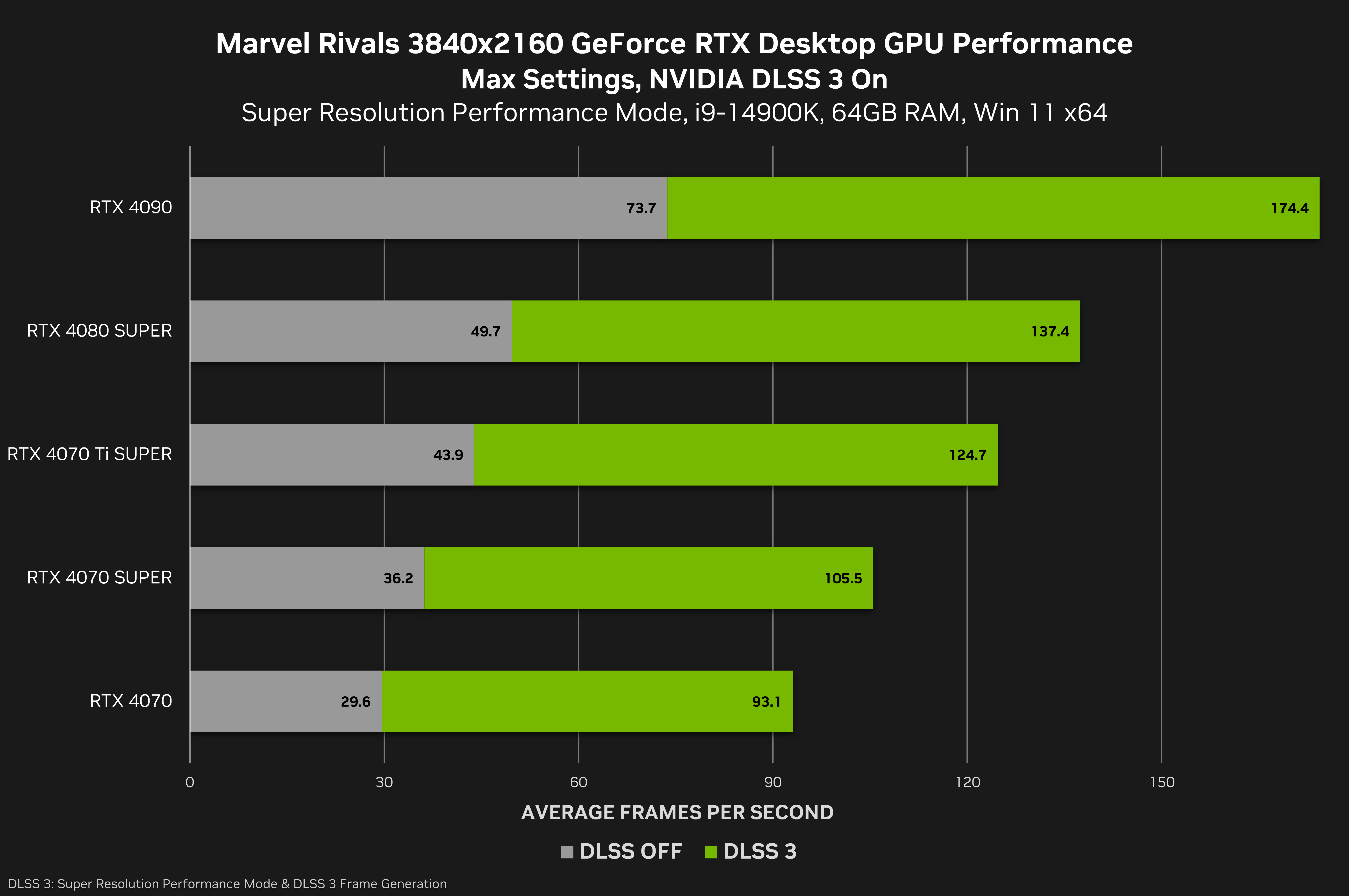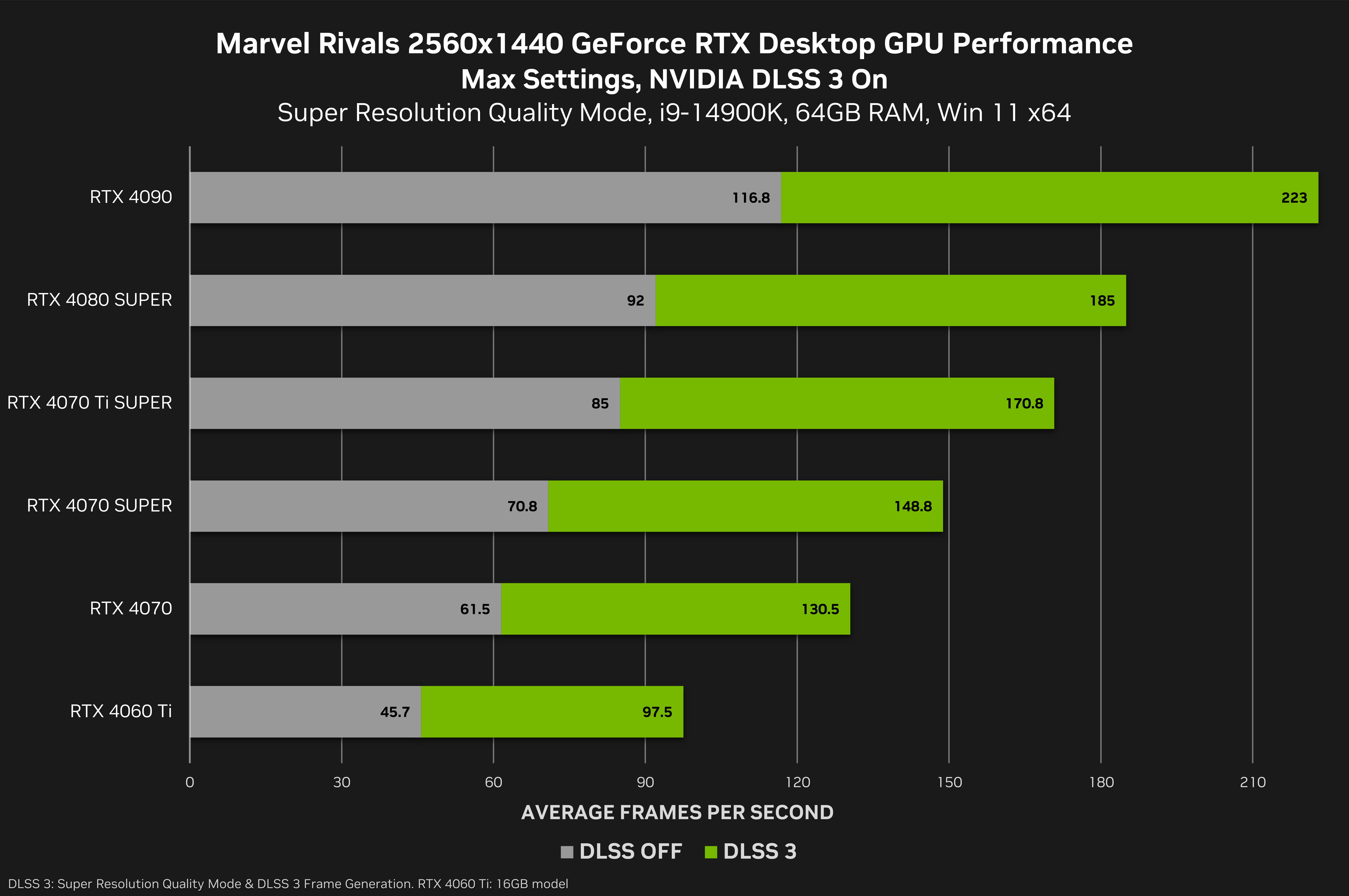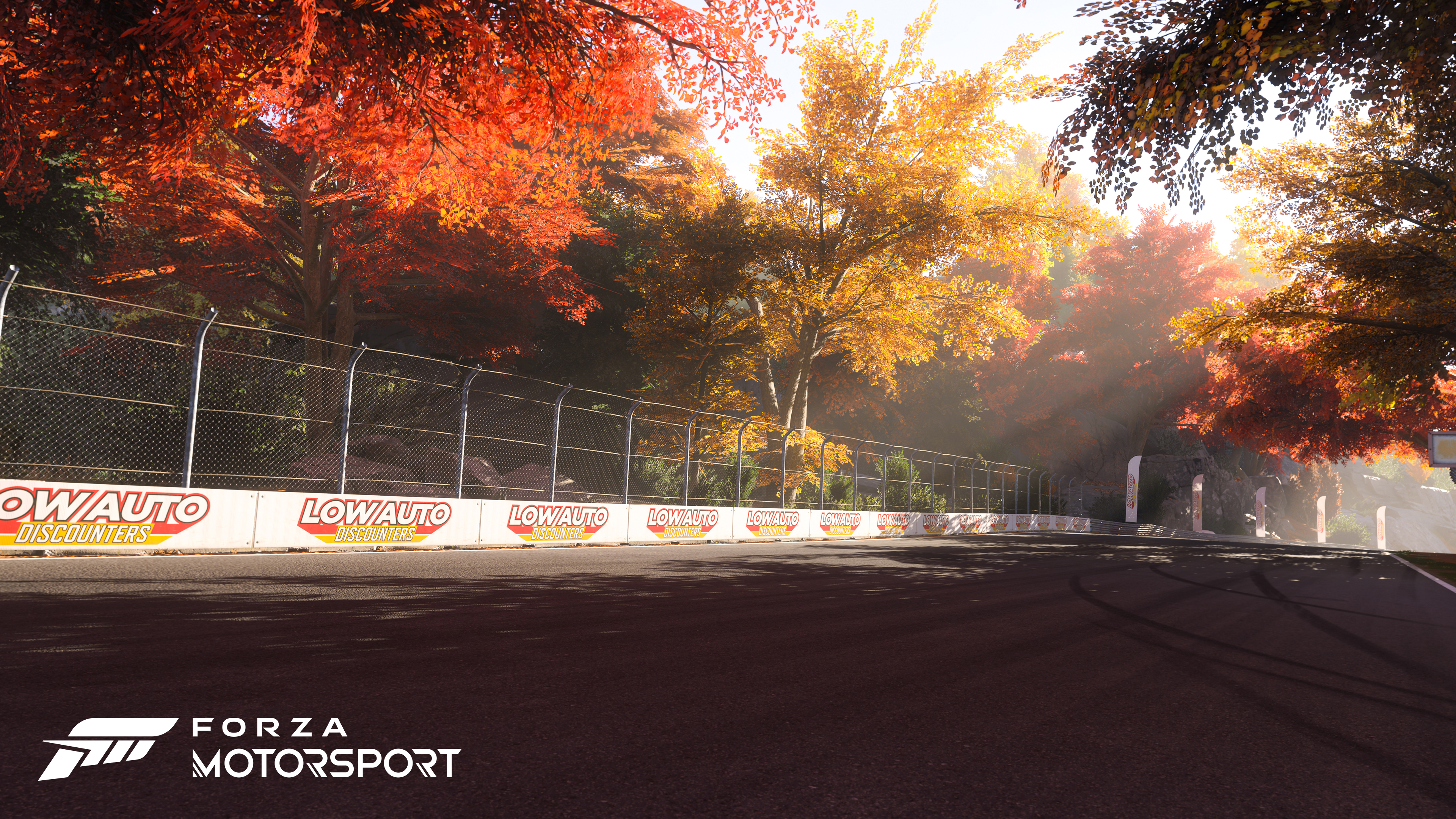Indiana Jones and the Great Circle™ & Marvel Rivals GeForce Game Ready Driver Released
Our newest GeForce Game Ready Driver features optimizations for highly anticipated games launching this month, such as Delta Force, Indiana Jones and the Great Circle™, Marvel Rivals, and Path of Exile 2.
Additionally, there are also optimizations and support for Forza Motorsport’s next update, which introduces immersive Ray-Traced Global Illumination lighting. And support for Warhammer 40,000: Space Marine 2’s next update, which adds DLSS 3 Frame Generation.
To ensure you receive the definitive experience in each from the second you start playing, download and install our new Game Ready Driver from the Drivers tab of NVIDIA App or GeForce.com.
Game Ready For Indiana Jones and the Great Circle™, Featuring DLSS 3 & Ray Tracing
Uncover one of history’s greatest mysteries in Indiana Jones and the Great Circle™ on December 6th with the game’s Digital Premium Edition Advanced Access launch, followed by its general release on December 9th. Step into the shoes of Indiana Jones and embark on a single-player, narrative-driven journey that spans the globe during the height of the legendary archaeologist’s career. From the hallowed halls of the Vatican and the sunken temples of Sukhothai to the pyramids of Egypt and the snowy peaks of the Himalayas.
As part of a partnership with Bethesda Softworks and MachineGames, and in collaboration with Lucasfilm Games, Indiana Jones and the Great Circle on PC is further enhanced by the addition of DLSS 3 with Frame Generation and Super Resolution, and ray tracing.
NVIDIA DLSS is our award-winning AI rendering technology that increases graphics performance in games and apps using dedicated Tensor Core AI processors on GeForce RTX GPUs. In the hundreds of released games and apps listed here, all GeForce RTX users can enhance their experience with DLSS Super Resolution, which taps into the power of a deep learning neural network to boost frame rates and generate beautiful, sharp images.
For even faster frame rates, owners of GeForce RTX 40 Series graphics cards and laptops can accelerate performance in Indiana Jones and the Great Circle using NVIDIA DLSS 3 with Frame Generation. On average, performance increases by 2X at 4K, with Ray Traced Global Illumination lighting enabled, along with the game’s highest quality Supreme-preset settings.
On the GeForce RTX 4090, this performance multiplier enables you to play at over 200 frames per second, for the definitive launch-day Indiana Jones and the Great Circle PC experience. GeForce RTX 4080 SUPER owners can crack Indy’s whip, solve puzzles and battle bad guys at over 170 frames per second, GeForce RTX 4070 Ti SUPER owners at over 150 FPS, and GeForce RTX 4070 SUPER users at over 130 FPS.
Thanks to DLSS 3’s 1.6X average performance multiplier, 2560x1440 and 1920x1080 gamers can play on a wide variety of GeForce RTX 40 Series configurations, using the highest quality Supreme preset, at well over 100 frames per second, delivering a fantastic day-one Indiana Jones and the Great Circle experience.
On December 9th, Full Ray Tracing will further upgrade Indiana Jones and the Great Circle on PC. Also known as Path Tracing, Full Ray Tracing is a demanding but highly accurate way to render light and its effect on a scene, used by visual effects artists to create film and TV graphics that are indistinguishable from reality. Until the arrival of GeForce RTX GPUs with RT Cores, and the AI-powered acceleration of NVIDIA DLSS, full ray tracing in real-time video games was impossible.
Following the release of the update, shadows, reflections, and global illumination will all be accurately rendered in Indiana Jones and the Great Circle using Full Ray Tracing, elevating image quality. And with DLSS 3’s performance multiplier, GeForce RTX 40 Series gamers will have the power to enjoy Indiana Jones and the Great Circle’s Full Ray Tracing at the highest detail levels and resolutions.
Until December 13th, as part of our Indiana Jones and the Great Circle™ GeForce RTX 40 Series Bundle*, get the Digital Premium Edition of Indiana Jones and the Great Circle (a $99.99 value) with the purchase of a qualifying GeForce RTX 4090, 4080 SUPER, 4080, 4070 Ti SUPER, 4070 Ti, 4070 SUPER, or 4070 desktop or graphics card, or laptop with a GeForce RTX 4090 Laptop GPU, RTX 4080 Laptop GPU, RTX 4070 Laptop GPU. And as an added bonus, the Digital Premium Edition enables Advanced Access to Indiana Jones and the Great Circle on December 6th, three days before the official December 9th release date.
You’ll find GPUs, desktops, and laptops eligible for the Indiana Jones and the Great Circle GeForce RTX 40 Series Bundle at numerous system builders and retailers worldwide. Head to the Indiana Jones and the Great Circle bundle homepage to see the complete list of participating partners in your country.
Once you’ve bought any qualifying product, you’ll receive email instructions on how to redeem your bundle via the NVIDIA app, and just a few clicks later you’ll add Indiana Jones and the Great Circle to your Steam account. And by installing our Game Ready Driver, your new hardware will be ready to rock and roll, delivering the definitive experience in this highly anticipated game.
If you’re away from home and your GeForce RTX PC or laptop, or don't have the latest Game Ready hardware, you can stream the Steam and Microsoft Store versions of Indiana Jones and the Great Circle from the cloud with NVIDIA GeForce NOW. Members will also be able to enjoy the PC Game Pass version next week.
Ultimate members can play with the same technologies as GeForce RTX 40-Series owners, including DLSS 3 with Frame Generation and Super Resolution, even on low-end devices. Members can stream over 2,000 of the real and full PC versions of games they already own from Steam, Epic Games Store, Ubisoft Connect, and Xbox, including over 140 supported PC Game Pass titles. Head over to the GeForce NOW website to learn more, and check out this week's GFN Thursday for GeForce NOW membership discounts to make it even easier to access the cloud.
Game Ready For Marvel Rivals, Featuring DLSS 3 & Reflex
NetEase Games’ Marvel Rivals is a Super Hero, team-based PvP shooter. Assemble an all-star Marvel squad, devise countless strategies by combining powers to form unique Team-Up skills, and fight in destructible, ever-changing battlefields across the continually evolving Marvel universe.
Choose from a vast array of fan-favorite and cult-classic Marvel Super Heroes and Super Villains from across the Avengers, Guardians of the Galaxy, X-Men, and many more from across the Marvel Multiverse. Tear your way through iconic Marvel worlds across destructible environments! From Asgard to the Tokyo of 2099, use superpowers to alter these environments, reshape the terrain, and craft a strategic advantage on the battlefield.
Marvel Rivals will officially launch on December 6th with all heroes free-to-play at launch and beyond.
At launch, GeForce RTX players can enable Reflex and DLSS 3 with Frame Generation and Super Resolution to minimize PC latency and maximize performance, for faster, more responsive PvP gameplay:
Using DLSS 3 with Frame Generation and Super Resolution, performance at 4K in Marvel Rivals is multiplied on average by 2.8X, with every setting maxed out, enabling owners of the GeForce RTX 4070 and up to enjoy super smooth 90 FPS+ multiplayer matches. To max out 120 FPS 4K displays, look to the GeForce RTX 4070 Ti SUPER and GeForce RTX 4080 SUPER, and if you want to go even faster, the GeForce RTX 4090 delivers up to 170 frames per second.
At 2560x1440, a 2X average performance multiplier enables super fast Marvel Rivals gameplay on a variety range of configurations:
And at 1920x1080, a 1.9X average frame rate boost enables every GeForce RTX 40 Series desktop graphics card to play Marvel Rivals maxed out at over 120 FPS:
NVIDIA Reflex is a game changing technology that reduces PC latency on GeForce graphics cards and laptops, so your actions occur quicker, giving you a competitive edge in multiplayer matches and making single-player titles more responsive and enjoyable.
In Marvel Rivals, enabling Reflex reduces PC latency by up to 50%, further improving your experience.
Since its debut in September 2020, NVIDIA Reflex has reduced PC latency in over 130 games, and over 90% of GeForce gamers have enabled Reflex. 9 of the top 10 competitive shooters feature Reflex support, along with critically acclaimed co-op and single-player games. In 2023 alone, GeForce gamers played over 10 billion hours of their favorite titles with increased responsiveness thanks to Reflex’s innovative system latency reducing technology.
Game Ready For Delta Force, Featuring DLSS Super Resolution, Ray Tracing & Reflex
The classic Delta Force first-person shooter franchise has returned to action with the launch of the free-to-play, continually-evolving, 24/7 Delta Force PC Global Open Beta. Experience massive battles across land, sea, and air in Warfare, using battle tanks and armor vehicles, assault boats, helicopters, and more, to achieve victory in a variety of PvP modes boasting up to 64 players.
Players can also infil to specifically crafted maps for an extraction shooter set in 2035. Take on local militias and cooperate forces, outwit rival player squads, complete diverse objectives, and extract safely to advance your skill and upgrade Black Site, your field command for Operations games.
And with the purchase of an add-on available at a later date, revisit Delta Force’s Black Hawk Down campaign, rebooted in Unreal Engine 5 with the latest technologies.
From the moment the PC Global Open Beta launched yesterday, GeForce RTX gamers have been able to elevate their Delta Force experience with DLSS Super Resolution, and NVIDIA Reflex, which reduces PC latency by up to 54%. These technologies enhance performance, improve responsiveness, and deliver stunning visuals for a definitive day-one experience.
Starting in January, 2025, Delta Force will gradually roll out DLSS Frame Generation support, providing an even smoother gaming experience. The game’s Black Hawk Down campaign, also launching in January, 2025, will incorporate Ray-Traced Reflections, further enhancing graphical realism for games.
Game Ready For Forza Motorsport’s Ray-Traced Global Illumination Update
On December 9th, Turn 10’s Forza Motorsport enhances its 500-plus cars and ever-growing number of circuits with Ray-Traced Global Illumination lighting (RTGI). This PC-only upgrade option enhances the game’s existing illumination technology to compute more accurate indirect lighting and occlusion across tracks and cars in real-time, amping up visual fidelity and realism.
Take a first look in the PC Ray-Traced Global Illumination lighting screenshots below:
Ray-Traced Global Illumination lighting is a new setting that must be enabled, and is not on by default. To turn on this immersive new setting, set “Raytracing Quality” to "Full Reflections + RTGI", and choose a quality level under “RTGI Quality”.
When enabled, Ray-Traced Global Illumination lighting will apply to all gameplay and cinematics, as well as your Homespace and Photo Mode, increasing immersion and image quality during virtually all in-game moments.
To maximize performance when enabling RTGI, activate DLSS Super Resolution in the settings menu, or take image quality to the next level with DLAA. This AI-based anti-aliasing mode utilizes the same technology developed for DLSS, but it instead uses a native resolution image to maximize image quality, rather than boosting performance, for an even richer experience.
Game Ready For Path of Exile 2, Featuring DLSS Super Resolution & Reflex
Grinding Gear Games’ Path of Exile 2 is their much-anticipated free-to-play action-RPG, building upon the critically acclaimed gameplay of the original 2013 game. Featuring co-op for up to six players, Path of Exile 2 takes place in the land of Wraeclast, a dark continent populated by unique cultures, ancient secrets, and monstrous dangers. A sinister threat, long thought destroyed, has begun creeping back on the edge of civilization, driving people mad and sickening the land with Corruption. Featuring a brand new campaign with six acts, 100 distinct environments, 600 monsters, 100 bosses, and 12 character classes, Path of Exile will keep gamers hooked for hundreds of hours.
Path of Exile 2 enters Early Access on December 6th. GeForce RTX gamers jumping into the massive ARPG will find day-one support for DLSS Super Resolution and NVIDIA Reflex, which will reduce PC latency by up to 57%, helping keep you alive in Path of Exile 2’s most dangerous dungeons.
Optimal Settings For New Games
One-click optimal settings in GeForce Experience and the NVIDIA app enable you to instantly configure game options for your system’s hardware, giving you smooth, optimized gameplay. Over 1300 titles are supported, and since our last driver release we’ve added support for 3 more:
- Farming Simulator 25
- Microsoft Flight Simulator 2024
- S.T.A.L.K.E.R. 2: Heart of Chornobyl
GeForce Game Ready Driver - Download Now
Learn more about GeForce Game Ready Drivers here, and download the new GeForce Game Ready 566.36 WHQL driver through the NVIDIA app, or from GeForce.com.
If you experience any technical issues with the new Game Ready drivers please post a detailed report on the GeForce.com Driver Feedback Forum, where our Customer Care team can best assist you. And if you’re looking for a full list of fixes in this driver, for previously-reported issues, head here.
*While supplies last. Bundle applies for qualifying desktop, laptop, and graphics cards: GeForce RTX 4090, 4080 SUPER, 4080, 4070 Ti SUPER, 4070 Ti, 4070 SUPER, or 4070 desktop or graphics card, or laptop with a GeForce RTX 4090 Laptop GPU, RTX 4080 Laptop GPU, RTX 4070 Laptop GPU. Please see Terms & Conditions for a full list of qualifying partner products. Game must be redeemed via the NVIDIA app on a desktop or laptop PC with qualifying graphics card installed. Customer must meet the age requirement for the game to redeem. Regional/Country Requirements: Some coupons require that they be redeemed in specific regions or countries. Please redeem the code in the appropriate region/country.
© & ™ 2024 LUCASFILM LTD. DEVELOPED BY MACHINEGAMES SWEDEN AB AND PUBLISHED BY ZENIMAX MEDIA INC. GAME CODES ©2024 ZENIMAX MEDIA INC. ZENIMAX, MACHINEGAMES AND THEIR RESPECTIVE LOGOS ARE TRADEMARKS OF ZENIMAX MEDIA INC. ALL RIGHTS RESERVED.