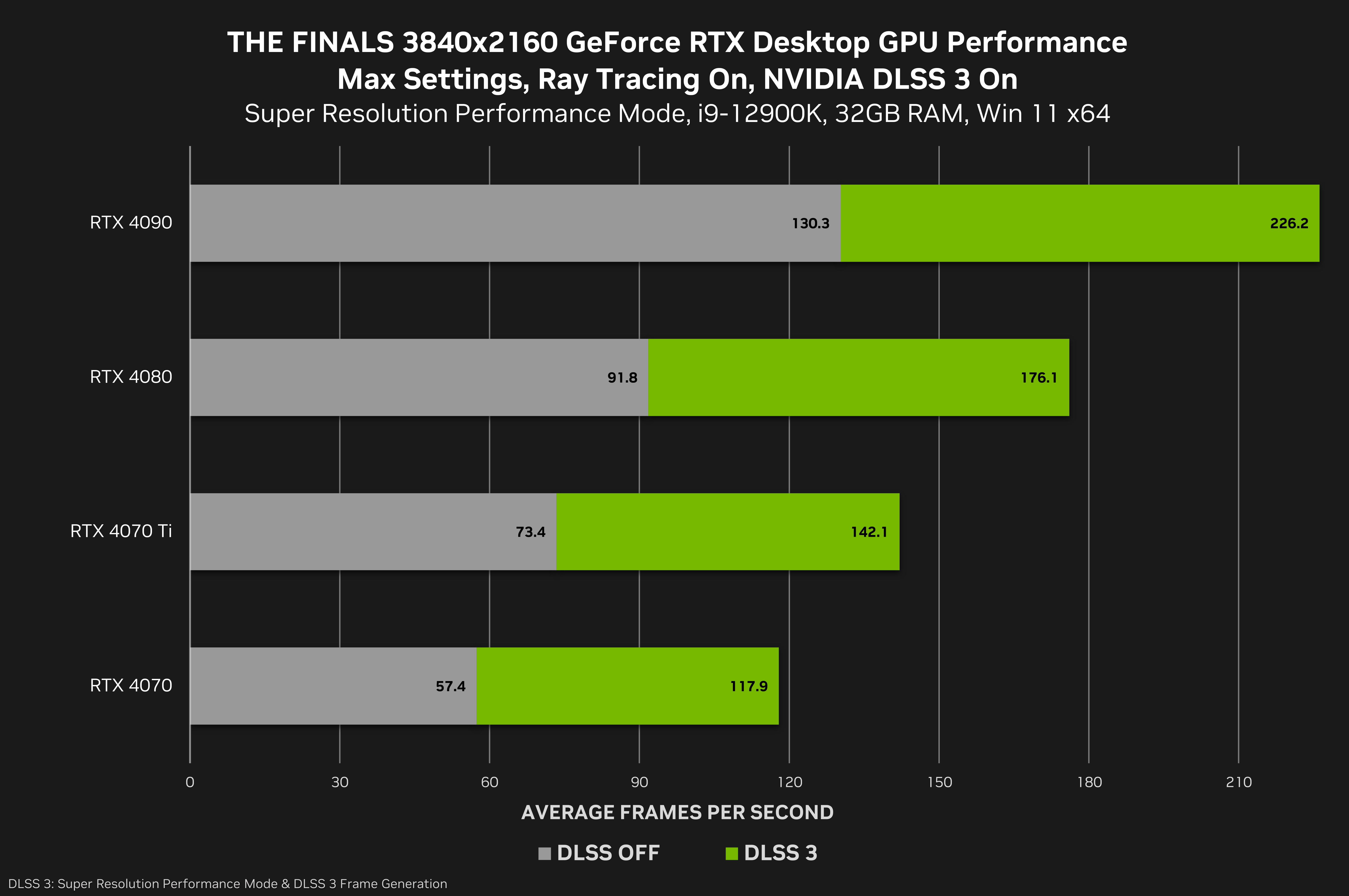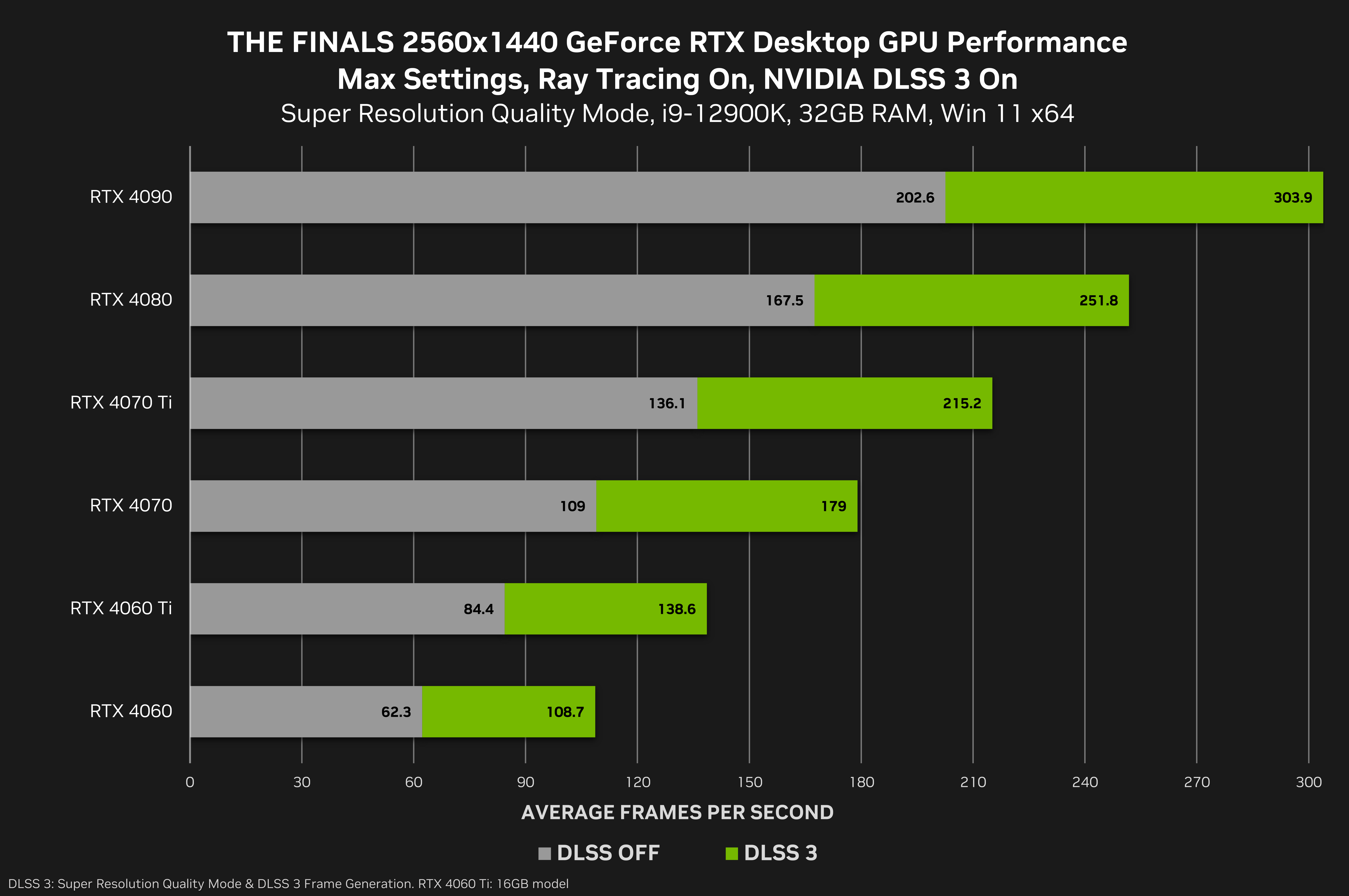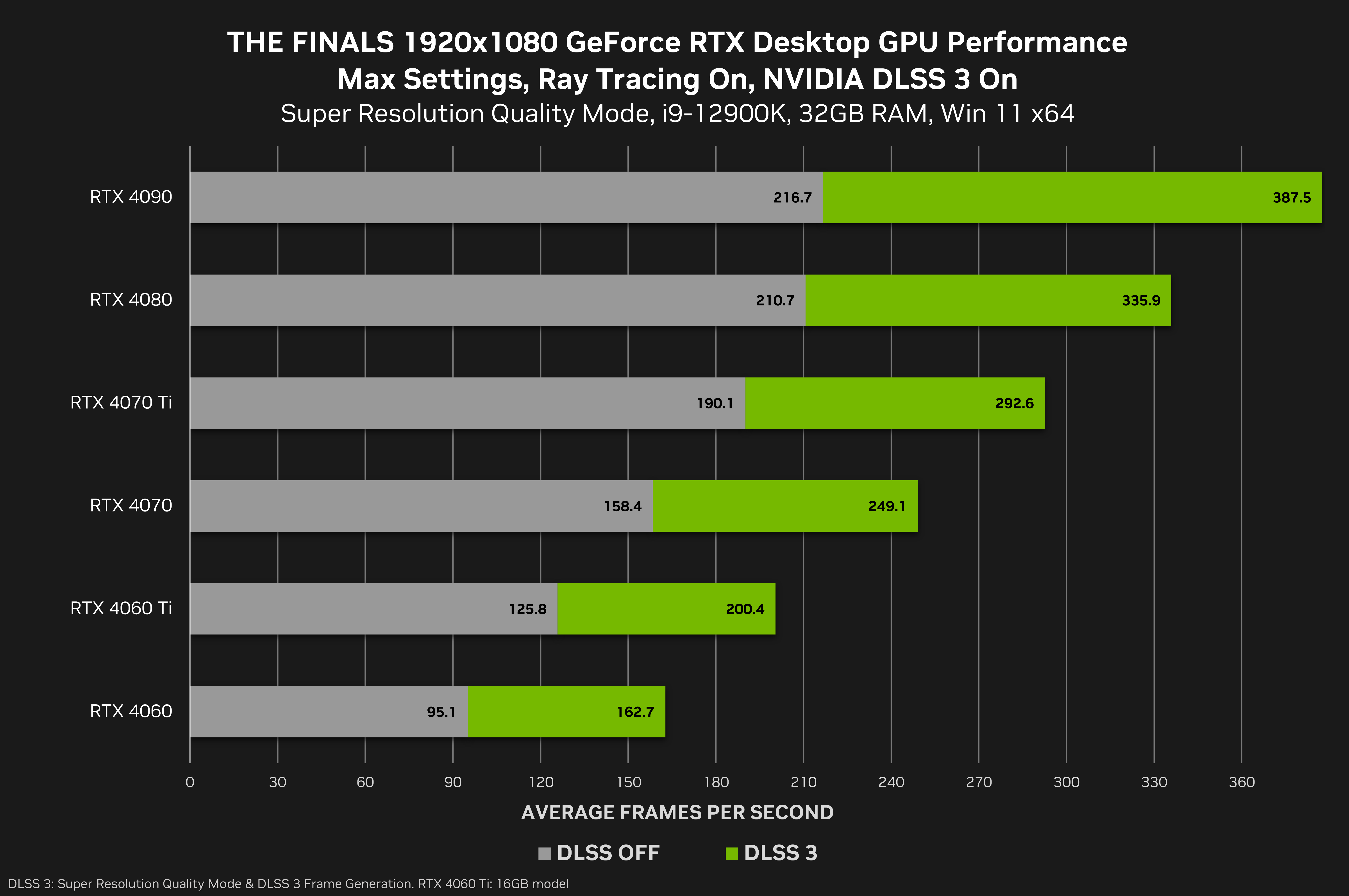THE FINALS GeForce Game Ready Driver Released - Install Now To Optimize The Fast-Paced Shooter, Which Features DLSS 3, DLAA, Reflex & RTXGI Ray Tracing
Our latest Game Ready driver supports the launch of THE FINALS, featuring DLSS 3, DLAA, Reflex, and RTXGI Ray Tracing. Additionally, there’s support for Fortnite Chapter 5 and its 3 new modes, and Squad’s DLSS 3, DLAA and Reflex update.
To download and install, head to the Drivers tab of GeForce Experience or GeForce.com.
THE FINALS Is Available Now With DLSS 3, DLAA, Reflex & Ray Tracing
Embark Studios’ THE FINALS is a free-to-play shooter set in a highly destructive world, making each match unique. Players form teams of three and enter tournaments that see the lowest-ranked teams dropped, concluding with a one-on-one grand finale for the title of champion. The goal is to collect, carry, and bank boxes of cash - the team with the most cash at the end of the round wins. But team wipes and steals see the pendulum of success swing widely from moment to moment, putting contestants on the edges of their seats each and every match.
THE FINALS was recently shadow dropped on Steam in a surprise announcement, giving gamers instant access to environments that can be blown apart by explosives and an arsenal of weapons. As buildings are blown open, and walls come crashing down, the world’s lighting needs to react realistically as light is occluded or disoccluded. To make this a reality, NVIDIA RTX Global Illumination (RTXGI) is used to accurately calculate and update light and shadow in real-time on all platforms.
With a GeForce RTX GPU in your PC or laptop, RTXGI can leverage hardware-accelerated ray tracing to produce richer and more realistic global illumination effects. When enabled, you’ll experience light realistically bouncing around the environment, reacting to destruction, and interacting with volumetric fog and smoke. And light and shadow will look even better.
At 4K, DLSS 3 multiplies performance by 2X on average, when ray tracing and every other setting is maxed out, enabling smooth 100+ FPS gameplay on the GeForce RTX 4070 and up, and frame rates of up to 226 FPS on the GeForce RTX 4090, giving you the definitive experience in THE FINALS.
At 2560x1440, performance is boosted by 1.6X on average, enabling all GeForce RTX 40 Series desktop gamers to play THE FINALS at over 100 FPS with max settings:
At 1920x1080, a 1.6X average improvement enables flawless every GeForce RTX 40 Series gamer to play at over 144 FPS, with frame rates hitting an incredible 300-plus on the GeForce RTX 4080 and 4090:
If your performance in THE FINALS is high enough already, you can instead enable NVIDIA DLAA, an AI-based anti-aliasing mode that utilizes the same technology developed for DLSS. DLAA uses a native resolution image to maximize image quality, rather than boosting performance, for an even richer, more detailed experience.
And to make gameplay even more responsive in THE FINALS, all GeForce gamers with GPUs dating back to the GTX 900 Series can enable NVIDIA Reflex, which reduces system latency by up to 57%.
With Reflex, DLSS, and hardware-accelerated ray tracing, GeForce RTX gamers will receive the definitive experience in THE FINALS. See for yourself in our new frag video, leveraging all three technologies to deliver the best gameplay possible:
Download THE FINALS on Steam, and install our new Game Ready Driver to further optimize gameplay.
Fortnite Chapter 5 Now Available, New Fortnite Experiences Each Enhanced By DLSS 2 & Reflex
Fortnite’s Unreal Engine 5 upgrade brought astonishing new visuals to the world’s most popular Battle Royale. On GeForce RTX PCs and laptops, Fortnite players can boost performance using DLSS 2, gameplay is even more responsive thanks to NVIDIA Reflex, and ray tracing performance is accelerated significantly using the dedicated RT Cores on each GeForce RTX GPU.
Chapter 5 of Fortnite Battle Royale brings a beautiful new Island, but not all is what it seems. “The Society” is pulling the strings in secret, and they’ve taken Peely in their spite. Join “The Underground” and take down The Society’s bosses — including its most notorious boss Valeria. To help you out, take the Island’s train, modify your weapons, and use a “Ballistic Shield” while shooting a pistol. Join the fight in Chapter 5 Season 1: Underground!
Additionally, there are three new Fortnite experiences, each enhanced and accelerated by DLSS 2, Reflex, and hardware-accelerated ray tracing:
Explore vast, open worlds where the magic of LEGO® building and Fortnite collide. Collect food and resources, craft items, build shelter and battle enemies solo or team up with up to seven friends. Get creative in building and customizing your ultimate home base using LEGO® elements collected from the world around you, then recruit villagers to gather materials and help survive the night. Gear up and drop into deep caves in search of rare resources and hidden areas.
From the developers of Rocket League comes Rocket Racing, a supersonic arcade racer that lets you drift, fly, and boost with your friends through an ever-growing selection of tracks. In Season Zero, hop into a rocket-powered car and put your skills to the test! Fly through the sky to avoid towering obstacles, take shortcuts, and flip onto walls to blast past your competition. Climb the ranks and unlock new tracks. This is just the start of the race with new Modes, Tracks, Creative Devices, Rewards, and more coming soon in 2024! With a cross-game Vehicle Locker, you'll be able to share your favorite cars between Rocket League and Fortnite.
Play in a band with friends or perform solo on stage with hit music by your favorite artists in Fortnite Festival! On the Main Stage, play a featured rotation of Jam Tracks. Compete against friends for the best performance or team up to climb the leaderboards. Explore the Festival Jam Stage to find friends and mix hit music together using the Jam Tracks in your locker. The festival is just beginning with more Jam Tracks, Music Icons, concerts, and stages coming soon. Take your stage in Fortnite Festival!
All Fortnite experiences are now available, so jump on in and experience everything new that Fortnite has to offer!
New Games Supported By GeForce Experience’s Optimal Settings
GeForce Experience’s one-click optimal settings enable you to instantly configure game options for your system’s hardware, giving you smooth, optimized gameplay. Over 1000 titles are supported, and since our last driver release we’ve added support for 6 more:
- Avatar: Frontiers of Pandora
- The Day Before
- THE FINALS
- THRONE AND LIBERTY
- Warhammer 40,000: Rogue Trader
- Warhammer Age of Sigmar: Realms of Ruin
GeForce Experience also enables you to capture and stream your gameplay, take screenshots, upload videos to social networks, and more. For all the details, head here.
GeForce Game Ready Driver - Download Now
Learn more about GeForce Game Ready Drivers here; download the new GeForce Game Ready 546.33 WHQL driver through GeForce Experience.
If you experience any technical issues with the new Game Ready drivers please post a detailed report on the GeForce.com Driver Feedback Forum, where our Customer Care team can better assist you. And if you’re looking for a full list of fixes in this driver, for previously-reported issues, head here.