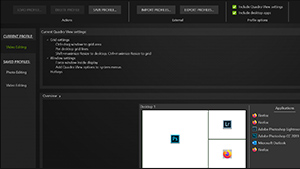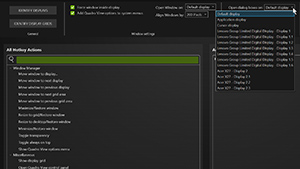NVIDIA Quadro View, included with your Quadro driver or downloadable as a standalone app, helps you maximize productivity by optimizing your workspace layout. Quadro View also helps you work faster through the following streamlined features and functions:
- Tailored workspaces with easy navigation through individual windows and dialog boxes.
- Compatibility with top applications across industries that can be loaded, launched, and organized with one click.
- Powerful window management and deployment tools for a customized desktop experience.