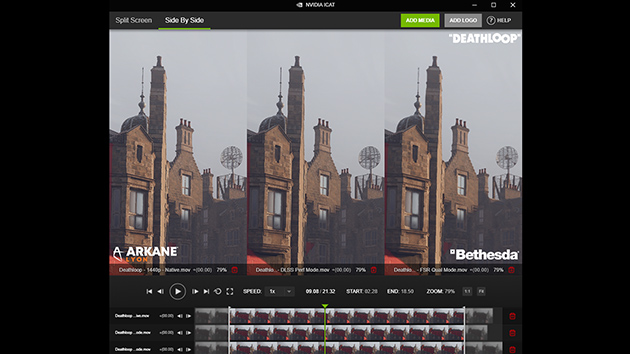The Image Comparison & Analysis Tool (ICAT) is an application which allows you to make image quality comparisons with speed and ease. With ICAT, you don’t need to load professional editing software for video and image comparisons.
Simply load up to four videos and images at a time into ICAT, then you can align, trim, create loops, pan and zoom into areas of focus, and adjust video playback speed to get that perfect comparison.
ICAT works with JPEG, PNG, or WEBP image formats and MP4 or WEBM video formats.