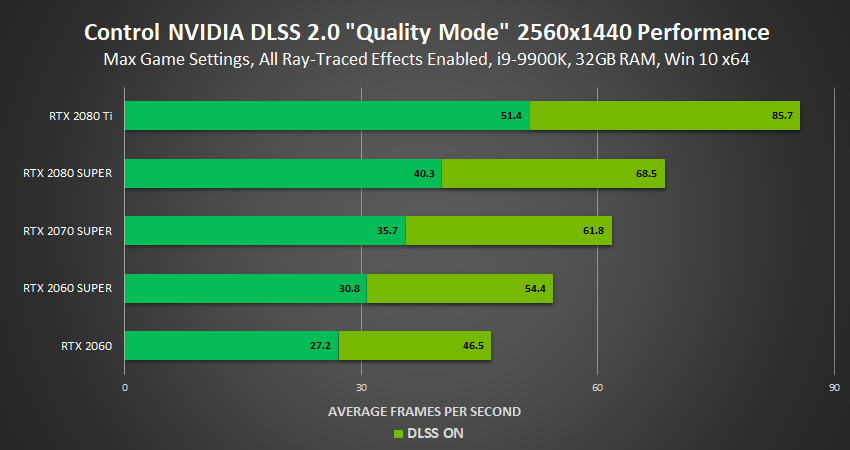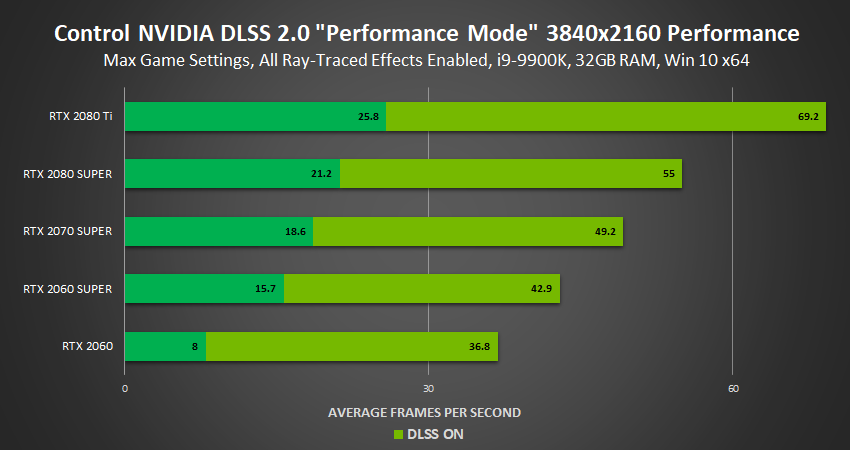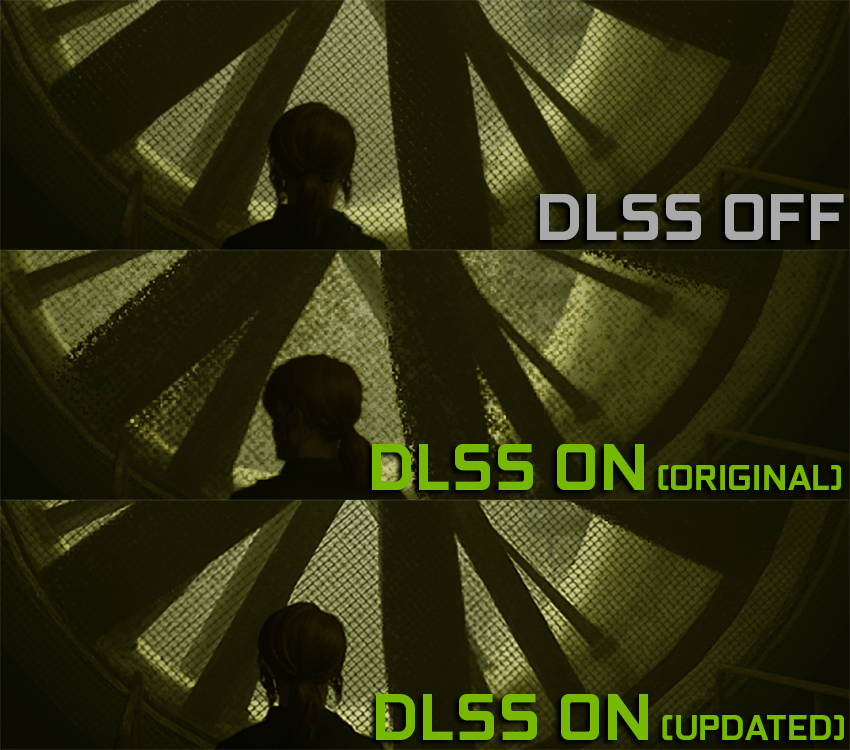Control: Award Winning Game Launches NVIDIA DLSS 2.0 Update and First DLC On March 26
Control was one of 2019’s best single-player games, as well as being a graphical and technical showcase with mind-boggling level design, incredible destruction physics, and a suite of five cutting-edge ray-traced effects, only available when played on a GeForce RTX GPU.
The game originally launched with a prior version of DLSS that used an image processing algorithm to boost frame rates by over 70%. On March 26th, developer Remedy is releasing a Control update that adds NVIDIA DLSS 2.0, a new and improved deep learning neural network that further enhances the quality of DLSS. In addition, the update includes new story-based downloadable content, and a bunch of other tweaks and changes.
DLSS 2.0: Big Performance Boosts, Even Better Image Quality
NVIDIA DLSS is an AI-powered technology that dramatically improves performance, as well as image quality. The latest 2.0 version of DLSS brings significant improvements to the technique, giving GeForce RTX gamers even better image quality. To learn more, check out our dedicated NVIDIA DLSS 2.0 article.
DLSS 2.0’s Quality Mode in Control delivers sizable improvements throughout the game’s ray-traced offices and otherworldly spaces. Mika Vehkala, Director of Technology at Remedy Entertainment, developer of Control, said, “real-time ray tracing and NVIDIA DLSS made Control look amazing at launch, and upgrading to DLSS 2.0 made the game’s image quality better than ever.”
In Control, DLSS 2.0 allows gamers to choose DLSS behaviour based on their preference for max performance, max quality, or a balance between both. This is done by enabling DLSS in-game, selecting a display resolution, and then a DLSS Rendering Resolution, equivalent to the Quality, Balanced and Performance modes seen in other DLSS 2.0 titles.
At 1920x1080 and 2560x1440, DLSS 2.0’s Quality mode boosts performance by up to 76% in our testing. And at 4K (3840x2160), Performance mode delivers gains of 2-3X, enabling even GeForce RTX 2060 gamers to run at max settings at a playable framerate.
To demonstrate DLSS 2.0’s image quality enhancements, we’ve captured a number of screenshots, comparing DLSS in the original version of Control to DLSS 2.0 in the update launching March 26th. In our first example, below, the level of clarity and sharpness is noticeably improved, especially on the monitor screens, control panels and paperwork.
Images captured at 1440p using DLSS 2.0’s Quality Mode
Elsewhere, text on seals and other detail is similarly improved, enhancing image quality and fidelity.
Images captured at 1440p using DLSS 2.0’s Quality Mode
Flat textured game elements, such as posters and the map below, also see noticeable improvements to clarity and sharpness, as do the monitor screens:
Images captured at 1080p using DLSS 2.0’s Quality Mode
Though the first implementation of DLSS in Control boosted performance while retaining a comparable level of image quality, there were some specific instances where the image processing algorithm didn’t perform as well, such as areas with a lot of motion. Our deep learning neural network approach in DLSS 2.0 is able to handle these cases much better, as seen in the images below, which demonstrated a significantly improved level of clarity.
Images captured at 1080p using DLSS 2.0’s Quality Mode
Expect to see similar improvements to fidelity, clarity, and sharpness throughout the entirety of Control, and its new expansion, when the Control update launches on March 26th. But before it launches, be sure to download and install our new NVIDIA DLSS 2.0 Game Ready Driver for the optimum experience.
For news on upcoming integrations of DLSS 2.0, stay tuned to GeForce.com. And if you haven’t already, check out our dedicated article on the technology, and our article about the addition of DLSS 2.0 to Mechwarrior 5: Mercenaries.