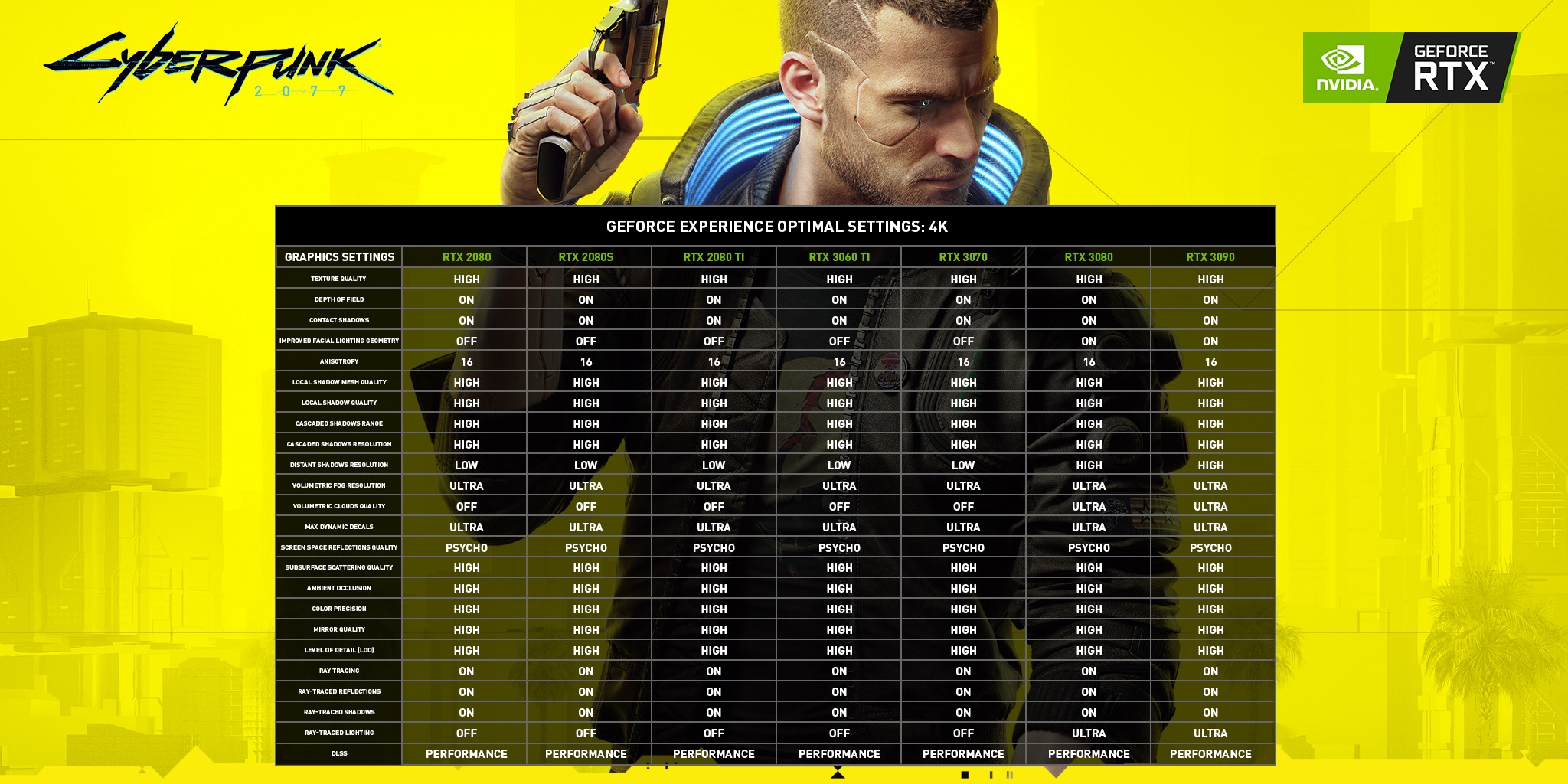Cyberpunk 2077: Optimize Your GeForce RTX Graphics Settings
By Ryan Narragon on December 11, 2020
|
As millions of PC gamers begin to enjoy Cyberpunk 2077, we have seen early feedback from the community discussing optimal graphics settings.
The easiest path to great performance is to use GeForce Experience. Simply download the latest game ready driver (460.79), find Cyberpunk 2077, and click Optimize to automatically configure the best combination of image quality and performance settings.
- Click on the Home tab in GeForce Experience (it defaults to home page already)
- Find Cyberpunk 2077, hover over the game tile, and click Details
- Click Optimize
- If you want to customize what the game is optimized for, click the wrench next to the optimize button and use the slider to set to your preferred optimization settings.
Alternatively, we have prepared three fairly massive charts that will show you the optimal graphics settings based on your RTX GPU and resolution. You may download them below.