GeForce Garage: Antec 900 Series, Video 3 - How To Prep and Paint Your Case

When I was eleven, my mom and dad had taken my mom’s car to do, I don’t know, whatever it is grownups did on a weekend day back then, and for some reason I felt inspired to surprise them by washing dad’s fancy Cadillac. I had no intention of half-assing the job: I went over every inch of that thing with soap and a Brillo pad. It looked fantastic. It gleamed like a jewel. For a few minutes. Before the water evaporated and I could see the scrubbing swirls now etched into the paint job, which I noted kind of resembled a paisley pattern. Anyway, later that afternoon, there were words. You can just imagine.
The point is, there’s a wrong way to do a paint job. You were probably aware of this before I was. But what you might not be aware of is how much of a difference a few very simple techniques can make in the process of painting your chassis. And unless you bought 30 cases straight off the loading docks at the shipping yard, you don’t want to find out on your own what those differences are; in fact, you might not even notice them at first. A sloppy paint job done with high-quality paint can look pretty fancy while it’s still wet, and even when dry it might still have a nice sheen when you look at it from a particular angle, but change the angle of the light just a bit and blemishes and rough spots will pop out as if you’d gone over them with a highlighter.

What we’re going to walk you through in third video in the Antec 900 series of skill guides for PC modders, however, is the process of coating, buffing, and painting in a couple easy cycles to produce the deep luster of a fine paint job—the kind my dad’s car had before I washed it.
It’s not difficult to do, but it does need to be done in a particular way to produce the effects you’re familiar with. Even a single careless buff or rushing the application of a coat can end up looking uneven and dull instead of the gorgeous way professional work reflects and diffuses light across its surface.
Again, it’s a simple process, and we’re here to walk you through it step-by-step. And after you’ve watched the video, you can use our accompanying PDF to shop for materials and repeat the steps on your own.
And when you’re finished, come back to GeForce Garage where we’ll be waiting for you with even more video guides—including a spiff-up of your new paint job with airbrush detail work—for modding like the pros.
For other skill guides involving the Antec Nine Hundred:
- Episode 1: How to Cut a Case Window
- Episode 2: How to Install a Motherboard Skirt
- Episode 4: How to Hand Lace Your Cables
- Episode 5: How to Use CNC to Make Custom Parts
- Episode 6: How To Detail Your Rig With Airbrushing
SPECIAL THANKS TO: |
||