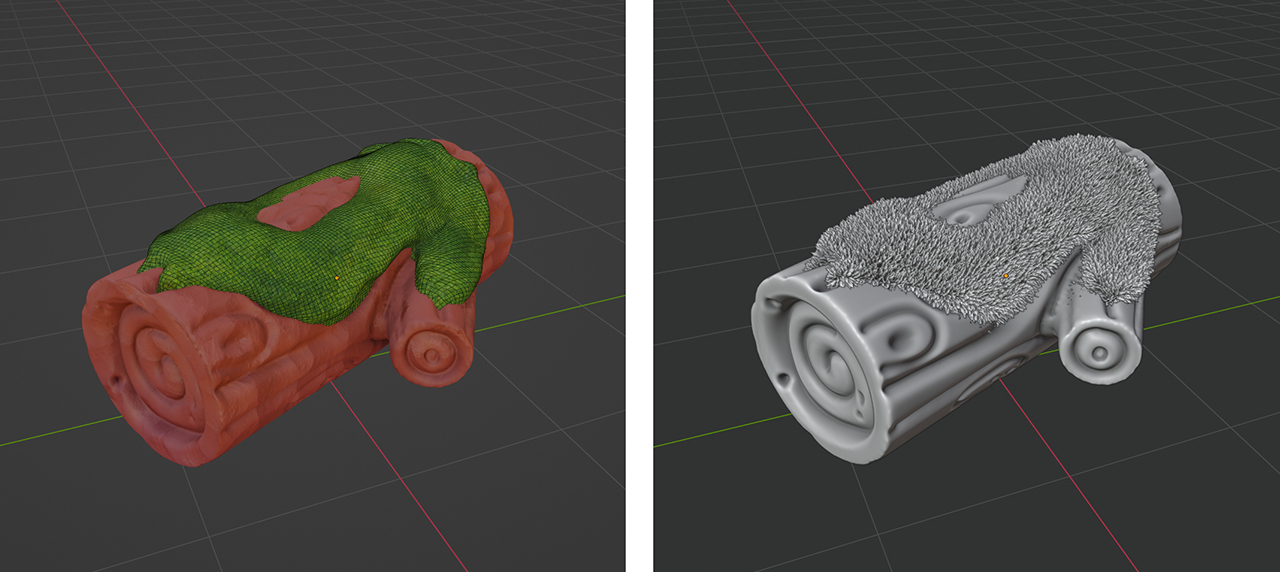Editor’s note: This post is part of our weekly In the NVIDIA Studio series, which celebrates featured artists, offers creative tips and tricks, and demonstrates how NVIDIA Studio technology improves creative workflows. We’re also deep diving on new GeForce RTX 40 Series GPU features, technologies and resources, and how they dramatically accelerate content creation.
The warm, friendly animation Mushroom Spirit is featured In the NVIDIA Studio this week, modeled by talented 3D illustrator Julie Greenberg, aka Juliestrator.
In addition, NVIDIA Omniverse, an open platform for virtual collaboration and real-time photorealistic simulation, just dropped a beta release for 3D artists.
And with the approaching winter season comes the next NVIDIA Studio community challenge. Join the #WinterArtChallenge, running through the end of the year, by sharing winter-themed art on Instagram, Twitter or Facebook for a chance to be featured on the NVIDIA Studio social media channels. Be sure to tag #WinterArtChallenge to enter.
New in NVIDIA Omniverse
With new support for GeForce RTX 40 Series GPUs, NVIDIA Omniverse is faster, more accessible and more flexible than ever for collaborative 3D workflows across apps.
An example of what’s possible when talented 3D artists collaborate in Omniverse: a scene from the ‘NVIDIA Racer RTX’ demo.
NVIDIA DLSS 3, powered by the GeForce RTX 40 Series, is now available in Omniverse, enabling complete real-time ray-tracing workflows within the platform. The NVIDIA Ada Lovelace GPU architecture delivers a generational leap in performance and power that enables users to work in large-scale, virtual worlds with true interactivity — so creators can navigate viewports at full fidelity in real time.
The Omniverse Create app has new large world-authoring and animation improvements.
In Omniverse Machinima, creators gain AI superpowers with Audio2Gesture — an AI-powered tool that creates lifelike body movements based on an audio file.
PhysX 5, the technology behind Omniverse’s hyperrealistic physics simulation, features built-in audio for collisions, as well as improved cloth and deformable body simulations. Newly available as open source software, PhysX 5 enables artists and developers to modify, build and distribute custom physics engines.
The Omniverse Connect library has received updates to Omniverse Connectors, including Autodesk 3ds Max, Autodesk Maya, Autodesk Revit, Epic Games Unreal Engine, McNeel Rhino, Trimble SketchUp and Graphisoft Archicad. Connectors for Autodesk Alias and PTC Creo are also now available.
The updated Reallusion iClone 8.1.0’s live-sync Connector allows for seamless character interactions between iClone and Omniverse apps. And OTOY’s OctaneRender Hydra Relegate enables Omniverse users to access OctaneRender directly in Omniverse apps.
Learn more about the Omniverse release and tune into the Twitch livestream detailing announcements on Wednesday, Nov. 9. Download Omniverse, which is free for NVIDIA RTX and GeForce RTX GPU owners.
Featuring a Fun-gi
Juliestrator’s artistic inspiration comes from the examination of the different worlds that people create. “No matter if it’s the latest Netflix show or an artwork I see on Twitter, I love when a piece of art leaves space for my own imagination to fill in the gaps and come up with my own stories,” she said.
Mushroom Spirit was conceived as a sketch for last year’s Inktober challenge, which had the prompt of “spirit.” Rather than creating a ghost like many others, Juliestrator took a different approach. Mushroom Spirit was born as a cute nature spirit lurking in a forest, like the Kodama creatures from the Princess Mononoke film from which she drew inspiration.
Juliestrator gathered reference material using Pinterest. She then used PureRef’s overlay feature to help position reference imagery while modeling in Blender software. Though it’s rare for Juliestrator to sketch in 2D for 3D projects, she said Mushroom Spirit called for a more personal touch, so she generated a quick scribble in Procreate.
The origins of ‘Mushroom Spirit.’
Using Blender, she then entered the block-out phase — creating a rough-draft level built using simple 3D shapes, without details or polished art assets. This helped to keep base meshes clean, eliminating the need to create new meshes in the next round, which required only minor edits.
Getting the basic shapes down by blocking out ‘Mushroom Spirit’ in Blender.
At this point, many artists would typically start to model detailed scene elements, but Julistrator prioritizes coloring. “I’ve noticed how much color influences the compositions and mood of the artwork, so I try to make this important decision as early as possible,” the artist said.
Color modifications in Adobe Substance 3D Painter.
She used Adobe Substance 3D Painter software to apply a myriad of colors and experimental textures to her models. On her NVIDIA Studio laptop, the Razer Blade 15 Studio equipped with an NVIDIA Quadro RTX 5000 GPU, Juliestrator used RTX-accelerated light and ambient occlusion to bake assets in mere seconds.
She then refined the existing models in Blender. “This is where powerful hardware helps a lot,” she said. “The NVIDIA OptiX AI-accelerated denoiser helps me preview any changes I make in Blender almost instantly, which lets me test more ideas at the same time and as a result get better finished renders.”
Tinkering and tweaking color palettes in Blender.
Though she enjoys the modeling stage, Juliestrator said that the desire to refine an endless number of details can be overwhelming. As such, she deploys an “80/20 rule,” dedicating no more than 20% of the entire project’s timeline to detailed modeling. “That’s the magic of the 80/20 rule: tackle the correct 20%, and the other 80% often falls into place,” she said.
Juliestrator finally adjusts the composition in 3D — manipulating the light objects, rotating the camera and adding animations. She completed all of this quickly with an assist from RTX-accelerated OptiX ray tracing in the Blender viewport, using Blender Cycles for the fastest frame renders.
Animations in Blender during the final stage.
Blender is Juliestrator’s preferred 3D modeling app, she said, due to its ease of use and powerful AI features, as well as its accessibility. “I truly appreciate the efforts of the Blender Foundation and all of its partners in keeping Blender free and available to people from all over the world, to enhance anyone’s creativity,” she said.
Juliestrator chose to use an NVIDIA Studio laptop, a “porta-bella” system for efficiency and convenience, she said. “I needed a powerful computer that would let me use both Blender and a game engine like Unity or Unreal Engine 5, while staying mobile and on the go,” the artist added.
Illustrator Julie Greenberg, aka Juliestrator.
Check out Juliestrator’s portfolio and social media links.
For more direction and inspiration for building 3D worlds, check out Juliestrator’s five-part tutorial, Modeling 3D New York Diorama,which covers the critical stages in 3D workflows: sketching composition, modeling details and more. The tutorials can be found on the NVIDIA Studio YouTube channel, which posts new videos every week.
And don’t forget to enter the NVIDIA Studio #WinterArtChallenge on Instagram , Twitter or Facebook .