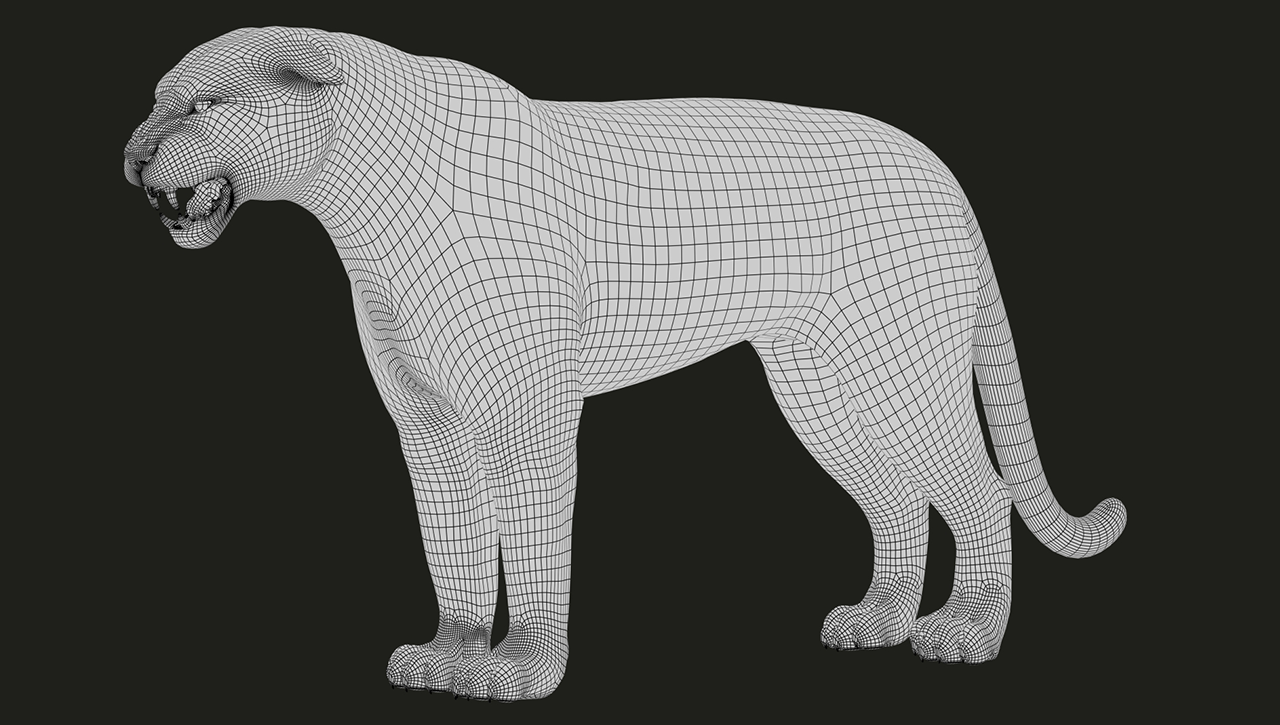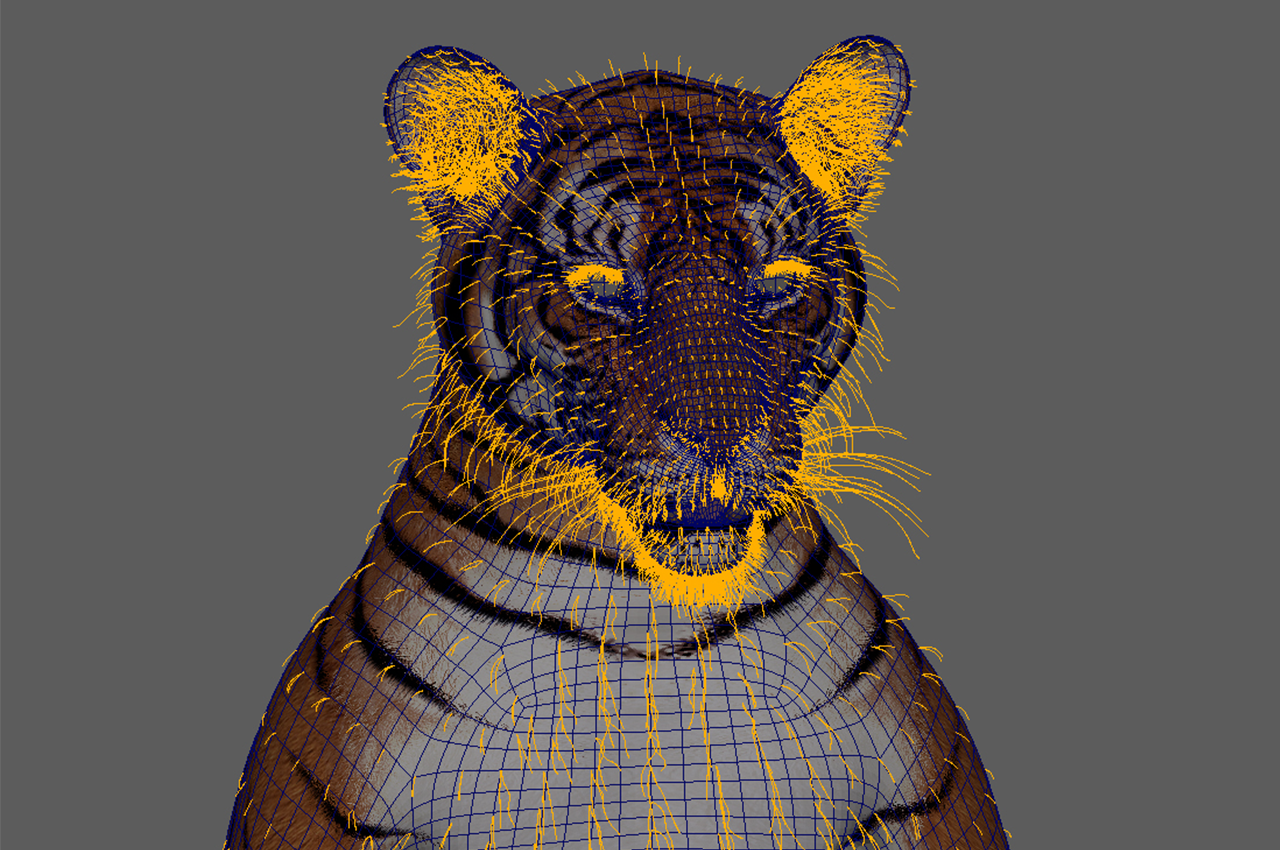Editor's note: This post is part of our weekly In the NVIDIA Studio series, which celebrates featured artists, offers creative tips and tricks, and demonstrates how NVIDIA Studio technology accelerates creative workflows.
The year of the tiger comes into focus this week In the NVIDIA Studio, which welcomes 3D creature artist Massimo Righi.
An award-winning 3D artist with two decades of experience in the film industry, Righi has received multiple artist-of-the-month accolades and features in top creative publications. He’s also worked with clients including Autodesk, Discovery Channel, Google, Netflix and the World Wildlife Fund.
A sampling of Righi’s impressive 3D animal collection.
A native of Italy, Righi now lives in Thailand, a move he says was artistically inspired as he’s an avid lover of animals and nature. This is evident from his stunning portfolio of animal renders renowned for their lifelike photorealism and individualistic tone.
The story behind Waiting for the Year of the Tiger is a personal one for the artist.
“In my illustrations, I try to show the iconic image of that specific animal, or at least what’s my personal idea of that,” Righi says. “It’s a mix of my childhood vision with added real-life experience.”
Righi’s dedication to the craft means he often visits animal sanctuaries to observe and take pictures and video footage to use as reference.
The creative process begins in Autodesk Maya.
Righi's creative workflow begins in Autodesk Maya on a Lenovo laptop powered by a GeForce RTX 3080 GPU. He creates a base model and unwrapping UV, translating 3D mesh into 2D data so a 2D texture can be wrapped around it.
Righi then uses custom brushes in ZBrush to sculpt the tiger in finer detail. With a mix of photos and custom brushes, Righi creates the main textures in Adobe Photoshop, using AI-powered Enhance Details technology, one of over a dozen GPU-accelerated features, to sharpen photo details before returning to Maya and applying new textures to the 3D model.
Deploying spline primitives across 10 different sections unlocks profound realism.
Righi prioritizes achieving a highly photorealistic look with detailed, lifelike fur, created with the XGen interactive groom editor within Maya. “Before starting, it’s very important to study the fur flow so that I can decide how many fur descriptions I would need,” Righi says. “The tiger, for example, has been made with 10 descriptions, such as main body, head, cheeks and whiskers.”
Righi’s fur creation technique adds stunning realism to his virtual animals.
Righi uses spline primitives — predefined shapes which provide a method for freehand drawing — manually placing and shaping the guides. Righi notes, “I usually create three or four clump modifiers and break them up with a few noise cuts, stray and maybe curl modifiers.”
The artist tinkers and tests in real time until he meets the desired output, then bakes the fur consisting of millions of spline primitives. This process is accelerated by a factor of 6x with his GeForce RTX 3080 GPU, saving valuable time.
Getting the lighting just right.
With the model in a good place, Righi animates the scene in 3D using Blendshapes to interpolate the different sets of geometry. According to Righi, getting the little details right is critical to capturing the essence of lifelike movement. “Researching anatomy is equally important,” he says. “To get the right shapes and sculpt every detail, you need to take your time and study.”
Righi begins to test scene lighting. Here, the GPU-accelerated viewport enables incredibly smooth, interactive 3D modeling — another benefit of using the GeForce RTX 3080 GPU. Righi can tinker with the lighting, shadows, animations and more in real time, without having to wait for his system to catch up.
Waiting for the Year of the Tiger is complete.
Once final renders are ready to export, AI denoising with the default Autodesk Arnold renderer produces incredibly photorealistic renders that export up to 6x faster on Righi’s GPU-accelerated laptop than on a comparable unit with integrated graphics.
And like that, the year of the tiger is upon us.
Righi’s NVIDIA Studio-powered creative zone.
View Righi’s portfolio on ArtStation and his 3D models marketplace to see more of his work.
Animals and Creatures Inspire In the NVIDIA Studio
Talented artists who share Righi’s passion for design join us In the NVIDIA Studio. They share their artist and character-inspired 3D journeys, passing along valuable tips and tricks through tutorials.
Ringling College of Art and Design Professor Ana Carolina injects Greek mythology and lore in her fantasy-style Studio Session, How to Model & Render A 3D Fantasy Hippocampus Creature, offering an inside look at sculpting in Zbrush and applying colors in Adobe Substance 3D Painter.
Character concept artist Tadej Blažič’ shares his Blender tips and tricks in a two-part Studio Session tutorial. Part 1, Blender Tutorial: Create a Cute 3D Character Animation Part 1: Character Concept, covers 3D character animations, while Part 2, Modeling & Hair, demonstrates hair and fur techniques similar to Righi’s.
Freelancer Wesley Trankle’s six-part Studio Session tutorial, How to Create a 3D Animation Video, provides an in-depth look at the 3D journey. Videos cover a wide range of topics: Modeling Main Character, Character Rigging, Creating Environment, Animation, Texturing & Materials & Lighting and Final Touches.
Follow NVIDIA Studio on Instagram, Twitter and Facebook. Access tutorials on the Studio YouTube channel and get updates directly in your inbox by subscribing to the NVIDIA Studio newsletter.