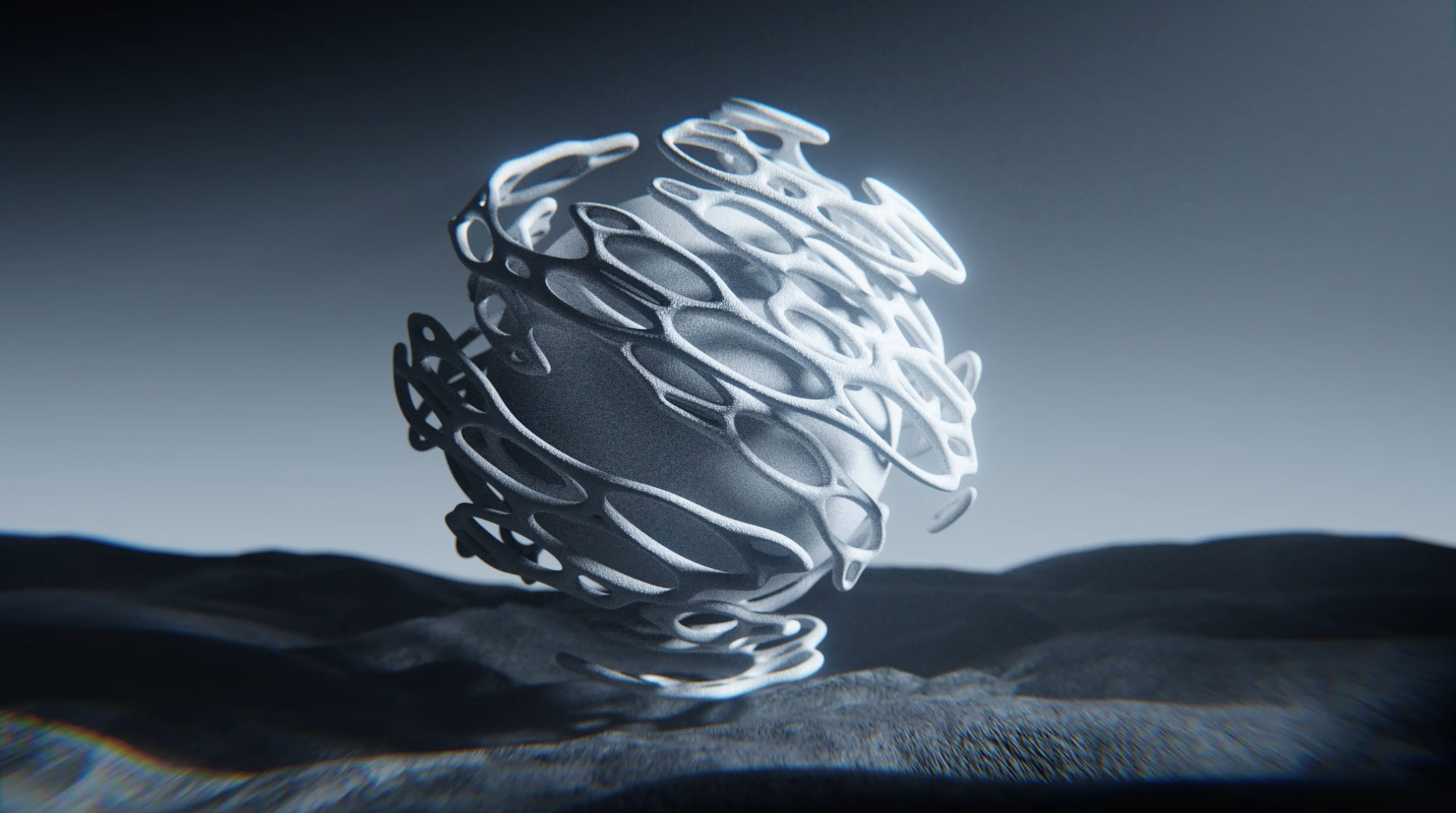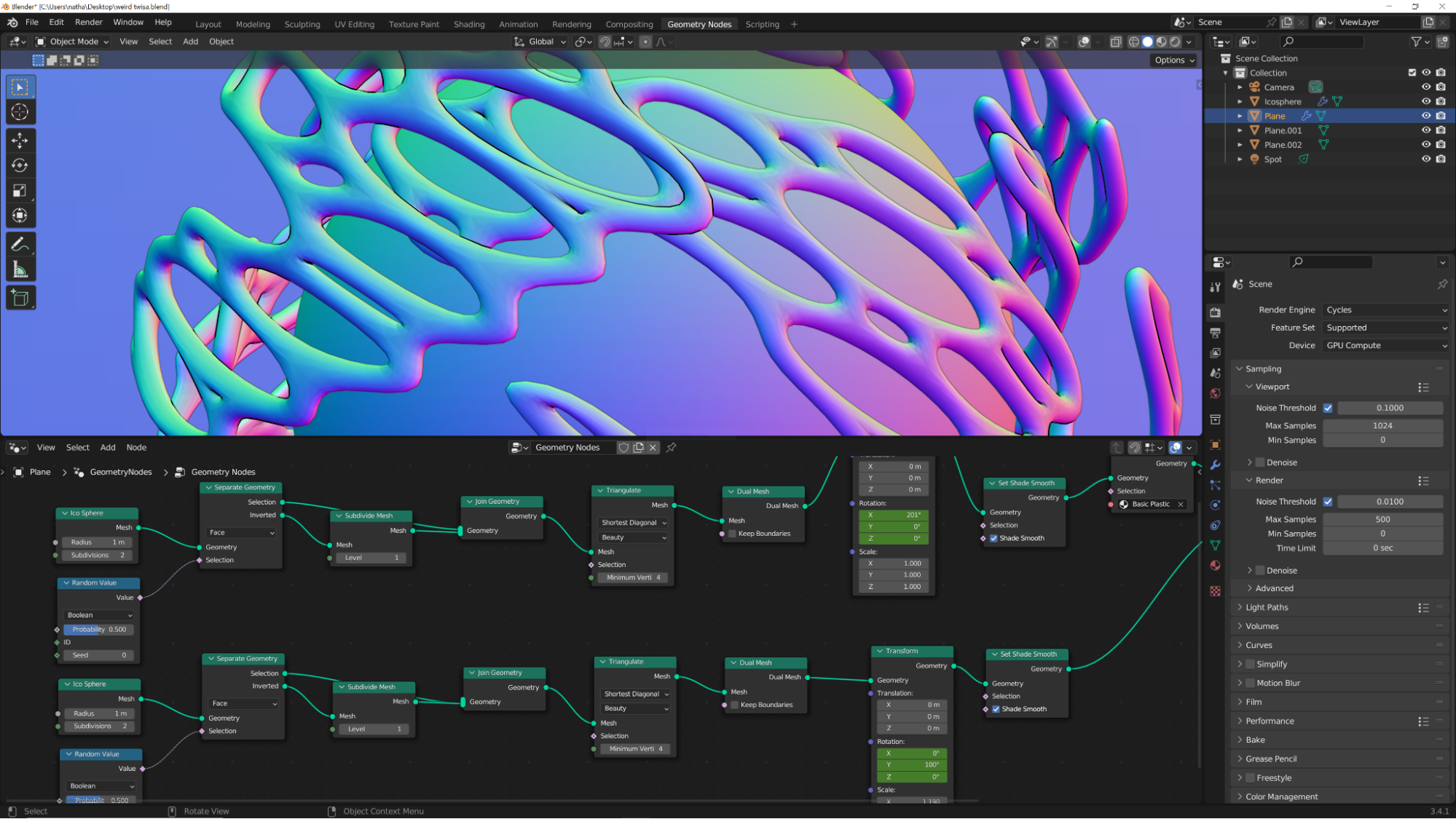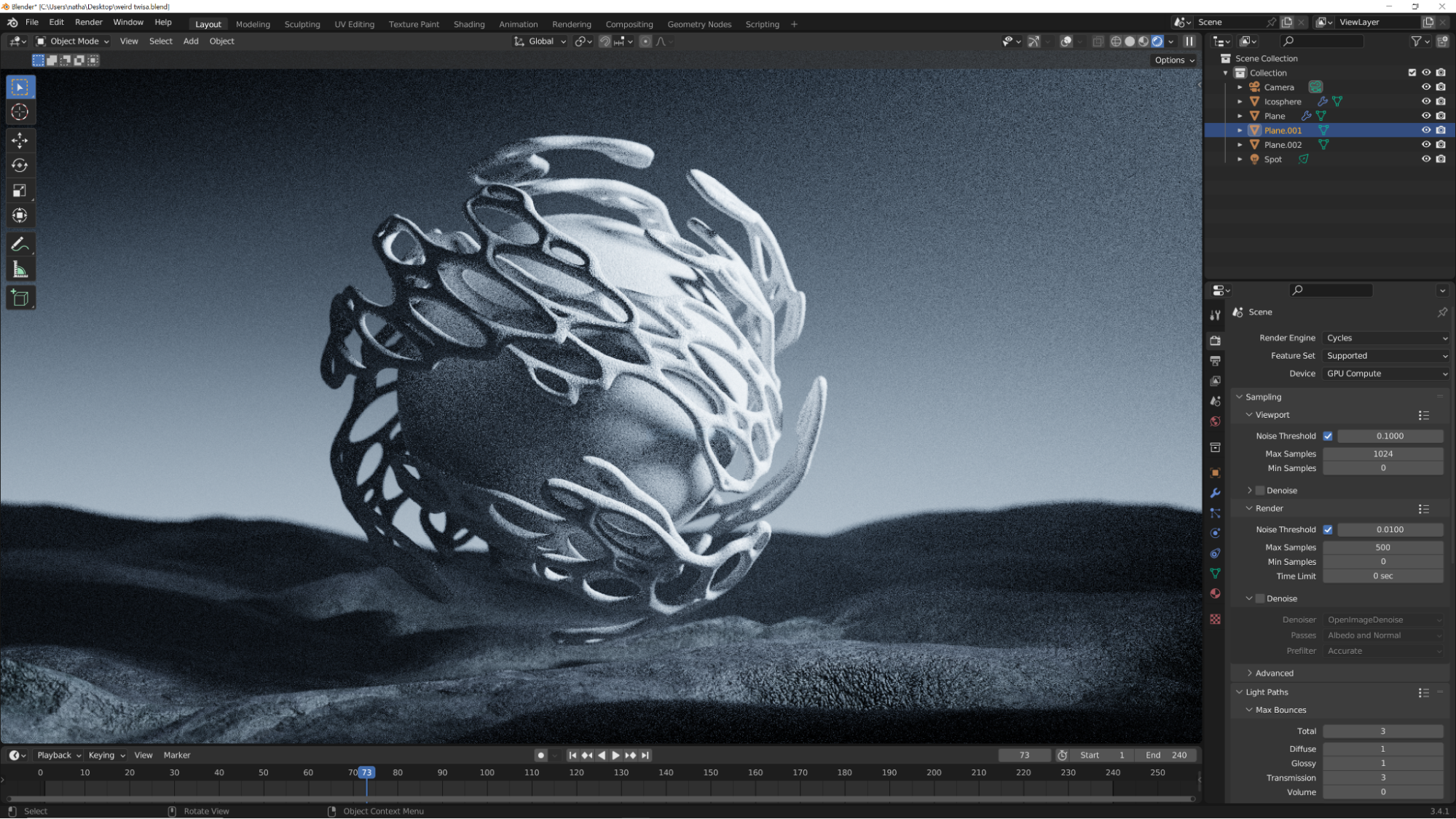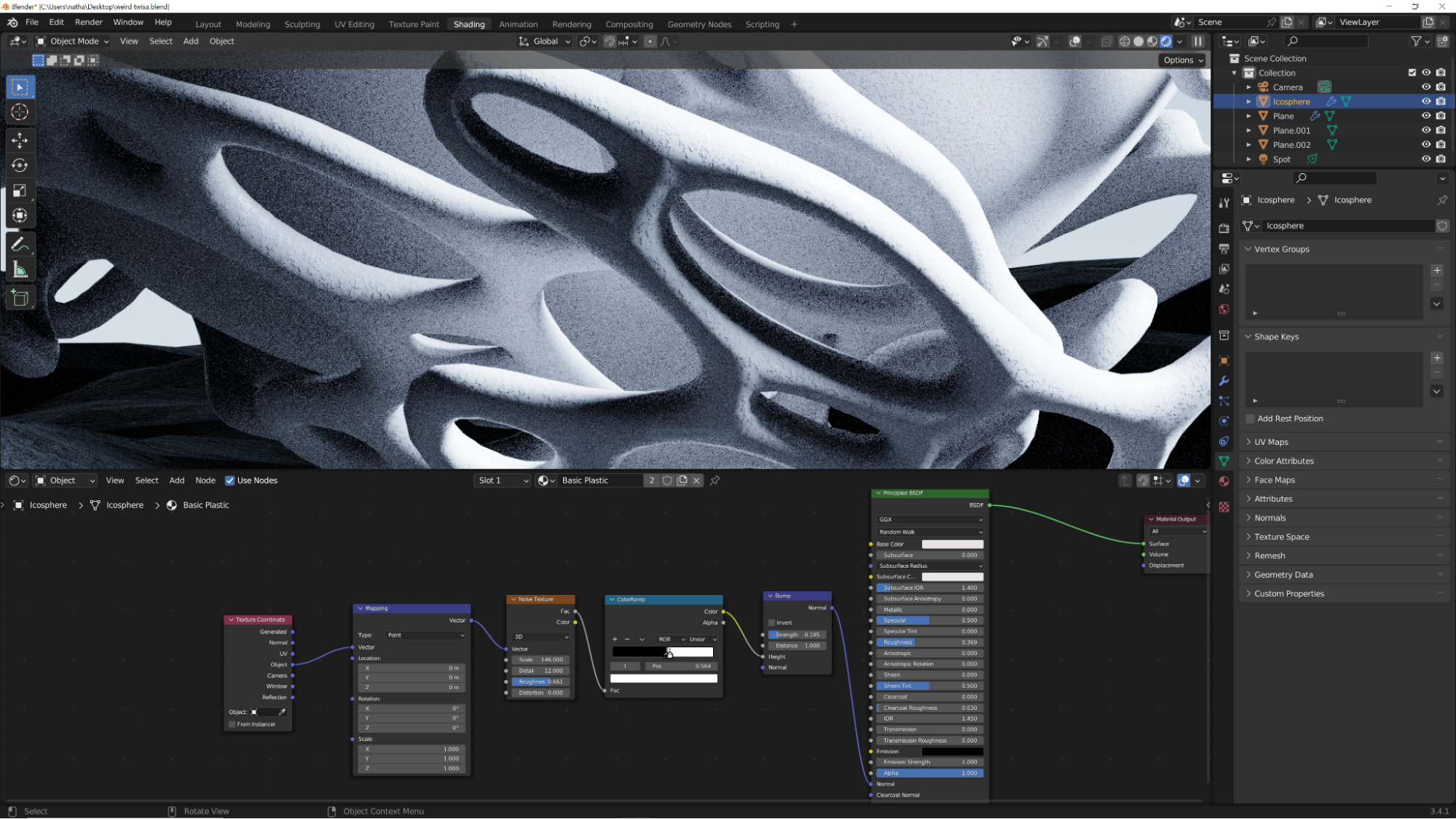Editor’s note: This post is part of our weekly In the NVIDIA Studio series, which celebrates featured artists, offers creative tips and tricks, and demonstrates how NVIDIA Studio technology improves creative workflows. We’re also deep diving on new GeForce RTX 40 Series GPU features, technologies and resources, and how they dramatically accelerate content creation.
3D artist Ducky 3D, creates immersive visual experiences through vibrant visuals and beautiful 3D environments in the alien-inspired animation Stylized Alien Landscape — this week In the NVIDIA Studio.
Ducky 3D is a modern Renaissance man who works with musicians from around the world, creating tour packages and visual art related to the music industry. As a 3D fanatic who specializes in Blender, he often guides emerging and advanced 3D artists to new creative heights. It’s no surprise that his weekly YouTube tutorials have garnered over 400,000 subscribers.
Stylized Alien Landscape is uniquely individualistic and was built entirely in Blender using geometry nodes, or geo nodes.
Geo nodes can add organic style and customization to Blender scenes and animation.
The use of geo nodes in Blender has recently skyrocketed. That’s because they virtually make modeling a completely procedural process — allowing for non-linear, non-destructive workflows and the instancing of objects — to create incredibly detailed scenes using small amounts of data. Geo nodes can also organically modify all types of geometry, including meshes, curves, volumes, instances and more. Many of these were edited in the making of Stylized Alien Landscape.
Ducky 3D opened a new scene, created a simple cube and applied several popular geo nodes, including random value, triangulate and dual mesh. By simple trial and error with numeric values, he was able to create a provocative, alien-inspired visual.
“I use geometry nodes to take advantage of the dual mesh, which creates organic shapes by manipulating with simple deformations,” he said.
Ducky 3D’s GeForce 4090 RTX GPU ensured smooth movement in the viewport with virtually no noise.
Simply adding a transform node to the mix got the animation going. Ducky 3D then copied all nodes and scaled the duplicated render to create two animations rotating simultaneously.
Next, Ducky 3D turned his focus to lighting the object, selecting the Blender Cycles renderer to do so.
“Rendering lighting is drastically better in Cycles, but you do you,” he said with candor.
Blender Cycles RTX-accelerated OptiX ray tracing in the viewport unlocks interactive, photoreal rendering for modeling and animation work.
Ducky 3D applies shading nodes to “Stylized Alien Landscape.”
Here, Ducky 3D can quickly create more realism in two ways: adding depth of field by playing with distance options and the flat shaded view, and bringing the background out of focus and the object into focus.
Volume “just makes things look cool,” Ducky 3D added. Selecting the world and clicking principled volume made the scene nearly photorealistic.
With the help of geo nodes, Ducky 3D refined the texture to his desired effect, using the bump node, color ramp and noise texture.
For more on the making of Stylized Alien Landscape, check out the video below.
“I needed my viewport to perform well enough to see detail through the added volume,” he said. “Thank goodness for the AI-powered NVIDIA OptiX ray tracing API that my GeForce RTX 4090 GPU enables.”
Ducky 3D accomplished the slightly odd atmosphere that he wanted for his piece through the addition of fog.
“Fog is tough to render, and the GPU helped me see my viewport clearly,” he said.
3D artist Ducky 3D’s workstation.
For more Blender tutorials, check out Ducky 3D’s YouTube channel or the NVIDIA Studio Blender playlist.
Enter the #NewYearNewArt Challenge
A new year comes with new art, and we’d love to see yours! Use the hashtag #NewYearNewArt and tag @NVIDIAStudio to show off your most recent creations for a chance to be featured on our channels.
There’s been stunning animations like the lively work from the amazing @stillmanvisual.
There was also explosive new content from @TheRealYarnHub featuring some action-packed, historically-based battles.
Catch even more #NewYearNewArt entries from other wonderful creators on the NVIDIA Studio Instagram stories.
Access tutorials on the Studio YouTube channel and get updates directly in your inbox by subscribing to the Studio newsletter .