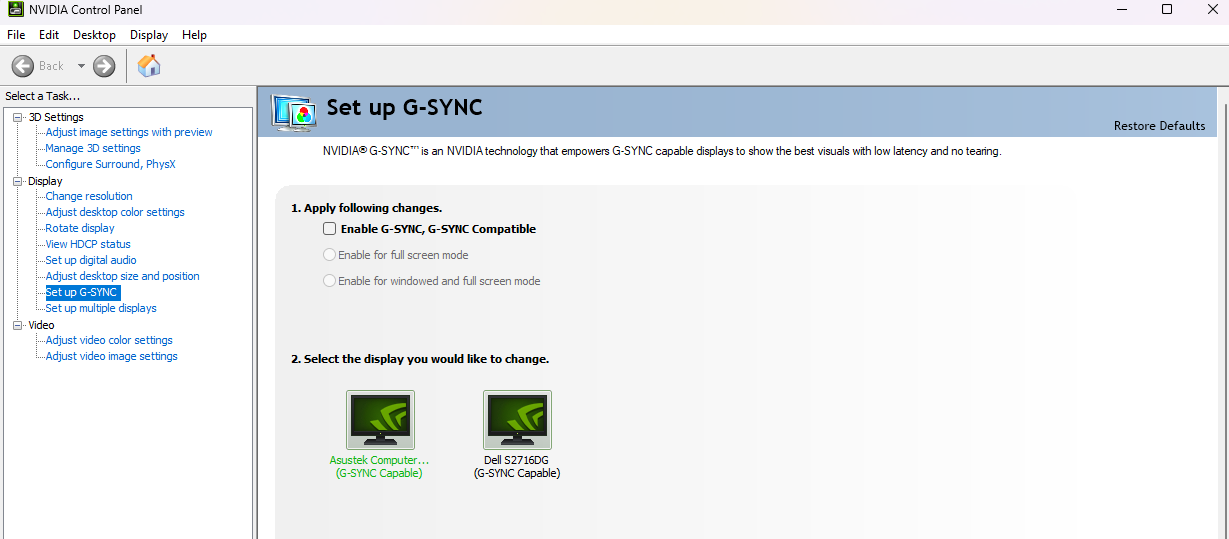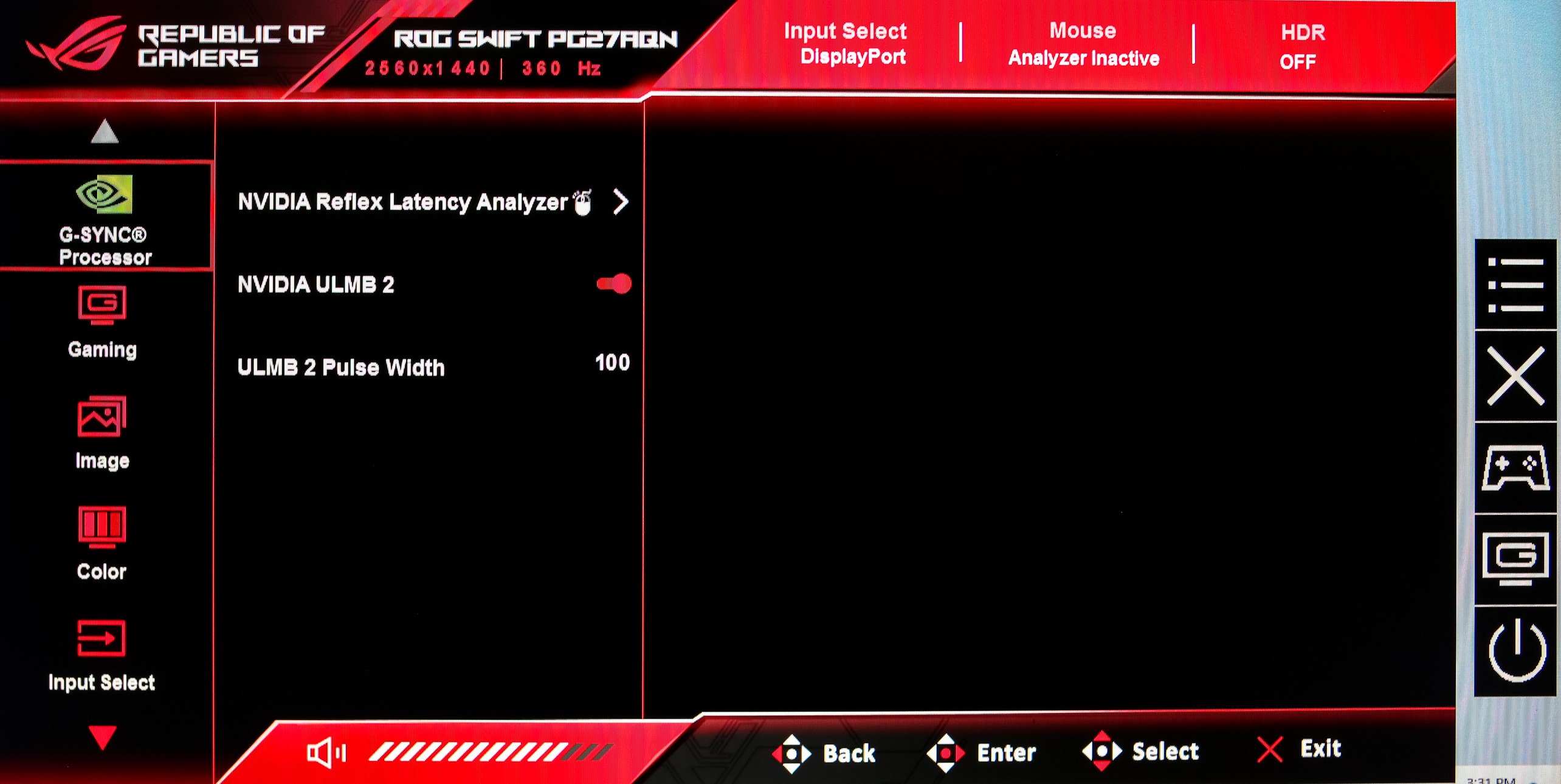Ultra Low Motion Blur Explained
When NVIDIA launched the original ULMB technology in 2015, monitor response times (the time it takes for a pixel to transition colors) were relatively slow, causing substantial ghosting and blurry images, resulting in poor motion clarity. Motion clarity is best described as the ability to clearly see and comprehend objects in motion. Sharp edges and non-blurry details are hallmarks of good motion clarity. To improve motion clarity, ULMB enabled a technique called backlight strobing (more on that in a moment). To achieve backlight strobing, ULMB disables the backlight 75% of the time. This 25% duty cycle on a max 300 nit panel meant that the images would be clear, but less bright. With the original ULMB, we would need to wait longer for the pixels to transition to the right place before turning on the backlight due to the slower pixel response times in 2015. To compensate, ULMB would reduce the refresh rate to give the pixels more time to transition. Because of these drawbacks, competitive gamers often chose not to use the feature as the full refresh rate and bright image were more desirable.Enter G-SYNC Ultra Low Motion Blur 2 (ULMB 2)
ULMB 2 provides full refresh rate backlight strobing and significantly brighter images, all while maintaining pristine image quality. With the panel response time improvements from our partners at AUO, ULMB 2 gives competitive gamers the motion clarity needed to perform at peak levels by keeping them in the game when moments get chaotic.With ULMB 2, gamers get an effective motion clarity of over 1000 Hz with these improvements, calculated as the refresh rate of the monitor multiplied by one over the duty cycle [Effective Motion Clarity = Refresh rate * (1 / Duty Cycle)]. For a 360 Hz monitor with ULMB 2, the effective motion clarity is actually 1440 Hz. That means in order to obtain the same level of motion clarity without ULMB 2, gamers would need a classic panel capable of 1440 Hz.
To show this in action, we set up a test panel in our lab. Below is an example of a 120 Hz monitor with backlight strobing compared to a 480 Hz monitor without backlight strobing: Effective Motion Clarity = 480 Hz = 120*(1/0.25). As you can see, they look almost identical in terms of motion clarity.
How Does ULMB 2 Work?
First, let’s explain how LCD panels work. LCD panels consist of two main layers:- The liquid crystal pixels, which chemically change to adjust the color of light shining through them
- The backlight, which produces the light that shines through the pixels
ULMB 2 Is Available Now
For ULMB 2 capability, monitors must meet the following requirements:- Deliver over 1000 Hz of effective motion clarity
- Drive ULMB 2 at the monitor’s full refresh rate
- Deliver over 250 nits of brightness with minimal crosstalk or double images
- Available Today:
- Acer Predator XB273U F - 27” 1440p 360 Hz
- ASUS ROG Swift 360Hz PG27AQN - 27” 1440p 360 Hz
- Available Soon:
- ASUS ROG Swift Pro PG248QP - 25” 1080p 540 Hz
- AOC AGON AG276QSG G-SYNC Monitor - 27” 1440p 360 Hz
How To Enable ULMB 2
Enabling ULMB 2 on capable 1440p 360 Hz monitors updated with the new firmware is easy:- Disable NVIDIA G-SYNC Variable Refresh Rate in the NVIDIA Control Panel. This will allow the backlight to enter backlight strobing mode
.png)