
Editor’s note: This post is part of our weekly In the NVIDIA Studio series, which celebrates featured artists, offers creative tips and tricks, and demonstrates how NVIDIA Studio technology improves creative workflows.
NVIDIA DLSS 3.5 for realistic ray-traced visuals is now available on D5 Render, a real-time 3D creation software. The integration features DLSS Super Resolution, Frame Generation and Ray Reconstruction powered by an AI neural network.
And this week’s In the NVIDIA Studio 3D artist Michael Gilmour shares his wondrous, intricate winter worlds in long-form videos.
His winter-themed creations join Arkadly Demchenko, Austin Smith and Maggie Shelton’s works in the latest Studio Standouts video, available on the NVIDIA Studio YouTube channel.
Also, tune in to the NVIDIA special address at CES on Jan. 8 at 8 a.m. PT for the latest and greatest on content creation, AI-related news and more.
DLSS 3.5 Accelerates Real-Time Rendering
D5 Render is a software designed for 3D designers and professionals working on large-scale architectural or landscaping projects.

Use D5 Render and NVIDIA GeForce RTX GPUs to model and render massive scenes.
Support for NVIDIA DLSS Frame Generation in D5 Render enhances ray-tracing performance and boosts real-time viewport frame rates for a smoother editing experience, enabling intuitive, interactive 3D creation.

Smoother movement in the viewport with DLSS 3.5.
Ray Reconstruction, a new neural rendering AI model, further enhances ray-traced visual quality by providing intelligent denoising solutions for an extensive variety of content at quick speeds.

Enhanced visual quality with DLSS 3.5 and Ray Reconstruction.
With both DLSS Frame Generation and Ray Reconstruction enabled, FPS in the viewport increases by a staggering 2.5x, enabling incredible resolution and visual quality in massive scenes.
Autodesk VRED, a professional digital prototyping software, also adds DLSS 3.5 support, bringing smoother viewport movement and higher graphical fidelity.
Winter Tinker
Gilmour, this week’s featured NVIDIA Studio artist, grew up in the beautiful winters of Appleton, Wisconsin. It’s no surprise he conjured up chillingly beautiful winter worlds to share with his friends, family and the creative community — fueled by his passion for 3D art.
Shared as long-form videos, these winter wonderlands showcase breathtakingly photorealistic details.
His winter video compilation — featuring “Campfire on a Winter Cliff,” “Dickensian Christmas Reading Nook” and “Northern Lights” — is designed to offer viewers a sense of peace and relaxation while encouraging self-reflection.
Gilmour began his creative workflows in Unreal Engine, building out the environments. He used the Ultra Dynamic Sky system plug-in by game developer Everett Gunther, which offered greater flexibility and more customization options to achieve the effects in this northern lights scene.
Fully built models are available in Unreal Engine, but to achieve further customization, Gilmour created custom 3D meshes in Blender. He used Blender Cycles’ NVIDIA RTX-accelerated OptiX ray tracing in the viewport for interactive, photorealistic rendering — all powered by his GeForce RTX 3060 graphics card.
“Originally, I chose an NVIDIA RTX GPU because of its CUDA core integration in Blender’s Cycles rendering engine,” said Gilmour. “Now with ray-tracing capabilities in Unreal Engine 5, it’s a no-brainer.”
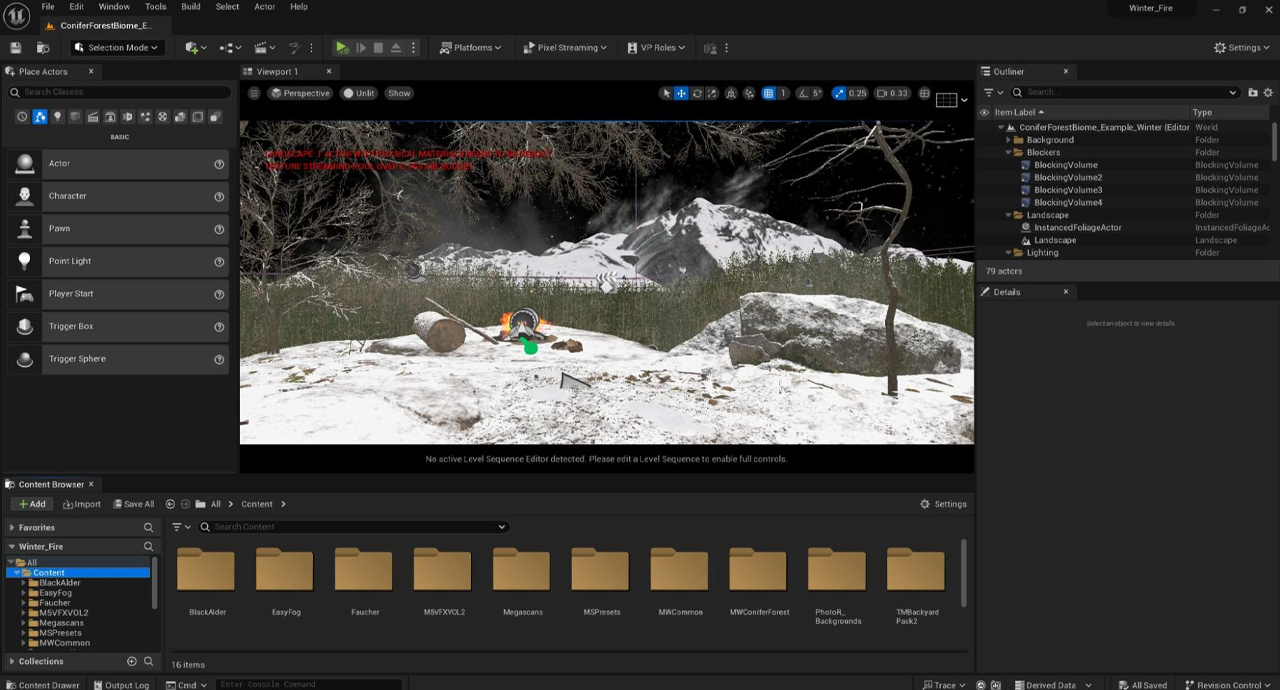
Organizing assets in Unreal Engine.
He then acquired models in Quixel Megascans to block out the scene in Unreal Engine, creating a rough draft using simple, unpolished 3D shapes. This helped to keep base meshes clean, eliminating the need to create new ones in the next iteration.
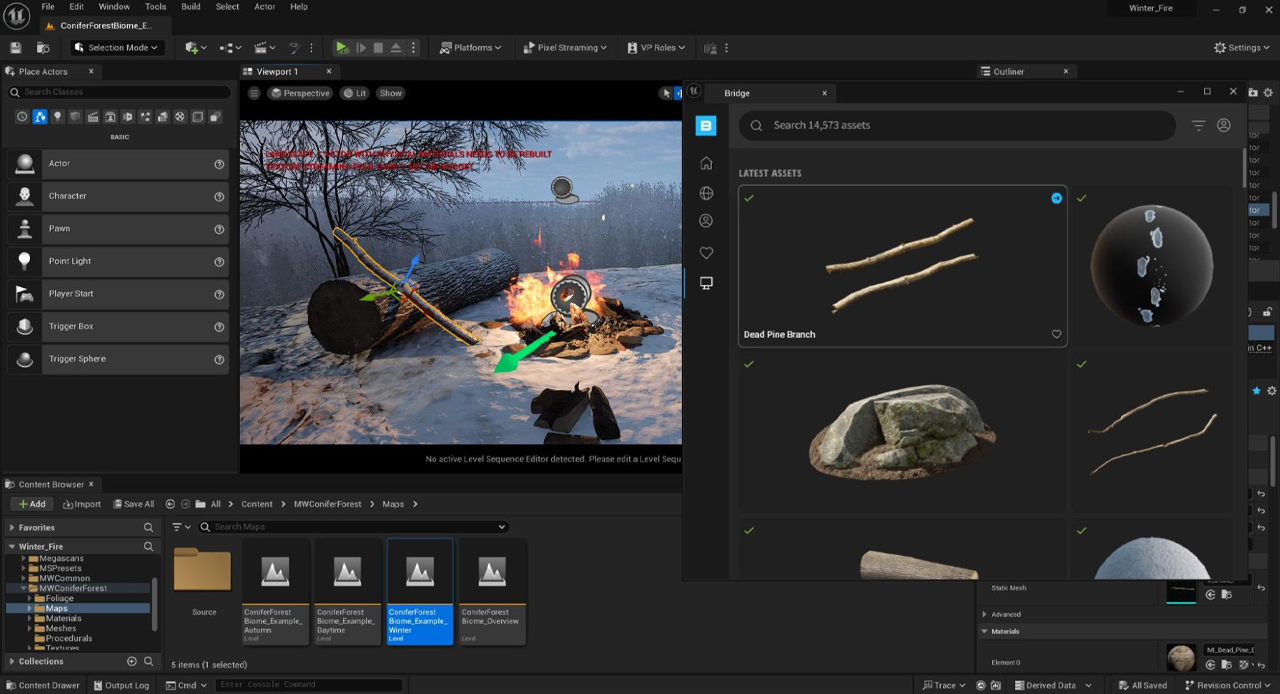
Moving models in Unreal Engine.
To build the fire and glowing firewood in his “Campfire on a Winter Cliff” scene, Gilmour used the M5 VFX Vol 2 and Twinmotion Backyard Pack 2 packs from Unreal Engine. The NVIDIA PhysX SDK, advanced shader support and real-time ray tracing enabled high-fidelity, interactive visualization for swift viewport movement.
By upgrading to a GeForce RTX 40 Series GPU, Gilmour could use NVIDIA DLSS Frame Generation to further improve viewport interactivity by tapping AI to generate additional, high-quality frames, ensuring increased FPS rendered at lower resolution while retaining high-fidelity detail.
When finished building his scenes, Gilmour moved to Blackmagic Design’s DaVinci Resolve to color correct and add subtle film grains, lens distortion, lens reflection and glow effects. It was all GPU-accelerated, including the process of exporting final videos with the eighth-generation NVENC encoder.
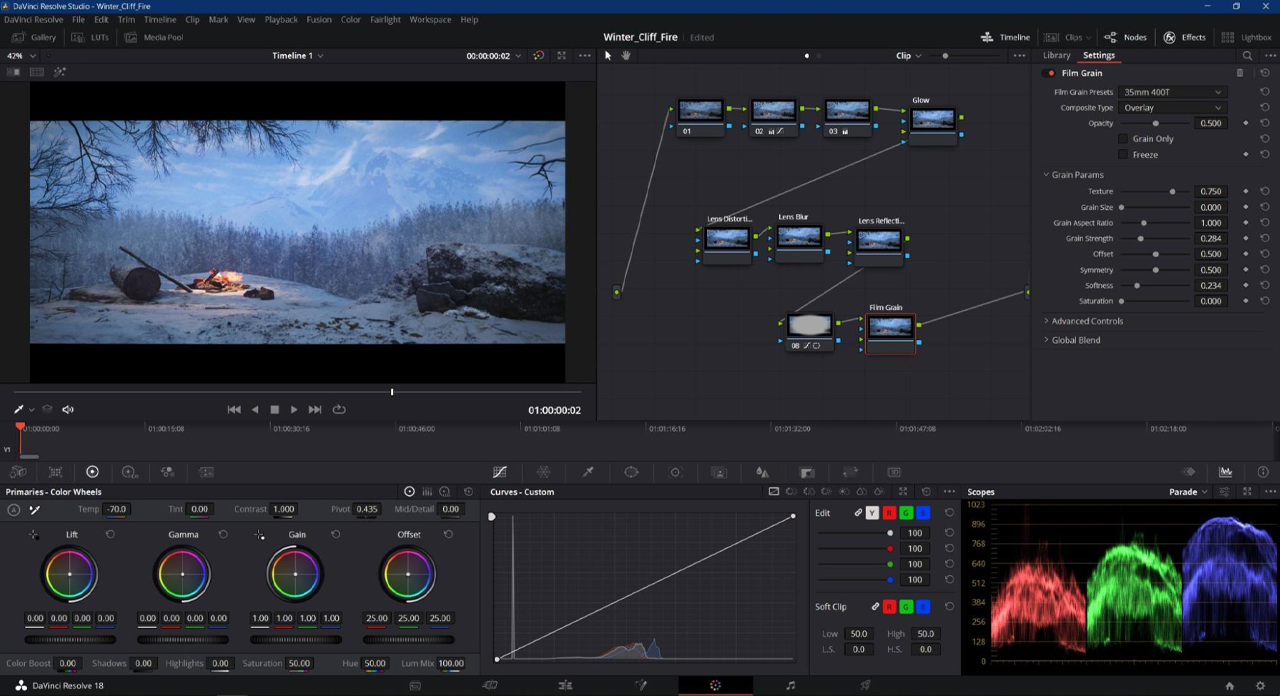
Color correction in DaVinci Resolve.
The final touch to Gilmour’s wintry scenes were peaceful tunes, sampled from royalty-free music database Splice.
All that’s left to do is kick back, relax and soak in the scenery.

Digital 3D artist Michael Gilmour.
Check out Gilmour’s portfolio on ArtStation.
Follow NVIDIA Studio on Instagram, Twitter and Facebook. Access tutorials on the Studio YouTube channel and get updates directly in your inbox by subscribing to the Studio newsletter.