The GeForce GTX 1080 is a mighty monster of a graphics card; it's compact, power efficient, and contains the most advanced architecture in the world in the form of NVIDIA's Pascal. With native DirectX 12 functionality and up to three times the performance of NVIDIA's previous generation GPU's, the GTX 1080 is the premier enthusiast card—a crowning achievement in technology, complete with VR support and superior UHD framerates.
In conjunction with the GPU's overall speed and in-game performance, the reference GTX 1080 is configured for optimal cooling with its next-gen heat-dissipating hardware. This whole setup paves the way for impressive overclocking and modding potential, which is precisely where custom card manufacturers such as ASUS, EVGA, MSI, Gigabyte, Zotac, and others begin to do their work.
Most of the custom cards you'll see below use higher clock speeds compared to the reference GTX 1080's 1607 MHz base/1733 MHz boost, and some even crank up the memory speed as well (compared to the standard card's 10000 MHz). Similarly, a lot of custom GTX 1080's incorporate specialized cooling systems to allow for particularly aggressive overclocks. While each cooling system can differ from card to card, they all aim to do the same thing: to make your PC gaming experience as smooth and graphically impressive as humanly possible.
Of course, NVIDIA enjoys a wide array of partners worldwide, and many of them create cards geared towards specific gamers and styles. Simply put, there are tons of awesome cards to choose from. However, since the depth of options is so agreeably vast, it's helpful to ponder exactly what kind of GTX 1080 will work best for you. Are you looking for speed and horsepower over silence, or is a whisper-quiet card more appealing? Do you prefer a smaller cooler to allow for compact installation? If you're going for maximum air-cooling, can your motherboard and case accept a larger cooler (or even a 2.5 or 3-slot card) without bumping into other components? Are you looking to upgrade to a card that can utilize a liquid cooling loop? Are you planning on overclocking the custom card even further? These are all good questions for starting your journey, and the description for each custom in this list will provide the answers. Also be aware that some custom cards route the exhaust directly into your case, which means they perform best when set up with well-placed fans in your chassis for maximum airflow.
To further help with your custom GTX 1080 decision-making, we provide vital data for each GPU, such as professional reviews (when possible), memory speed, base clock/boost clock numbers, the custom manufacturer's home page, and the price. Speaking of cost, it's common to find lower prices on the web compared to brick-and-mortar stores. Even better, some websites offer lucrative specials and rebates from time to time, so it's typically worth the effort to peruse the cards online before finalizing your purchase.
*Please note, all prices are those as of publishing, and are subject to change.

EVGA GeForce GTX 1080
Base Clock: 1607 MHz
Boost Clock: 1733 MHz
Memory Speed: 10000 MHz
MSRP: $609.99
Manufacturer's Product Page
EVGA's standard GTX 1080 is a dual-slot option, and it keeps the reference card's clock speeds as-is. However, it also includes a modified cooler of EVGA's own design. For power, you'll only need a 500 Watt PSU with a single 8-pin connector to plug into it. This GPU is a fine choice for those who don't want to stray too far from the norm, but at the same time looking for something a little different than the standard GTX 1080. You'll also gain access to EVGA's three-year warranty, which can come in quite helpful down the road.

EVGA GeForce GTX 1080 ACX 3.0
Base Clock: 1607 MHz
Boost Clock: 1733 MHz
Memory Speed: 10000 MHz
MSRP: $619.99
Manufacturer's Product Page
If you'd like to try your hand at manually overclocking a GTX 1080, EVGA's brand new ACX 3.0 cooler should allow for some decent bumps in this card's already respectable default speeds. ACX 3.0 is a combination of custom heatsinks, fans, and cooling plates, which EVGA claims results in a four times lower power draw compared to other similarly configured GTX 1080's. ACX 3.0 contains double ball bearings on the fans (which EVGA claims results in a 400% longer lifespan than other coolers), a next-generation straight heat pipe, a tweakable RGB LED system on the fan shroud, and more. And while this particular GPU takes full advantage of the beefed-up cooler, it only requires an 8-pin power connecter, just like the reference card.
Additionally, the EVGA GTX 1080 ACX 3.0 comes with EVGA's Precision XOC software, which you can use as an aide in your overclocking endeavors, or for monitoring info such as card temps and configuration settings.

EVGA GeForce GTX 1080 SC Gaming ACX 3.0
Base Clock: 1708 MHz
Boost Clock: 1847 MHz
Memory Speed: 10000 MHz
MSRP: $649.99
Manufacturer's Product Page
Reviews: Hot Hardware, Legit Reviews, Hardware Canucks, JayzTwoCents, GameZoom (German),
EVGA's GTX 1080 SC Gaming utilizes the same cooler found on its similar GTX 1080 ACX 3.0, but this card comes out of the gate with a healthy pair of overclocks—1708 MHz on the base clock and 1847 MHz on the boost. That's over 100 MHz of gain in both areas. In Legit Review's synopsis of the card, they praise the ACX 3.0's performance paired with the overclocks, stating: "The ACX 3.0 GPU cooler is more than enough for the 180 Watt TDP GPU, and believe it or not the two 100 mm fans switch off completely when temperature is below 60° C, so this is a 0 dB card when at idle. The ACX 3.0 cooler has radical new looks and EVGA claims it will allow the GeForce GTX 1080 to run up to 10% cooler and up to 13% quieter than the Founder Edition."
The critical praise doesn't stop there. Hot Hardware reports: "In our early testing, the EVGA GeForce GTX 1080 Superclocked was practically silent—even under load (the fan had a very faint, audible whir when spun up), and temperatures were a non-issue."
If you're a hardcore gamer but you enjoy a quieter card, the EVGA GTX 1080 SC Gaming should be a great option.

EVGA GeForce GTX 1080 FTW Gaming ACX 3.0
Base Clock: 1721 MHz
Boost Clock: 1860 MHz
Memory Speed: 10000 MHz
MSRP: $679.99
Manufacturer's Product Page
Reviews: Bjorn3D, Hexus, HiTechLegion, Bit-Tech,
If you're looking for even more overclocked power than EVGA's GTX 1080 SC Gaming, and you prefer playing at 4K resolutions, the EVGA GTX FTW Gaming has you covered. It wields a 1721 MHz base clock and an 1860 MHz boost nestled within the card's ACX 3.0 cooling system. The real-world results? A GPU that tears trough benchmarks with casual ease. As Bjorn3D reports in their review: "Every test we threw at the EVGA GTX 1080 FTW Gaming ACX 3.0 made it dominate the charts well out in front of anything we have tested. The fastest video card on the planet and EVGA lifted the hood and made it better...Once or twice in a lifetime you get to see technology leapfrog itself and [morph] into an almost entirely different ballgame. The EVGA GTX 1080 FTW Gaming ACX 3.0 is one of those times."
If you'd still like to squeeze some more framerates out of the GTX 1080 FTW Gaming, you should be able to push the existing overclocks further with relative ease. "We increased the core speed to +105 MHz and memory to +520 MHz," reports Hexus in their review. "The end result was a consistent boost speed of 2,062 MHz across a trio of benchmarks."

EVGA GeForce GTX 1080 Classified Gaming ACX 3.0
Base Clock: 1721 MHz
Boost Clock: 1860 MHz
Memory Speed: 10000 MHz
MSRP: Coming soon
Manufacturer's Product Page
The GTX 1080 Classified Gaming ACX 3.0 is tied for the heftiest overclocks offered by EVGA's current lineup. Topping off at 1860 MHz on the boost clock, this graphics cards is poised for those who want to max out their in-game settings at high resolutions. Despite the stellar clock speeds, the Classified Gaming is only a 2-slot card, and it relies on EVGA's ACX 3.0 cooler (also found on the FTW Gaming., SC Gaming, and other EVGA cards) to keep the internal temperatures low. This card has a dual BIOS, an adjustable RGB LED logo, a 14-phase power design, and it needs two free 8-pin power connectors. Like many of EVGA's GPU's, the Classified Gaming piggybacks a three-year warranty on top of it that covers both parts and labor.

ASUS ROG STRIX O8G Gaming GeForce GTX 1080
Base Clock: 1759 MHz (Gaming Mode) / 1784 MHz (OC Mode)
Boost Clock: 1898 MHz (Gaming Mode) / 1936 MHz (OC Mode)
Memory Speed: 10010 MHz
MSRP: $679.99
Manufacturer's Product Page
Reviews: Guru3D, KitGuru, [H]ard|OCP, TechPowerUp, Hexus, IGN (India)
The ROG STRIX GTX 1080 O8G Gaming stays chilly using ASUS's advanced DirectCU III cooler. The configuration employs patented, triple-wing-bladed fans (which ASUS claims results in 30% cooler operation and three times quieter performance compared to a reference GTX 1080, as well as 105% more air pressure). The DirectCU III cooler also uses direct-contact GPU heatpipes, a metal backplate, and card-controlled fan headers, which allow for additional cooling if desired. ASUS even installed 8+2 phase super-alloy components, which, as [H]ard|OCP notes in their review, "Have a much longer life expectancy, much better efficiency, and reduced power loss compared to the reference Founder's Edition video card."
The STRIX 08G's cooling shroud comes with highly customizable Aura RGB lights, which can be adjusted to fit just about any theme that comes to mind. As KitGuru states, "If you enjoy playing with lighting, then the AURA RGB system will surely appeal. You can not only adjust the [colors], but you can have them cycling, pulsing, strobing, or even reacting to GPU temperature and music you are playing at the time. [It's] a very cool addition and one that will appeal to case modders who like to have all their hardware on display via a windowed panel."
If you'd rather forgo factory overclocking and stay with the standard speeds of the reference GTX 1080, ASUS offers a very similar card in the form of their ROG STRIX 8G Gaming GeForce GTX 1080. It has the same DirectCU III cooler as the O8G version, and it's currently priced at $649.99. Other than the difference in clock speeds, the STRIX 8G and STRIX O8G look identical.

ASUS Turbo 8G GeForce GTX 1080
Base Clock: 1607 MHz
Boost Clock: 1733 MHz
Memory Speed: 10010 MHz
MSRP: $649.99
Manufacturer's Product Page
For those with a smaller chassis or a basic internal case-fan setup, a blower-based cooler on a GTX 1080 (much like the reference card) can be quite beneficial. The ASUS Turbo 8G GTX 1080 is a perfect example of this. It only requires the usual dual-slot footprint and single 8-pin power connector, but it comes with a custom ASUS cooling system manufactured from ASUS's Auto-Extreme Technology with Super Alloy Power II. The fan inside the cooler is constructed with dual-ball bearings, which ASUS claims enhances the lifespan of the GPU four times longer and makes the GTX 1080 four times more cooling efficient in comparison to the reference card. It also has a backlit ASUS logo, which you can tweak to your preferred color pallet. If you'd like to overclock the Turbo 8G, you can use the bundled ASUS GPU Tweak II software to do so.

MSI GeForce GTX 1080 Gaming X 8G
Base Clock: 1683 MHz (Gaming Mode) / 1708 MHz (OC Mode)
Boost Clock: 1822 MHz (Gaming Mode) / 1847 MHz (OC Mode)
Memory Speed: 10108 MHz (OC Mode)
MSRP: $719.99
Manufacturer's Product Page
Reviews: Guru3D, TechPowerUp, TweakTown, Hexus, GamersNexus
MSI's GTX 1080 Gaming X 8G immediately stands out thanks to its plus-sized Twin Frozr VI cooler and the red and black colors adorning its fans. The back of the GPU has a metal backplate affixed to the PCB, which ASUS claims adds additional support to keep the overall card extra stable. The cooler contains military-class components, TORX 2.0 fans (which MSI claims generates 22% more air pressure and quitter performance compared to the reference card), double ball-bearings, dynamic LED lights that can change color depending on game sounds or music (which you can tweak), copper heatpipes with smoothed bottom edges, and a PWM heatsink. The extra cooling requires a 6-pin power connector as well as an 8-pin connector, so be sure to double-check your setup to make sure you can support it.
You can change the card's overclocked values by swapping between Silent Mode, Gaming Mode, and OC Mode (including the card's memory, which goes to 10108 MHz under the OC setting). All of this results in a smooth and wonderful gaming experience. As Guru3D states in their review, "It's hard to not like the MSI GeForce GTX 1080 Gaming X 8G. It does give you tremendous gaming performance, and combined with extra TLC from MSI it has been improved to an even better level. If you stick to the WHQD 2560x1440 domain this is the card that will last you years to come combined with that lovely 8 GB of graphics memory...that x-factor does make the MSI GeForce GTX 1080 GAMING X 8G combined with [its] raw sheer and brutal game performance a very enticing product."
If you find the cooler and black and red accents on the Gaming X 8G appealing, MSI uses the same design and hardware on their GTX 1080 Gaming 8G and GTX 1080 Gaming Z 8G cards. The Gaming 8G has a base clock of 1620 MHz/1632 MHz in Gaming/OC Mode and a boost clock of 1759 MHz/1771 MHz in Gaming/OC Mode, while the Gaming Z 8G option offers a base clock of 1733 MHz/1771 MHz in Gaming/OC Mode and a boost clock of 1873 MHz/1911 MHz in Gaming/OC Mode. On top of that, the Gaming Z 8G also cranks up the memory speed at a rating of 10108 MHz in Gaming and OC Mode.

MSI GeForce GTX 1080 Armor 8G OC
Base Clock: 1657 MHz
Boost Clock: 1797 MHz
Memory Speed: 10010 MHz
MSRP: $671.99
Manufacturer's Product Page
The Armor 8G OC provides a sizable overlock on the base and boost clocks with a distinct visual motif. If your PC is modded with black and white components, this GPU will feel right at home inside. Its cooling system contains the same TORX 2.0 fans as the MSI GTX 1080 Gaming X 8G card, and the GPU's programming relies on Zero Frozr technology, which MSI claims removes all fan noise by halting them during times where the card isn't being pushed too heavily (the fans stop entirely when the card's temp is under 60° C). While the TORX 2.0 fans and Zero Frozr tech are a large part of the Armor 8G, there's also a sizable set of aluminum fins and copper heatpipes that make up the heatsink that aides in dissipating harmful heat away from the GPU's PCB. For overclocking enthusiasts, you can utilize MSI's Afterburner software to adjust the Armor 8G OC's base and boost clock speeds. The cooler on the Armor 8G OC needs a single 6-pin power connector as well as an 8-pin connector.
Be sure to take a good look at MSI's similarly configured GeForce GTX 1080 Armor 8G too—it has the same color style and cooler as its Armor 8G OC sibling, but it retains the standard GTX 1080 base clock of 1607 MHz and boost clock of 1733 MHz.

MSI GeForce GTX 1080 Sea Hawk X
Base Clock: 1683 MHz (Gaming Mode) / 1708 MHz (OC Mode)
Boost Clock: 1822 (Gaming Mode) MHz / 1847 MHz (OC Mode)
Memory Speed: 10108 MHz (OC Mode)
MSRP: $809.99
Manufacturer's Product Page
Reviews: Guru3D
MSI partnered with Corsair to create the liquid-cooled Sea Hawk X—an all-in-one graphics card that's melded with a Hydro Series cooling apparatus. MSI claims that this pairing actually pulls double-duty and keeps your PC's motherboard VRM's and RAM cool in conjunction with the GPU. A micro-fin copper base from the Hydro fixture is attached to the GTX 1080's PCB, where it transfers heat up into a high-speed pump and aluminum radiator. An attached 120 mm fan then removes the heat off the radiator and out of the case. If you like the benefits of liquid cooling but you're not quite ready to fashion your own liquid cooling loop, the Sea Hawk X is probably a good candidate for your system.
In their review of the GPU, Guru3D states, "The Sea Hawk model X is pretty terrific card on many levels, it's silent, offers great cooling and performs like a pro. It is nice to see the Hybrid cooler that MSI and Corsair have teamed up on, it works out really well... MSI nailed it in terms of relative performance, versus temps and low noise levels."
You can also pick up the GTX 1080 Sea Hawk, which contains the same all-in-one water cooler as the Sea Hawk X, but with different clock speeds (1620 MHz base / 1759 MHz boost in Gaming Mode, 1632 MHz base / 1771 MHz boost in OC Mode, and 10010 MHz on the memory).
Both the Sea Hawk X and Sea Hawk require a single 8-pin power cable from your PSU.
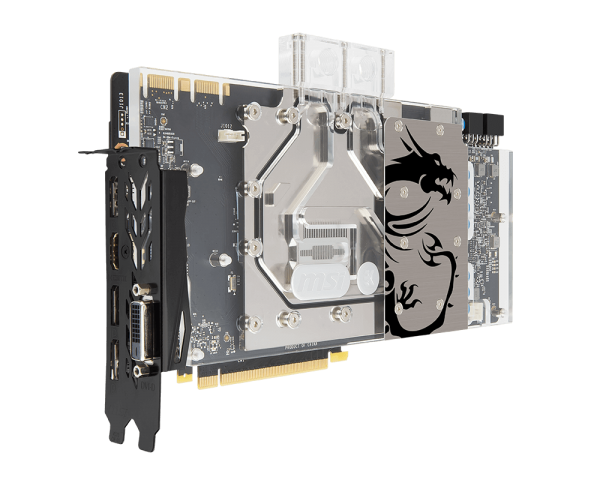
MSI GeForce GTX 1080 Sea Hawk EK X
Base Clock: 1683 MHz (Gaming Mode) / 1708 MHz (OC Mode)
Boost Clock: 1822 MHZ (Gaming Mode) / 1847 MHz (OC Mode)
Memory Speed: 10108 MHz (OC Mode)
MSRP: $749.99
Manufacturer's Product Page
Created for rigs with dedicated liquid cooling-loops, the Sea Hawk EK X is a result of a partnership between MSI and EKWB. The GPU has been formatted and fine-tuned by MSI, while the water block comes straight from EKWB's labs. The block itself has an artistic silhouette of a dragon printed on the rear portion, and the hardware uses a central inlet split-flow cooling engine, which MSI and EKWB claim unlocks superior cooling even when utilized with low-power pumps. The water block is a full cover, which means it encases the card's processor, GDDR5X RAM, PWM, and other vital areas. The water block's base is constructed from nickel-plated copper, which MSI and EKWB claim mitigates corrosion and fortifies wear resistance. The water block is kept firmly in place by MSI's black metal backplate.
The Sea Hawk EK X's base and boost clocks—and even the memory—are already increased moderately at the factory, but since this is a liquid-cooled design, you should be able to push the overclocks even further, which you can do using MSI's Afterburner software (a free download). For those seeking to raise their GTX 1080 speeds as high as possible, a water-cooled card setup in a liquid cooling loop, such as the Sea Hawk EK X, is a good choice.

MSI GeForce GTX 1080 Aero 8G OC
Base Clock: 1632 MHz
Boost Clock: 1771 MHz
Memory Speed: 10010 MHz
MSRP: $659.99
Manufacturer's Product Page
Much like the reference GTX 1080 cooler design, the MSI GTX 1080 Aero 8G OC uses a fan and heatsink combo that routes hot air outside a PC's case. The Aero 8G OC's version goes with a black and silver motif, and the GPU is fabricated from military class 4 components and solid cap, aluminum core design, which MSI claims are extremely durable over time, even under aggressive overclocks and long gaming sessions. The MSI logo on the top of the Aero 8G OC lights up via an LED, and you can fire up GeForce Experience to control its behavior. MSI increased the base clock to 1632 MHz and the boost clock to 1771 MHz, giving you some extra speed on top of the custom cooler. You'll only need a single 8-pin power connector to get this particular card running.
MSI also has the GeForce GTX 1080 Aero 8G available as well; it uses the same cooler as the Aero 8G OC, but it keeps the base and boost clocks set to the reference card speeds.

Gigabyte GeForce GTX 1080 Xtreme Gaming
Base Clock: 1759 MHz (Gaming Mode) / 1784 MHz (OC Mode)
Boost Clock: 1898 MHz (Gaming Mode) / 1936 MHz (OC Mode)
Memory Speed: 10211 MHz (Gaming Mode) / 10416 (OC Mode)
MSRP: $699.99
Manufacturer's Product Page
Reviews: Hardware Unboxed
Gigabyte's GTX 1080 Xtreme Gaming has some of the highest factory overclocks available on this list (1898 MHz base and 1936 MHz boost in OC Mode, complete with a 10416 MHz setting on the memory in OC Mode), making it a strong contender for gamers who want the fastest speeds possible.
The Xtreme Gaming's Windforce cooler has three massive 100 mm stack-fans, which use double ball-bearings and angular fins; MSI claims that the overlapping stack-fan configuration provides smoother airflow and up to 10% better cooling, and that their triangle fan edges combined with the striped curves enhance airflow by a factor of 23% compared to traditional fans. Beneath the stack-fans is a long heatsink with angular fins, six composite heatpipes, and a large copper baseplate. An LED 3D active-fan indictor sits on top of the card, which lights up when the fans stop under low-load situations.
For those who use VR headsets, such as the HTC Vive and Oculus Rift, the GTX 1080 Xtreme Gaming has two extra HDMI ports for easy access, which Gigabyte claims are auto-detected if plugged in when your rig is rebooted. The GTX 1080 Xtreme Gaming comes with a four-year warranty (available by signing up as a member of the Xtreme gaming club and registering the card online), and the GPU uses two 8-pin power connectors to operate.

Gigabyte GeForce GTX 1080 Xtreme Gaming Water Cooling
Base Clock: 1759 MHz (Gaming Mode) / 1784 MHz (OC Mode)
Boost Clock: 1898 MHz (Gaming Mode) / 1936 MHz (OC Mode)
Memory Speed: 10211 MHz (Gaming Mode) / 10416 (OC Mode)
MSRP: $769.99
Another all-in-one GTX 1080, the Xtreme Gaming Water Cooling shares the same overclocks as the GTX 1080 Xtreme Gaming, except this card uses a self-contained Waterforce cooling loop to keep the heat at bay. There's no fan inside the card's casing or water reservoir though—only on the radiator, which directs hot air out of the back of the PC case. This setup has a copper base and copper heatpipes, and an internal water pump to create strong water flow. Gigabyte claims this configuration drastically reduces GPU noise and increases performance. The radiator's 120 mm fan uses the same triangular fan edges and the striped curves s those found in their Windforce cooler, and the same double ball-bearing hardware. The FEP tubes that contain the water are braided, which the manufacturer claims has a high pressure tolerance and minimal moisture absorption.
Also similar to the GTX 1080 Xtreme Gaming, the Xtreme Gaming Water Cooling offers two additional HDMI ports for VR headsets, and 16.8 million colors to tweak along the cooler's surface though Gigabyte's Xtreme Engine software. You can secure a four-year warranty (the same as the one included with the Xtreme Gaming) by signing up to the Xtreme Gaming Club online.
You'll need to plug in two 8-pin power connectors to the card, and the power ports have LED indicators that tell you if one of the cables aren't seated properly, or if the PSU is providing abnormal power.

Gigabyte GeForce GTX 1080 G1 Gaming
Base Clock: 1695 MHz (Gaming Mode) / 1721 MHz (OC Mode)
Boost Clock: 1835 MHz (Gaming Mode) / 1860 MHz (OC Mode)
Memory Speed: 10010 MHz
MSRP: $649.99
Manufacturer's Product Page
Reviews: Guru3D, TechSpot, Hexus, KitGuru, Kotaku Australia
The GTX 1080 G1 Gaming's Windforce cooler follows in a similar vein compared to Gigabyte's GTX 1080 Xtreme Gaming GPU. It has three specialized fans with triangular edges and 3D striped curves, and an LED screen on top that informs when the fans have stopped from low demand. The heatsink contains specially shaped copper heatpipes which Gigabyte claims maximize the contact to the graphics card. The cooler is reinforced by a metal backplate behind the PCB, and you can customize the card's lighting colors and effects through Gigabyte's Xtreme Engine.
The reviews have been notably positive for the GTX 1080 G1 Gaming. TechSpot writes: "The Gigabyte GTX 1080 G1 Gaming presents an awesome offering, capable of delivering previously unseen performance, while remaining cool and quiet." Guru3D has similar praise, saying: "The GTX 1080 G1 gaming will bring a truckload of gaming performance towards your PC, and combined with little extra boom-boom-pow from Gigabyte it has been improved to an even better level."
The G1 Gaming asks for a single 8-pin cable to connect to your power supply.


Zotac GeForce GTX 1080 AMP Extreme
Base Clock: 1771 MHz
Boost Clock: 1911 MHz
Memory Speed: 10800 MHz
MSRP: $869.99
Manufacturer's Product Page
Reviews: Vortez
The giant 3-slot Zotac GTX 1080 AMP Extreme comes with some wonderfully enhanced overclocks (1771 MHz base and 1911 MHz boost plus 10800 MHz on the memory). To keep the hardware chilled, Zotac employs their IceStorm cooler, which is comprised of three 90 mm dual-bladed EKO fans, which Zotac claims increases airflow by 30% and raises air pressure by 15% compared to standard fans. The IceStorm also has a generously sized aluminum heatsink with six variably configured heatpipes, which Zotac claims increases the heat extraction off the graphics card core. A carbon ExoArmor backplate wraps around the cooling enclosure to provide additional stability. Two 8-pin cables are required to power the card.
The GTX 1080 AMP Extreme harnesses Freeze—a proprietary technology that idles the card's fans when they're not required, which Zotac claims reduces wear and makes the GPU totally silent. In the lighting realm, the AMP Extreme has horizontal LED strips and a glowing logo that accentuate the IceStorm cooler (called Spectra). By using Zotac's FireStorm software, you can customize the lights to your personal preferences.
Vortez praises the card for its value, quiet running, and overall speed. In their review, they state: "For anyone wanting a slice of GTX 1080 action, the Zotac GTX 1080 AMP Extreme is a rather spectacular card both in its presence and its performance...the featured IceStorm cooler is vast and it offers good thermal performance and low-noise attributes—the cooling fans stop spinning under light load. ZOTAC's candidate is a worthwhile consideration; especially when you factor in the generous [five]-year warranty."

Zotac GeForce GTX 1080 AMP Edition
Base Clock: 1683 MHz
Boost Clock: 1822 MHz
Memory Speed: 10000 MHz
MSRP: $799.99
Manufacturer's Product Page
The AMP Extreme's slimmer sibling comes in the form of the Zotac GTX 1080 AMP Edition. A dual-slot card with two 8-pin power ports, this card has a healthy overclock on the base and boost (1683 MHz and 1822 MHz, respectively). The AMP Edition's IceStorm cooler contains two 100 mm fans atop the aluminum heatsink and fins. The Carbon ExoArmor backplate makes an appearance as well, which helps secure the cooler to the PCB. Similar to the AMP Extreme, the AMP Edition uses the Spectra lighting system so you can adjust the card's LED colors as much as you'd like, and the GPU's fans will come to a halt when they're not required thanks to Zotac's Freeze technology.
Looking to overclock the AMP Edition a little more than the factory values? You can do so by installing Zotac's free FireStorm application (it also controls the Spectra lighting themes).

GALAX/KFA2 GeForce GTX 1080 HOF
Base Clock: 1733 MHz
Boost Clock: 1873 MHz
Memory Speed: 10000 MHz
MSRP: Coming soon
Manufacturer's Product Page
This three-slot, two 8-pin power connector behemoth comes with a high overclock (1733 MHz base and 1873 boost), but GALAX fully expects users to crank the numbers up even higher. The GTX 1080 HOF includes a PureOC 12-layer PCB and a 12 + 3 phase digital power supply, which GALAX claims helps with pushing the base and boost clocks to their absolute limits. And for those enthusiasts who'd rather just press a button to get a massive overclock, the HOF incorporates a key on the back of the GPU that can be pushed to boost the speeds. The PCB, MOSFET, and memory are surrounded by HOF Armor, a die-cast aluminum casing which GALAX claims eliminates the rather scary-sounding possibility of bending the circuit board.
But the real reason for the HOF's colossal and impressive size is the TriMax cooler. It contains an anodized aluminum backplate and three 90 mm fans, which GALAX claims results in exceptional heat removal. The top of the cooler shows off the Hall of Fame logo in the form of a customizable LED. GALAX is aware that a three-slot card can sometimes stress the PCI slot it occupies, so they helpfully include a FlexHold supporting stick to fasten the card to, which GALAX claims is flexible for all different kinds and sizes of cases.
Following up on the HOF, there's also the GALAX HOF Limited Edition, which ratchets the base clock up to 1809 MHz and the boost clock up to a stunning 1961 MHz. The same HOF series of GTX 1080's are additionally available in Europe under the KFA2 brand.

GALAX/KFA2 GeForce GTX 1080 EX OC
Base Clock: 1657 MHz
Boost Clock: 1797 MHz
Memory Speed: 10000 MHz
MSRP: $649.99
Manufacturer's Product Page
GALAX's GTX 1080 EX OC follows the more traditional two-slot design, and in contrast to the all-white HOF, comes clad in solid black and silver. The cooler relies on two 100 mm fans to remove hot air from the PCB's heatsinks, and while the fans spin, they emit a red glow from their embedded LED's. Building off that, the GeForce GTX logo festooned atop the card lights up as well, and you can change its colors to numerous different styles. The rear of the EX OC uses an anodized aluminum backlplate, and a 6-pin and an 8-pin power connector are required for use.
If you're located in Europe, the same card is available from KFA2.

GALAX/KFA2 GeForce GTX 1080 Virtual Edition
Base Clock: 1607 MHz
Boost Clock: 1733 MHz
Memory Speed: 10000 MHz
MSRP: Coming soon
Manufacturer's Product Page
In conjunction with their EX OC and HOF GTX 1080 cards, GALAX also has the GTX 1080 Virtual Edition, which routes the exhaust from the cooler outside of the case rather than inside. It comes with the same clock speeds as the reference card (nothing to sneeze at), but you should be able to overclock the GPU a bit more thanks to the enhanced cooling. You'll only need a single 6-pin connector to power the GTX 1080 Virtual Edition. If you're a resident of Europe, you can purchase the same card from KFA2.

Inno3D GeForce GTX 1080 iChill X3 Edition
Base Clock: 1759 MHz
Boost Clock: 1898 MHz
Memory Speed: 10400 MHz
MSRP: N/A (EU import only)
Manufacturer's Product Page
Available only in Europe, Inno3D's 2.5-slot GTX 1080 iChill X3 Edition harnesses a unique, semi-modular cooler. Inno3D claims that the all-metal fan-cover can be removed without any tools (all you need is your fingers and thumbs to loosen a few fasteners), and the scythe-bladed fan closest to the display connection ports is detachable. Beneath the fans lies an aluminum heatsink with a 3 x 6 mm and a 2 x 8 mm high-heat flux heatpipes, as well as an extra-large memory heatsink (which is handy, considering the 10400 MHz memory overclock). Inno3D calls this pairing of fans and fins P.D.C.S. (Power Direct Cooling System). This setup is both quiet and equally efficient, as eTeknix writes in their review: "Inno3D's Power Direct Cooling System revolves around three Scythe fans with high angled blades and Japanese bearings...maintain low temperatures and a good noise to performance ratio."
In Hexus's review of the GTX 1080 iChill X3 Edition, they state: "Inno3D makes a strong and compelling case with the iChiLL X3 version...the strong core frequency and enhanced memory clock puts it at the top of our performance charts right now." To support the card's overclocking, this particular GPU asks for an 8-pin and a 6-pin power cable.
There are some other GTX 1080's in the iChill series too, including Inno3D's iChill GeForce GTX 1080 V2 X3 Edition, iChill GeForce GTX 1080 X4 Edition, and their iChill GeForce GTX 1080 V2 X4 Edition. Each card uses a similar cooler, but with different amounts of fans and various clock speeds, depending on the version.

Inno3D GeForce GTX 1080 TWIN X2
Base Clock: 1607 MHz
Boost Clock: 1733 MHz
Memory Speed: 10000 MHz
MSRP: N/A (EU import only)
Manufacturer's Product Page
Inno3D's more compact GTX 1080 TWIN X2 is a dual-slot GPU with a single 8-pin power connector, and it relies on the same plentiful clock speeds as the reference GTX 1080. The two-fan cooler can be removed for cleaning with only a single hex-key (by loosening the six large screws atop the fan casing), and thanks to the custom cooling design, you shouldn't have much trouble tweaking clock speeds a little higher, if you wish to. This GPU is only available in Europe.

(Image credit: Fudzilla)
Gainward GeForce GTX 1080 Phoenix GLH
Base Clock: 1746 MHz
Boost Clock: 1885 MHz
Memory Speed: 10000 MHz
MSRP: N/A (EU import only)
Manufacturer's Product Page
Reviews: OC3D, Computer Base (German), Fudzilla, Hardware Unboxed
If raw horsepower combined with silent running are your main goals in a custom GTX 1080—and if you have room for a 2.5-slot card—Gainward's Phoenix GLH should be forerunner on your list. As OC3D states in their review, "Power draw is nice and low and that two-and-a-half slot cooler keeps temperatures below 70° C, which is great news for your ears—it's really quiet and passively cooled below 60° C." And with a base clock of 1746 MHz and a boost clock of 1885 MHz, the Phoenix GLH is ready for just about any game you play, even at high resolutions. "The GTX 1080 Phoenix...is the right card to experience a whole new class of the performance-enhanced gaming environment," says Fudzilla in their review of the card. "The user can freely experiment with all the new NVIDIA features, and we believe it has enough under the hood to drive whatever comes next."
The Phoenix GLH's cooler includes two fans with ridged blades, copper heat pipes that route through the inside of the thick, a PCB-encompassing heatsink, a copper base that contacts the GPU directly, eight phases of power for the core and two phases for the memory chips, and a dual BIOS switch that lets you can reset your own overclocks to Gainward's factory settings if they prove unstable. For power ports, you'll need a 6-pin and an 8-pin set of cables to plug into it.
Gainward has some other cards worth your attention too, including the GTX 1080 Phoenix GS, with a 1708 MHz base clock and an 1847 boost clock, and the GTX 1080 Phoenix, with a 1607 MHz base clock and a 1733 MHz boost clock. Gainward's graphics cards are available only in Europe.


Palit GeForce GTX 1080 GameRock Premium Edition + G-Panel
Base Clock: 1746 MHz
Boost Clock: 1885 MHz
Memory Speed: 10500 MHz
MSRP: N/A (EU import only)
Manufacturer's Product Page
Reviews: TechPowerUp, KitGuru, Hexus, Guru3D
Palit's GTX 1080 GameRock has a nifty front panel—named the G-Panel—that can be installed in your PC case, or placed nearby your gaming area. The G-Panel's 3.12" LCD screen broadcasts useful GPU info such as fan speeds, temperatures, memory and core usage, BIOS version, driver version, and more. It also includes a USB 3.0 type C and a USB 3.0 type A port. TechPowerUp's review states: "The included G-Panel accessory is very well engineered; it uses a dot-matrix LCD instead of a multi-segment display, which gives it much more flexibility in what information can be presented. No matter whether sitting on your desk or in a 5.25" drive bay, the G-Panel looks clean, [and] is easily readable from all angles."
But there's far more to this graphics card than the break-out panel. It's a 2.5-slot card with a 6-pin and an 8-pin power port, and its cooler brandishes two 100 mm fans with alternating blade rotations (each fan spins in different directions). The heatsink uses a design with 22% more fins that Palit's older cards, as well as copper base that mates to the GameRock Premium Edition's core. Additionally, the display connector bracket has honeycombed holes, which Palit claims increases the airflow by up to 15% compared to the reference card. Last but not least, Palit incorporates DrMOS, which the manufacturer claims offers high current circuits, quieter performance, and less heat generation.
Hexus tested the cooling setup, and they report: "That mammoth cooler is really working a treat. GameRock is not only one of the quickest GTX 1080s going, it's also one of coolest. Considering the boost frequencies, keeping to 70ºC with an air cooler is an impressive showing."
Palit also manufactures the GTX 1080 GameRock Premium Edition (the same card but without the G-Panel), and the GTX 1080 GameRock, which has a base clock of 1645 MHz and a boost clock of 1784 MHz.

Palit GeForce GTX 1080 Super JetStream
Base Clock: 1708 MHz
Boost Clock: 1847 MHz
Memory Speed: 10000 MHz
MSRP: N/A (EU import only)
Manufacturer's Product Page
The Super JetStream contains many of the features found in Palit's similarly configured GameRock Premium GTX 1080 (such as the honeycomb display bracket, dual BIOS, DrMOS, and two 100 mm fans), but with different clock speeds and a slightly altered cooler. The Super JetStream also has an 8-phase PWM, which Palit claims reduces current load for each phase, keeps the voltages level, and increases the wiggle-room for more overclocking. The card gets its Super JetStream namesake from the cooler's fan design, which Palit claims was inspired by jet engines to maximize heat reduction off the graphics card. This GPU uses a 2.5-slot imprint, and it requires a 6-pin and an 8-pin power cable.
The Palit GeForce GTX 1080 JetStream—virtually indistinguishable from the Super JetStream—utilizes the same cooler and hardware, albeit with a 1607 MHz base clock and a 1733 MHz boost clock.

PNY GeForce GTX 1080 XLR8 Gaming OC
Base Clock: 1708 MHz
Boost Clock: 1848 MHz
Memory Speed: 10000 MHz
MSRP: TBA
Manufacturer's Product Page
PNY's GTX 1080 XLR8 Gaming OC incorporates a striking red and black color scheme across its dual-slot metallic cooler. The card uses the XLR8 triple-fan configuration, which lifts hot air off the heatsink and heatpipes and out into the case. And despite the XLR8 Gaming OC's admirable overclocks—1708 MHz on the base and 1848 MHz on the boost—it only requires a single 8-pin power cable to keep the cooler operating at peak efficiency. PNY claims that their XLR8 cooling setup results in faster overall performance and silent running. Look for the XLR8 Gaming OC to begin hitting stores and online retailers soon.

PNY GeForce GTX 1080
Base Clock: 1607 MHz
Boost Clock: 1733 MHz
Memory Speed: 10000 MHz
MSRP: $649.99
Manufacturer's Product Page
Looking to send your graphics card exhaust outside of your chassis? PNY's GTX 1080 does precisely that, thanks to its custom blower-based cooler. Outfitted in solid matte black and small, white PNY logos, it should blend in nicely with most PC color motifs. This particular GTX 1080 keeps the same clock speeds as the reference card (1607 MHz base and 1733 MHz boost), but due to the upgraded cooler, you should be able to experiment with overclocking without much issue. The PNY GTX 1080 comes with a standard one-year warranty, but if you complete a registration form online, you'll be treated to a lifetime extended warranty instead. Additionally, you'll only need one 8-pin power cable to plug into the card.
Already Own A GTX 1080? Add an Aftermarket Cooler to Your Reference Card
Did you buy a reference GTX 1080 when it released? Not a problem—you can still add your own custom cooler to make your graphics card even friendlier to overclocking. Arctic offers a wide array of coolers, and you can pick from different cooling capacities, cooler types, and how many total fans you'd like to add (including some heroic-sized three-fan options). You can even opt for an all-in-one liquid cooler, such as the Accelero Hybrid III-140 and EVGA HYBRID Water Cooler should you wish to go that route. It's important to point out that adding an aftermarket cooler requires some patience and a little extra care, but if you're familiar with installing a custom CPU cooler, it's a fairly similar process. In fact, you shouldn't need any exotic tools to get the job done; a micro screwdriver set and thermal paste are the main ingredients.
For enthusiasts looking to add a GTX 1080 into a liquid cooling loop, we've got you covered as well. Ekwb has plenty of choices and different styles of water blocks, fittings, and all the other critical components related to the setup. Even if you've never tried installing a liquid cooling loop, there are loads of tutorials available, including our Cross Desk series in GeForce Garage.
Take PC Gaming To A Whole New Level With A Custom GeForce GTX 1080
All of the custom graphics cards above are excellent candidates for your PC. If things start to get overwhelming from the sheer amount of choices, remember to narrow down your personal tastes and requirements (such as opting for an all-in-one liquid-cooled card, a 2-slot-only footprint, a cooler that routes air out of your case rather than into it, etc.). There are also a lot of reputable sites such as Maximum PC, PC Part Picker, Reddit - graphicscard, and Tom's Hardware that can aid you in your decision-making process.
Regardless of the custom GTX 1080 you land on, you'll have a next-generation GPU constructed with NVIDIA's Pascal architecture. That means native VR-support, superior in-game performance, DirectX 12 support, all the latest NVIDIA GameWorks effects, Ansel—a fantastic method of taking pro-level screenshots in 2D, 360°, and Virtual Reality 360°—and the extraordinarily valuable GeForce Experience.