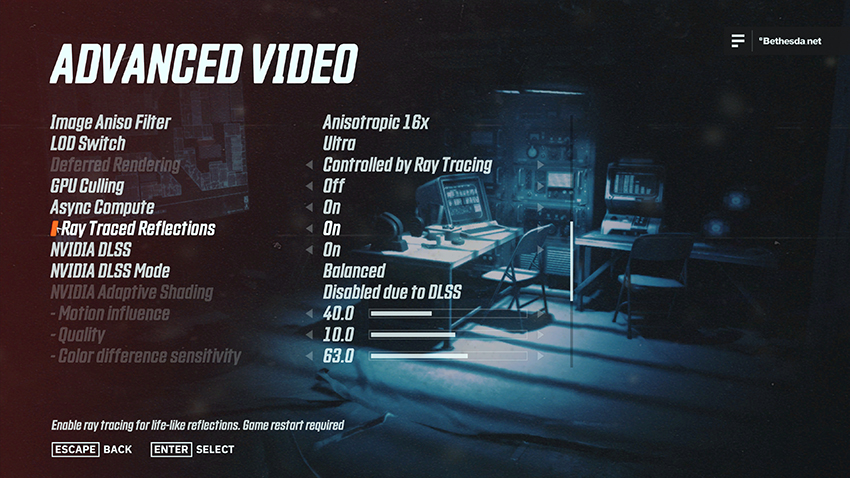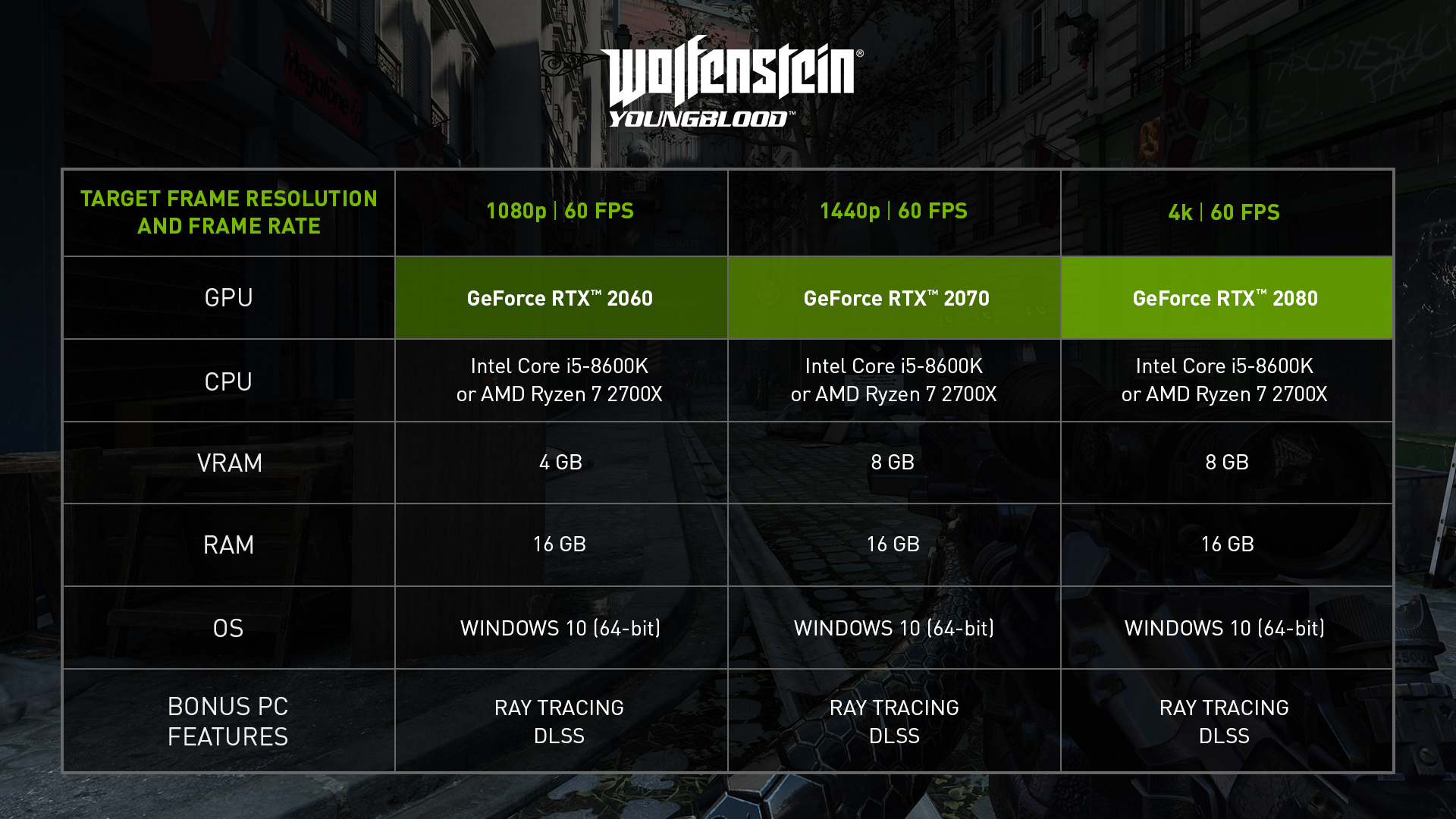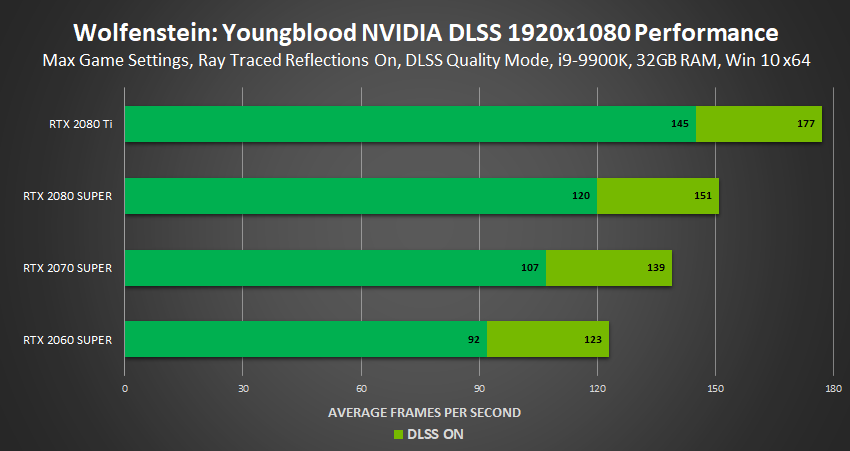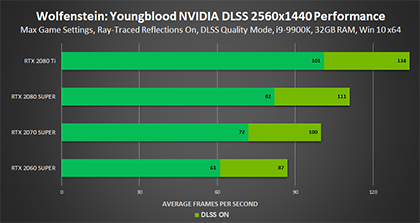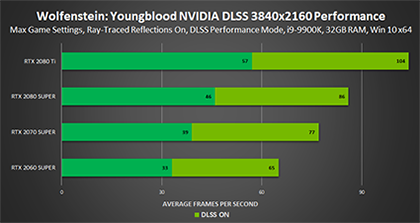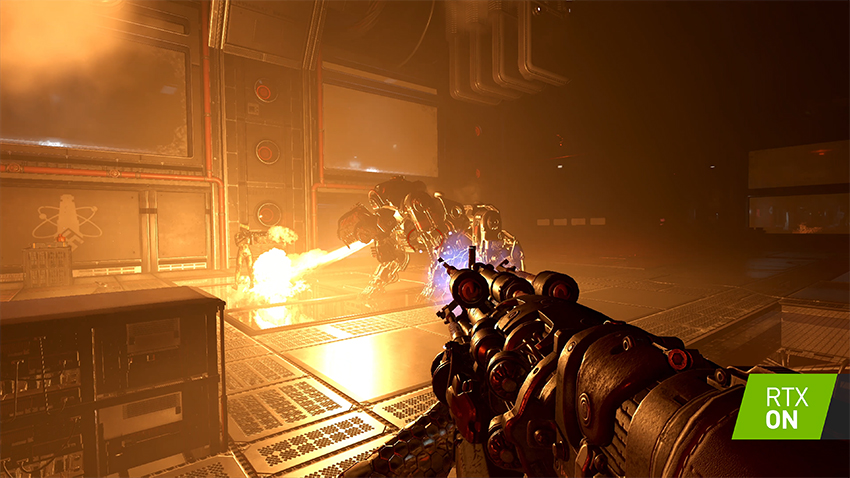Last year, we saw the first wave of ray-traced games come to market, bringing environments to life with beautiful and realistic reflections, shadows, and lighting. To kick off the new year, we’re excited to share that a ray-traced upgrade for Wolfenstein: Youngblood will be available the week of January 6th.
With ray tracing enabled, you can marvel at ray-traced reflections throughout each of Wolfenstein: Youngblood’s levels. Any surface, if it’s reflective, will feature accurate, high-quality, high-detail, lifelike reflections that elevate graphical fidelity.
In action, ray tracing truly shines, with weapon effects reflecting, and dynamic real-time reflections being reflected on enemies and moving game elements. To see for yourself, check out the video below:
To enable Ray-Traced Reflections, ensure you have the latest Game Ready Driver, Windows 10 update and game patch installed (when released), and navigate to Options > Video > Advanced Settings. Scroll down, switch Ray Traced Reflections on, and restart the game when prompted. At the same time, you can also enable NVIDIA DLSS, and select the DLSS Mode, which offers players different balances between performance and quality.
With DLSS enabled, we recommend the GeForce RTX 2060 for 1920x1080, the GeForce RTX 2070 for 2560x1440, and the GeForce RTX 2080 for 3840x2160, enabling all GeForce RTX gamers to experience Wolfenstein: Youngblood’s graphics and ray tracing at max settings at 60 FPS+ (note, users with 6GB of VRAM may need to lower texture detail by one level). And while we strive to support ray tracing on all GeForce GTX 1060 6GB and higher GPUs, Wolfenstein: Youngblood only supports ray tracing on GeForce RTX GPUs at this time due to several bugs and performance issues.
NVIDIA DLSS Boosts Performance In Wolfenstein: Youngblood
While ray tracing provides the next generation of visual fidelity in Wolfenstein: Youngblood, our DLSS technology accelerates performance so you can enjoy that fidelity at higher frame rates.
As an AI algorithm, DLSS is constantly learning and improving. Wolfenstein: Youngblood demonstrates this continuous improvement, with DLSS delivering big boosts in frame rates while providing similar image quality to native resolution with TAA.
What this means for gamers is playing at higher output resolutions and quality settings with ray tracing enabled: in Wolfenstein: Youngblood, the GeForce RTX 2060 delivers over 80 FPS at 1920x1080 with RT and DLSS, and the GeForce RTX 2080 Ti exceeds 100 FPS at 4K.
Please set YouTube to 1080p60, instead of “Auto”, to see the video as intended
Wolfenstein: Youngblood brings three DLSS modes: Quality, Balanced, and Performance. These options control the DLSS rendering resolution, allowing you to choose the right balance of image quality and FPS. For 1920x1080 and 2560x1440, the default is set to Quality, with 4K set to Performance. Looking at performance with ray tracing on and DLSS at default settings, you’ll enjoy solid gains across our entire RTX line-up:
NVIDIA DLSS can improve performance by up to 2x in Wolfenstein: Youngblood
Most importantly, DLSS achieves this performance while keeping image quality comparable to native resolutions with TAA. Let’s look at two examples:
Images captured at 1080p using DLSS Quality Mode
Above, DLSS maintains the crucial line work on the pipes and railings, the specular lights, the subtle gradients, and all the details. Here, it strengthens the grating on the right side of the screen and the pipes on the building in the center, which both look less detailed and apparent in the native image with TAA.
Images captured at 1080p using DLSS Quality Mode
DLSS again maintains the crucial line work on the wiring and window sills, the specular lights, the shaded areas, and all the details. Here, it strengthens the window sills on the right side of the screen and the antennas on the top of the building, which are much more muted in the native image with TAA.
Wolfenstein: Youngblood highlights many of the improvements in image quality and performance we’ve made with DLSS over the course 2019. As we begin 2020, we look forward to further improvements!
NVIDIA Highlights In Wolfenstein: Youngblood
In addition to adding ray tracing and DLSS, the new Wolfenstein: Youngblood update also includes NVIDIA Highlights. With the latest version of GeForce Experience installed, Highlights will automatically record your best gameplay moments, which you can later edit and upload to YouTube and social media.
When you load the game post-patch, with the latest versions of our Game Ready Driver and GeForce Experience installed, you’ll be prompted to enable NVIDIA Highlights. If you accidentally click “No,” you can still switch it on by pressing Alt+Z in-game to load GeForce Experience’s overlay, and then navigating to Settings > Highlights via the cog wheel icon.
For even more ray-traced games, stay tuned to GeForce.com. We’ve already announced that several of this year’s biggest games will benefit from ray tracing, and there are plenty more to come, too. For other GeForce news and announcements at CES, check out our CES 2020 article.