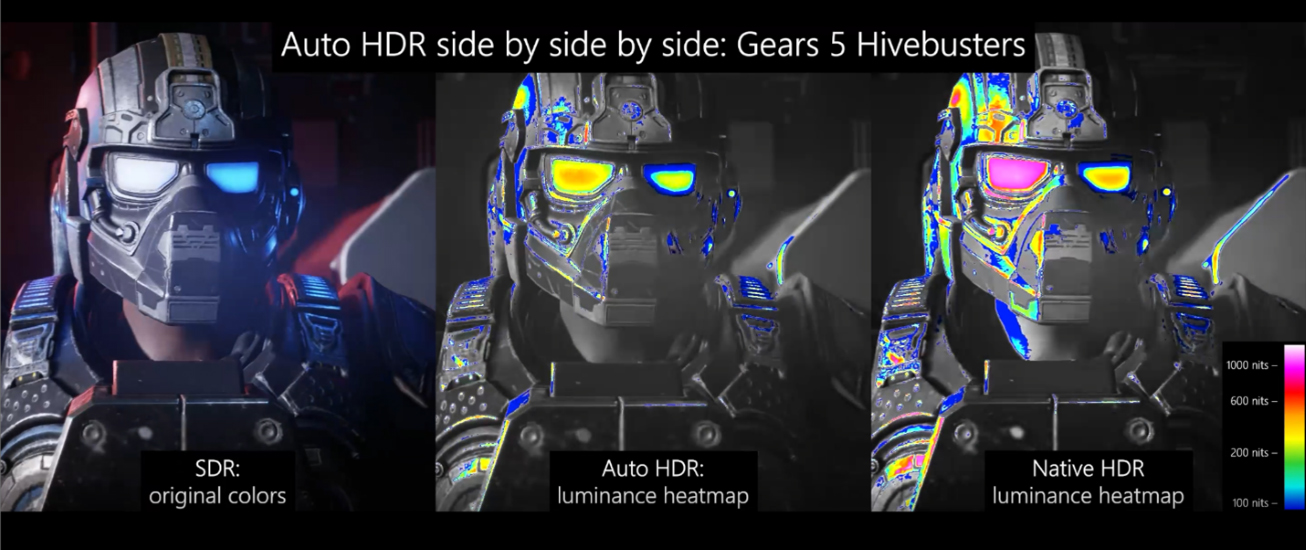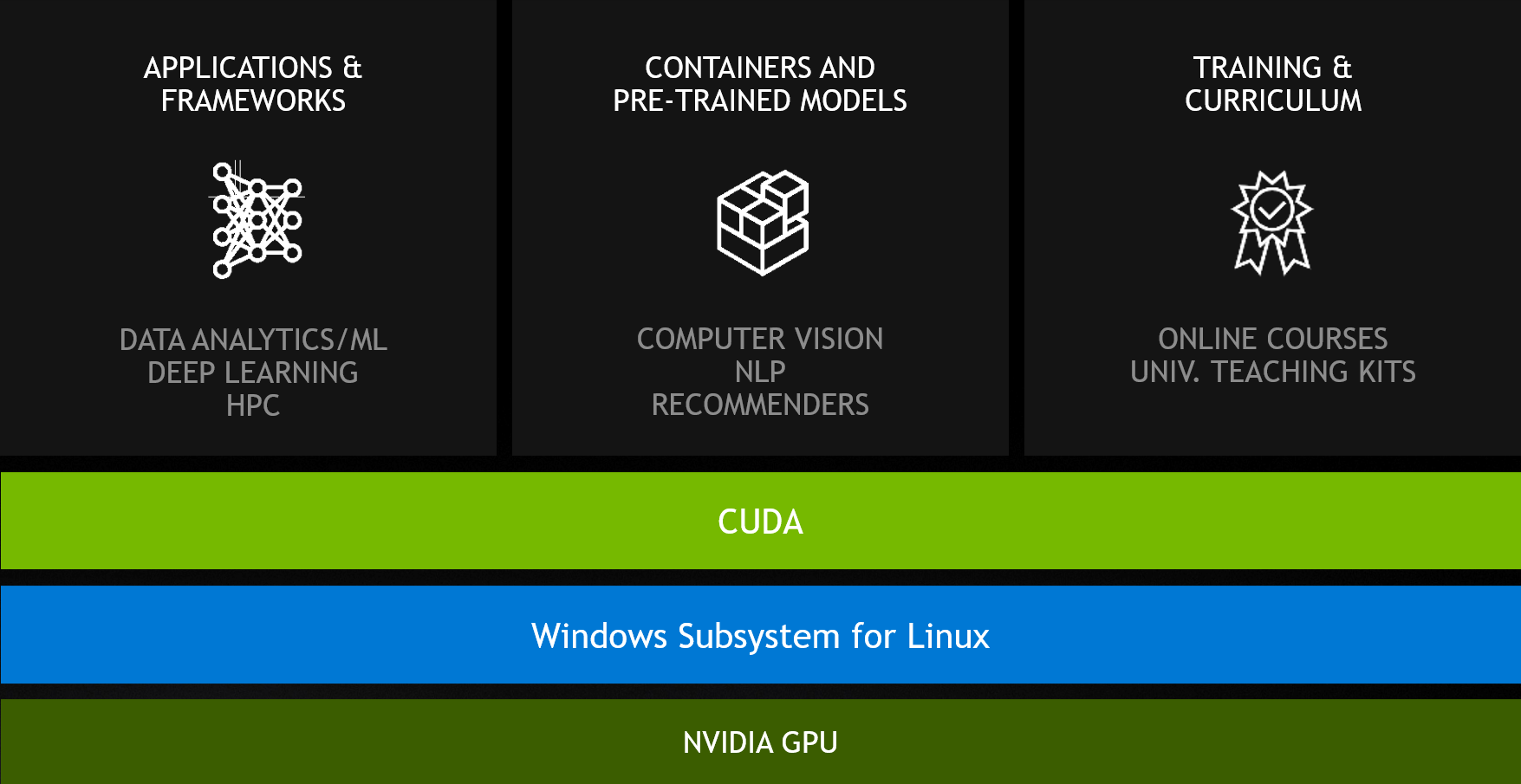GeForce Is Primed For Windows 11, With Game Ready Driver and NVIDIA Studio Driver Support
Throughout NVIDIA’s history, we’ve supported every new Windows operating system at release with dedicated drivers, ensuring our customers receive optimized performance and access to the latest Windows features. Today, we have released our Game Ready and NVIDIA Studio drivers for Windows 11’s October 5th official release, having supported Windows 11 preview builds with WHQL-certified drivers since June.
Gamers get full support for DirectX 12 Ultimate on GeForce RTX graphics cards and laptops, G-SYNC HDR monitor owners can enhance SDR games with Microsoft’s Auto HDR, and RTX graphic cards are primed to support DirectStorage.
Creators and workers receive new ways to organize and manage their desktops using snap tools, enhanced multi-monitor functionality, and advanced support for touch screens, voice controls, and pen input devices.
Folks relying on web calls and video conferencing will find innumerable improvements, along with integrated Microsoft Teams, and NVIDIA Broadcast enhancements thanks to under the hood Windows 11 changes.
And STEM students will now have access to NVIDIA’s world-leading AI software platform directly on their Windows 11 PCs; CUDA on Windows Subsystem for Linux (WSL) makes it possible for STEM students to run GPU-accelerated AI using a variety of frameworks and applications.
Gaming Gets Better
Windows 11 incorporates top gaming features directly into the PC, giving you a superior experience. And from day 1, GeForce RTX GPUs support them all with the launch of our new Game Ready driver.
DirectX 12 Ultimate: DirectX 12 Ultimate codifies several RTX graphics rendering innovations such as Raytracing, Variable Rate Shading, Sampler Feedback, and Mesh Shaders to help developers make bigger, better worlds with faster performance.
Auto HDR: The majority of games run in Standard Dynamic Range (SDR). Auto HDR evaluates game content and converts it to High Dynamic Range (HDR), boosting the vibrancy of bright lights, making blacks more accurate, and in general emphasizing the details of a scene, making them more realistic and color accurate. If you play on a G-SYNC ULTIMATE or G-SYNC HDR-capable display, your gameplay will be automatically enhanced in your DirectX 11 and DirectX 12 SDR titles.
Source: Microsoft
Gears 5 has a fantastic mastered-for-HDR native implementation which makes it a perfect candidate for demonstration purposes showing that while native, game-studio implemented HDR is the best quality experience, for games that don’t have a native implementation, Auto HDR still brings you a vastly improved experience over regular SDR.
The left side of the image above is running in SDR, the middle running in Auto HDR, and the right side running in Gears 5’s amazing native HDR. Grayscale is used to represent all the areas of the scene which can be fully represented by traditional SDR displays while the rainbow colors show areas which are only displayable on HDR capable displays.
Notice on the middle and right-side images that the highlights on the goggles and helmet show an increased amount of detail. HDR and Auto HDR are not just about boosting brightness but really about emphasizing the details in a scene leveraging the increased range: darkening shadows and illuminating highlights. Looking at Auto HDR and native HDR, you can see the similarities in how the details in the shadows and highlights are much improved using luminance ranges beyond SDR. SDR simply doesn’t have the ability to show the same range of color and luminance the way native HDR and Auto HDR can.
- DirectStorage: DirectStorage brings a new standardized implementation of next-gen IO technology that developers of DirectX 12 games can utilize to accelerate loading speeds, and render massive worlds using textures and assets streamed from the NVMe SSD.
The easiest way to get the correct driver for your system is to download and install GeForce Experience. You’ll be immediately notified when a new driver is released, and GeForce Experience will download the right file for your PC or laptop. Then, with just a few clicks, you can install it and get gaming straight away.
Creators Can Work Faster With New Features
NVIDIA Studio drivers provide artists, creators and 3D developers the best performance and reliability when working with creative applications, along with support for GPU acceleration, ray tracing and AI technologies in leading apps. Our newest NVIDIA Studio driver launched today for Windows 10 and 11, bringing support for the latest iteration of NVIDIA Canvas, Jianying video editing software, and an update to the Maxine AR SDK that improves quality and stability of AI-driven body tracking in apps like Notch.
Windows 11 introduces a wealth of new multitasking features and functionality which are tailored to creators. Specifically, this includes:
Custom Desktops, Snap, and More: On Windows 11, you can create and save custom desktop views with windows and apps fixed in place, allowing you to get your optimized layout in mere seconds. And with a press of a button, flick back to your personal desktop, hiding work when the clock strikes 5.
Enhanced Multi-Monitor Handling: Windows 11 makes seamless docking and multi-monitor use a reality. Set your docked and undocked laptop views, and Windows 11 will restore them every time. And when you switch multiple monitors on in the morning, everything will be restored to its previous state.
Advanced Input Device Support: Windows 11 includes native, much-improved support for touch screens, voice input, and pen input, making Windows accessible to all, and giving creatives faster workflows and improved results.
NVIDIA will continue delivering NVIDIA Studio drivers for both Windows 10 and 11 - head to the Drivers tab in GeForce Experience, click the three dots to the right of “Check For Updates”, select “Studio Driver”, and we’ll deliver the correct driver for your system, ready to be installed with a few clicks.
Hybrid Work and Online Communication Enhancements
Work from both home and the office will be the future for many. Windows 11 has an extensive suite of changes to support this new model, and brings extra peace of mind to employers with Zero Trust security. Online conference and video calls are also part of the new normal, and Windows 11 features several new changes:
- Faster NVIDIA Broadcast Performance: NVIDIA Broadcast is the industry’s leading video and audio enhancement app, using the power of AI and our GPU’s Tensor Cores to make audio clearer, eliminate background noise, and improve video quality. In Windows 11, GPU-accelerated hardware scheduling receives numerous improvements and is enabled by default, enabling users to use NVIDIA Broadcast while they livestream and run a game or 3D app seamlessly.
- Windows Enhance Audio: A new Sound panel enables Windows 11 users to improve and enhance the audio coming out of their speakers and headphones, making dialog clearer.
- Integrated Microsoft Teams: Chat, call and conference via Microsoft Teams, which is now integrated into the taskbar, providing a faster way to connect to colleagues, friends, and family. And with our Windows 11 drivers, GPU acceleration is fully supported, and via the Teams options you can route your audio and video via NVIDIA Broadcast to enhance calls and video conferences.
Complete Coursework Faster
Students in STEM programs benefit from GPU acceleration for dozens of top applications used in engineering, AI, and data science. Now, with NVIDIA CUDA on Windows Subsystem for Linux (WSL), students can access NVIDIA’s world-leading software platform for artificial intelligence directly from their Windows 11 laptop and desktop PCs. WSL is a feature of Windows 11 that allows students and developers to run native Linux tools and applications directly in Windows. NVIDIA’s CUDA on WSL makes it possible to leverage NVIDIA’s rich platform of GPU-accelerated AI libraries and development tools, including:
- Support for top applications and frameworks: Students can leverage GPU acceleration for popular frameworks like TensorFlow, PyTorch and WinML, as well as data science applications like NVIDIA RAPIDS.
- Includes dozens of containers and pre-trained models: The NGC Catalog is a collection of container and pre-trained models that make it easy for students to launch workloads for computer vision, natural language processing, and recommender systems, and explore the power of GPU accelerated AI.
AI On Windows 11 with CUDA for WSL
GeForce Is Primed For Windows 11
Along with our GeForce Game Ready and NVIDIA Studio drivers, we’ve ensured that all of our supported technologies and features are ready for Windows 11. So when gamers play the latest RTX titles, our features will be available to accelerate performance to the highest levels. And creators can use AI enhancements in Adobe apps, and everything else leveraging GPU acceleration, AI, ray tracing, and NVIDIA DLSS.
For GeForce users, the transition will be seamless. Download the latest Game Ready and NVIDIA Studio drivers for your operating system quickly and easily through GeForce Experience.