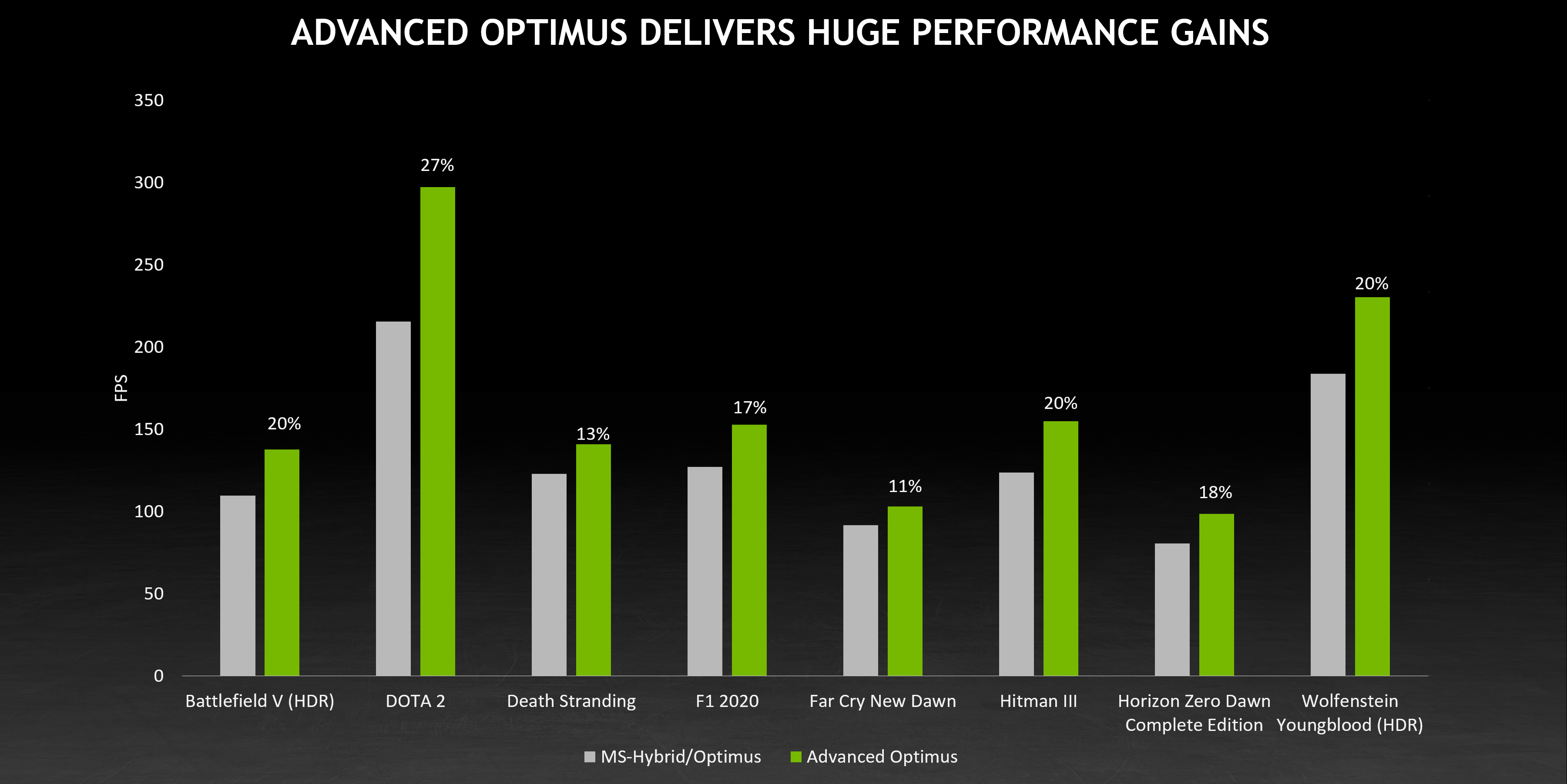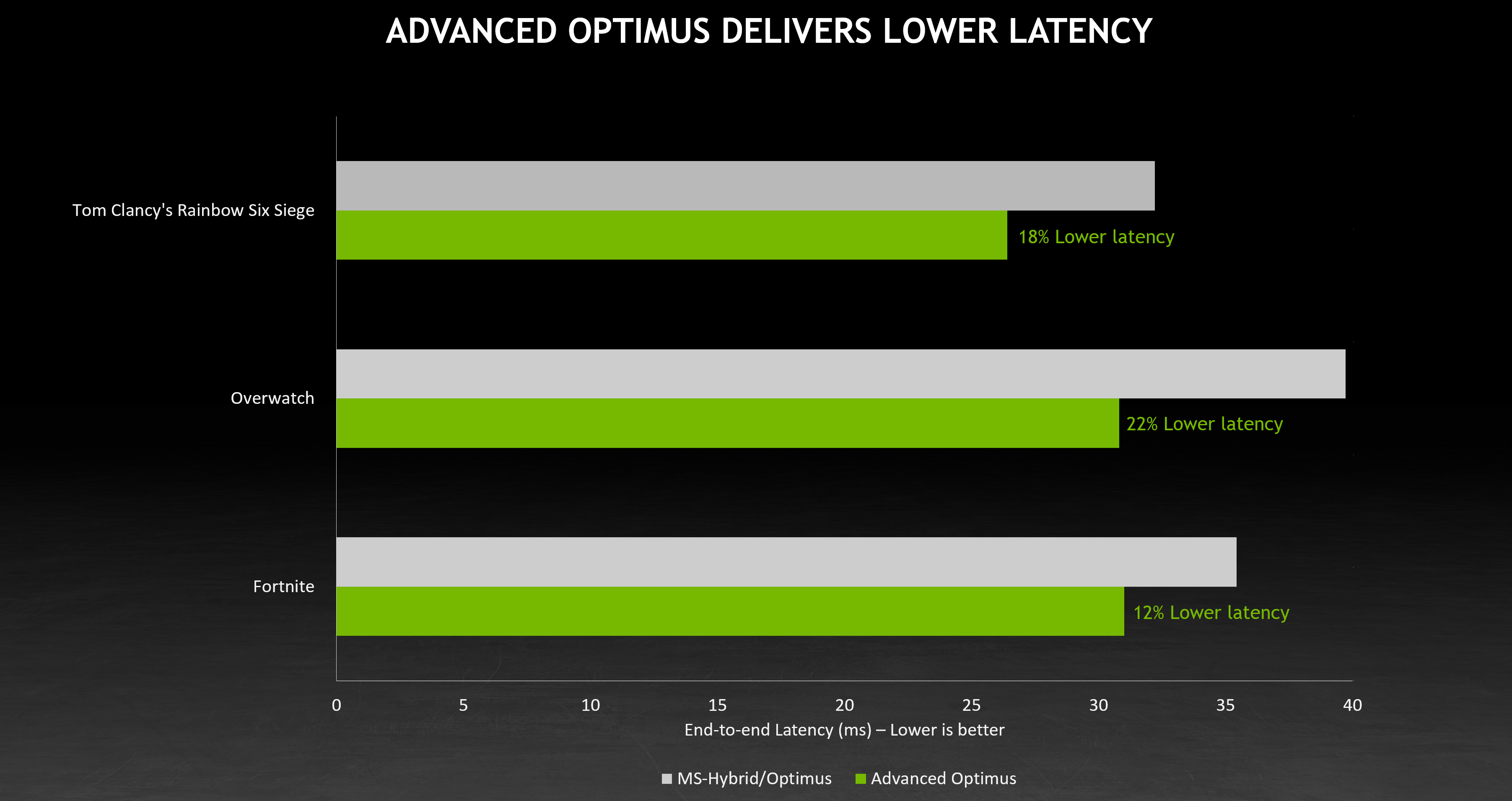How Advanced Optimus Delivers Max Performance With Optimal Battery Life
NVIDIA GeForce RTX laptops are the most advanced and versatile around, accelerating work and play to unprecedented speeds. We’ve achieved this through the constant development of new innovations, such as Max-Q, our suite of technologies that optimize laptops to deliver high performance in thin form factors.
One key Max-Q advancement is NVIDIA Advanced Optimus, giving GeForce RTX laptop users the best performance, optimized battery life, the lowest gaming latency, and G-SYNC display panels, for tear-free, super smooth gaming.
Advanced Optimus automatically selects whether the GeForce GPU or integrated graphics is driving the internal display, and based on what application is running, switches as needed, delivering meaningful, measurable benefits that improve your experience.
What Is NVIDIA Advanced Optimus?
NVIDIA Advanced Optimus is an evolution of NVIDIA Optimus, a legacy, game-changing feature. Before its invention, a laptop either ran via low-performance integrated graphics, or high-performance power-intensive GPUs. There was no middle ground, and most importantly, no way to dynamically switch which processor was driving the internal display. Instead, users had to reboot their laptop, and potentially change BIOS settings.
NVIDIA Optimus introduced a way to dynamically switch between the two graphics processors. The integrated graphics would always drive the display. Profiles from our GeForce drivers told the system when a game or app would benefit from high-performance graphics and GPU acceleration, and the GeForce GPU would be tagged in to render the 3D game and pass the rendered frames to the integrated graphics to display. When the game or app was shut down, display duties went back to the integrated graphics, lengthening the laptop’s battery life.
NVIDIA Advanced Optimus improves upon the original by introducing a hardware-based dynamic display switch that allows GeForce GPUs to directly control the display, rather than routing via the IGP. Bypassing integrated graphics increases game performance, reduces system latency when gaming, and enables the use of G-SYNC variable refresh rate displays, improving users’ experiences.
How Does NVIDIA Advanced Optimus Enhance A GeForce RTX Laptop?
Using benchmarks, we can demonstrate the real-world benefits of NVIDIA Advanced Optimus, versus Optimus and non-Optimus laptops.
Gaming Performance
Frame rate is king when gaming, and NVIDIA Advanced Optimus delivers considerable increases in frame rates, from 11% to 27%, and beyond, in a wide range of games.
Optimized Battery Life
By intelligently switching between the GeForce GPU and integrated graphics, battery life can be optimized giving you the best performance when you need it, and the best battery life when you’re not gaming. All done seamlessly and automatically without needing to reboot your laptop.
System Latency
System latency dictates how responsive your games are. NVIDIA has continually been at the forefront of gaming responsiveness, realizing long ago it’s just as important as a high frame rate. Most recently, we introduced NVIDIA Reflex, a suite of technologies designed to measure and reduce system latency in games, and we’ve detailed how you can make system tweaks to get latency even lower.
With NVIDIA Advanced Optimus, we remove the bottleneck between the GPU and the display, reducing latency by up to 22% in popular esports titles.
G-SYNC Displays
Before NVIDIA invented variable refresh rate G-SYNC displays, PC gamers had to choose between unsightly tearing on their display, or turning on V-SYNC, which increased system latency and made gaming feel sluggish. G-SYNC solved the problem, delivered higher quality displays, and revolutionized the display industry in the process, leading to a golden age of innovation and technological advancement that shows no signs of slowing.
With the introduction of NVIDIA Advanced Optimus and its ability to bypass the integrated graphics, laptops can now ship with G-SYNC variable refresh rate displays, eliminating tearing and keeping system latency low.
Best of all, NVIDIA’s constant innovation following the invention of G-SYNC has directly led to today’s super high quality 4K 120Hz G-SYNC laptop displays, with phenomenal color accuracy, giving users desktop-quality displays on mobile devices.
I’m In! Which Laptops Support Advanced Optimus?
At time of writing, there are over 50 GeForce RTX 30 Series laptop designs with NVIDIA Advanced Optimus available from our partners at Acer, Alienware, ASUS, Clevo, Dell, Gigabyte, HP, Lenovo, MSI, and Razer. Some standouts include: Lenovo Legion 5 Pro and Legion 7, Alienware x14, x15, and x17, Razer Blade 15 and Blade 17, and Acer Triton 500 SE. Laptops configurations can vary, please check with your local laptop manufacturer about specific support for Advanced Optimus.
To learn more about the other innovations available on GeForce RTX laptops, head here, and to learn about new laptop technologies and new games making use of these features, stay tuned to GeForce.com.