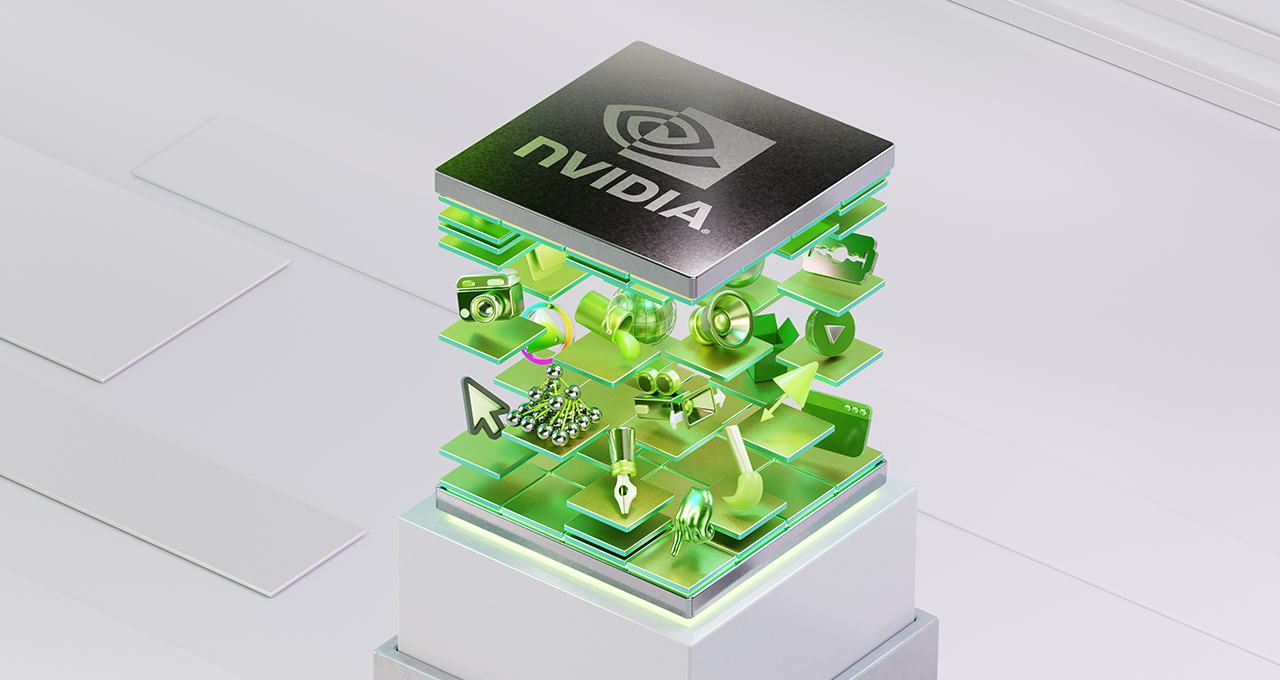September NVIDIA Studio Driver Now Ready For Download, Supporting Creators With GeForce RTX 30 Series GPUs
Plenty of excitement abuzz for creators with the launch of GeForce RTX 30 Series GPUs.
Creators can now access app updates to D5 Render and SheenCity Mars adding NVIDIA DLSS (Deep Learning Super Sampling) — supported in the new September NVIDIA Studio Driver, available for download today.
The new NVIDIA Broadcast App, now available to all NVIDIA RTX users, turns any room into a home broadcast studio with AI-enhanced video and voice comms.
The world’s fastest RTX mobile workstation, the Asus ProArt StudioBook One, is now available, featuring an immensely powerful Quadro RTX 6000 GPU and a host of impressive innovations.
Finally, new GeForce RTX 30 Series GPUs are now available in seven Studio systems, powered by our second-generation RTX architecture, with ray tracing up to twice as fast and five times faster motion blur rendering, utilizing third generation tensor cores to power next-gen AI-powered tools.
Learn more about how the GeForce RTX 30 Series benefits creators.
DLSS and AI Come to Creative Apps
Alongside the release of RTX 30 Series GPUs and the September Studio driver, NVIDIA DLSS technology is coming to 3D creative applications.
D5 Render is an architectural visualization app that features NVIDIA technologies including RTX ray tracing, RTX Global Illumination, and now NVIDIA DLSS.
DLSS is an AI super resolution algorithm that utilizes RTX Tensor Cores to boost frame rates while generating beautiful crisp 3D images, increasing viewport interactivity while maintaining visual fidelity.
In a sample scene, RTX 3080 was able to achieve 35 FPS with 1440p DLSS, compared to only 19 FPS rendering at 1440p natively. This 80% frame rate increase ensures smooth viewport movement while displaying photo-realistic visuals, helping architects experiment with designs in real-time, and making it easier to share their visions with clients.
D5 Render also uses DLSS to speed up video scene exports, reducing export times by 50% on average.
Image Courtesy of D5 Render
SheenCity Mars is an architectural visualization application built for advanced designers with robust tool sets, supporting RTX real-time ray tracing and now, DLSS support for more responsive 3D designs.
With this update, users can enjoy higher frame rates with DLSS Quality mode doubling frame rates compared to native resolution.
Image Courtesy of SheenCity and Chengdu Shangbai Architectural Design Consulting Co., Ltd.
The new NVIDIA Broadcast app upgrades any room into a home broadcast studio by transforming standard webcams and microphones into smart devices through the power of AI.
NVIDIA Broadcast is free and works with most popular live streaming, voice chat and video conferencing apps. It’s supported on any NVIDIA GeForce RTX, TITAN RTX or Quadro RTX GPU, using their dedicated Tensor Core AI processors to help the app’s AI networks run in real-time. NVIDIA Broadcast offers three powerful AI features:
- Noise Removal: remove background noise from your microphone feed – be it a dog barking or the doorbell ringing. The AI network can even be used on incoming audio feeds to mute that one keyboard-mashing friend or collaborator.
- Virtual Background: remove the background of your webcam feed and replace it with an alternative image, Windows app, a game, or even a subtle blur.
- Auto Frame: zooms in on you and uses AI to track your head movements, keeping you at the center of the action even as you shift from side to side. It’s like having your own cameraperson.
Download the new AI-Powered NVIDIA Broadcast app here.
Download the Latest RTX 30 Series-powered App Updates
NVIDIA is working with your favorite creative app developers to ensure maximum performance on new RTX 30 Series GPUs. If you’re one of the lucky new owners, make sure to download the latest app updates to take advantage of many GPU-accelerated features:
- Absoft Neat Image - update
- Absoft Neat Video - update
- Adobe Premiere Pro - select “Beta apps” in the Adobe Creative Cloud client for Premiere Pro beta
- Adobe Dimension - visit prerelease site to access Dimension beta
- Blackmagic Design’s DaVinci Resolve update 16.2.7
- Blender Cycles - update 2.90
- Chaos Group V-Ray - update, trial
- Bentley Systems LumenRTX - update
- Multicamera Systems The Recorder - update
- OTOY OctaneRender - update 2020.1.5, demo, OctaneBench
- REDCINE-X PRO - beta 52.2
- Redshift Renderer - update 3.0.28
- Topaz Labs Video Enhance AI - beta access
NVIDIA Partners Bringing RTX 30 Series Studio Desktops To Content Creators
The GeForce RTX 30 Series lineup brings amazing optimizations to creators with up to 2x generational increase in performance. System Builders specializing in building custom PCs will have GeForce RTX 30 Series Studio systems purposely built for content creators.
These powerful machines will be available from:
Don’t forget, most Studio systems come with 3 months of Adobe Creative Cloud (over $235 in value), giving artists specializing in photography, graphic design, video editing and 3D motion graphics over 30+ apps and tools necessary to realize their creative visions.
The World’s Fastest RTX Mobile Workstation Now Available
ASUS recently launched the ProArt StudioBook One, an NVIDIA Studio mobile workstation leveraging NVIDIA’s ACE architecture to achieve something previously thought impossible: housing a Quadro RTX 6000 GPU alongside 24 GB of video memory into a laptop form factor.
ASUS ProArt Studiobook One - The first mobile workstation housing an NVIDIA Quadro RTX 6000 GPU
Studiobook One pioneers several innovative features such as GPU positioning behind the display, a new titanium vapor chamber for advanced cooling, and a compact albeit powerful 300W charger.
Buy the ASUS ProArt Studiobook One from select retailers.
Stay Up-to-Date with NVIDIA Studio
As creative app developers move to more frequent updates, it’s important that the systems powering these new features and performance gains also receive regular updates. That’s why our Studio Driver program aligns with the biggest app releases. Creators can look for regular monthly Studio Driver updates, helping to maximize their potential.
Studio Drivers are built specifically for creators and tested extensively against top creative apps and workflows. To get the latest performance optimizations and support for the latest creative app updates, download the new September Studio Driver (456.38) today through GeForce Experience, NVIDIA Quadro Experience, or the NVIDIA driver download page.
You can also stay up to date on the latest apps through NVIDIA’s new Studio YouTube channel, featuring tutorials, tips, and tricks by industry-leading artists.