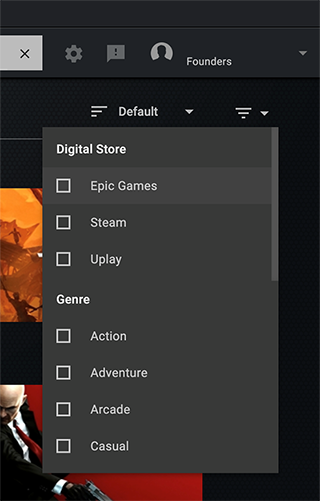What’s New in GeForce NOW 2.0.20
Capture Even More Highlights
- NVIDIA Highlights is a feature developed by NVIDIA that many industry leading developers have implemented in their games to allow gamers to easily capture and share their best moments.
- Current games that support NVIDIA Highlights include Fortnite and Kingdom Come: Deliverance. For a full list of games, please read this Highlights knowledge base article.
- This new app release adds some new technology that uses smart pattern and image recognition in our cloud servers to detect key moments in games. When one of those moments is detected, like a game-winning kill, we capture and save the highlight automatically.
- Over the next few weeks, PC users will see support for our first two games - Counter-Strike: Global Offensive and League of Legends. Let no victory go unrecorded! We’ll add support for the feature to more games over time. Stay tuned to see which games get support next and when we add macOS support!
- Use the in-game overlay (CTRL-G on Windows or Cmd-G on Mac) to turn on Highlights, view your Gallery, change your keyboard shortcuts, and more.
New Sorting and Filtering Controls
- Sort your GeForce NOW library by game store, genre, or game name, alphabetically.
- These new options are available in the top right corner of the app when you click “SEE MORE” in the My Library and our sections - like Free to Play.