- Open the NVIDIA Games app and go to My library > GameStream to find your GameStream PC on your network.
Pairing SHIELD TV to Your Gamestream PC
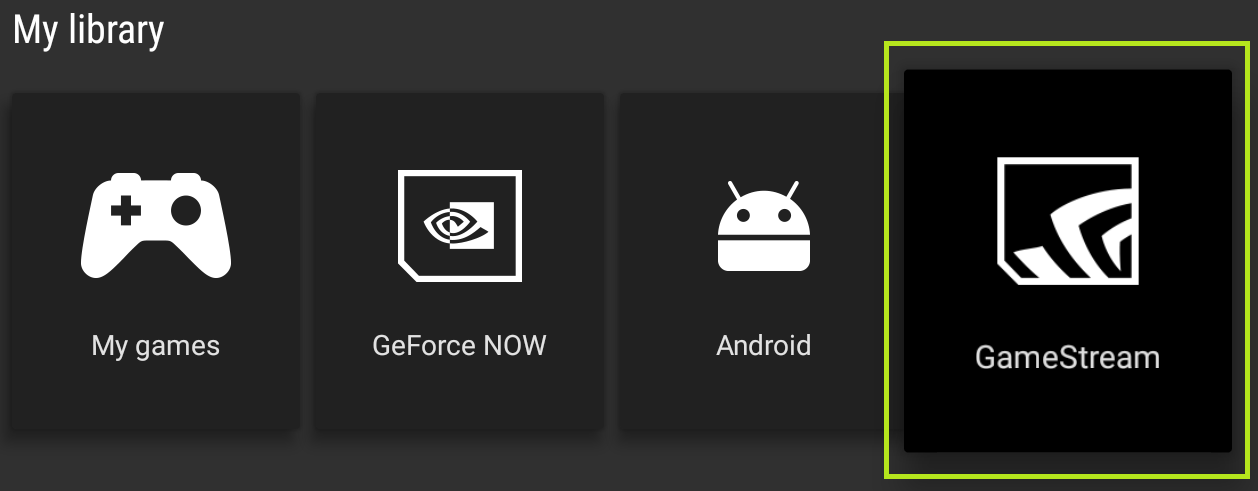
You may be prompted to log in with your NVIDIA account if you haven't already done so.
- If you have signed into NVIDIA games on your SHIELD and GeForce Experience using the same NVIDIA account, your devices will automatically be paired.
Optional Pin Pairing: If you are logged into different NVIDIA accounts between your GeForce Experience PC and SHIELD, you can still pair the two. Go to Settings > GameStream PCs and select the PC you want to pair your SHIELD with. You will be shown a 4 digit security code on your TV. Enter the same 4 digit security code on your PC and they will be paired.


Once pairing is complete, your SHIELD and PC will remember the connection. If you want to connect your SHIELD to a new PC, or a new SHIELD device to the existing PC, you will need to perform these steps again.