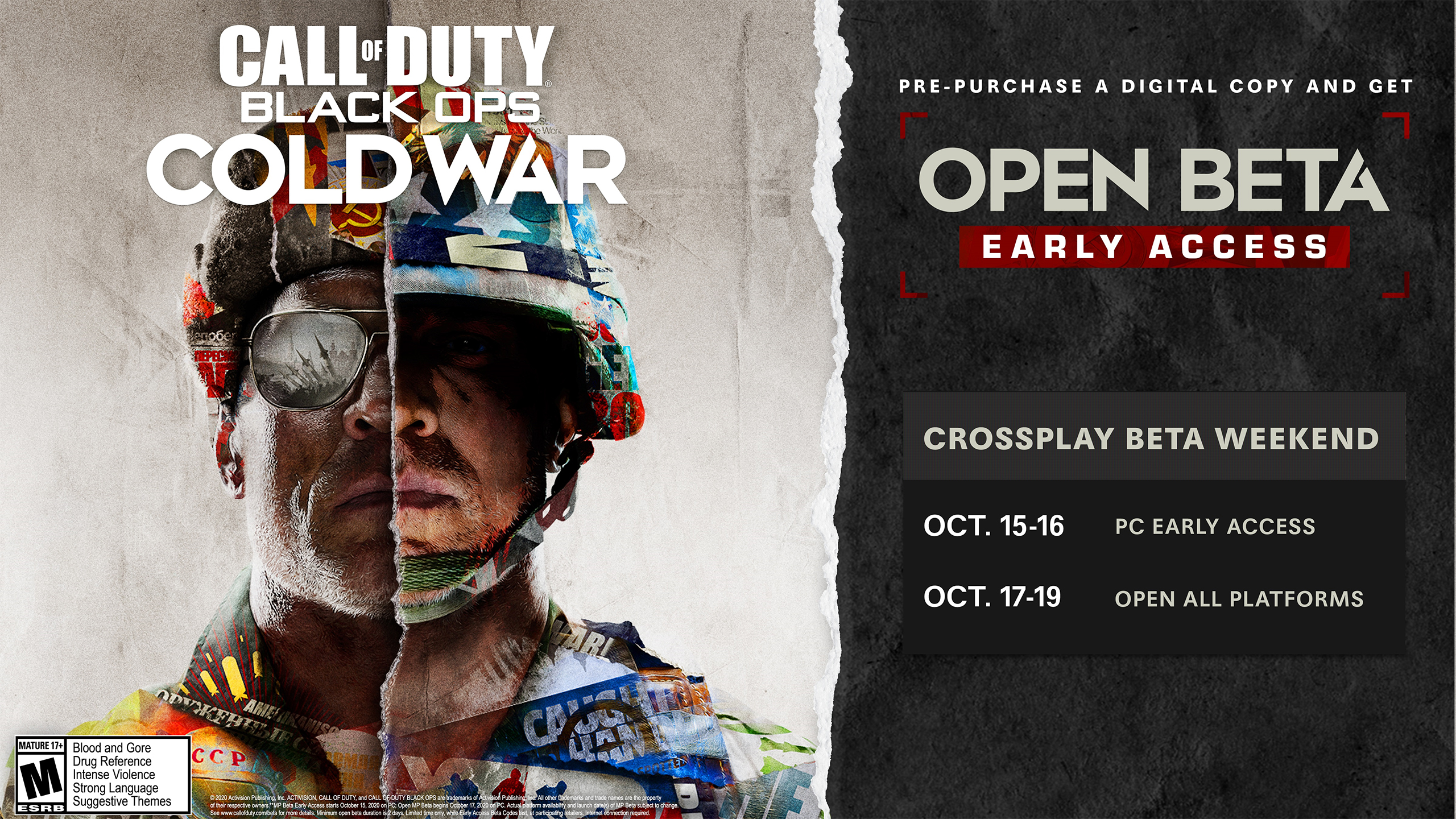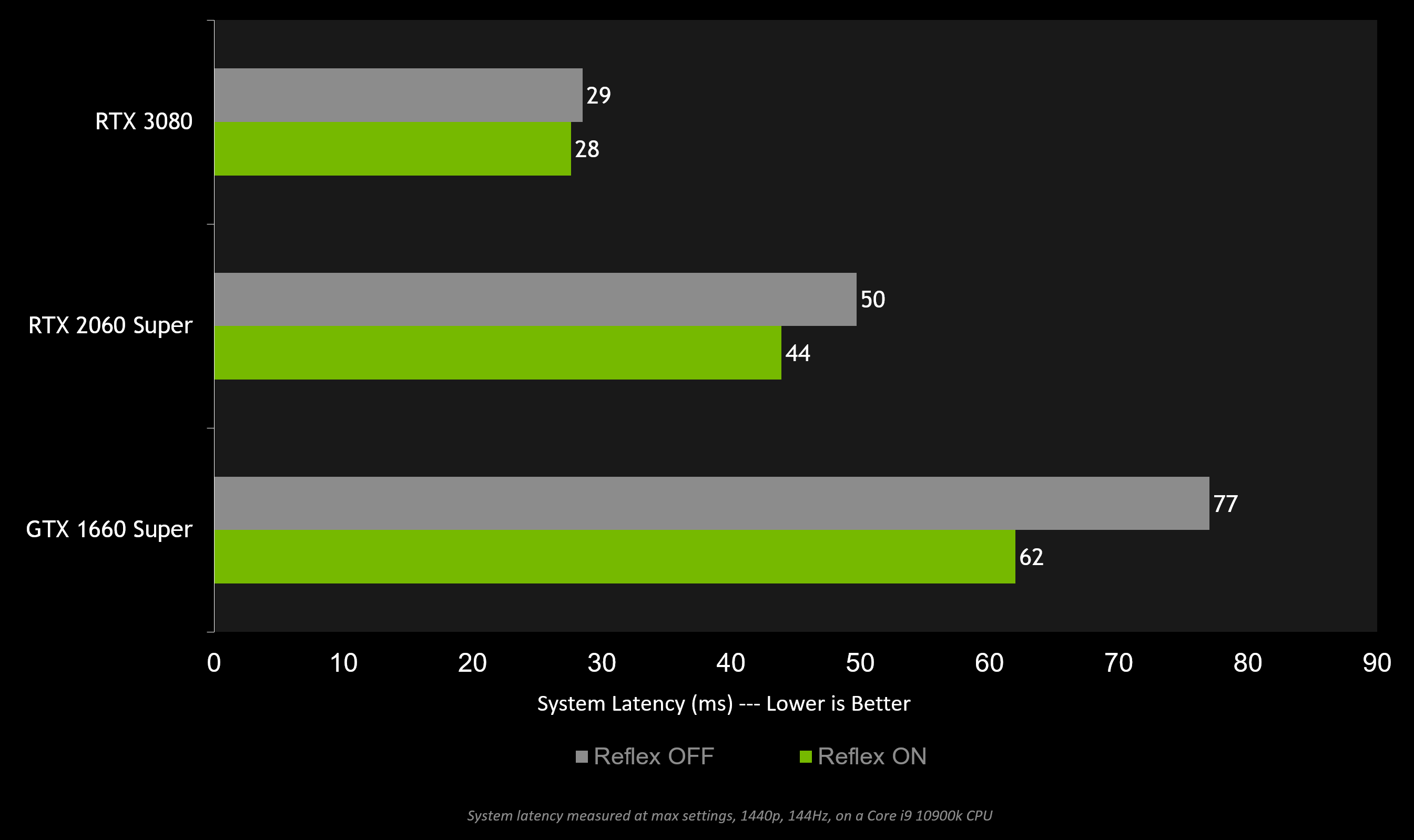Call of Duty: Black Ops Cold War Open Beta para PC comienza el 15 de octubre con soporte y aspectos destacados de NVIDIA Reflex
Disfruta antes que nadie de Call of Duty: Black Ops Cold War esta semana, gracias a una nueva versión beta multijugador, que puedes precargar ahora a través del cliente de Battle.net. En la PC, experimenta la acción de marca registrada de la serie con las velocidades de cuadro, resoluciones y niveles de detalle más altos. Para disfrutar de la mejor experiencia, habilita NVIDIA Reflex para la latencia más baja y NVIDIA Highlights para aprovechar aún más las capacidades de tu GPU GeForce.
El acceso anticipado a la versión beta para PC comienza el 15 de octubre para los clientes de pedidos anticipados. El 17 de octubre, todos podrán jugar.
Durante la versión beta, experimenta el combate característico de Black Ops en los modos tradicionales 6v6, el mayor número de jugadores 12v12 Combined Arms y un nuevo modo de 40 jugadores, Fireteam: Dirty Bomb. La versión beta contará con una selección de mapas multijugador del juego establecidos en distintas ubicaciones globales durante la Cold War. Los jugadores pueden progresar y subir de rango en el sistema de nivelación específico de la versión Beta, donde los elementos de equipamiento, incluido el armamento nuevo, la tecnología de espionaje encubierto a través de las mejoras de campo y las rachas de puntajes increíbles, se pueden desbloquear al ganar XP.
Los motores de juego de Call of Duty están magníficamente optimizados, lo que permite a los jugadores obtener un rendimiento fluido de más de 60 FPS en muchos sistemas. Para la versión beta, Activision recomienda las siguientes configuraciones:
Especificaciones mínimas para la versión Beta pública
- Sistema operativo: Windows 7 de 64 bits (SP1) o Windows 10 de 64 bits (1803 o posterior)
- CPU: Intel Core i5 2500k o AMD equivalente.
- Video: NVIDIA GeForce GTX 670 de 2 GB/GTX 1650 de 4 GB
Especificaciones recomendadas para la versión Beta pública
- Sistema Operativo: Windows 10 de 64 bits (último Service Pack)
- CPU: Intel Core i7 4770k o AMD equivalente
- Video: NVIDIA GeForce GTX 970 de 4 GB/GTX 1660 Super 6 GB
Pasar a una GPU más rápida te permitirá jugar a velocidades de cuadro más altas y 4K, con gráficos maximizados, para brindarte la experiencia más clara y detallada posible.
Optimiza la Capacidad de Respuesta con NVIDIA Reflex
La versión beta de Call of Duty: Black Ops Cold War para PC también incluye NVIDIA Reflex, una opción en el juego que reduce la latencia del sistema para millones de jugadores de GeForce. La latencia del sistema (a veces conocida como la “latencia de entrada”) es uno de los factores clave que afectan la capacidad de respuesta de cualquier juego. Cuando juegas en online, una latencia baja del sistema aumenta tu ventaja competitiva.
NVIDIA Reflex aumenta la capacidad de respuesta de la PC hasta en un 20% en la versión beta de Call of Duty: Black Ops Cold War para PC. Para habilitarla, descarga e instala nuestro driver Game Ready más reciente, ve a las opciones de gráficos del juego y activa Latencia baja de NVIDIA Reflex.
Registra tus Mejores Momentos en la Versión Beta con NVIDIA Highlights
While battling online, ensure your best multiplayer moments are automatically recorded using NVIDIA Highlights. Capture kill streaks, unique moments, and more, then edit and upload to YouTube and social media.
To enable Highlights, load GeForce Experience before you boot the beta, enter Settings via the cog icon, and ensure “In-Game Overlay” is on. Then load the Call of DutyⓇ: Black Ops Cold War PC Open Beta, and you’ll be promoted to activate Highlights.
Access recorded moments with Alt+Z during or after gameplay, check out GeForce Experience’s new features, and take a tour to discover how GeForce Experience leverages the capabilities of your GeForce GPU to enhance gaming.
Ray Tracing y DLSS Disponibles el 13 de Noviembre
Cuando Call of Duty: Black Ops Cold War se lance el 13 de noviembre, el juego incluirácautivantes efectos con ray tracing y la tecnología NVIDIA DLSS que acelera el rendimiento. Además, incluirá NVIDIA Ansel en el modo de campaña. A continuación, dale un vistazo al avance y recuerda visitar GeForce.com para obtener más información sobre estas funciones.