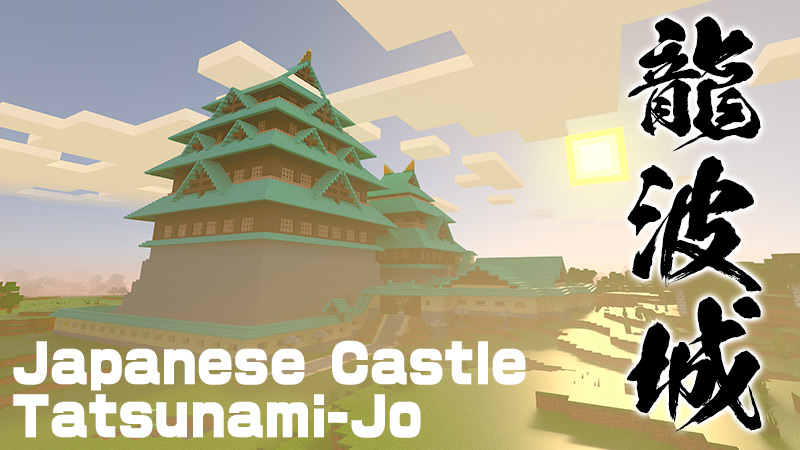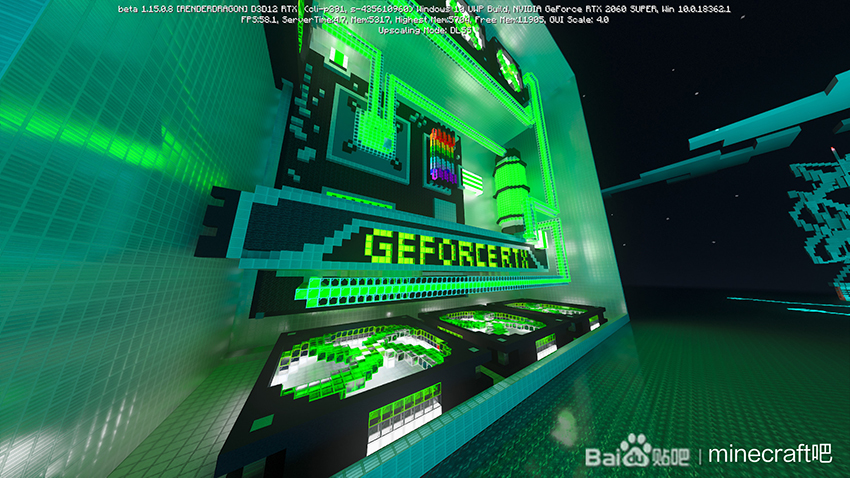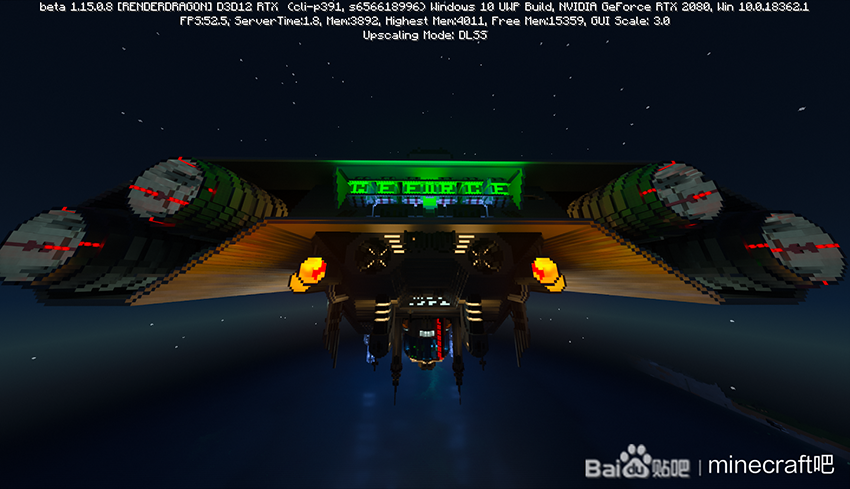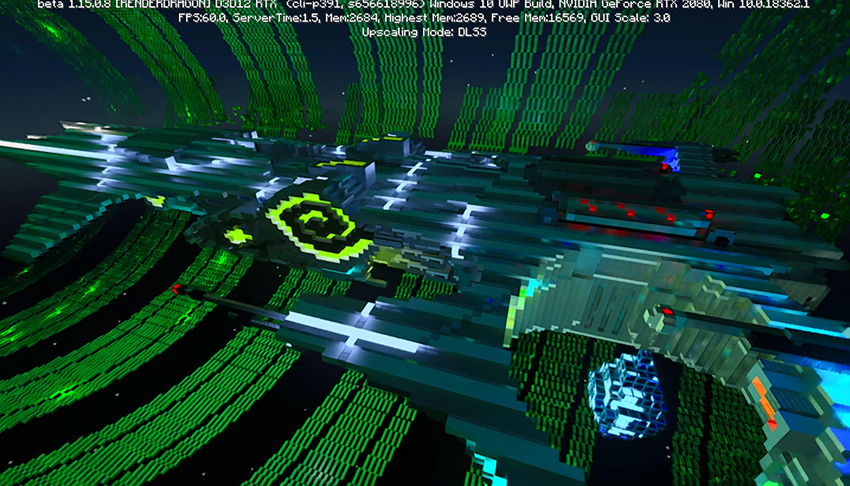Minecraft with RTX Beta: Our Favourite Community Creations
Minecraft is the world’s most popular game, and as a result it’s also one of the most modified. Gamers create, share and collaborate in their own worlds; they make artistic sculptures and worlds inspired by their favourite game, TV and film properties; and work on game-changing mods and total conversions, of which there are thousands.
With the release of the Minecraft with RTX Beta for Windows 10, new options and capabilities are available to players, all powered by jaw-dropping path-traced ray tracing. Worlds can be rendered with incredible detail, textures can be swapped to add realistic surface detail, and new gameplay can be created by playing with light, shadow and colors.
Since its launch, gamers have been getting to grips with RTX’s new capabilities, and now we’re starting to see some incredible creations and projects. To give you a taste, here are some of our favourite community creations:
Kingdom of Galekin RTX [Download Available]
Created by Linard, Kingdom of Galekin is a passion project that’s been gradually built over the course of 8 years+. The fantasy world is available for most versions of Minecraft, and now Linard has converted it to Minecraft with RTX:
Learn more and download all of Linard’s work from his website.
MC-Aztter Upgrades To RTX
Popular Chinese Minecraft creator, MC-Aztter, has cut a trailer demonstrating their latest work upgraded with path-traced ray tracing in Minecraft with RTX.
You can see yet more of their stunning creations here, including several with RTX ON.
Maikura City RTX
Japanese creator Hiirotwtu16 recently converted the Maikura City Japanese metropolis world to RTX. The Java version, created by Kirakiraouji, has over 277,000 downloads. To see how it looks, check out this trailer:
Le Manoir Hanté
French influencer and part-time ghost hunter, GussDX, built a spooky haunted mansion to test the capabilities of Minecraft with RTX, and to talk about his passion for Minecraft and the paranormal:
Home Office RTX [Download Available]
Redditor u/Ociex, on the r/minecraftRTX/ SubReddit, has been sharing frequent progress pics from a bedroom/home office mega-build that’s work in progress. Now, there’s a full video showing off the latest version, and a world download link in this thread.
Photorealistic Textures For Minecraft with RTX
Renowned Digital Artist / Virtual Photographer / Screenshot Mastermind, VicenteProD, is working on photorealistic textures for Minecraft with RTX (as have others). VicenteProD’s gone one step further, however, by demonstrating his textures in action in a beautiful 4K video, embedded below for your enjoyment.
Tatsunami Castle RTX [Download Available]
From the Minecraft Japanese Crafters Union comes Shyuichi Tatsunami’s Tatsunami Castle, converted from Java to RTX, and posted for download here.
GeForce RTX In Minecraft with RTX, Rendered With RTX
From China’s Baidu Minecraft creator community comes a water-cooled PC, created in Minecraft with RTX by AwesomeFace, using path-traced ray tracing and NVIDIA DLSS 2.0.
Check out some additional hi-res pics here, and a short wide shot GIF here.
On a similar note, another member of the same community recreated the GeForce RTX PCB in Minecraft with RTX:
Keltear Castle RTX [Download Available]
Japanese creator Beryl Moon has converted their large fantasy castle to Minecraft with RTX, and hosted it for download on the Crafters Union website.
To The Stars, and Air!
Baidu also brings us two unique aircraft builds. The first, the “NVIDIA Ark”, hosts upside-down buildings, GPU-inspired design features, and of course, a giant illuminated GeForce logo:
And the “RTX MC” takes to the stars with a sleek, shiny design, NVIDIA logos, and tons of emissive lighting, ray-traced reflections, and other cool visual touches.
Starry Skies, Beautiful Sights
And finally, Michaelis972 discovered the beauty of Minecraft with RTX and the possibilities of its ray-traced lighting at night:
I realized that with Minecraft RTX you can actually have a starry sky roof .
— Jessie Michaelis (SCO)🇫🇷 (@Michaelis972) May 9, 2020
Look at how the light affect the glass blocks 😍 Amazing .@NVIDIAGeForce @Minecraft @NVIDIAGeForceFR #RTXOn #MinecraftRTX #Minecraft #ShotWithGeforce pic.twitter.com/F0T7xGZzki
If you want to make your own unique Minecraft with RTX content, be sure to check out our World Conversion and Resource Pack creation guides. And for inspiration, download and play our free creator-made worlds, which take full advantage of ray tracing’s capabilities and possibilities. Also, you can download and try the PBR Resource Packs made by other players to modify the look and feel of your creations (just be sure to credit their work if you use it!).
And don’t forget, we’re running an ongoing Minecraft with RTX sweepstakes, in which you can win GPUs and Minecraft prizes. Share your creations for a chance to win.