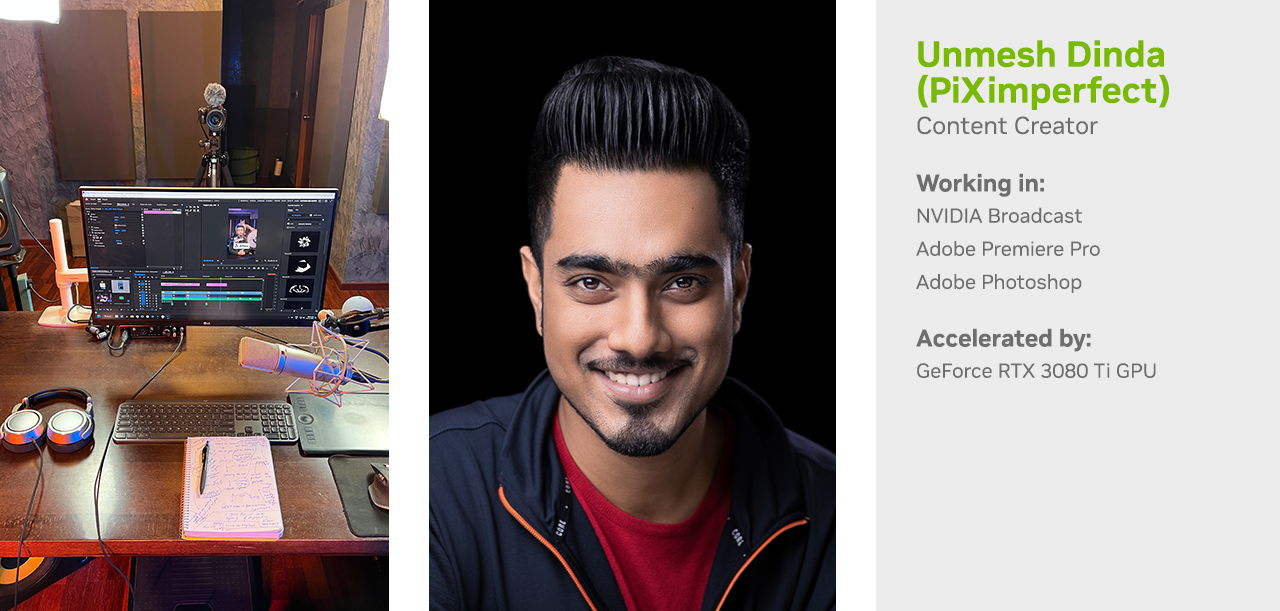Editor’s note: This post is part of our weekly In the NVIDIA Studio series, which celebrates featured artists, offers creative tips and tricks, and demonstrates how NVIDIA Studio technology improves creative workflows.
Content creators in all fields can benefit from free, AI-powered technology available from NVIDIA Studio.
The Studio platform delivers RTX acceleration in over 110 popular creative apps plus an exclusive suite of AI-powered Studio software. NVIDIA Omniverse interconnects 3D workflows, Canvas turns simple brushstrokes into realistic landscape images and RTX Remix helps modders create stunning RTX remasters of classic PC games.
Spotlighted by this week’s In the NVIDIA Studio featured artist Unmesh Dinda, NVIDIA Broadcast transforms the homes, apartments and dorm rooms of content creators, livestreamers and people working from home through the power of AI — all without the need for specialized equipment.
Host of the widely watched YouTube channel PiXimperfect, Dinda takes the noise-canceling and echo-removal AI features in Broadcast to extremes. He turned the perfect demo into a viral hit faster, powered by RTX acceleration in his go-to video-editing software, Adobe Premiere Pro.
It’s Hammer Time
NVIDIA Broadcast has several popular features, including visual background, autoframing, video noise removal, eye contact and vignette effects.
Two of the most frequently used features, noise and echo removal, caught the attention of Dinda, who saw Broadcast’s potential and wanted to show creators how to instantly improve their content.
The foundation of Dinda’s tutorial style came from his childhood. “My father would sit with me every day to help me with schoolwork,” he said. “He always used to explain with examples which were crystal clear to me, so now I do the same with my channel.”
Dinda contemplated how to demonstrate this incredible technology in a quick, relatable way.
“Think of a crazy idea that grabs attention instantly,” said Dinda. “Concepts like holding a drill in both hands or having a friend play drums right next to me.”
Dinda took the advice of famed British novelist William Golding, who once said, “The greatest ideas are the simplest.” Dinda’s final concept ended up as a scene of a hammer hitting a helmet on his head.
It turns out that seeing — and hearing — is believing.
Even with an electric fan whirring directly into his microphone and intense hammering on his helmet, Dinda can be heard crystal clear with Broadcast’s noise-removal feature turned on. To help emphasize the sorcery, Dinda briefly turns the feature off in the demo to reveal the painful sound his viewers would hear without it.
The demo launched on Instagram a few months ago and went viral overnight. Across social media platforms, the video now has over 12 million views and counting.
Dinda wasn’t harmed in the making of this video.
Views are fantastic, but the real gratification of Dinda’s work comes from a genuine desire to improve his followers’ skillsets, he said.
“The biggest inspiration comes from viewers,” said Dinda. “When they comment, message or meet me at an event to say how much the content has helped their career, it inspires me to create more and reach more creatives.”
Learn more and download Broadcast, free for all GeForce RTX GPU owners.
Hammer Out the Details
Dinda uses Adobe Premiere Pro to edit his videos, and his GeForce RTX 3080 Ti plays a major part in accelerating his creative workflow.
He uses the GPU-accelerated decoder, called NVDEC, to unlock smooth playback and scrubbing of the high-resolution video footage he often works in.
“I work with and render high-resolution videos on a daily basis, especially with Adobe Premiere Pro. Having a GPU like the GeForce RTX 3080 Ti helps me render and publish in time.” — Unmesh Dinda
As his hammer-filled Broadcast demo launched on several social media platforms, Dinda had the option to deploy the AI-powered, RTX-accelerated auto reframe feature. It automatically and intelligently tracks objects, and crops landscape video to social-media-friendly aspect ratios, saving even more time.
Dinda also used Adobe Photoshop to add graphical overlays to the video. With more than 30 GPU-accelerated features at his disposal — such as super resolution, blur gallery, object selection, smart sharpen and perspective warp — he can improve and adjust footage, quickly and easily.
Dinda used the GPU-accelerated NVIDIA encoder, aka NVENC, to speed up video exports up to 5x faster with his RTX GPU, leading to more time saved on the project.
Though he’s a full-time, successful streamer, Dinda stressed, “I have a normal life outside Adobe Photoshop, I promise!”
Streamer Unmesh Dinda.
Check out Dinda’s PiXimperfect channel, a free resource for learning Adobe Photoshop and Lightroom — another RTX-accelerated Studio app.
Follow NVIDIA Studio on Instagram, Twitter and Facebook. Access tutorials on the Studio YouTube channel and get updates directly in your inbox by subscribing to the Studio newsletter.