QuickZoom
| To assist with eye strain and enable ergonomic computing, NVIDIA added the QuickZoom feature to ForceWare Release 60. QuickZoom allows users to zoom in on any part of their desktop by pressing a single hotkey. When enabled, QuickZoom does not require an additional zoom window, making it optimized for both single and multi-display configurations. QuickZoom works by zooming in on either the entire display, or the current grid. |
||
|
|
||
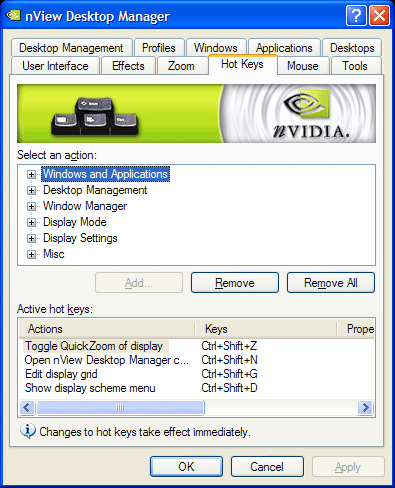 |
||
| Figure 1. nView Desktop Manager Control Panel > Hot Keys | ||
|
||
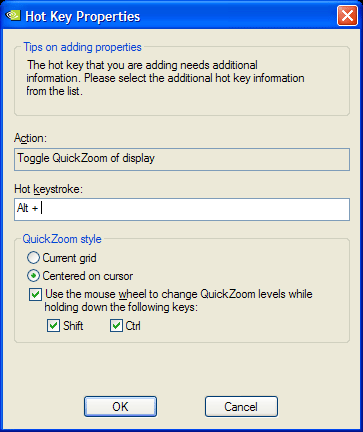 |
||
| Figure 2. Configuring QuickZoom hot key | ||
|
||





